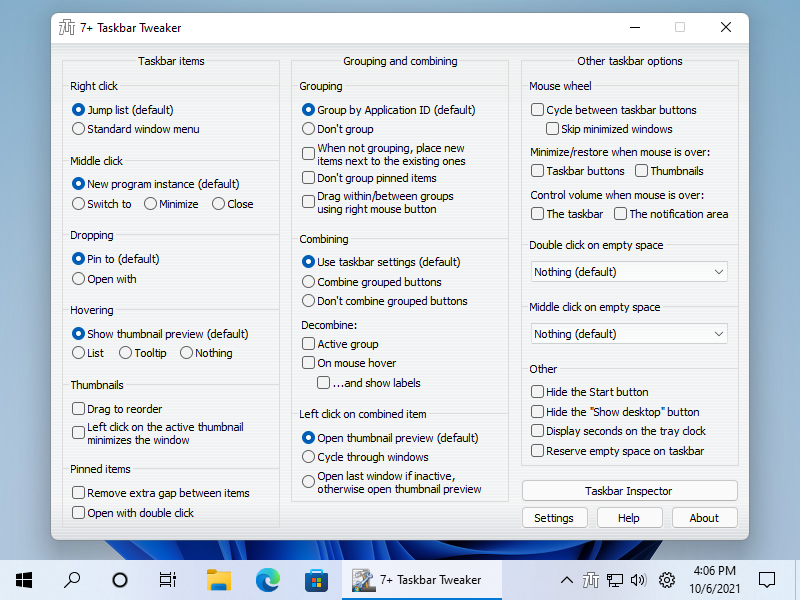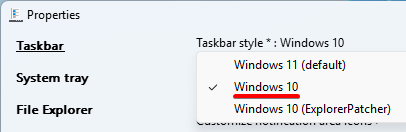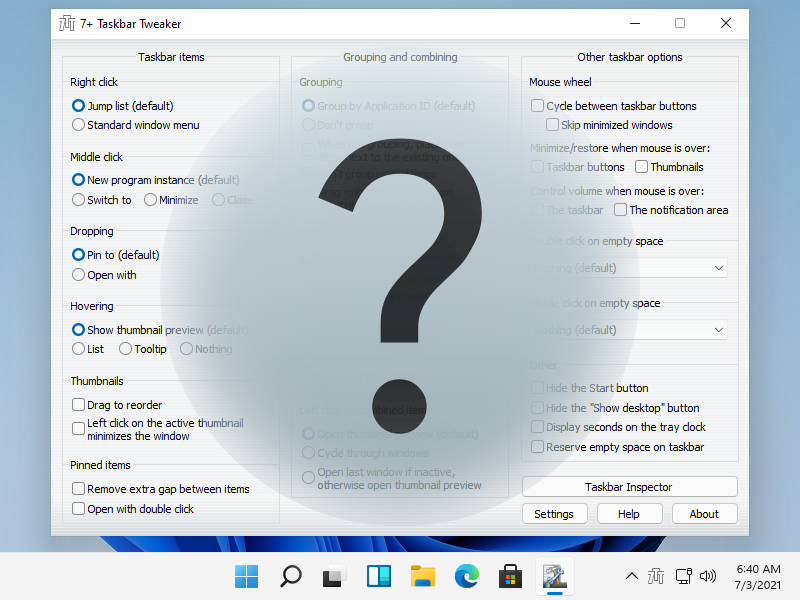Exactly 15 years ago, 7 Taskbar Tweaker v1.0 was released (changelog).
This continues the celebration tradition after the five years celebration and the ten years celebration. This time, it’s likely the last celebration as 7+ Taskbar Tweaker is doomed to become irrelevant soon. If you didn’t follow the recent blog posts, the short version is that Windows 11 comes with a new taskbar implementation, making 7+ Taskbar Tweaker incompatible and requiring a reimplementation of many of its options. After this realization, Windhawk, the customization marketplace for Windows and programs, was released to become the successor of 7+ Taskbar Tweaker. Many 7+ Taskbar Tweaker options were already ported to Windhawk mods, and it’s an ongoing effort to port more options and fill the gaps.
Below is a short timeline of the most notable milestones of 7+ Taskbar Tweaker during its lifetime.
Happy birthday! You served well!
Read More…
Posted in
Software,
Updates on September 30th, 2024.
16 Comments.
A few weeks ago, Windhawk, the customization marketplace for Windows programs, was released. You can read the announcement blog post for more details and for the motivation behind creating it. One of the sections of the blog post was dedicated to 7+ Taskbar Tweaker.
Regarding the future of 7+ Taskbar Tweaker: It will keep existing as a separate program which supports Windows 7 to Windows 10. As mentioned in a recent blog post, most parts of the taskbar were reimplemented in Windows 11, and 7+ Taskbar Tweaker can’t be made to work with the new taskbar without a huge amount of work. My plan, at least in the short term, is to implement the most demanded customizations for Windows 11 as Windhawk mods.
Below is a table with features that are available in Windows 10 but are missing in Windows 11. Some of the features are part of Windows 10 (marked with the  icon) and some are part of 7+ Taskbar Tweaker (marked with the
icon) and some are part of 7+ Taskbar Tweaker (marked with the  icon). Please vote for the features that you’d like to have back in Windows 11. I’ll prioritize implementing the most requested features as Windhawk mods. For each implemented feature, the page will be updated to reflect the current status.
icon). Please vote for the features that you’d like to have back in Windows 11. I’ll prioritize implementing the most requested features as Windhawk mods. For each implemented feature, the page will be updated to reflect the current status.
Read More…
Posted in
Software,
Updates on May 2nd, 2022.
604 Comments.
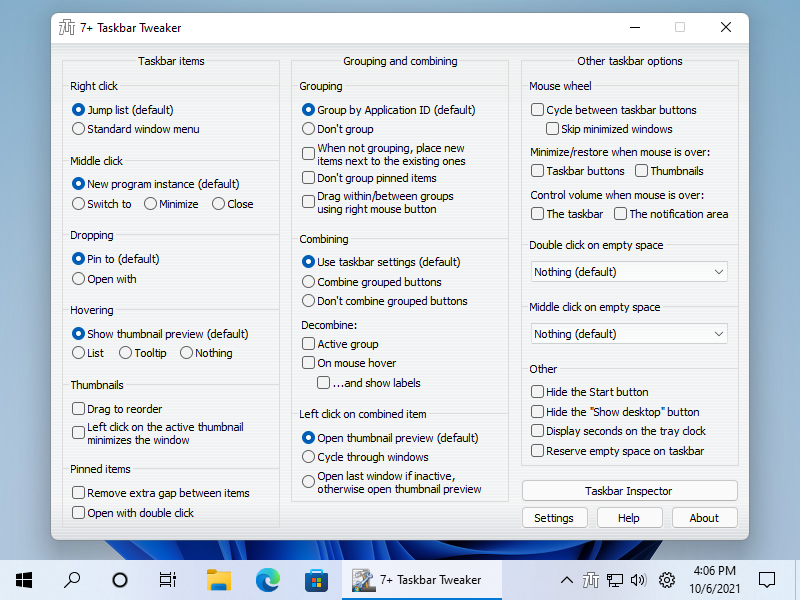
Windows 11 was officially released two days ago, and here’s another post about 7+ Taskbar Tweaker’s compatibility with it. In short: Nothing changed regarding the tweaker’s compatibility with the new Windows 11 taskbar, and probably never will, but there’s a way to get back the old taskbar, with which 7+ Taskbar Tweaker is mostly compatible.
Update (September 23, 2024): The dormant Windows 10 taskbar code was removed in Windows 11 version 24H2, and the methods below no longer work. Third-party tools which were using it, including ExplorerPatcher and StartAllBack, came up with a custom taskbar implementation. As a result, 7+ Taskbar Tweaker isn’t compatible with Windows 11 version 24H2, with or without third-party tools.
Update (January 19, 2025): Note that 7+ Taskbar Tweaker is only compatible with ExplorerPatcher when the “Windows 10” taskbar style is selected:
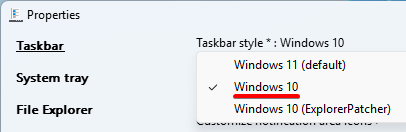
Getting back the old taskbar in Windows 11
Let’s start with the good news. Even though Microsoft reimplemented the new Windows 11 taskbar from scratch as was mentioned in the previous blog post, the old taskbar code was left beside the new one, and there are several ways to activate it. Here is a great summary of the options by Gaurav, but I’ll just mention the steps that worked for me:
Read More…
Posted in
Software,
Updates on October 6th, 2021.
198 Comments.
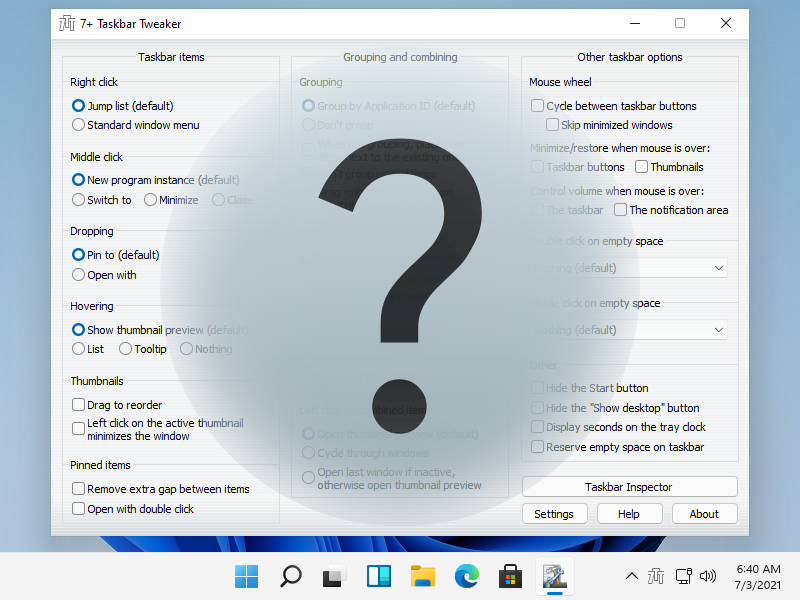
About a week ago, on June 24, Microsoft officially announced the next version of Windows, Windows 11, the successor to Windows 10 which was released in 2015. Among the new features of Windows 11 is the redesigned interface throughout the operating system, which also affects the taskbar. As with previous releases of new Windows versions, Windows 11 breaks compatibility with 7+ Taskbar Tweaker, and even though Windows 11 wasn’t released yet and the first Insider Preview build was just released this week, users started to ask about compatibility of the tweaker with the new Windows version. I spent some time this weekend looking at the taskbar of Windows 11, and below are my findings.
Read More…
Posted in
Software,
Updates on July 3rd, 2021.
153 Comments.
Yet another Windows 10 update, yet another set of adjustments that were required for 7+ Taskbar Tweaker to support the new version. The newly released version, 7+ Taskbar Tweaker v5.9, adds support for the new Windows 10 update. Once again, I want to thank all the users who helped test the beta version, provided valuable feedback, reported bugs, and donated to the project. Your engagement keeps me motivated to continue maintaining the project.
By the way, that’s the 10-th Windows 10 version since the first release in 2015, congratulations!
Posted in
Software,
Updates on June 27th, 2020.
117 Comments.
Exactly ten years ago, 7 Taskbar Tweaker v1.0 was released (changelog).
Five years ago we remembered how the first version looked and where it all started. This time, there are two presents for the occasion:
Happy birthday!
Posted in
Software,
Updates on September 30th, 2019.
36 Comments.
Another upcoming Windows 10 update, another post. According to Wikipedia, the May 2019 Update is expected to be released at the end of May. As any previous major update, it requires to do adjustments to 7+ Taskbar Tweaker.
I’ve just released the first beta version of the tweaker which adds experimental support for the Windows 10 May 2019 Update. It also adds some features to Windows 10 which were requested multiple times by users. Please let me know if you encounter any issues with the beta version.
Several users also asked me about support for the insider builds of Windows 10 Codename 20H1. I plan to add minimal support for it (see here for details about the meaning of “minimal support”), but probably not before releasing the stable version for the May 2019 Update.
Update (May 6): Turns out the new beta version works for Windows 10 Codename 20H1, too. Tested on build 18890.
Posted in
Software,
Updates on May 4th, 2019.
102 Comments.
Three days ago, on October 2, Microsoft started pushing a new Windows 10 update, the Windows 10 October 2018 Update, to users. As with previous Windows 10 updates, the new update breaks compatibility with 7+ Taskbar Tweaker.
With previous updates of Windows 10, I published alpha versions of 7+ Taskbar Tweaker while working on compatibility for the new update. But this time there will be no alpha versions – the gradual updates will be through beta versions, and until the final version is ready, contributors can try the experimental support with an access code. See the 7+ Taskbar Tweaker and Windows 10 insider builds post for more details.
Currently, the 5.5.0.4 beta version is available, which was designed around Windows 10 insider build 17713 but partially works with the Windows 10 October 2018 Update. I’m aware that it’s not fully compatible, and I’ll do my best to fill the gaps as soon as I can.
You can get the support code for the beta version here.
Update (October 12): v5.5.0.5 beta is available. This version fixes most known issue.
Update (November 9): 7+ Taskbar Tweaker v5.6 was released, which includes the final Windows 10 October 2018 Update support for all users.
Posted in
Software,
Updates on October 5th, 2018.
99 Comments.
With the release of Windows 10 in September 2014, Microsoft announced the Windows Insider program, which allows participants to test pre-release Window 10 builds. Unfortunately, due to the tight coupling of 7+ Taskbar Tweaker with the internals of Windows Explorer, every new Windows 10 build may break compatibility, and it often does. While working on compatibility with the initial release of Windows 10, I tried to keep it working with every build as it releases, which was a lot of work. I realized that I’m chasing a moving target, doing the same adjustments again and again. So since then (and until today), I decided support only non-insider Windows 10 builds.
A compromise
Even though polishing the tweaker to work on a new Windows build is a lot of work, having it to not crash while maintaining some/most of the functionality is usually much easier. So I decided to resume limited support for Windows 10 insider builds. I’ll try to fix critical incompatibilities when I find out that a new build breaks 7+ Taskbar Tweaker completely, provided that I’m able to allocate time for it. Just like previously with alpha versions, support for insider builds will be only available to those who supported the project with a donation.
No more alpha versions – from now on, beta and access codes
Another change that I had in mind for some time, and finally had the chance to implement, is getting rid of alpha versions of the tweaker. 7+ Taskbar Tweaker has official release versions and beta versions, and alpha versions felt redundant and confusing given the size of the project. One of the reasons I kept using alpha versions is to be able to provide early access to a limited amount of users as soon as possible, before it’s ready for the masses.
Starting from 7+ Taskbar Tweaker v5.5.0.3 (beta), experimental support for new Windows builds will be released with public beta versions, but will be locked with an access code. The access code will be available to those who decide to support the project, just like it was previously with alpha versions.
7+ Taskbar Tweaker v5.5.0.3 provides experimental support for Windows 10 version 1809, based on insider build 17713. You can get it here.
Posted in
Software,
Updates on August 6th, 2018.
19 Comments.
A new update for Windows 10, the April 2018 Update (was referred to as the Spring Creators Update, also known as Windows 10 version 1803, code name Redstone 4), is being worked on by Microsoft for a while, and should be released on early 2018. According to online sources, build 17133 should have been the final build to be released to the wide public, but it appears now that the release was delayed (sources: one, two).
As with every Windows update (see previous blog posts), 7+ Taskbar Tweaker needs to be updated to support the new Windows version.
I have been asked by many users to provide an updated version of 7+ Taskbar Tweaker, and since 17133 was believed to be the final version, I began working on it. For now, I did enough adjustments for the tweaker to load without crashing, but didn’t test all of the tweaks. I plan to do that in the near future. As with previous updates, those who contributed to the project can download the early alpha version here (removed) and try it out.
Update (May 20): A non-beta 7+ Taskbar Tweaker version with Windows 10 April 2018 Update support is now available. You can get it here.
Posted in
Software,
Updates on April 16th, 2018.
151 Comments.