Windhawk mod: Disable Taskbar Thumbnails
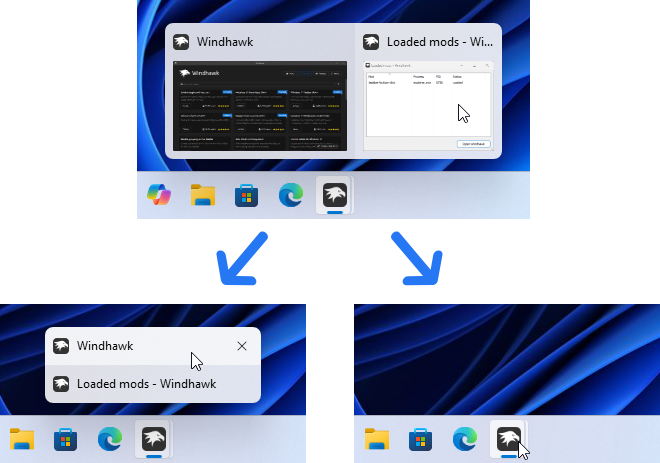
Here’s another Windhawk mod that brings a 7+ Taskbar Tweaker option to Windows 11: Disable Taskbar Thumbnails. It wasn’t the most popular request on the list in Windhawk mods for the Windows 11 taskbar, but also not the least popular, and it was requested multiple time here in the blog comments. As can be seen from the screenshot, the mod allows to disable taskbar thumbnails on hover, or to replace them with a list.
This is great, thanks!
После апдейта до 1.1 версии сломался драг-н-дроп файлов в приложение через панель задач когда в настройках превью полностью отключены (win11 26100.2605)
А откатиться до 1.0 версии, судя по всему, нельзя?
Исправлено в версии 1.1.1. Откатиться можно, не не очень интуитивно – нужно скопировать код (ссылки можно взять в ченжлоге) и создать новый мод с этого кода. Я планирую добавить более удобную возможность выбора версии в будущем.
Спасибо за такой быстрый ответ. Я откатился таким образом, может кому пригодится:
– взял из теневой копии .cpp файл 1.0 версии (c:\ProgramData\Windhawk\ModsSource\),
– удалил мод в самом windhawk (если этого не сделать, а просто заменить .cpp, то написано будет, что версия 1.0, а на деле работать будет 1.1)
– заменил старой версией, после чего в windhawk появляется кнопка “компилировать”, правда есть один минус, теперь мод не видит апдейта.
Is it also possible to remove the label when you hover over an object? For example, right now when I hover over the Start button, a label pops up that says “start”. Is it possible to remove that too?
Currently there’s no mod which does that. You can post the suggestion here and I may look at it some day if there’s enough demand:
https://github.com/ramensoftware/windhawk-mods/issues
Do you know which mod will allow me to change the color of the background of these labels? I tried some of the targets for the Taskbar Styler, but nothing changed the color of the labels.
There’s no other mod that can help with this, but Windows 11 Taskbar Styler should allow customize that. You might need to experiment with UWPSpy to find the right target. You can also look for help here:
https://github.com/ramensoftware/windows-11-taskbar-styling-guide/issues
I was hoping you would know the target haha. I tried most of the targets on the github page, but nothing worked. Hopefully somebody can help if I make a post on there. If you find out, please let me know.
It’s tricky to inspect because the tooltips always disappear, but try this class name:
https://i.imgur.com/yhnRCSJ.png
Probably the Background property will work.
This one: Windows.UI.Xaml.Controls.Tooltip? Unfortunately, that didn’t work. I tried it with the Background property. Seems a bit tricky to modify this little label haha.