Windhawk mod: Taskbar on top for Windows 11
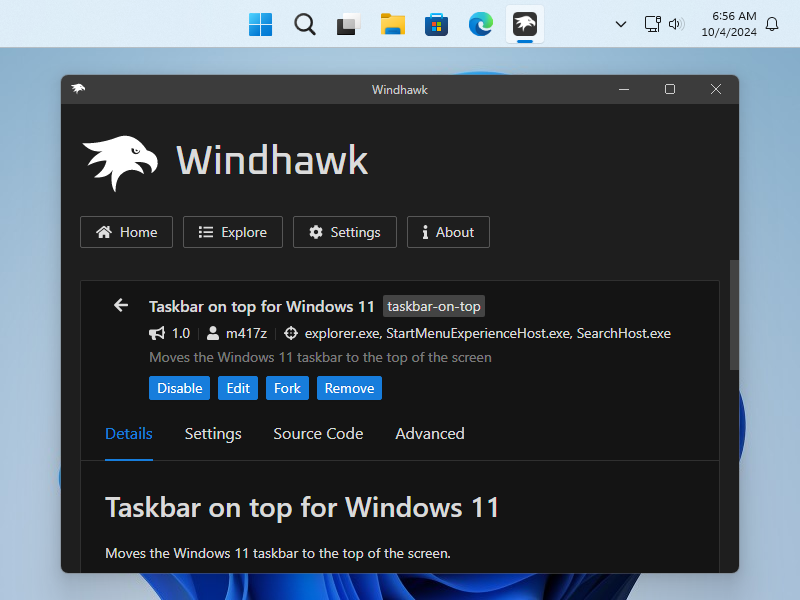
A while ago, I published the Vertical Taskbar for Windows 11 mod. One common feedback from users was: cool, but what about moving the taskbar to the top? Now finally there’s a dedicated mod for that too: Taskbar on top for Windows 11.
I all
before, thank for you works
I just want to notify that today, after a windows update, vertical task bar stop working: it became “invisible”
thanks
piero
Hi Piero, I just tried it on a fully updated Windows 11 version, and it seems to be working. Is it a one-time problem, or does it happen constantly? Does disabling and re-enabling the mod helps? Rebooting the computer?
Hi
thanks for your quickly reply
issue appera after an update to win11 23h2
i have removed mod and reinstalled, rebooted pc, but nothing seem to change
taskbar became ’empty’
may be I will check when upgrade win11
to 24h2
I tried it on both 23H2 and 24H2. Do you perhaps have some non-standard configuration that you think might cause it? For example, high DPI, multiple monitors? Did you configure the taskbar to be on the left or on the right? Any other info that can help reproduce the problem?
Hi Michael
no special configuration, is a laptop connected with a monitor
I am used to have a left side taskbar
mod ‘vertical’ works fine on win11 22h2, and start to have trouble with win11 23h2
It’s not too special, but more special than one monitor. Is the laptop or the connected monitor the primary monitor? Does the issue happen if you detach the monitor? If you switch to only use the monitor? I’m trying to gather as much info to try and reproduce the problem.
there is just one monitor, duplicated on laptop (that I leave closed) and monitor
laptop is a Dell touchscreen
detached monitor, but issue remain
I assume you’re using the latest version of the mod, 1.2.5?
Does disabling the mod restore the taskbar to be on the bottom? Does re-enabling the mod change anything, or does the taskbar remain invisible?
Also, what’s your DPI configuration?
Hi
if I do a logoff-logon, seem to woks fine
may be was an issue on win11 taskbar, that if do something like disable or enable widget show ‘strange’ aspect
I tried to reboot several times with the mod enabled, but I couldn’t reproduce the issue. I’m trying to gather more information, but you don’t seem to notice or answer my questions. In any case, if you find some relevant configuration that affects the problem or can help reproduce it, let me know.
Hi again,
Another user contacted me with a similar issue, and we came to the conclusion that it’s related to some touchscreen-friendly mode that Windows uses on some devices. Does your device have a touchscreen?
In any case, I worked with this user to improve compatibility with this mode, and I just released an updated version which should work much better.
Please update to the latest version and let me know if if’s fixed now, or if you still encounter any issues.
Hi Michael
yes, is a touch screen, completely useless since pc is attached to a monitor, but my company give me a touchscreen laptop
is a Dell inspiron 7379
I will update and let you to know
thanks for all
have a nice day
piero
Hi Michael,
I have to admit that I still know WindHawk well,
But certainly the mods have many problems …
It is faster to say which they work, that not to list those that don’t
they work.
Taskbar on Top does not work, I think for compatible problems …
As well as Start Menu Styler, who in none of the themes succeeds in
view the list of installed apps, in alphabetical order.
And also Taskbar Styler does not produce any effect on the taskbar.
I have not yet tested other mods, but given the conditions…
Disappointment…
Sorry for the uncertain English, which is not my usual language.
Hi, sorry to hear that you’re disappointed. Let’s start with Taskbar on Top. What happens when you install or enable it? Nothing?
Please attach debug logs by following the instructions on the Troubleshooting page:
https://github.com/ramensoftware/windhawk/wiki/Troubleshooting#some-or-all-windhawk-mods-dont-work
Pops up before I can reach the buttons on full screen apps.
With the “auto hide” option the taskbar pops up and covers the controls to minimize or close full screen apps, anything that can be done about this?
The auto-hide option isn’t supported with the mod at this point. Relevant issue:
https://github.com/ramensoftware/windhawk-mods/issues/1038