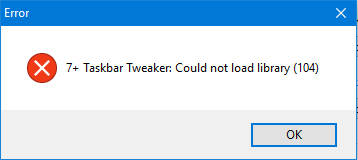7+ Taskbar Tweaker for Windows 10 Fall Creators Update
A new update of Windows 10, the Fall Creators Update, is going to be available at October 17. As with every major Windows update, 7+ Taskbar Tweaker isn’t compatible with the new version (see my previous posts for details). I managed to get my hands on the new Windows version, and dedicated some time to work on an update for 7+ Taskbar Tweaker to make it compatible. Fortunately, there weren’t as many surprises as in the previous updates. If you’re running the Windows 10 Fall Creators Update, please try the latest beta version of 7+ Taskbar Tweaker, and let me know if you encounter any issues.
Update (October 19): A non-beta 7+ Taskbar Tweaker version with Windows 10 Fall Creators Update support is now available. You can get it here.