7+ Taskbar Tweaker on Windows 11 with Windows 10’s taskbar
Windows 11 was officially released two days ago, and here’s another post about 7+ Taskbar Tweaker’s compatibility with it. In short: Nothing changed regarding the tweaker’s compatibility with the new Windows 11 taskbar, and probably never will, but there’s a way to get back the old taskbar, with which 7+ Taskbar Tweaker is mostly compatible.
Update (September 23, 2024): The dormant Windows 10 taskbar code was removed in Windows 11 version 24H2, and the methods below no longer work. Third-party tools which were using it, including ExplorerPatcher and StartAllBack, came up with a custom taskbar implementation. As a result, 7+ Taskbar Tweaker isn’t compatible with Windows 11 version 24H2, with or without third-party tools.
Update (January 19, 2025): Note that 7+ Taskbar Tweaker is only compatible with ExplorerPatcher when the “Windows 10” taskbar style is selected:
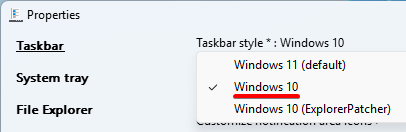
Getting back the old taskbar in Windows 11
Let’s start with the good news. Even though Microsoft reimplemented the new Windows 11 taskbar from scratch as was mentioned in the previous blog post, the old taskbar code was left beside the new one, and there are several ways to activate it. Here is a great summary of the options by Gaurav, but I’ll just mention the steps that worked for me:
- Install and configure ExplorerPatcher for Windows 11, a great project by Valentin-Gabriel Radu which brings back the old taskbar on Windows 11, and fixes some of the quirks that have to be fixed as a result.
- Install the latest beta version of 7+ Taskbar Tweaker (non-beta support will follow soon, keep reading for details).
- Enjoy Windows 11 with the good old taskbar tweaked to your taste.
The latest beta version of 7+ Taskbar Tweaker, 5.11.2.1, has most of the tweaks working with the old taskbar on Windows 11. Originally designed to be compatible with a Windows 10 Dev Channel build, the beta version requires a supporter access code for it to work on Windows 11. Your support is highly appreciated, and if you have any problems with it, feel free to contact me.
The latest non-beta version of 7+ Taskbar Tweaker, 5.11.3, doesn’t support the old taskbar on Windows 11. I’ll be working on a new, fully compatible non-beta version, which should be ready in the near future.
Update (October 22, 2021): Windows 11 with Windows 10’s taskbar is fully supported starting with 7+ Taskbar Tweaker v5.12.
Regarding the new taskbar in Windows 11
As I mentioned at the beginning of this post, 7+ Taskbar Tweaker will probably never be compatible with the new Windows 11 taskbar. It took a lot of time and effort to implement all of the functionality for the old taskbar, and since most of it has to be reimplemented from scratch, it’s not feasible to have a tool with a similar set of functionality in the short term. At the beginning it will only contain a small subset of the old options. Also, I might end up adding new tweaks which are only relevant for the new taskbar. With all this in mind, it makes sense to start fresh.
I played with the new taskbar a bit, and there are two scopes for possible tweaks:
- Non-UI tweaks, which are about customizing code unrelated to the UI. Of the two, I’m much more familiar with tweaking these kinds of things. An example would be a tweak to close programs on middle click instead of creating a new instance – I don’t need to fiddle with the UI, I can just replace the new instance launching functionality with closing the target program. Actually, I’ve implemented it for the new taskbar and it works nicely.
- UI tweaks, which are about customizing UI code. An example would be a tweak to get back labels on the taskbar. Being unfamiliar with the new UI framework that is used in the new taskbar, I need some time for research to even be able to estimate the difficulty of such tasks. The new UI framework might, or might not, make tweaks easier than for the old taskbar, but at this point I still don’t know how to approach it.
My plan is to start with non-UI tweaks, and at the same time explore the new UI at my spare time. I’ll try to prioritize the tweaks according to the users’ demand, ease of implementation, and my own interest.
Tags: 7+ taskbar tweaker
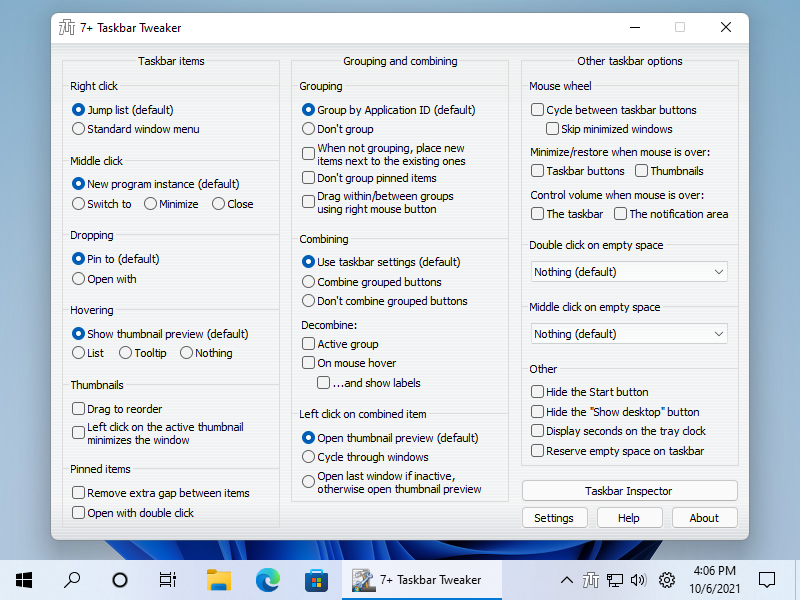
Hi. Sorry for asking something that has already been answered, but I am not sure I fully understand the situation. I don’t know if I should upgrade from W10 to W11 or not, but it might be a good idea to get a head start and get familiar with it. The only reason that I didn’t is because you were just looking into getting 7+TT to work with W11 at the time, and it didn’t seem probable. But I think that now you are saying with 100% confidence that 7++ will work in W11 now if I use the Explorer Patcher? Is that still the best way to get the W10 taskbar, and do you recommend going to W11? I’d hate to get stuck with a OS that I don’t like but I’m also more scared that 7+TT will stop working in it one day and then I’d truly be miserable.
Hi John,
7+ Taskbar Tweaker works with the Windows 10 taskbar on Windows 11. One way to get the old taskbar is with Explorer Patcher. There are other ways, you can see the summary post that I linked.
I don’t know, I haven’t tried other ways.
I don’t know. Personally, I’m still using Windows 10 on all of my devices. I will switch at some point but for now I don’t see a good reason to update.
I would install an “11 Taskbar Tweaker” just for Thumbnails “Drag to reorder”. (I also like the “Display seconds on the tray clock”.) The remaining is good to have. I doubt it could be easy though. Best to you!
+1 vote for just a thumbnail “drag to reorder” option on W11.
How can I hide the text at the right of the icons at the taskbar on Windows 11?
By default, Windows 11 doesn’t show text labels on the taskbar. If you’re using a tool such as Explorer Patcher, you can probably use the tool’s configuration for that. Alternatively, if you’re using 7+ Taskbar Tweaker, you can use the tweaker’s show_labels advanced option.
I have downloaded your taskbar tweaker but can find no way to use it to eliminate the show desktop
Have you tried enabling the relevant option?
https://i.imgur.com/nkhMqnq.png
Is there any plan to support Start 11 as a standalone taskbar solution now that its recent betas no longer requires Explorer Patcher to ungroup buttons and show labels?
That was a big step forward for their solution, but I still miss the ability to rearrange within groups, scroll to change volume, and other great 7TT goodies.
No such plans at this point, sorry.
Hi! I use your program in Windows 11 using Explorer Patcher (which is why I comment here) and I just wanted to let you know of a breaking bug that started occurring after a Windows update, it says it’s build Windows 11 Home 22581.ni_release220318-1623 – essentially the program fails to hide the Windows icon and tries to reload the File Explorer a lot. I realize you might already be aware of this issue, but I’m sharing it anyway. This is why I don’t like updating…
Update: It seems to only reload when I click on an unopened window, which makes sense because I have Open with Double Click enabled.
Hi,
Looks like you’re using a dev build of Windows 11 which is not supported. I’m not aware of the issue, but I’ll look at it, thanks for the info.
Hi again,
Please try the newly released version, 5.13, which adds support for Windows 11 version 22H2 (build 22621).
Hi Michael, is it possible to run only the taskbar inspector module with the original Windows 11 taskbar? It would be great to have a tool get the taskbar appid.
I believe that it should be possible. It’s a good idea, I’ll look at it, perhaps I’ll implement it as a Windhawk module.
You can vote for Taskbar Inspector here:
https://ramensoftware.com/7-taskbar-tweaker-on-windows-11-with-windows-10s-taskbar
I’ll update the page if I end up implementing it.
Hello Michael,
I’m using this soft since 2 or 3 years now and i love it !
I’m on the Windows beta channel and got Windows 11 very soon and couldn’t use 7+TT from that moment.
I’ve recently installed Explorer Patcher and tried 7+TT again, it works but I have 1 problem.
When I hover an application icon, everything (even my mouse) freeze and the explorer crash then restart. I found that the options “Show thumbnail preview” and “list” are causing the problem, the two other options are working great.
That’s not really a problem for me but i would like to know if it this because of my windows config or just a slight bug to fix.
Thank you for your time !
Hi Michaux,
Dev (beta channel) builds of Windows 11 are a moving target and aren’t fully supported. I’ll try to look at it when I have some time, but it’s not a priority.
Hi Michael,
I totaly understand that, maybe I should stop using beta channel, this was necessary before but it’s just by curiosity now.
While in beta channel, with the thumbnail disabled, once by windows start, I have a freeze for 2-3 sec (exactly the same as with thumbnails) when I begin to move some window, after that freeze it’s all good until next restart.
Like I said, that’s not really a problem for me, I just wanted to let you know.
Keep going !👍
Hi Michael,
Until recently I used your 7+ taskbar tweaker with great pleasure and gratitude. A few weeks ago I bought a new laptop with win11. Unfortunately, 7+taskbar tweaker no longer works properly. I was very happy that there was a solution by using Explorer Patcher. However, when using virtual desktops, 7+taskbar tweaker does not work quite right. When switching back to previous desktop, the taskbar items are reset in the original order of opening and not in the order I give them. Is it possible to repair this in a future update?
Kind regards, Ton
Hi Ton,
By default, the order of the taskbar items is not preserved both in Windows 10 and Windows 11. You can use the virtual_desktop_order_fix advanced option to solve this. See here. You can enable the virtual_desktop_order_fix advanced option by right clicking the tray icon, selecting Advanced Options, and setting it to
1.I see. Thank you very, very much!
Is it possible to integrate this functionality into Windhawk? I just so love this tool that I’d be happy to use just one with the new Windows 11 taskbar and have this feature in place.
Thank you very much for improving the windows 11 experience. You are doing a great job!
I installed Winaero Tweaker, activated “Classic taskbar”, restarted, then 7TT worked perfectly (small icons of active programs, ungrouped, etc.).
Chci se zetat, zda lze ve W11 nastavit hlavní panel tak, aby se při najetí
myši na ikonu programu zobrazil náhled v něm otevřených více oken, jak je zobrazeno zde na https://vaclavkrejci.cz/node/253
Sorry, I don’t speak Czech. If you’re looking for an option to disable thumbnail previews on Windows 11, please vote for “Hovering: List / Tooltip / Nothing” here:
https://ramensoftware.com/windhawk-mods-for-the-windows-11-taskbar
Hi, I have installed StartAllBack, reverting the taskbar to win10.
7TT 5.14 doesn’t work, all options are greyed out; I’ve tried the 5.12 beta too but it asks for a win10 experimental code, without which it will behave as latest non-beta version..all greyed out.
Any way in?
Thanks!
error pop up saying it can’t load the library, with code 1004 for the beta, 5 for the stable release.
Hi, Which Windows 11 version are you using? The tweaker should support Windows 11 (build 22000) and Windows 11 version 22H2 (build 22621). Insider builds might not be supported.
Hi, I’m running W11 Insider Preview 25267 (installed today, but well, I’ve gone to 3 more different builds before this one and in no case would 7TT work), this might be the culprit then.
Long time user and multiple times donator. Just wanted to stop by and say thank you for all the hard work. That’s all. 🙂
OK. I finally upgraded to Windows 11 22H2. Call me stupid, but I can’t find out where to download either Explorer Patcher for Windows 11. When I click on the link, all I get is (what I assume) is a list of what is contained in the file. I don’t see a download option or an .exe file. I also tried to download Taskbar Tweaker version 5.12 (I’m currently running 5.14.1) but again, couldn’t find a way to download it. I’ve been using this program for years, so any help would be greatly appreciated. Thanks!
Hi Lisa,
Explorer Patcher can be downloaded here (look for the exe file at the bottom).
The latest version of 7+ Taskbar Tweaker can be downloaded here. Why are you looking for an older version?
Thanks so much! I was looking for an older version because the way I read it, version 5.12 would work with Windows 11. My Taskbar Tweaker is now working. The only problem I have now is that none of the icons that are supposed to be showing on my taskbar are doing so. Only system icons are showing even though I have my other choices “on”. I even tried restarting my PC, but that didn’t work. (I’ll take that over not having Tweaker any day though!) Will also be making another donation. Thanks so much for such a great tool!!!
Thank you for the support Lisa, I appreciate it!
Regarding the missing notification icons, you might want to ask about it on the Explorer Patcher discussions page.
Very long time user and past donator to your wonderful efforts. I’ve resisted getting a new PC because I didn’t want Win 11, but the time has come.
I’ve always added an address toolbar to my taskbar to give me a small area to paste a small string of about 50 characters or text or other info that I need to reference. By reverting to the old win 10 taskbar, will I get the functionality to add the address bar? (I understand that I can’t add any such bar to Win 11).
Alternatively, would you have any other solution to give me a small persistent unobtrusive space for me to write small notes.
You can try using the Taskbar Clock Customization mod. Then you can add a note to your clock.
If one decides to use Explorer Patcher to revert to the Win 10 taskbar, if one changes their mind, is it possible to undo what it has done? In other words is there a way to get back to the way things were before running having run Explorer Patcher?
Yes, it can be uninstalled, see:
https://github.com/valinet/ExplorerPatcher/wiki#uninstalling
I did a Windows Update today (23 August 2023) at 07:00 AEST and when the machine rebooted 7+ Taskbar Tweaker 5.14.1.3 beta did not load properly. The error message said: “7+ Taskbar Tweaker: Could not load library (5). Library initialization failed, perhaps your Windows version is not supported.”
I uninstalled the beta version and installed 7+ Taskbar Tweaker 5.14.1 standard version. This loaded properly.
I use Windows 11 with a tweak that allows me to use the Windows 10 taskbar. I had been using 7+ Taskbar Tweaker beta version for about a year now. I contributed over a year ago and was provided with an experimental support code. I’ve used the code in order to use the program with various versions of Windows 11, some of which were Insider Preview editions.
Should I stick to the standard (non-beta) version unless I am using Insider Editions of Windows?
I currently have the Windows Update setting “Get the latest updates as soon as they’re available” turned on. The Windows Insider Program is currently not activated. The details of the latest Windows Update that occurred prior to the error are:
2023-08 Cumulative Update Preview for Windows 11 Version 22H2 for x64-based Systems *KB5029351) OS Build 22621.2215.
The new updates impacted both the beta and non-beta versions of 7+ Taskbar Tweaker. It just so happened that the beta version had a larger impact, and the non-beta just got several options broken.
I’ve just released a new beta version, 5.14.1.4, which should fix the incompatibility with the new updates.
As for your question, it’s better to use the non-beta tweaker version for stable Windows builds, unless you specifically need the beta version (e.g. for a specific fix). When a new stable Windows build breaks compatibility with the tweaker, I don’t always release a fix for the beta version of the tweaker, since it’s mainly targeted at preview Windows builds.
I posted to a subreddit about explorer patcher not working despite the new update, either I somehow managed to get an outdated version, the new update was broken by another Windows 11 Update (which seems odd since major feature updates aren’t frequent) or I have no idea how to fix and make explorer patcher work, as I got the traditional problem many have had, once installed, it breaks the start button and taskbar notifications, I can’t use this if it breaks core UI elements, what am I gonna do? is anyone an expert here on these things? https://www.reddit.com/r/windows/comments/16gitjs/question_about_fixes_for_explorer_patcher/
Very nice mods.
I would love to see a updated Version of your “Change the size of taskbar icons” mod. Currently, its not possible to adjust only the size of the icons without touching the taskbar size itself.
It would be very nice to adjust Taskbar height and Icon size height/widht separately. Esspecially for people like me trying to get win7 taskbar back with 40 pixel height and Iconsize of 40×60 Pixel. Startallback does the job so its possible. but its not compatible with most other programs.
You can change the height and the size of the icons independently. What you probably mean is that you can’t change the padding/margin of the buttons. You can try the Windows 11 Taskbar Styler mod for extra fine-tuning. Check out this conversation:
https://ramensoftware.com/windhawk-mods-for-the-windows-11-taskbar/comment-page-2#comment-14470
Would it be possible to release something for Windows 11 that only includes the “drag to reorder” thumbnails option? My work flow includes having the same application open in 4-5 different instances and I loved to have them in order left to right to quickly switch between them. Recently got “upgraded” to windows 11 and am seriously missing this feature. It is bad enough that you can’t rearrange them but Windows decides to randomly move around the position of the thumbnails after I’ve gotten used to their sporadic positioning….. Thanks.
Disregard just found the post about the Windhawk mod with this feature. Works great 😀
You can use the Taskbar Thumbnail Reorder Windhawk mod.
FYI
Seven+ Taskbar Tweaker works fine with StartAllBack.
StartAllBack also brings back the Windows 10 taskbar, and much more.
StartAllBack is a competitor to Start11
I finally bit the bullet and upgraded to Win 11. I tried its new taskbar, but after a day, I just couldn’t do it any more. I missed my friend, Taskbar Tweaker that has been with me since probably close to its inception.
I wanted to add my voice that StartAllBack is working just fine with Taskbar Tweaker.
I now have my old friend back and I’m very happy. A big thanks to Michael for all the work he puts into this tool to keep us happy!
On my laptop with explorerpatcher’s win10 taskbar on win11, minimising/restoring windows by scrolling on taskbar buttons and thumbnails or doesn’t work. Scrolling, in this case, is done via 2-finger gesture on a touchpad with Win precision driver and works fine everywhere else.
Is there a way to make this work?
Win 11 22H2
Taskbar tweaker 5.15.1
PS: Just noticed that volume control doesn’t work either. Seems taskbar tweaker is not picking up the touchpad scrolling(?)
Some laptop touchpads might not support scrolling over the taskbar. A workaround is to use the “pinch to zoom” gesture. For details, check out a relevant issue.
Thank you very much for clarifying and also pointing to the other thread! I wasn’t aware (or just forgot), but pinch does indeed work for both.
I’d really go mental with how clunky navigating the windows taskbar becomes without your software. Great work!
Well, all was well before and after a clean install with my customization (with 7Tt being part of which – thanks), but with some trepidation I let Windows 11 to install ver. 23h2.
Which basically prevented both Explorer Patcher and thus 7Tt from working as they should (as if MS targeted), and thus I am left with the 3 options of Personalization>Toolbar>Taskbar behaviors.
In which there is an option to combine Taskbar buttons or Never, or combine “when taskbar is full,” yet, there there is zero option to include labels when combined, thus requiring mouse hover to tell what they are.
The only alternative for me was to select combine “when taskbar is full, but that is a deficient substitute for what 7Tt enabled (one defect is that if you click on a combined icon, it does not show a list but it opens the last opened one.
You have to mouse-hover and wait for the pop up to get a list – which should be vertical, as a reg hack can enable) to choose from.
Meanwhile, if “Never” combine is chosen, then you have a button for every single window and document. And with the pop up for each folder and document all showing the same items!
In conclusion, the previous work around via Explorer Patcher and 7+ Taskbar Tweaker does not work for me with W/11 ver. 2362.
I read that 23h2 broke stardock as well: https://forums.stardock.com/526280/win-23h2-update-broke-start-menu-options
Below are linked images, with the first being with EP and 7Tt running but not working to combine, and with me attempting d all 3 W/11 options under Personalization>Toolbar>Taskbar behaviors, with combine “when taskbar is full” being selected in the first image. Note that the pop up on the File explore icons is that same thing you see on any other explorer buttons.
The second linked image has at top when “Never” is chosen, and the lower one is when combine “When taskbar is full.
https://i.postimg.cc/65DrwyWk/W-23h2-TBno-group.jpg
https://i.postimg.cc/52CmF8K9/combinTBgoptions.jpg
Evidently, programmers did not conceive of users having many documents open in which they want a compact yet identifiable taskbar buttons for. However, I thank God for what I have.
Hope this can help
Good news update. I posted a edited version of the above on the EP developer page and user pyrates999 (https://github.com/valinet/ExplorerPatcher/discussions/2401#discussioncomment-8629911) advised me to run EP again and use Properties>About>restore default settings application.
So . I reinstalled EP and did the above, and with 7Tt running also the Taskbar acts and looks almost as before (I thought the active button used to be more distinguishable) though restore default settings nuked a couple or so other tweaks.
The most noticeable was that the minimalist W/11 right click context menu was back, but I see that EP offers restoring that back to W.10 as an option, which worked. And my Quick Launch toolbar which MS eliminated is back!
https://i.postimg.cc/bvC6v2vQ/EP-7-Tt-TB.jpg
I thank God and you and for options that improve and for support.
hi
“Update (October 22): Windows 11 with Windows 10’s taskbar is fully supported starting with 7+ Taskbar Tweaker v5.12.”
does it mean 7+TaskbarTweaker supports Windows 11?
Hi, have you read the blog post?
So it supports Windows 11 if you configure it to revert to the old Windows 10 taskbar.
Hi!
At work they are upgrading to Win11, probably will get OpenShell (ClassicShell) with it.
That means can use some of the 7++ features with it, same as the Explorer Patch method?
I am using a 2 row old looking Wide-taskbar and there was a feature to fix the bad align for the Second row (thank you for it so far). Is there, plan to work with it?
Reordering, not grouping up same programs is a feature with it maybe?
Thank you,
Tibor Kóté
Hi Tibor,
I’m not that familiar with OpenShell, but I don’t think it reverts the taskbar to the old one like ExplorerPatcher does.
Generally, as long as you’re using the Win10 taskbar, on Win10 or Win11 via one of the mentioned methods, all 7+ Taskbar Tweaker options can be used. If you’re using the Win11 taskbar, 7+ Taskbar Tweaker doesn’t work at all.
Hey there!
The implementation for Windows 11 with Windows 10 taskbar is now broken with ExplorerPatcher for version 24H2, can this be patched?
I think ExplorerPatcher uses a different taskbar code for this version of windows, which breaks 7+ Tweaker.
Love the app and would love to have it running again! Thanks
Hi,
I didn’t look at the implementation of ExplorerPatcher for version 24H2, but as far as I understand, the dormant Win10 taskbar code was removed in Win11 24H2, and so both ExplorerPatcher and StartAllBack came up with a custom taskbar implementation. That means that 7+ Taskbar Tweaker has to be adjusted/reimplemented for their custom version of the taskbar, which is a huge project and not something I’m planning to do at this point.
I’m also sad that 7+ Taskbar Tweaker is no longer usable for Windows 11 24H2 and “Old Win 10 taskbars”.
Well, I understand that rewriting 7+ Taskbar Tweaker for support the new custom taskbar (e.g. StartAllBack) would be very time consuming for you, but I would like to ask you if it could be possible to use some Windhawk’s mods instead. Especially I’m interested in “Disable grouping on the taskbar” mod – although this mod should be compatible with Windows 11 24H2, the “Customize the old taskbar on Windows 11” option is not working anymore.
Thank you very much for consider this.
I have the same issue with both Taskbar Tweaker and the Windhawk mods (set as Win10 and 11) not working with Windows 11 23H2 with StartAllBack. So painful to use like this 🙁
I also deeply regret that 7+ Taskbar Tweaker is no longer usable for Windows 11 24H2 and “Old Win 10 taskbars”. I deeply regard you Michael and want to ask you if you can do a new version of 7+ Taskbar Tweaker ?! Tahnk you very much für your estimatet work!
The “Old Win 10 taskbar” is no longer part of Windows. The dormant Win10 taskbar code was removed in Win11 24H2, and so both ExplorerPatcher and StartAllBack came up with a custom taskbar implementation. That means that 7+ Taskbar Tweaker has to be adjusted/reimplemented for their custom version of the taskbar, which is a huge project and not something I’m planning to do at this point.
Well, could you prefer Windhawk Mods now instead of 7+ Taskbar Tweaker reimplemention, right?
So, Windhawk is a masterpiece, actually, but some mods are still missing for me to use it with Windows 11 native taskbar as a replacement of Old Win 10 taskbar & 7+ Taskbar Tweaker.
Eg. “Taskbar with multiple rows” mod I’m missing so much. I’m voting for it and even sent some donation in favour of it so I’d like to know if you plan to create it soon. Thank you very much.
Hi George, thanks for your support. I looked at adding multiple rows to the Windows 11 taskbar it in the past, but it’s not a simple task. I might revisit it again in the future, but I don’t have a timeline.
Hi Michael,
thank you very much for your response. I understand, that multiple rows Win 11 task bar could a kind of challenge, but such mod would be so valuable, I think.
Please let me ask how much amount of donation dedicated for this mod could prioritize it in your timeline?
Any donation amount is appreciated and affects the prioritization, but there are other factors, such as my free time and the difficulty of the task. There are mods which can take several hours to create, and there are mods which can take a couple of months. For a multi-row taskbar mod, I’m not sure what would be the effort, I didn’t spend time researching it and at this point I don’t even know how it can be approached. But it surely won’t be a couple-of-hours mod.
Another example of a complex mod is Vertical Taskbar for Windows 11. The mod probably wouldn’t have happened anytime soon without the funding. If you’re willing to fund the development of the multi-row taskbar mod, contact me.
Well, I understand that “Taskbar with multiple rows” could be a complex mod like “Vertical Taskbar”, actually. As a reference I noticed that “Vertical Taskbar” was funding by over $800. I must say that I’m very sorry but I’m not able to donate $800 or $700 as single person only. Maybe if several other donators also could help to share the amount among more people …
These are donations. The development was funded privately, paid similarly to the way a freelance job is paid.
I understand that it would be unusual for a single person to fund such a development, the community was lucky to have the Vertical Taskbar mod funded.
Well, I understand. So I’ve donated again, now it’s $25 to round the current “Taskbar with multiple rows” donation amount to $150 and I hope that some other donators could follow me to raise the amount to prioritize such mod development.
Michael, thank you very much for all your hard work, I greatly appreciate it!
Thank you for the donation! I hope to find some time to try and implement it in a not-too-distant future.
Hi George, I just released a mod for multiple rows on the Windows 11 taskbar, check it out:
https://ramensoftware.com/windhawk-mod-multirow-taskbar-for-windows-11
Hi Michael, it sounds fantastic, actually! thank you very much for your great job!
I dont understand this clearly, but what I got from the comments is that information in this post is probably irrelevant since
‘The “Old Win 10 taskbar” is no longer part of Windows.’
If so, should the post be updated?
P.S. thank you a lot for your work, unfortunately not all the software works in Linux (which never had any taskbar related problems compared to windows and mac) and your tweaks are the only thing that makes windows to look like a full scale OS, rather than a toy. In a perfect world – microsoft should fire all its managers and half of its developers and just hire you instead ;D
Yes, good point, I’ve update the post, thanks.
You may want to remove the note from the popup that appears on https://ramensoftware.com/7-taskbar-tweaker to no longer suggest that this method works.
It works on builds older than 24H2, which I believe still most users have.
The linked post has the following note:
There’s some ongoing work to make some Windhawk mods work with the ExplorerPatcher taskbar, though, which is a Win10 taskbar that works on Windows 11 version 24H2.
Hello, Michael.
I have a question about reorder taskbar app icons in same group.
When I use Windows 10 and I could use 7+ Taksbar Tweaker and there is an option for ungroup icons which I can reorder app icons on taskbar.
But When I upgrade to Windows 11 24H2 I cannot use 7+ Taskbar Tweaker So I’m unable to reorder app icons in same group apps it will move together when I try to move the app icons.
Is there any alternative thing other than 7+ Taskbar Tweaker?
I cannot find any soultion for this problem When I upgrade to Windows 11 24H2.
I found thumbnail reorder mod but It looks like only for thumbnails for taskbar.
Thank you for read.
Have a good day~
Hi,
Have you tried the Disable grouping on the taskbar Windhawk mod?
Hello, is there any chance this will start working under Windows 11 version 24H2 when using ExplorerPatcher with Taskbar style set to “Windows 10 (ExplorerPatcher)” (or any other way)? Plain “Windows 10” doesn’t work anymore unfortunately 🙁
I see that in mid to late 2024, it was deemed too much work to make it compatible with the ExplorerPatcher’s custom implementation. Is that still the case a year later?
I’m mostly after the ability to reorder tasks within groups (via RMB drag) – any other suggestions how to get a vertical taskbar with ungrouped, labeled tasks with small icons that can be reordered within program groups?
Thanks a lot, and thanks for the development!
Hi Lukas,
Chances aren’t high. It’s a non-trivial amount of work, and Windhawk proved to be a working replacement for the most demanded customizations.
See also:
You can use the Vertical Taskbar for Windows 11 mod.
Disable grouping on the taskbar.
Can be configured in taskbar properties.
New builds have an option for that. For extra manual fine-tuning, you can try Windows 11 Taskbar Styler.
If you’re using “Disable grouping on the taskbar”, then there are no groups, like with 7+ Taskbar Tweaker’s “Don’t group” option.
If you decide to keep groups, you can use Taskbar Thumbnail Reorder.