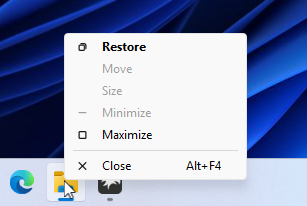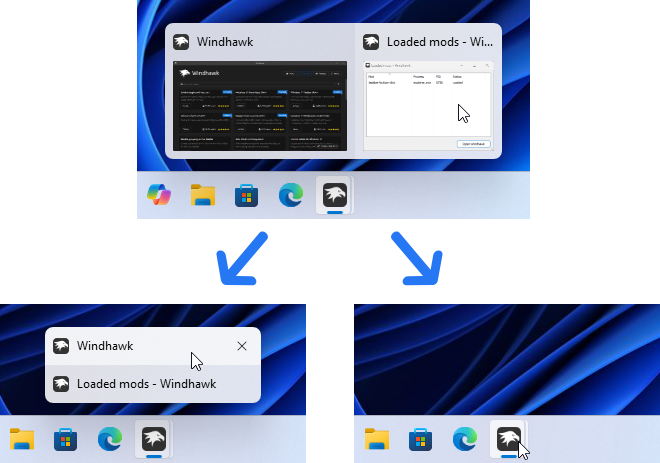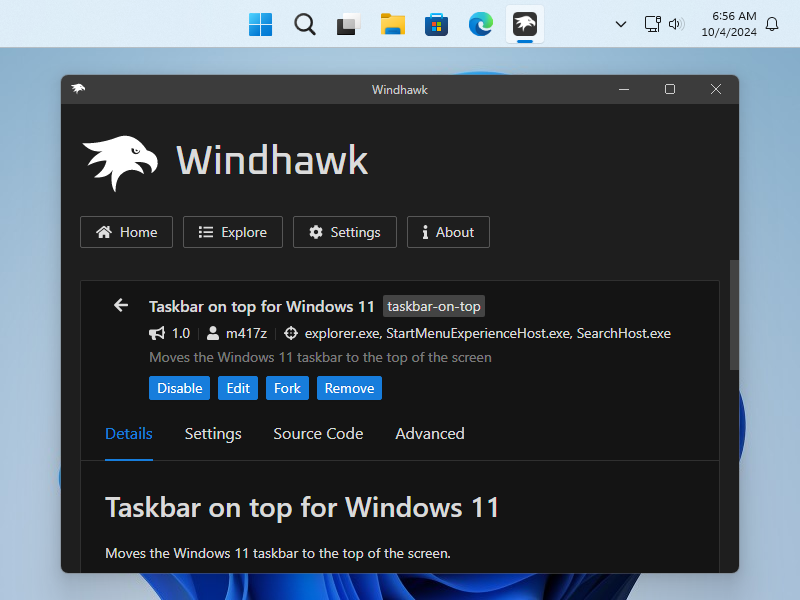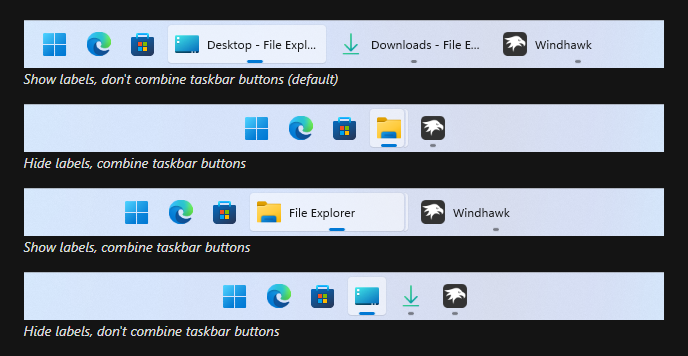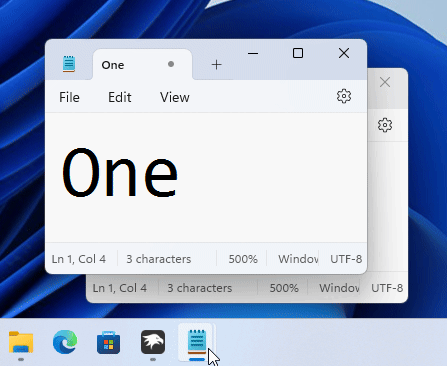Another 7+ Taskbar Tweaker feature has been ported to Windows 11 via Windhawk: Taskbar reorder within/between groups. This mod allows you to reorder taskbar items within and between groups by dragging with the right mouse button. It was one of the most requested features on the list in Windhawk mods for the Windows 11 taskbar.
The feature was originally introduced back in 2011 with 7 Taskbar Tweaker v2.0, where it let users grab any taskbar button with the right mouse button and drag it to reorganize groups. The Windows 11 port brings this long-awaited capability to the modern taskbar.
The mod works best with the “Combine taskbar buttons and hide labels” option set to “Never” in the taskbar settings.
If you’re not familiar with Windhawk, here are the steps of installing the mod:
- Download Windhawk from windhawk.net.
- Once installed, go to “Mods” in the upper right menu.
- Find and install the “Taskbar reorder within/between groups” mod.
Posted in
Software,
Updates on January 10th, 2026.
No Comments.

Introducing version 1.7 of Windhawk, the tool that aims to make it easier to customize Windows and programs.
Pre-compiled mods
Windhawk now downloads pre-compiled mods by default instead of compiling them locally, significantly speeding up mod installations and updates. The mods are compiled and hosted on GitHub.
This new functionality is optional and can be disabled in the settings.
Read More…
Posted in
Software,
Updates on December 5th, 2025.
6 Comments.

Introducing version 1.6 of Windhawk, the tool that aims to make it easier to customize Windows and programs.
ARM64 support
ARM64 support was one of the most popular requests for Windhawk, and it only became more popular with time, as more ARM64 Windows devices became available. With version 1.6, Windhawk can now be installed on ARM64 versions of Windows, and customization of native ARM64 programs is fully supported. Customization of x86 and x64 programs on ARM64 Windows has some limitations that may be improved in the future. Additionally, some mods may need to be adjusted by their authors to work correctly on ARM64 Windows.
Read More…
Posted in
Software,
Updates on April 30th, 2025.
2 Comments.

I’m happy to announce a new mod that fills yet another gap in Windows 11: Multirow taskbar for Windows 11. This was a popular request on the list in Windhawk mods for the Windows 11 taskbar. Along with other mods that bring back taskbar functionality that became unavailable in Windows 11 (Vertical Taskbar for Windows 11, Taskbar on top for Windows 11, Taskbar Labels for Windows 11), Windhawk allows for smooth updating to Windows 11 by filling the gaps for most taskbar-related functionality.
Posted in
Software,
Updates on December 7th, 2024.
7 Comments.
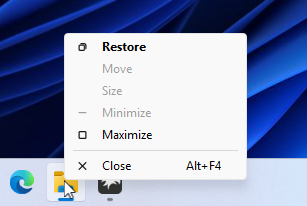
Here’s a Windhawk mod that brings another 7+ Taskbar Tweaker option to Windows 11: Taskbar classic context menu. This puts another checkbox on the Windhawk mods for the Windows 11 taskbar page.
The new mod makes the classic context menu to be shown when right-clicking on taskbar items. You can hold the Shift key to show the default jump list.
Posted in
Software,
Updates on October 12th, 2024.
No Comments.
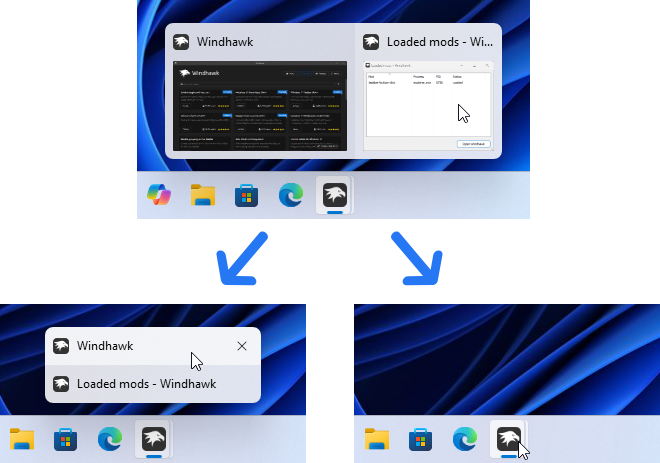
Here’s another Windhawk mod that brings a 7+ Taskbar Tweaker option to Windows 11: Disable Taskbar Thumbnails. It wasn’t the most popular request on the list in Windhawk mods for the Windows 11 taskbar, but also not the least popular, and it was requested multiple time here in the blog comments. As can be seen from the screenshot, the mod allows to disable taskbar thumbnails on hover, or to replace them with a list.
Posted in
Software,
Updates on October 7th, 2024.
11 Comments.
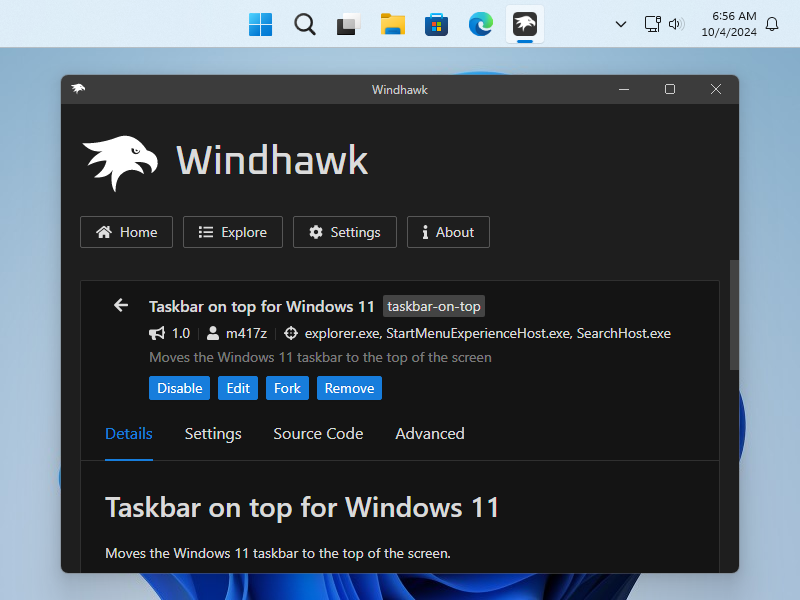
A while ago, I published the Vertical Taskbar for Windows 11 mod. One common feedback from users was: cool, but what about moving the taskbar to the top? Now finally there’s a dedicated mod for that too: Taskbar on top for Windows 11.
Posted in
Software,
Updates on October 4th, 2024.
16 Comments.
Exactly 15 years ago, 7 Taskbar Tweaker v1.0 was released (changelog).
This continues the celebration tradition after the five years celebration and the ten years celebration. This time, it’s likely the last celebration as 7+ Taskbar Tweaker is doomed to become irrelevant soon. If you didn’t follow the recent blog posts, the short version is that Windows 11 comes with a new taskbar implementation, making 7+ Taskbar Tweaker incompatible and requiring a reimplementation of many of its options. After this realization, Windhawk, the customization marketplace for Windows and programs, was released to become the successor of 7+ Taskbar Tweaker. Many 7+ Taskbar Tweaker options were already ported to Windhawk mods, and it’s an ongoing effort to port more options and fill the gaps.
Below is a short timeline of the most notable milestones of 7+ Taskbar Tweaker during its lifetime.
Happy birthday! You served well!
Read More…
Posted in
Software,
Updates on September 30th, 2024.
16 Comments.
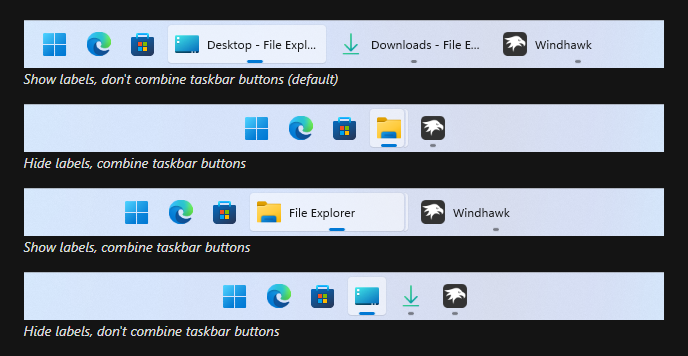
The Taskbar Labels for Windows 11 mod was just updated to version 1.3, bringing two commonly requested options.
Combining modes
The Taskbar Labels for Windows 11 mod was published more than two years ago, when Windows 11 didn’t have labels out of the box. Eventually, Windows added labels, but like in previous Windows versions, you can only select between 2 modes:
- Show labels, don’t combine taskbar buttons
- Hide labels, combine taskbar buttons
The labels configuration is coupled to combining, and the two can’t be customized independently.
The new version of the mod changes that by providing the full range of options, allowing to select one of the four modes, as can be seen on the screenshot above:
- Show labels, don’t combine taskbar buttons
- Hide labels, combine taskbar buttons
- Show labels, combine taskbar buttons
- Hide labels, don’t combine taskbar buttons
Per-program label settings
Another common request was to configure labels per-program. Version 1.3 of the mod allows to select programs for which labels should be shown or hidden, depending on the selected mode.
Posted in
Software,
Updates on September 28th, 2024.
6 Comments.
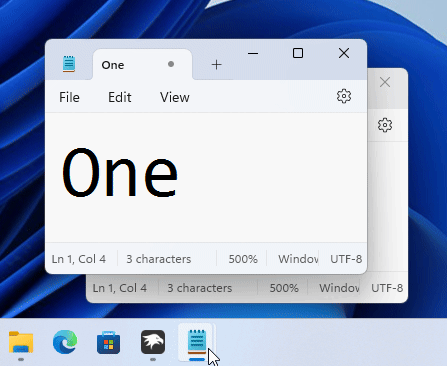
Here’s another Windhawk mod that brings a 7+ Taskbar Tweaker option to Windows 11: Cycle through taskbar windows on click. It was a rather popular request on the list in Windhawk mods for the Windows 11 taskbar. The mod makes clicking on combined taskbar items cycle through windows instead of opening thumbnail previews.
Posted in
Software,
Updates on September 13th, 2024.
6 Comments.