7+ Taskbar Tweaker is five years old today!
Exactly five years ago, 7 Taskbar Tweaker v1.0 was released (changelog).
Here’s how it looked:
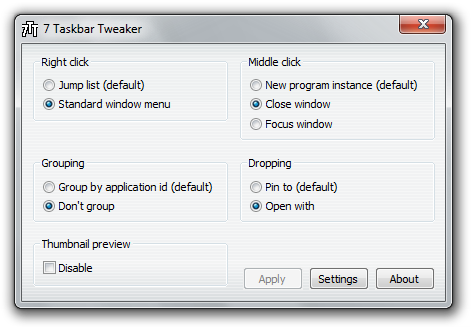
And here’s where it all started.
Happy birthday!
Posted in Software, Updates by Michael (Ramen Software) on September 30th, 2014.
Tags: 7+ taskbar tweaker, history
Tags: 7+ taskbar tweaker, history
Happy Birthday!
As of Windows 8.1, this utility is *still* essential for me to get the same middle-click-to-close behavior for Windows taskbar icons as works on browser tabs (all major browsers)!
Thanks, RaMMicHaeL!
Hi, RaMMicHaeL! Happy birthday, but =) Released Windows 10 Tech. Pr. And 7 taskbar does not work there =) Can you fix it?
Hi,
I do plan to fix it, but I can’t say when. Currently, I don’t have much spare time to work on it, unfortunately.
You can track the progress here:
http://tweaker.userecho.com/topic/515941-windows-10-is-not-supporteed/
Can donations, as in the case Windows 8.1, accelerate the situation? =)
Yes 🙂
http://rammichael.com/7-taskbar-tweaker-and-windows-10
it’s kind of interesting! thanks for the new post!
Happy Birthday! 🙂
Awesome utility! Thanks for all of your hard work creating it 🙂
Birthday congratulations to 7+ Taskbar Tweaker!
Happy birthday! Thanks for this amazing gift for us all. I can’t use Windows without your utility anymore.
Happy birthday!
I can’t imagine Windows 7 or 8 without ya. Nor 10…
Wow, I saw my request
http://tweaker.userecho.com/topic/302691-close-groupapp-by-ctrlshiftalt-middleclick/
was actually asked since 7TT was born.
http://web.archive.org/web/20101113151249/http://nerdcave.webs.com/apps/forums/topics/show/647958-windows-7?page=2
Hope to see it soon in Advanced Options…
Thank You for 7TT and Good Luck!
Yes, you’re right. Please try v4.5.4.2 beta 🙂
I’m so glad to have this feature. It works perfect.
Thank You Very Much. 🙂
Happy birthday. You’re great man.
Hi,
Thanks for such a great product. One thing that I can’t work out though. On my previous PC, I’m sure I had some programs’ buttons combined, and some not. For example, I think that Outlook email windows were not combined, whereas explorer windows were combined. I can’t seem to work out how to have that happen any more – has something changed, or am I just missing something?
See in 7+TT Help, Taskbar Inspector.
Argh! Sorry – I’ve no idea why I didn’t look in ‘Help’ – I think I expected all the documentation to be on the web, rather than in a classic ‘Help’ file. Thanks – sorted.