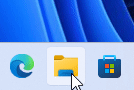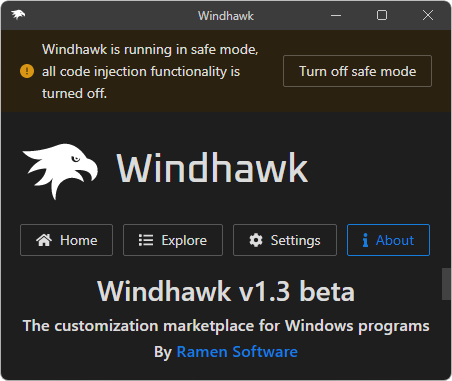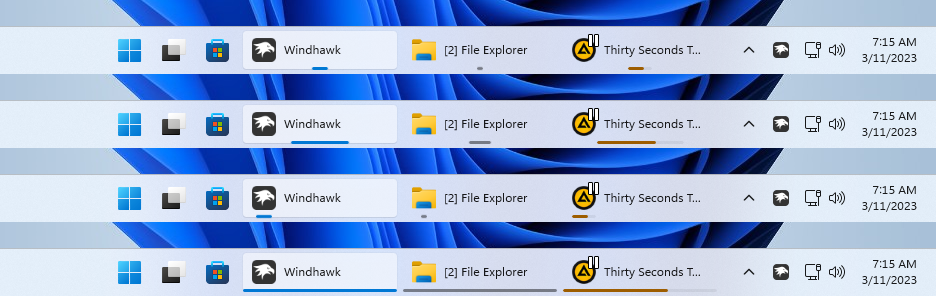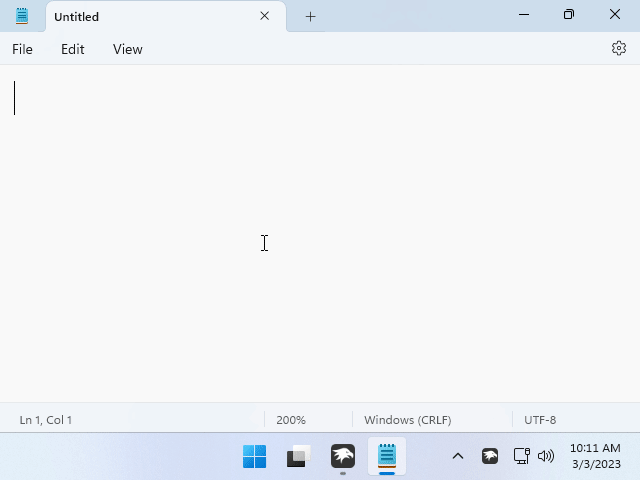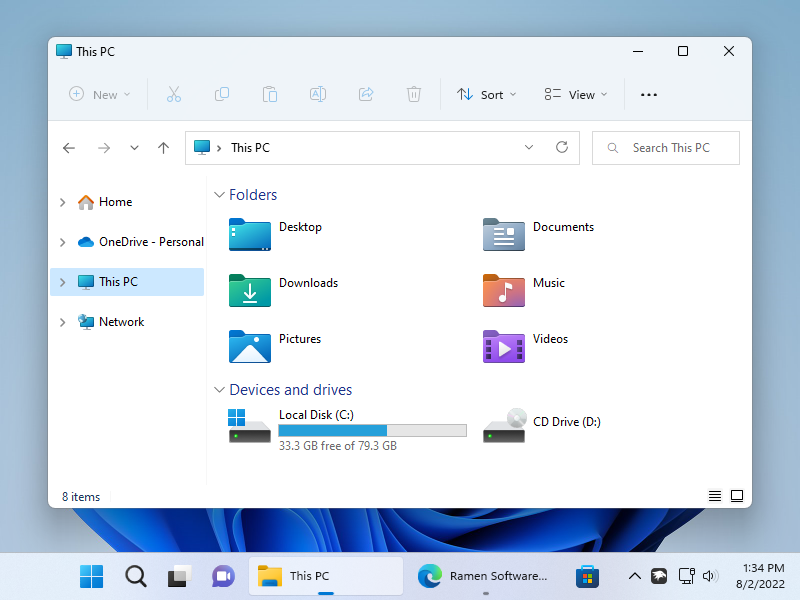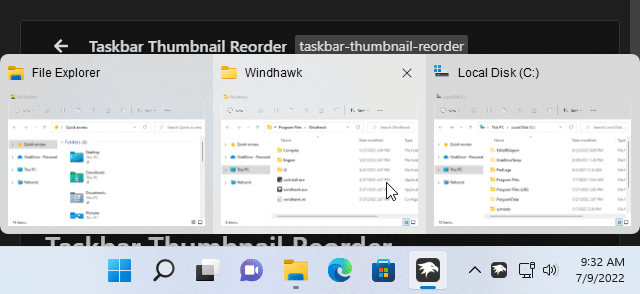The simple option to open pinned items with double click to avoid accidental clicking was added to 7+ Taskbar Tweaker back in 2011. 7+ Taskbar Tweaker doesn’t support the new Windows 11 taskbar, but some of the functionality is ported as Windhawk mods. Shortly after Windhawk was released, I published the Windhawk mods for the Windows 11 taskbar post, where you can vote for features you’d like to see ported to Windows 11. Opening pinned items with double click was high on the list, and I’m happy to inform that it’s now available as a Windhawk mod.
Here’s the Windhawk mod that implements the option for Windows 11:
Open pinned items with double click
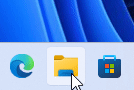
Posted in
Software,
Updates on April 22nd, 2023.
2 Comments.
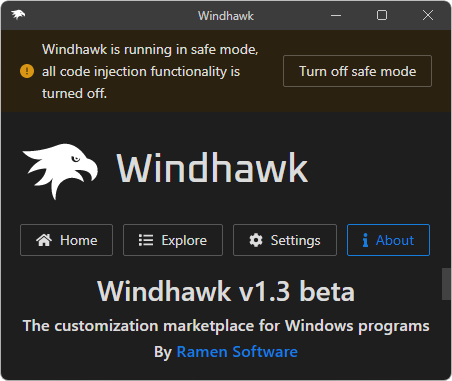
Introducing version 1.3 of Windhawk, the tool that aims to make it easier to customize Windows programs. The main new feature of the new Windhawk version is safe mode, which allows to temporarily disable Windhawk’s activity in case of a problem. Some users (example) were having a hard time disabling Windhawk while an incompatible mod prevented explorer from running. Some users succeeded in uninstalling Windhawk, but had problems upon trying to install Windhawk again, since by default, installed mods aren’t removed on uninstallation.
Windhawk v1.3 provides the following new ways to deal with instability problems:
Read More…
Posted in
Software,
Updates on March 31st, 2023.
No Comments.
About six months ago, I announced the Taskbar Labels for Windows 11 mod. It was a good proof of concept and a nice showcase for a Windhawk mod, but it had some outstanding issues, including disappearing labels, misplaced badges and mishandling of a large amount of items. This lead to a suboptimal experience with the mod – I know that very well since I’ve been using it on a daily basis. Lately, I was finally able to allocate some time for fixing these issues and improving the mod to be less buggy and also more customizable.
I’ve just published version 1.1 of Taskbar Labels for Windows 11, and I invite you to try it out. I’m quite happy with the improvements, and I hope that it will make your daily usage of Windows 11 more enjoyable and productive.
Among the newly added customization settings, it’s now possible to choose one of the running indicator styles:
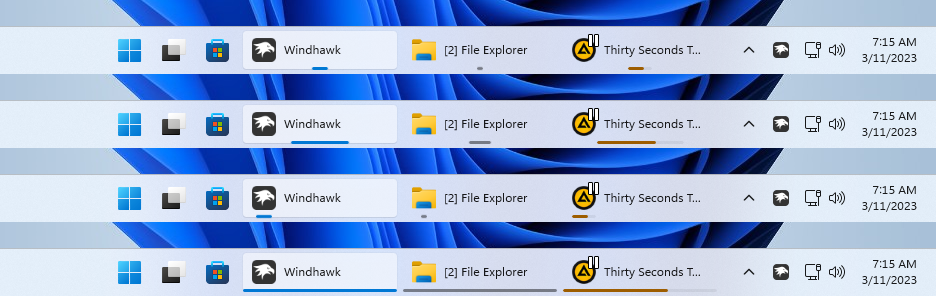
(click to enlarge)
Which one do you like more? Would you like to see any other customizations in the taskbar? Share your thoughts in the comments.
Posted in
Software,
Updates on March 11th, 2023.
9 Comments.
Back in 2016, I wrote about the the problem of virtual desktops and the order of taskbar items, and I implemented a fix which can be enabled via the virtual_desktop_order_fix advanced option of 7+ Taskbar Tweaker. Seven years later, Windows 11 still has the same problem.
7+ Taskbar Tweaker doesn’t support the new Windows 11 taskbar, but some of the functionality is ported as Windhawk mods. Today, I ported the virtual_desktop_order_fix advanced option as well.
Here’s the Windhawk mod that implements the fix for Windows 11:
Virtual Desktop Preserve Taskbar Order
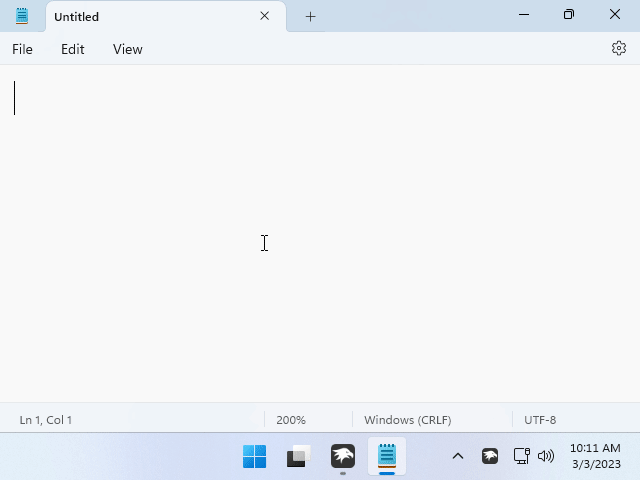
Posted in
Software,
Updates on March 3rd, 2023.
15 Comments.

I’m pleased to announce a new version of Windhawk, the tool that aims to make it easier to customize Windows programs. This version focuses on the ability to translate Windhawk to other languages, and on important stability improvements and bug fixes.
Get the new Windhawk version here.
Read More…
Posted in
Software,
Updates on January 25th, 2023.
No Comments.

Windhawk, the tool that aims to make it easier to customize Windows programs, was announced in March this year. After about 10 months of user feedback, and after some attempts at mod development, I’m pleased to announce Windhawk v1.0, the first major Windhawk update. Most of the changes and novelties in this version are based on user feedback, and some of them fill important gaps.
Even though v0.9.2, the previous version, lacked some basic options such as a process exclusion list, it was fairly stable according to user feedback and rarely caused problems. Most reported incompatibilities can now be solved with the option to exclude processes in Windhawk, and so I’m marking this version 1.0, but since it wasn’t field-testsd yet, I’m keeping the “beta” label.
Get the new Windhawk version here.
Here are some of the notable changes in the new version:
Read More…
Posted in
Software,
Updates on December 25th, 2022.
11 Comments.
In the Windhawk mods for the Windows 11 taskbar blog post, I asked you to vote for taskbar features that you’d like to see as Windhawk mods. One of the features, which was also mentioned several times in the comments, is the ability to show labels in taskbar buttons, just like it was possible to do in Windows 10.
Here’s the mod that implements it, enjoy:
Taskbar Labels for Windows 11
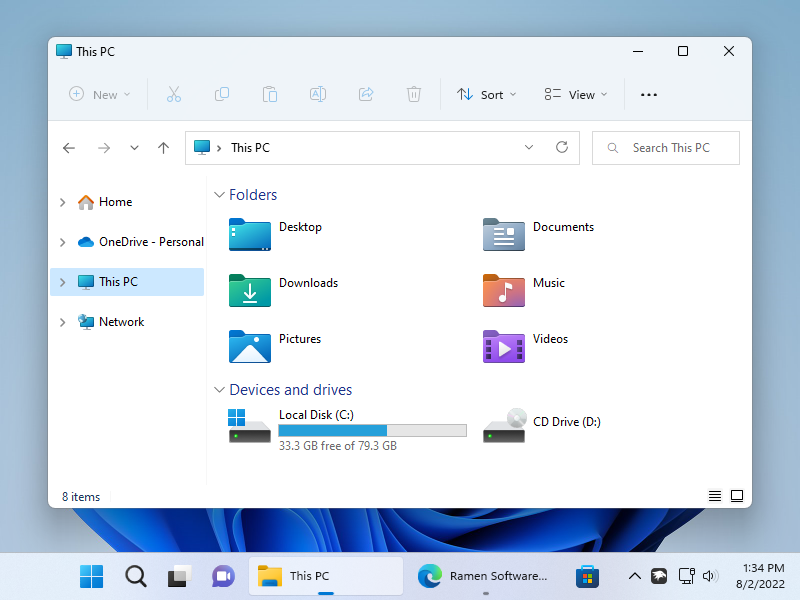
Read More…
Posted in
Software,
Updates on August 22nd, 2022.
31 Comments.
In the Windhawk mods for the Windows 11 taskbar blog post, I asked you to vote for 7+ Taskbar Tweaker features that you’d like to see as Windhawk mods that can also be used on Windows 11. One of the most voted features was the ability to change the size of taskbar icons.
Here’s the mod that implements it, enjoy:
Change the size of taskbar icons
Before – blurry 24×24 icons:

After – original quality 32×32 icons:
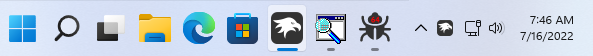
Posted in
Software,
Updates on July 16th, 2022.
9 Comments.
In the Windhawk mods for the Windows 11 taskbar blog post, I asked you to vote for 7+ Taskbar Tweaker features that you’d like to see as Windhawk mods that can also be used on Windows 11. The second most requested features was the option to reorder taskbar thumbnails with the left mouse button.
Here’s the mod that implements it, enjoy:
Taskbar Thumbnail Reorder
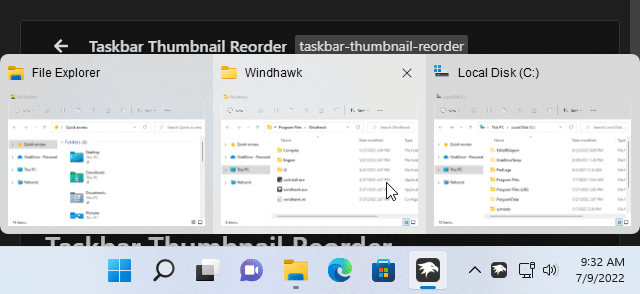
Posted in
Software,
Updates on July 9th, 2022.
39 Comments.
Textify v1.10 comes with small but powerful enhancements that were requested by several users. The main enhancements are around the text popup, which can now be resized and edited. After resizing or editing the content, the text popup becomes pinned, and stays on the screen until it’s closed.
Read More…
Posted in
Software,
Updates on May 28th, 2022.
1 Comment.