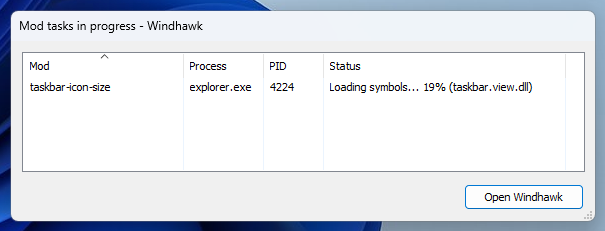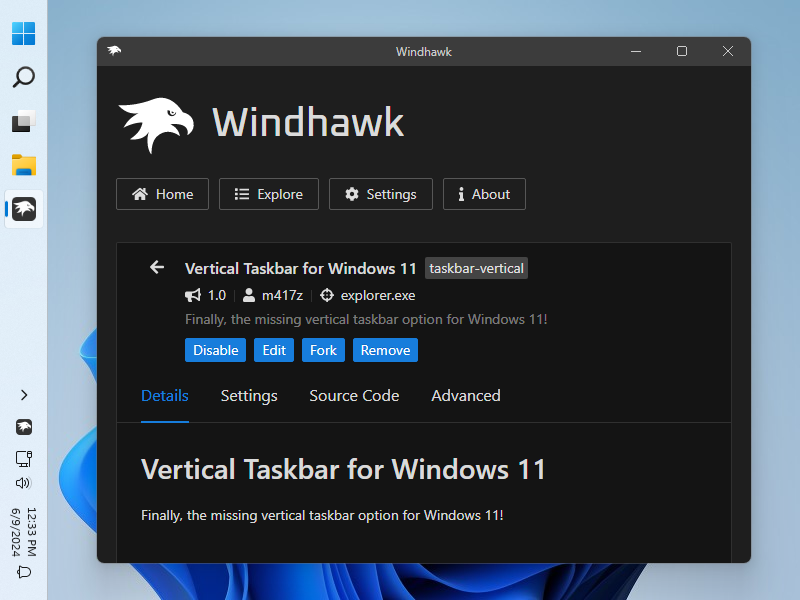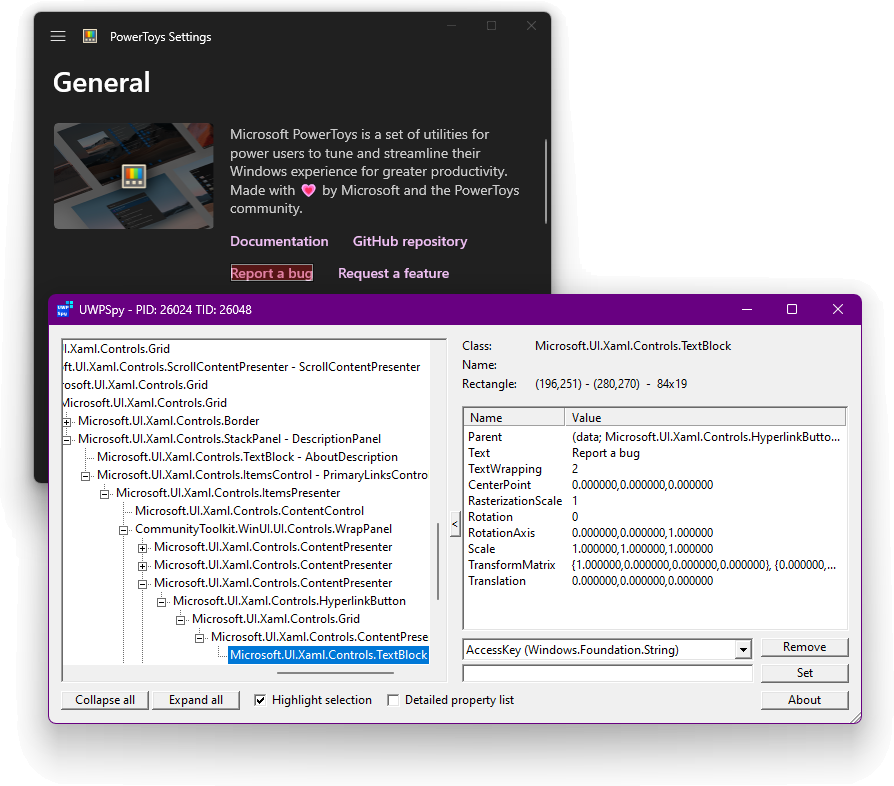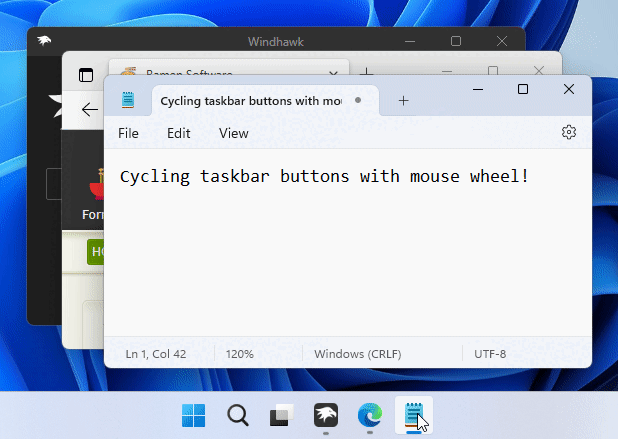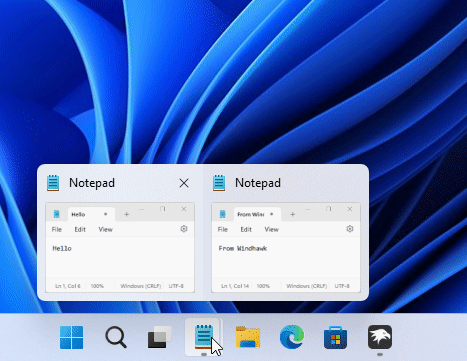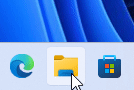Introducing version 1.5 of Windhawk, the tool that aims to make it easier to customize Windows and programs.
Symbol cache server
The most notable new feature of the new Windhawk version is the integration with the symbol cache server.
Most users are probably familiar with this dialog which pops up after installing mods or after updating Windows:
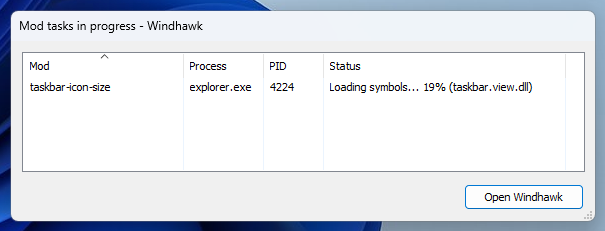
Some mods rely on symbol files which are downloaded from the Microsoft public symbol server. These symbol files aren’t tiny, and downloading them takes time. The symbol cache server was created to calculate and store only the necessary information for each mod, which is much smaller than the symbol files. The new Windhawk version checks the symbol cache server for the relevant data, and only if this data is missing (e.g. the Windows version was just released or is too old), it falls back to downloading the symbol files.
General stability
Read More…
Posted in
Software,
Updates on July 27th, 2024.
No Comments.
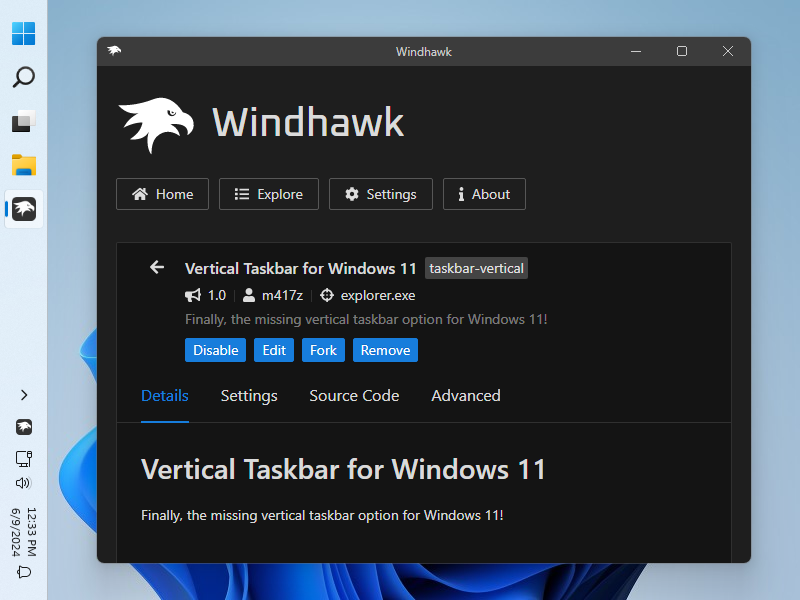
I’m excited to announce a mod that I’ve been working on for some time now: Vertical Taskbar for Windows 11. This was the #1 request on the list in Windhawk mods for the Windows 11 taskbar. The development of this mod took some iterations and failed approaches, but I was finally able to make it work. The implementation is largely based on element rotation, which is available for UWP elements, but it also required many tricks and adjustments to make it work correctly, having the right dimensions and positions for all elements.
Read More…
Posted in
Software,
Updates on June 12th, 2024.
43 Comments.
About 45 hours ago (around May 2, 13:00 UTC) Windhawk users started reporting that some of the mods stopped working. Below is a summary of what is affected and what can be done, followed by more details.
Update (21 May): The problem was resolved.
Summary
What is affected?
Read More…
Posted in
Software,
Updates on May 3rd, 2024.
18 Comments.
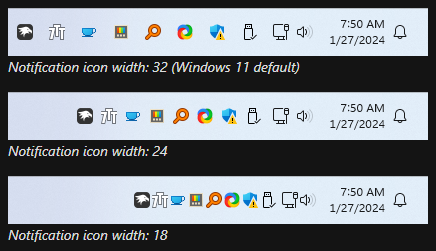
This mod has been on my list for a while. I think the default spacing is just huge.
Back in Windows XP, there were 2 pixels between each tray icon. It was increased to 8 in Windows 7, and then to 16 in newer Windows 11 versions. I think that 8 is fine but 16 is just too much for a desktop computer.
You can get the Taskbar notification icon spacing mod here.
Enjoy, and let me know if you encounter any problems.
Posted in
Software,
Updates on January 27th, 2024.
2 Comments.

Windows 11 Taskbar Styler is an advanced Windhawk mod to override style attributes of the taskbar control elements. It started as a basic tool to override styles, such as color and size, of elements by their type and name. This simplistic approach was very limited, as many elements don’t have a unique type or name. In the new version of the mod, several new capabilities were added which make it much more powerful:
- Element targeting: Index, properties and a visual state can now be specified for a target. This enables to target elements which were difficult or impossible to target without affecting other, unrelated elements.
- Visual states: Styles can now be specified per visual state. This means that different styles can be specified for states such as a hovered or an active element, which is a common requirement.
- Style definition: Styles can now be specified in XAML form. This is a powerful capability that allows to use advanced styles, such as a gradient or an external image instead of a simple color for styling an element.
Read More…
Posted in
Software,
Updates on December 14th, 2023.
No Comments.

Introducing version 1.4 of Windhawk, the tool that aims to make it easier to customize Windows programs.
The first version of Windhawk was released almost two years ago, and v1.0 was released about a year ago. During the recent updates, great care was taken to improve Windhawk’s stability and minimize damage if anything goes wrong. That includes Windhawk not injecting code into critical system processes by default (added in v1.1), adding safe mode (added in v1.3), and various other fixes and improvements. Having thousands of users running Windhawk on a daily basis with no major issues, it seems like a good time to officially drop the beta label.
Other changes in version 1.4 include a smaller installer, new translations, more advanced options, and various other fixes and improvements. For the complete list of changes in the new Windhawk version, check out the changelog. You can get the new version here.
Posted in
Software,
Updates on November 5th, 2023.
No Comments.
UWPSpy was just updated to support WinUI 3 applications. The experience is the same, so check out the project’s page if you’re not familiar with it yet.
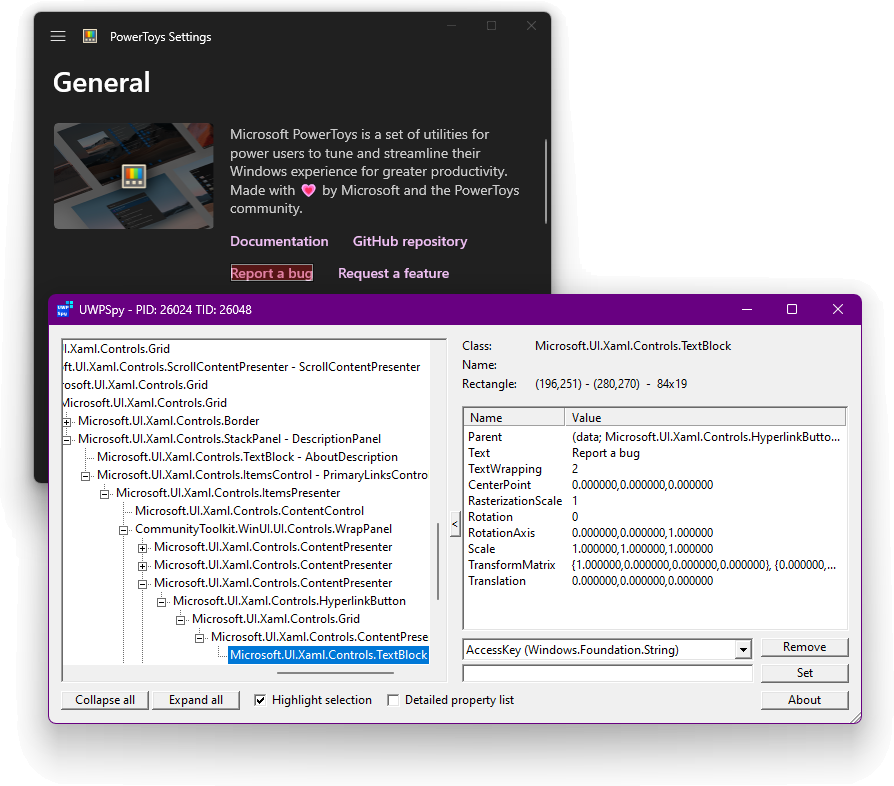
Posted in
Software,
Updates on September 25th, 2023.
No Comments.
Introducing another Windhawk mod that brings a 7+ Taskbar Tweaker option to Windows 11: Cycle taskbar buttons with mouse wheel. As the name implies, the mod allows to cycle between taskbar buttons by scrolling the mouse wheel over the taskbar. Additionally, the mod allows to cycle between taskbar buttons with keyboard shortcuts.
Get the mod here:
Cycle taskbar buttons with mouse wheel
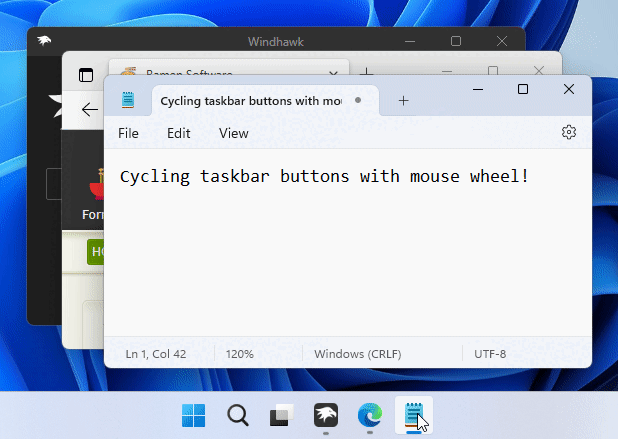
Posted in
Software,
Updates on April 27th, 2023.
12 Comments.
I’m happy to announce another mod which was high on the request list in Windhawk mods for the Windows 11 taskbar – Taskbar minimize/restore on scroll. The mod allows to minimize/restore by scrolling the mouse wheel over taskbar buttons and thumbnail previews, as it was possible in Windows 7 to 10 with 7+ Taskbar Tweaker by enabling the relevant option.
Here’s the Windhawk mod that implements the option for Windows 11:
Taskbar minimize/restore on scroll
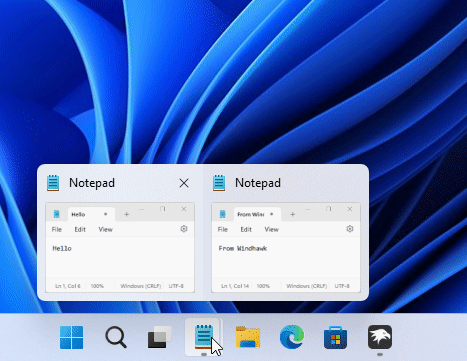
Posted in
Software,
Updates on April 26th, 2023.
4 Comments.
The simple option to open pinned items with double click to avoid accidental clicking was added to 7+ Taskbar Tweaker back in 2011. 7+ Taskbar Tweaker doesn’t support the new Windows 11 taskbar, but some of the functionality is ported as Windhawk mods. Shortly after Windhawk was released, I published the Windhawk mods for the Windows 11 taskbar post, where you can vote for features you’d like to see ported to Windows 11. Opening pinned items with double click was high on the list, and I’m happy to inform that it’s now available as a Windhawk mod.
Here’s the Windhawk mod that implements the option for Windows 11:
Open pinned items with double click
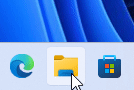
Posted in
Software,
Updates on April 22nd, 2023.
2 Comments.