Windhawk mod: Cycle taskbar buttons with mouse wheel
Introducing another Windhawk mod that brings a 7+ Taskbar Tweaker option to Windows 11: Cycle taskbar buttons with mouse wheel. As the name implies, the mod allows to cycle between taskbar buttons by scrolling the mouse wheel over the taskbar. Additionally, the mod allows to cycle between taskbar buttons with keyboard shortcuts.
Get the mod here:
Cycle taskbar buttons with mouse wheel
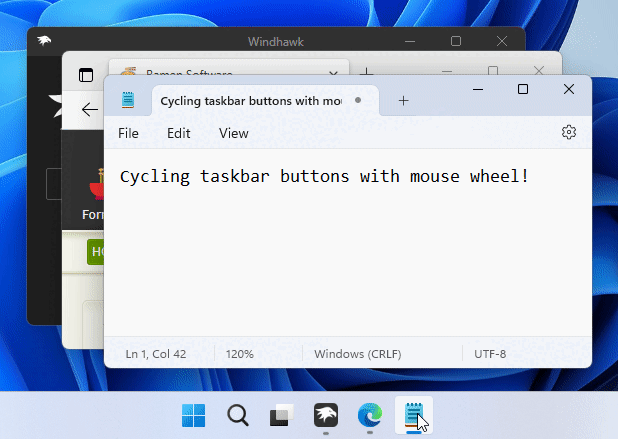
after the updates, it doesn’t work anymore.
Which kind of updates? Of Windows, of Windhawk, or of the mod?
Which Windhawk version are you using? Windows version?
Also, please run the mod with debug logs and post the output.
* Disable the mod.
* Enable Detailed debug logs in the mod’s Advanced tab.
* Click on Show log output.
* Enable the mod.
* Verify that the mod doesn’t work, copy the log output and paste it here.
it can be the never version of widhawk, or the module update, im not sure. ineed the older version to try.
Windhawk v1.3.1 beta
Edition Windows 11 Pro
Version 21H2
Installed on 15.06.2022
OS build 22000.1817
Experience Windows Feature Experience Pack 1000.22000.1817.0
The reason the mod doesn’t work is that you’re using Windows 11 version 21H2 (build 22000), and the latest mod version only supports version 22H2 (build 22621). I’ll look into updating the mod to support version 21H2 again.
I’ve just updated the mod to version 1.1.1, it should support Windows 11 version 21H2 again. Please try it.
at first it did work, but after the update to the module it won’t do anything.
DebugViewConsole 1.8.0.102 Listening for OutputDebugString messages... 00:43:06.482 5728 explorer.exe [WH] [`anonymous-namespace'::ModDebugLoggingScope::ModDebugLoggingScope]: >>> Entering LoadedMod::LoadedMod 00:43:06.482 5728 explorer.exe [WH] [LoadedMod::LoadedMod]: Windhawk v1.3.1 00:43:06.482 5728 explorer.exe [WH] [LoadedMod::LoadedMod]: Mod id: taskbar-wheel-cycle 00:43:06.482 5728 explorer.exe [WH] [LoadedMod::LoadedMod]: Mod version: 1.1 00:43:06.483 5728 explorer.exe [WH] [LoadedMod::LoadedMod]: Mod base address: 00007FFC73A30000 00:43:06.483 5728 explorer.exe [WH] [`anonymous-namespace'::ModDebugLoggingScope::~ModDebugLoggingScope]: <<< Exiting LoadedMod::LoadedMod 00:43:06.483 5728 explorer.exe [WH] [`anonymous-namespace'::ModDebugLoggingScope::ModDebugLoggingScope]: >>> Entering LoadedMod::Initialize 00:43:06.484 5728 explorer.exe [WH] [taskbar-wheel-cycle] [1390:Wh_ModInit]: > 00:43:06.484 5728 explorer.exe [WH] [`anonymous-namespace'::ModDebugLoggingScope::ModDebugLoggingScope]: >>> Entering LoadedMod::GetIntSetting 00:43:06.484 5728 explorer.exe [WH] [LoadedMod::GetIntSetting]: valueName: skipMinimizedWindows 00:43:06.484 5728 explorer.exe [WH] [LoadedMod::GetIntSetting]: valueNameFormatted: skipMinimizedWindows 00:43:06.484 5728 explorer.exe [WH] [LoadedMod::GetIntSetting]: value: 1 00:43:06.484 5728 explorer.exe [WH] [`anonymous-namespace'::ModDebugLoggingScope::~ModDebugLoggingScope]: <<< Exiting LoadedMod::GetIntSetting 00:43:06.484 5728 explorer.exe [WH] [`anonymous-namespace'::ModDebugLoggingScope::ModDebugLoggingScope]: >>> Entering LoadedMod::GetIntSetting 00:43:06.484 5728 explorer.exe [WH] [LoadedMod::GetIntSetting]: valueName: wrapAround 00:43:06.484 5728 explorer.exe [WH] [LoadedMod::GetIntSetting]: valueNameFormatted: wrapAround 00:43:06.484 5728 explorer.exe [WH] [LoadedMod::GetIntSetting]: value: 1 00:43:06.484 5728 explorer.exe [WH] [`anonymous-namespace'::ModDebugLoggingScope::~ModDebugLoggingScope]: <<< Exiting LoadedMod::GetIntSetting 00:43:06.484 5728 explorer.exe [WH] [`anonymous-namespace'::ModDebugLoggingScope::ModDebugLoggingScope]: >>> Entering LoadedMod::GetIntSetting 00:43:06.484 5728 explorer.exe [WH] [LoadedMod::GetIntSetting]: valueName: reverseScrollingDirection 00:43:06.484 5728 explorer.exe [WH] [LoadedMod::GetIntSetting]: valueNameFormatted: reverseScrollingDirection 00:43:06.484 5728 explorer.exe [WH] [LoadedMod::GetIntSetting]: value: 0 00:43:06.484 5728 explorer.exe [WH] [`anonymous-namespace'::ModDebugLoggingScope::~ModDebugLoggingScope]: <<< Exiting LoadedMod::GetIntSetting 00:43:06.484 5728 explorer.exe [WH] [`anonymous-namespace'::ModDebugLoggingScope::ModDebugLoggingScope]: >>> Entering LoadedMod::GetStringSetting 00:43:06.484 5728 explorer.exe [WH] [LoadedMod::GetStringSetting]: valueName: cycleLeftKeyboardShortcut 00:43:06.485 5728 explorer.exe [WH] [LoadedMod::GetStringSetting]: valueNameFormatted: cycleLeftKeyboardShortcut 00:43:06.485 5728 explorer.exe [WH] [LoadedMod::GetStringSetting]: value: Alt+VK_OEM_4 00:43:06.485 5728 explorer.exe [WH] [`anonymous-namespace'::ModDebugLoggingScope::~ModDebugLoggingScope]: <<< Exiting LoadedMod::GetStringSetting 00:43:06.485 5728 explorer.exe [WH] [`anonymous-namespace'::ModDebugLoggingScope::ModDebugLoggingScope]: >>> Entering LoadedMod::GetStringSetting 00:43:06.485 5728 explorer.exe [WH] [LoadedMod::GetStringSetting]: valueName: cycleRightKeyboardShortcut 00:43:06.485 5728 explorer.exe [WH] [LoadedMod::GetStringSetting]: valueNameFormatted: cycleRightKeyboardShortcut 00:43:06.485 5728 explorer.exe [WH] [LoadedMod::GetStringSetting]: value: Alt+VK_OEM_6 00:43:06.485 5728 explorer.exe [WH] [`anonymous-namespace'::ModDebugLoggingScope::~ModDebugLoggingScope]: <<< Exiting LoadedMod::GetStringSetting 00:43:06.485 5728 explorer.exe [WH] [taskbar-wheel-cycle] [1337:HookTaskbarViewDllSymbols]: Taskbar view module couldn't be loaded 00:43:06.485 5728 explorer.exe [WH] [`anonymous-namespace'::ModDebugLoggingScope::ModDebugLoggingScope]: >>> Entering LoadedMod::GetStringValue 00:43:06.485 5728 explorer.exe [WH] [LoadedMod::GetStringValue]: valueName: symbol-cache-ExplorerExtensions.dll 00:43:06.485 5728 explorer.exe [WH] [LoadedMod::GetStringValue]: value: 1#1678472388#5201920#public: virtual int **cdecl winrt::impl::produce::OnPointerWheelChanged(void *)#2896448 00:43:06.485 5728 explorer.exe [WH] [`anonymous-namespace'::ModDebugLoggingScope::~ModDebugLoggingScope]: <<< Exiting LoadedMod::GetStringValue 00:43:06.485 5728 explorer.exe [WH] [`anonymous-namespace'::ModDebugLoggingScope::ModDebugLoggingScope]: >>> Entering LoadedMod::SetFunctionHook 00:43:06.486 5728 explorer.exe [WH] [LoadedMod::SetFunctionHook]: Target: 00007FFC5E123240 00:43:06.486 5728 explorer.exe [WH] [LoadedMod::SetFunctionHook]: Hook: 00007FFC73A32570 00:43:06.486 5728 explorer.exe [WH] [`anonymous-namespace'::ModDebugLoggingScope::~ModDebugLoggingScope]: <<< Exiting LoadedMod::SetFunctionHook 00:43:06.486 5728 explorer.exe [WH] [taskbar-wheel-cycle] [1163:operator()]: Hooked 00007FFC5E123240: public: virtual int <strong>cdecl winrt::impl::produce<struct winrt::Taskbar::implementation::TaskListButton,struct winrt::Windows::UI::Xaml::Controls::IControlOverrides>::OnPointerWheelChanged(void *) 00:43:06.486 5728 explorer.exe [WH] [`anonymous-namespace'::ModDebugLoggingScope::ModDebugLoggingScope]: >>> Entering LoadedMod::GetStringValue 00:43:06.486 5728 explorer.exe [WH] [LoadedMod::GetStringValue]: valueName: symbol-cache-Taskbar.dll 00:43:06.486 5728 explorer.exe [WH] [LoadedMod::GetStringValue]: value: 1#915366444#3403776#protected: void __cdecl CTaskListWnd::_FixupTaskIndicies(struct ITaskBtnGroup *,int,int)#162772#protected: int __cdecl CTaskListWnd::_GetRequiredCols(int)#1541124#const CImmersiveTaskItem::`vftable'{for`ITaskItem'}#1920944#public: virtual long __cdecl CTaskBand::SwitchTo(struct ITaskItem *,int)#1156320#public: virtual struct HWND** * **cdecl CImmersiveTaskItem::GetWindow(void)#34624#public: virtual struct HWND** * __cdecl CWindowTaskItem::GetWindow(void)#276672 00:43:06.486 5728 explorer.exe [WH] [`anonymous-namespace'::ModDebugLoggingScope::~ModDebugLoggingScope]: <<< Exiting LoadedMod::GetStringValue 00:43:06.486 5728 explorer.exe [WH] [taskbar-wheel-cycle] [1167:operator()]: Found 00007FFC69647BD4: protected: void __cdecl CTaskListWnd::_FixupTaskIndicies(struct ITaskBtnGroup *,int,int) 00:43:06.486 5728 explorer.exe [WH] [taskbar-wheel-cycle] [1167:operator()]: Found 00007FFC69798404: protected: int __cdecl CTaskListWnd::_GetRequiredCols(int) 00:43:06.486 5728 explorer.exe [WH] [taskbar-wheel-cycle] [1167:operator()]: Found 00007FFC697F4FB0: const CImmersiveTaskItem::`vftable'{for`ITaskItem'} 00:43:06.486 5728 explorer.exe [WH] [taskbar-wheel-cycle] [1167:operator()]: Found 00007FFC6973A4E0: public: virtual long __cdecl CTaskBand::SwitchTo(struct ITaskItem *,int) 00:43:06.486 5728 explorer.exe [WH] [taskbar-wheel-cycle] [1167:operator()]: Found 00007FFC69628740: public: virtual struct HWND</strong> * <strong>cdecl CImmersiveTaskItem::GetWindow(void) 00:43:06.486 5728 explorer.exe [WH] [taskbar-wheel-cycle] [1167:operator()]: Found 00007FFC696638C0: public: virtual struct HWND</strong> * __cdecl CWindowTaskItem::GetWindow(void) 00:43:06.486 5728 explorer.exe [WH] [`anonymous-namespace'::ModDebugLoggingScope::ModDebugLoggingScope]: >>> Entering LoadedMod::SetFunctionHook 00:43:06.486 5728 explorer.exe [WH] [LoadedMod::SetFunctionHook]: Target: 00007FFC93CC8030 00:43:06.486 5728 explorer.exe [WH] [LoadedMod::SetFunctionHook]: Hook: 00007FFC73A33770 00:43:06.487 5728 explorer.exe [WH] [`anonymous-namespace'::ModDebugLoggingScope::~ModDebugLoggingScope]: <<< Exiting LoadedMod::SetFunctionHook 00:43:06.487 5728 explorer.exe [WH] [`anonymous-namespace'::ModDebugLoggingScope::~ModDebugLoggingScope]: <<< Exiting LoadedMod::Initialize 00:43:06.496 5728 explorer.exe [WH] [`anonymous-namespace'::ModDebugLoggingScope::ModDebugLoggingScope]: >>> Entering LoadedMod::AfterInit 00:43:06.496 5728 explorer.exe [WH] [taskbar-wheel-cycle] [1409:Wh_ModAfterInit]: > 00:43:06.496 5728 explorer.exe [WH] [taskbar-wheel-cycle] [1417:Wh_ModAfterInit]: Taskbar window found: 000100C8 00:43:06.496 5728 explorer.exe [WH] [`anonymous-namespace'::ModDebugLoggingScope::~ModDebugLoggingScope]: <<< Exiting LoadedMod::AfterIniti tested with Windhawk v1.1 beta version, still not working.
DebugViewConsole 1.8.0.102 Listening for OutputDebugString messages... 01:14:45.194 10128 explorer.exe [WH] [`anonymous-namespace'::ModDebugLoggingScope::ModDebugLoggingScope]: >>> Entering LoadedMod::LoadedMod 01:14:45.194 10128 explorer.exe [WH] [LoadedMod::LoadedMod]: Windhawk v1.2 01:14:45.194 10128 explorer.exe [WH] [LoadedMod::LoadedMod]: Mod id: taskbar-wheel-cycle 01:14:45.194 10128 explorer.exe [WH] [LoadedMod::LoadedMod]: Mod version: 1.1 01:14:45.236 10128 explorer.exe [WH] [LoadedMod::LoadedMod]: Mod base address: 00007FFC8D850000 01:14:45.236 10128 explorer.exe [WH] [`anonymous-namespace'::ModDebugLoggingScope::~ModDebugLoggingScope]: <<< Exiting LoadedMod::LoadedMod 01:14:45.236 10128 explorer.exe [WH] [`anonymous-namespace'::ModDebugLoggingScope::ModDebugLoggingScope]: >>> Entering LoadedMod::Initialize 01:14:45.237 10128 explorer.exe [WH] [taskbar-wheel-cycle] [1390:Wh_ModInit]: > 01:14:45.237 10128 explorer.exe [WH] [`anonymous-namespace'::ModDebugLoggingScope::ModDebugLoggingScope]: >>> Entering LoadedMod::GetIntSetting 01:14:45.237 10128 explorer.exe [WH] [LoadedMod::GetIntSetting]: valueName: skipMinimizedWindows 01:14:45.237 10128 explorer.exe [WH] [LoadedMod::GetIntSetting]: valueNameFormatted: skipMinimizedWindows 01:14:45.238 10128 explorer.exe [WH] [LoadedMod::GetIntSetting]: value: 0 01:14:45.238 10128 explorer.exe [WH] [`anonymous-namespace'::ModDebugLoggingScope::~ModDebugLoggingScope]: <<< Exiting LoadedMod::GetIntSetting 01:14:45.238 10128 explorer.exe [WH] [`anonymous-namespace'::ModDebugLoggingScope::ModDebugLoggingScope]: >>> Entering LoadedMod::GetIntSetting 01:14:45.238 10128 explorer.exe [WH] [LoadedMod::GetIntSetting]: valueName: wrapAround 01:14:45.238 10128 explorer.exe [WH] [LoadedMod::GetIntSetting]: valueNameFormatted: wrapAround 01:14:45.238 10128 explorer.exe [WH] [LoadedMod::GetIntSetting]: value: 1 01:14:45.238 10128 explorer.exe [WH] [`anonymous-namespace'::ModDebugLoggingScope::~ModDebugLoggingScope]: <<< Exiting LoadedMod::GetIntSetting 01:14:45.238 10128 explorer.exe [WH] [`anonymous-namespace'::ModDebugLoggingScope::ModDebugLoggingScope]: >>> Entering LoadedMod::GetIntSetting 01:14:45.238 10128 explorer.exe [WH] [LoadedMod::GetIntSetting]: valueName: reverseScrollingDirection 01:14:45.238 10128 explorer.exe [WH] [LoadedMod::GetIntSetting]: valueNameFormatted: reverseScrollingDirection 01:14:45.238 10128 explorer.exe [WH] [LoadedMod::GetIntSetting]: value: 0 01:14:45.238 10128 explorer.exe [WH] [`anonymous-namespace'::ModDebugLoggingScope::~ModDebugLoggingScope]: <<< Exiting LoadedMod::GetIntSetting 01:14:45.239 10128 explorer.exe [WH] [`anonymous-namespace'::ModDebugLoggingScope::ModDebugLoggingScope]: >>> Entering LoadedMod::GetStringSetting 01:14:45.239 10128 explorer.exe [WH] [LoadedMod::GetStringSetting]: valueName: cycleLeftKeyboardShortcut 01:14:45.239 10128 explorer.exe [WH] [LoadedMod::GetStringSetting]: valueNameFormatted: cycleLeftKeyboardShortcut 01:14:45.239 10128 explorer.exe [WH] [LoadedMod::GetStringSetting]: value: Alt+VK_OEM_4 01:14:45.239 10128 explorer.exe [WH] [`anonymous-namespace'::ModDebugLoggingScope::~ModDebugLoggingScope]: <<< Exiting LoadedMod::GetStringSetting 01:14:45.239 10128 explorer.exe [WH] [`anonymous-namespace'::ModDebugLoggingScope::ModDebugLoggingScope]: >>> Entering LoadedMod::GetStringSetting 01:14:45.239 10128 explorer.exe [WH] [LoadedMod::GetStringSetting]: valueName: cycleRightKeyboardShortcut 01:14:45.239 10128 explorer.exe [WH] [LoadedMod::GetStringSetting]: valueNameFormatted: cycleRightKeyboardShortcut 01:14:45.239 10128 explorer.exe [WH] [LoadedMod::GetStringSetting]: value: Alt+VK_OEM_6 01:14:45.239 10128 explorer.exe [WH] [`anonymous-namespace'::ModDebugLoggingScope::~ModDebugLoggingScope]: <<< Exiting LoadedMod::GetStringSetting 01:14:45.239 10128 explorer.exe [WH] [taskbar-wheel-cycle] [1337:HookTaskbarViewDllSymbols]: Taskbar view module couldn't be loaded 01:14:45.239 10128 explorer.exe [WH] [`anonymous-namespace'::ModDebugLoggingScope::ModDebugLoggingScope]: >>> Entering LoadedMod::GetStringValue 01:14:45.240 10128 explorer.exe [WH] [LoadedMod::GetStringValue]: valueName: symbol-cache-ExplorerExtensions.dll 01:14:45.240 10128 explorer.exe [WH] [LoadedMod::GetStringValue]: value: 1#1678472388#5201920#public: virtual int <strong>cdecl winrt::impl::produce::OnPointerWheelChanged(void *)#2896448 01:14:45.240 10128 explorer.exe [WH] [`anonymous-namespace'::ModDebugLoggingScope::~ModDebugLoggingScope]: <<< Exiting LoadedMod::GetStringValue 01:14:45.240 10128 explorer.exe [WH] [`anonymous-namespace'::ModDebugLoggingScope::ModDebugLoggingScope]: >>> Entering LoadedMod::SetFunctionHook 01:14:45.240 10128 explorer.exe [WH] [LoadedMod::SetFunctionHook]: Target: 00007FFC65233240 01:14:45.240 10128 explorer.exe [WH] [LoadedMod::SetFunctionHook]: Hook: 00007FFC8D852570 01:14:45.240 10128 explorer.exe [WH] [`anonymous-namespace'::ModDebugLoggingScope::~ModDebugLoggingScope]: <<< Exiting LoadedMod::SetFunctionHook 01:14:45.240 10128 explorer.exe [WH] [taskbar-wheel-cycle] [1163:operator()]: Hooked 00007FFC65233240: public: virtual int __cdecl winrt::impl::produce<struct winrt::Taskbar::implementation::TaskListButton,struct winrt::Windows::UI::Xaml::Controls::IControlOverrides>::OnPointerWheelChanged(void *) 01:14:45.240 10128 explorer.exe [WH] [`anonymous-namespace'::ModDebugLoggingScope::ModDebugLoggingScope]: >>> Entering LoadedMod::GetStringValue 01:14:45.240 10128 explorer.exe [WH] [LoadedMod::GetStringValue]: valueName: symbol-cache-Taskbar.dll 01:14:45.241 10128 explorer.exe [WH] [LoadedMod::GetStringValue]: value: 1#915366444#3403776#protected: void __cdecl CTaskListWnd::_FixupTaskIndicies(struct ITaskBtnGroup *,int,int)#162772#protected: int __cdecl CTaskListWnd::_GetRequiredCols(int)#1541124#const CImmersiveTaskItem::`vftable'{for`ITaskItem'}#1920944#public: virtual long __cdecl CTaskBand::SwitchTo(struct ITaskItem *,int)#1156320#public: virtual struct HWND</strong> * <strong>cdecl CImmersiveTaskItem::GetWindow(void)#34624#public: virtual struct HWND</strong> * __cdecl CWindowTaskItem::GetWindow(void)#276672 01:14:45.241 10128 explorer.exe [WH] [`anonymous-namespace'::ModDebugLoggingScope::~ModDebugLoggingScope]: <<< Exiting LoadedMod::GetStringValue 01:14:45.241 10128 explorer.exe [WH] [taskbar-wheel-cycle] [1167:operator()]: Found 00007FFC735C7BD4: protected: void __cdecl CTaskListWnd::_FixupTaskIndicies(struct ITaskBtnGroup *,int,int) 01:14:45.241 10128 explorer.exe [WH] [taskbar-wheel-cycle] [1167:operator()]: Found 00007FFC73718404: protected: int __cdecl CTaskListWnd::_GetRequiredCols(int) 01:14:45.242 10128 explorer.exe [WH] [taskbar-wheel-cycle] [1167:operator()]: Found 00007FFC73774FB0: const CImmersiveTaskItem::`vftable'{for `ITaskItem'} 01:14:45.243 10128 explorer.exe [WH] [taskbar-wheel-cycle] [1167:operator()]: Found 00007FFC736BA4E0: public: virtual long __cdecl CTaskBand::SwitchTo(struct ITaskItem *,int) 01:14:45.243 10128 explorer.exe [WH] [taskbar-wheel-cycle] [1167:operator()]: Found 00007FFC735A8740: public: virtual struct HWND__ * __cdecl CImmersiveTaskItem::GetWindow(void) 01:14:45.243 10128 explorer.exe [WH] [taskbar-wheel-cycle] [1167:operator()]: Found 00007FFC735E38C0: public: virtual struct HWND__ * __cdecl CWindowTaskItem::GetWindow(void) 01:14:45.243 10128 explorer.exe [WH] [`anonymous-namespace'::ModDebugLoggingScope::ModDebugLoggingScope]: >>> Entering LoadedMod::SetFunctionHook 01:14:45.243 10128 explorer.exe [WH] [LoadedMod::SetFunctionHook]: Target: 00007FFC93CC8030 01:14:45.243 10128 explorer.exe [WH] [LoadedMod::SetFunctionHook]: Hook: 00007FFC8D853770 01:14:45.243 10128 explorer.exe [WH] [`anonymous-namespace'::ModDebugLoggingScope::~ModDebugLoggingScope]: <<< Exiting LoadedMod::SetFunctionHook 01:14:45.244 10128 explorer.exe [WH] [`anonymous-namespace'::ModDebugLoggingScope::~ModDebugLoggingScope]: <<< Exiting LoadedMod::Initialize 01:14:45.250 10128 explorer.exe [WH] [`anonymous-namespace'::ModDebugLoggingScope::ModDebugLoggingScope]: >>> Entering LoadedMod::AfterInit 01:14:45.251 10128 explorer.exe [WH] [taskbar-wheel-cycle] [1409:Wh_ModAfterInit]: > 01:14:45.251 10128 explorer.exe [WH] [taskbar-wheel-cycle] [1417:Wh_ModAfterInit]: Taskbar window found: 000100C0 01:14:45.251 10128 explorer.exe [WH] [`anonymous-namespace'::ModDebugLoggingScope::~ModDebugLoggingScope]: <<< Exiting LoadedMod::AfterInit 01:15:39.941 10128 explorer.exe [WH] [taskbar-wheel-cycle] [565:TaskListButton_OnPointerWheelChanged_Hook]: > 01:15:40.267 10128 explorer.exe [WH] [taskbar-wheel-cycle] [565:TaskListButton_OnPointerWheelChanged_Hook]: > 01:15:41.767 10128 explorer.exe [WH] [taskbar-wheel-cycle] [565:TaskListButton_OnPointerWheelChanged_Hook]: > 01:15:41.861 10128 explorer.exe [WH] [taskbar-wheel-cycle] [565:TaskListButton_OnPointerWheelChanged_Hook]: > 01:15:42.360 10128 explorer.exe [WH] [taskbar-wheel-cycle] [565:TaskListButton_OnPointerWheelChanged_Hook]: > 01:15:42.532 10128 explorer.exe [WH] [taskbar-wheel-cycle] [565:TaskListButton_OnPointerWheelChanged_Hook]: > 01:15:42.704 10128 explorer.exe [WH] [taskbar-wheel-cycle] [565:TaskListButton_OnPointerWheelChanged_Hook]: >The current version (22631.3958) does not work
I’m using the same version and it works for me.
Please post a debug log.
You can do so by following the instructions on the Troubleshooting page:
https://github.com/ramensoftware/windhawk/wiki/Troubleshooting#some-or-all-windhawk-mods-dont-work
DbgViewMini v1.0.1 Listening for OutputDebugString messages... 13:02:24.479 34328 explorer.exe [WH] [`anonymous-namespace'::ModDebugLoggingScope::ModDebugLoggingScope]: >>> Entering LoadedMod::LoadedMod 13:02:24.479 34328 explorer.exe [WH] [LoadedMod::LoadedMod]: Windows 10.0.22631 13:02:24.479 34328 explorer.exe [WH] [LoadedMod::LoadedMod]: Windhawk v1.5.1 13:02:24.479 34328 explorer.exe [WH] [LoadedMod::LoadedMod]: Mod id: taskbar-wheel-cycle 13:02:24.479 34328 explorer.exe [WH] [LoadedMod::LoadedMod]: Mod version: 1.1.3 13:02:24.480 34328 explorer.exe [WH] [LoadedMod::LoadedMod]: Mod base address: 00007FFB11980000 13:02:24.480 34328 explorer.exe [WH] [`anonymous-namespace'::ModDebugLoggingScope::~ModDebugLoggingScope]: <<>> Entering LoadedMod::Initialize 13:02:24.480 34328 explorer.exe [WH] [taskbar-wheel-cycle] [1544:Wh_ModInit]: > 13:02:24.480 34328 explorer.exe [WH] [`anonymous-namespace'::ModDebugLoggingScope::ModDebugLoggingScope]: >>> Entering LoadedMod::GetIntSetting 13:02:24.480 34328 explorer.exe [WH] [LoadedMod::GetIntSetting]: valueName: skipMinimizedWindows 13:02:24.480 34328 explorer.exe [WH] [LoadedMod::GetIntSetting]: valueNameFormatted: skipMinimizedWindows 13:02:24.480 34328 explorer.exe [WH] [LoadedMod::GetIntSetting]: value: 1 13:02:24.480 34328 explorer.exe [WH] [`anonymous-namespace'::ModDebugLoggingScope::~ModDebugLoggingScope]: <<>> Entering LoadedMod::GetIntSetting 13:02:24.482 34328 explorer.exe [WH] [LoadedMod::GetIntSetting]: valueName: wrapAround 13:02:24.482 34328 explorer.exe [WH] [LoadedMod::GetIntSetting]: valueNameFormatted: wrapAround 13:02:24.482 34328 explorer.exe [WH] [LoadedMod::GetIntSetting]: value: 1 13:02:24.482 34328 explorer.exe [WH] [`anonymous-namespace'::ModDebugLoggingScope::~ModDebugLoggingScope]: <<>> Entering LoadedMod::GetIntSetting 13:02:24.482 34328 explorer.exe [WH] [LoadedMod::GetIntSetting]: valueName: reverseScrollingDirection 13:02:24.482 34328 explorer.exe [WH] [LoadedMod::GetIntSetting]: valueNameFormatted: reverseScrollingDirection 13:02:24.482 34328 explorer.exe [WH] [LoadedMod::GetIntSetting]: value: 1 13:02:24.482 34328 explorer.exe [WH] [`anonymous-namespace'::ModDebugLoggingScope::~ModDebugLoggingScope]: <<>> Entering LoadedMod::GetStringSetting 13:02:24.482 34328 explorer.exe [WH] [LoadedMod::GetStringSetting]: valueName: cycleLeftKeyboardShortcut 13:02:24.483 34328 explorer.exe [WH] [LoadedMod::GetStringSetting]: valueNameFormatted: cycleLeftKeyboardShortcut 13:02:24.483 34328 explorer.exe [WH] [LoadedMod::GetStringSetting]: value: Alt+VK_OEM_4 13:02:24.483 34328 explorer.exe [WH] [`anonymous-namespace'::ModDebugLoggingScope::~ModDebugLoggingScope]: <<>> Entering LoadedMod::GetStringSetting 13:02:24.483 34328 explorer.exe [WH] [LoadedMod::GetStringSetting]: valueName: cycleRightKeyboardShortcut 13:02:24.483 34328 explorer.exe [WH] [LoadedMod::GetStringSetting]: valueNameFormatted: cycleRightKeyboardShortcut 13:02:24.483 34328 explorer.exe [WH] [LoadedMod::GetStringSetting]: value: Alt+VK_OEM_6 13:02:24.483 34328 explorer.exe [WH] [`anonymous-namespace'::ModDebugLoggingScope::~ModDebugLoggingScope]: <<>> Entering LoadedMod::HookSymbols 13:02:24.484 34328 explorer.exe [WH] [LoadedMod::HookSymbols]: Module: 00007FFB14DB0000 13:02:24.484 34328 explorer.exe [WH] [LoadedMod::HookSymbols]: Path: C:\WINDOWS\SystemApps\MicrosoftWindows.Client.Core_cw5n1h2txyewy\Taskbar.View.dll 13:02:24.484 34328 explorer.exe [WH] [LoadedMod::HookSymbols]: Version: 2124.16310.10.0 13:02:24.484 34328 explorer.exe [WH] [LoadedMod::HookSymbols]: Using symbol cache pdb_5D4DB3AE906F4CDF8DC6474120B471861: 1#taskbar.view.dll#1718753862-8765440#public: virtual int __cdecl winrt::impl::produce::OnPointerWheelChanged(void *)#3867040 13:02:24.484 34328 explorer.exe [WH] [`anonymous-namespace'::ModDebugLoggingScope::ModDebugLoggingScope]: >>> Entering LoadedMod::SetFunctionHook 13:02:24.484 34328 explorer.exe [WH] [LoadedMod::SetFunctionHook]: Target: 00007FFB151601A0 13:02:24.484 34328 explorer.exe [WH] [LoadedMod::SetFunctionHook]: Hook: 00007FFB11982570 13:02:24.484 34328 explorer.exe [WH] [`anonymous-namespace'::ModDebugLoggingScope::~ModDebugLoggingScope]: <<< Exiting LoadedMod::SetFunctionHook 13:02:24.485 34328 explorer.exe [WH] [LoadedMod::HookSymbols::::operator ()]: Hooked 00007FFB151601A0: public: virtual int __cdecl winrt::impl::produce::OnPointerWheelChanged(void *) 13:02:24.485 34328 explorer.exe [WH] [`anonymous-namespace'::ModDebugLoggingScope::~ModDebugLoggingScope]: <<>> Entering LoadedMod::HookSymbols 13:02:24.485 34328 explorer.exe [WH] [LoadedMod::HookSymbols]: Module: 00007FFB1B120000 13:02:24.485 34328 explorer.exe [WH] [LoadedMod::HookSymbols]: Path: C:\WINDOWS\SYSTEM32\taskbar.dll 13:02:24.485 34328 explorer.exe [WH] [LoadedMod::HookSymbols]: Version: 10.0.22621.3958 13:02:24.485 34328 explorer.exe [WH] [LoadedMod::HookSymbols]: Couldn't resolve all symbols from local cache 13:02:24.485 34328 explorer.exe [WH] [`anonymous-namespace'::ModDebugLoggingScope::ModDebugLoggingScope]: >>> Entering LoadedMod::GetUrlContent 13:02:24.485 34328 explorer.exe [WH] [LoadedMod::GetUrlContent]: URL: https://ramensoftware.github.io/windhawk-mod-symbol-cache/taskbar-wheel-cycle/pdb_30528ACFDD6BAB11CF73BB218CDA201C1.txt 13:02:24.683 34328 explorer.exe [WH] [`anonymous-namespace'::ModDebugLoggingScope::~ModDebugLoggingScope]: <<>> Entering LoadedMod::FreeUrlContent 13:02:24.684 34328 explorer.exe [WH] [`anonymous-namespace'::ModDebugLoggingScope::~ModDebugLoggingScope]: <<< Exiting LoadedMod::FreeUrlContent 13:02:24.684 34328 explorer.exe [WH] [LoadedMod::HookSymbols]: Using online symbol cache pdb_30528ACFDD6BAB11CF73BB218CDA201C1: 1#taskbar.dll#210614572-3895296#public: virtual struct HWND__ * __cdecl CWindowTaskItem::GetWindow(void)#41824#public: virtual struct HWND__ * __cdecl CImmersiveTaskItem::GetWindow(void)#1487408#const CImmersiveTaskItem::`vftable'{for `ITaskItem'}#2534496#public: virtual long __cdecl CTaskBand::SwitchTo(struct ITaskItem *,int)#1236608#protected: int __cdecl CTaskListWnd::_GetRequiredCols(int)##protected: void __cdecl CTaskListWnd::_FixupTaskIndicies(struct ITaskBtnGroup *,int,int)#1814260 13:02:24.685 34328 explorer.exe [WH] [LoadedMod::HookSymbols::::operator ()]: Found 00007FFB1B12A360: public: virtual struct HWND__ * __cdecl CWindowTaskItem::GetWindow(void) 13:02:24.685 34328 explorer.exe [WH] [LoadedMod::HookSymbols::::operator ()]: Found 00007FFB1B28B230: public: virtual struct HWND__ * __cdecl CImmersiveTaskItem::GetWindow(void) 13:02:24.685 34328 explorer.exe [WH] [LoadedMod::HookSymbols::::operator ()]: Found 00007FFB1B38AC60: const CImmersiveTaskItem::`vftable'{for `ITaskItem'} 13:02:24.685 34328 explorer.exe [WH] [LoadedMod::HookSymbols::::operator ()]: Found 00007FFB1B24DE80: public: virtual long __cdecl CTaskBand::SwitchTo(struct ITaskItem *,int) 13:02:24.685 34328 explorer.exe [WH] [LoadedMod::HookSymbols::::operator ()]: Found 00007FFB1B2DAEF4: protected: void __cdecl CTaskListWnd::_FixupTaskIndicies(struct ITaskBtnGroup *,int,int) 13:02:24.686 34328 explorer.exe [WH] [LoadedMod::HookSymbols]: Couldn't resolve all symbols from online cache 13:02:24.686 34328 explorer.exe [WH] [`anonymous-namespace'::ModDebugLoggingScope::ModDebugLoggingScope]: >>> Entering LoadedMod::FindFirstSymbol4 13:02:24.686 34328 explorer.exe [WH] [LoadedMod::FindFirstSymbol4]: Module: 00007FFB1B120000 13:02:24.686 34328 explorer.exe [WH] [LoadedMod::FindFirstSymbol4]: Path: C:\WINDOWS\SYSTEM32\taskbar.dll 13:02:24.686 34328 explorer.exe [WH] [LoadedMod::FindFirstSymbol4]: Version: 10.0.22621.3958 13:02:24.689 34328 explorer.exe [WH] [`anonymous-namespace'::LogSymbolServerEvent]: SYMSRV: BYINDEX: 0x1 C:\ProgramData\Windhawk\Engine\Symbols*https://msdl.microsoft.com/download/symbols Taskbar.pdb 30528ACFDD6BAB11CF73BB218CDA201C1 13:02:24.690 34328 explorer.exe [WH] [`anonymous-namespace'::LogSymbolServerEvent]: SYMSRV: PATH: C:\ProgramData\Windhawk\Engine\Symbols\Taskbar.pdb\30528ACFDD6BAB11CF73BB218CDA201C1\Taskbar.pdb 13:02:24.690 34328 explorer.exe [WH] [`anonymous-namespace'::LogSymbolServerEvent]: SYMSRV: RESULT: 0x00000000 13:02:24.690 34328 explorer.exe [WH] [`anonymous-namespace'::DiaLoadCallback::NotifyOpenPDB]: Opened pdb file C:\ProgramData\Windhawk\Engine\Symbols\Taskbar.pdb\30528ACFDD6BAB11CF73BB218CDA201C1\Taskbar.pdb: success (00000000) 13:02:24.694 34328 explorer.exe [WH] [`anonymous-namespace'::ModDebugLoggingScope::~ModDebugLoggingScope]: <<>> Entering LoadedMod::FindCloseSymbol 13:02:24.816 34328 explorer.exe [WH] [`anonymous-namespace'::ModDebugLoggingScope::~ModDebugLoggingScope]: <<< Exiting LoadedMod::FindCloseSymbol 13:02:24.816 34328 explorer.exe [WH] [LoadedMod::HookSymbols]: Unresolved symbol: 4 13:02:24.818 34328 explorer.exe [WH] [`anonymous-namespace'::ModDebugLoggingScope::~ModDebugLoggingScope]: <<< Exiting LoadedMod::HookSymbols 13:02:24.818 34328 explorer.exe [WH] [`anonymous-namespace'::ModDebugLoggingScope::~ModDebugLoggingScope]: <<>> Entering LoadedMod::~LoadedMod 13:02:24.818 34328 explorer.exe [WH] [`anonymous-namespace'::ModDebugLoggingScope::~ModDebugLoggingScope]: <<>> Entering LoadedMod::FreeStringSetting 13:02:24.818 34328 explorer.exe [WH] [`anonymous-namespace'::ModDebugLoggingScope::~ModDebugLoggingScope]: <<>> Entering LoadedMod::FreeStringSetting 13:02:24.819 34328 explorer.exe [WH] [`anonymous-namespace'::ModDebugLoggingScope::~ModDebugLoggingScope]: <<>> Entering LoadedMod::LoadedMod 13:03:40.462 34328 explorer.exe [WH] [LoadedMod::LoadedMod]: Windows 10.0.22631 13:03:40.462 34328 explorer.exe [WH] [LoadedMod::LoadedMod]: Windhawk v1.5.1 13:03:40.462 34328 explorer.exe [WH] [LoadedMod::LoadedMod]: Mod id: taskbar-wheel-cycle 13:03:40.462 34328 explorer.exe [WH] [LoadedMod::LoadedMod]: Mod version: 1.1.3 13:03:40.463 34328 explorer.exe [WH] [LoadedMod::LoadedMod]: Mod base address: 00007FFB3AEA0000 13:03:40.463 34328 explorer.exe [WH] [`anonymous-namespace'::ModDebugLoggingScope::~ModDebugLoggingScope]: <<>> Entering LoadedMod::Initialize 13:03:40.463 34328 explorer.exe [WH] [taskbar-wheel-cycle] [1544:Wh_ModInit]: > 13:03:40.463 34328 explorer.exe [WH] [`anonymous-namespace'::ModDebugLoggingScope::ModDebugLoggingScope]: >>> Entering LoadedMod::GetIntSetting 13:03:40.463 34328 explorer.exe [WH] [LoadedMod::GetIntSetting]: valueName: skipMinimizedWindows 13:03:40.463 34328 explorer.exe [WH] [LoadedMod::GetIntSetting]: valueNameFormatted: skipMinimizedWindows 13:03:40.464 34328 explorer.exe [WH] [LoadedMod::GetIntSetting]: value: 1 13:03:40.464 34328 explorer.exe [WH] [`anonymous-namespace'::ModDebugLoggingScope::~ModDebugLoggingScope]: <<>> Entering LoadedMod::GetIntSetting 13:03:40.464 34328 explorer.exe [WH] [LoadedMod::GetIntSetting]: valueName: wrapAround 13:03:40.464 34328 explorer.exe [WH] [LoadedMod::GetIntSetting]: valueNameFormatted: wrapAround 13:03:40.464 34328 explorer.exe [WH] [LoadedMod::GetIntSetting]: value: 1 13:03:40.464 34328 explorer.exe [WH] [`anonymous-namespace'::ModDebugLoggingScope::~ModDebugLoggingScope]: <<>> Entering LoadedMod::GetIntSetting 13:03:40.465 34328 explorer.exe [WH] [LoadedMod::GetIntSetting]: valueName: reverseScrollingDirection 13:03:40.465 34328 explorer.exe [WH] [LoadedMod::GetIntSetting]: valueNameFormatted: reverseScrollingDirection 13:03:40.465 34328 explorer.exe [WH] [LoadedMod::GetIntSetting]: value: 0 13:03:40.465 34328 explorer.exe [WH] [`anonymous-namespace'::ModDebugLoggingScope::~ModDebugLoggingScope]: <<>> Entering LoadedMod::GetStringSetting 13:03:40.465 34328 explorer.exe [WH] [LoadedMod::GetStringSetting]: valueName: cycleLeftKeyboardShortcut 13:03:40.465 34328 explorer.exe [WH] [LoadedMod::GetStringSetting]: valueNameFormatted: cycleLeftKeyboardShortcut 13:03:40.465 34328 explorer.exe [WH] [LoadedMod::GetStringSetting]: value: Alt+VK_OEM_4 13:03:40.466 34328 explorer.exe [WH] [`anonymous-namespace'::ModDebugLoggingScope::~ModDebugLoggingScope]: <<>> Entering LoadedMod::GetStringSetting 13:03:40.466 34328 explorer.exe [WH] [LoadedMod::GetStringSetting]: valueName: cycleRightKeyboardShortcut 13:03:40.466 34328 explorer.exe [WH] [LoadedMod::GetStringSetting]: valueNameFormatted: cycleRightKeyboardShortcut 13:03:40.466 34328 explorer.exe [WH] [LoadedMod::GetStringSetting]: value: Alt+VK_OEM_6 13:03:40.466 34328 explorer.exe [WH] [`anonymous-namespace'::ModDebugLoggingScope::~ModDebugLoggingScope]: <<>> Entering LoadedMod::HookSymbols 13:03:40.467 34328 explorer.exe [WH] [LoadedMod::HookSymbols]: Module: 00007FFB14DB0000 13:03:40.467 34328 explorer.exe [WH] [LoadedMod::HookSymbols]: Path: C:\WINDOWS\SystemApps\MicrosoftWindows.Client.Core_cw5n1h2txyewy\Taskbar.View.dll 13:03:40.467 34328 explorer.exe [WH] [LoadedMod::HookSymbols]: Version: 2124.16310.10.0 13:03:40.467 34328 explorer.exe [WH] [LoadedMod::HookSymbols]: Using symbol cache pdb_5D4DB3AE906F4CDF8DC6474120B471861: 1#taskbar.view.dll#1718753862-8765440#public: virtual int __cdecl winrt::impl::produce::OnPointerWheelChanged(void *)#3867040 13:03:40.467 34328 explorer.exe [WH] [`anonymous-namespace'::ModDebugLoggingScope::ModDebugLoggingScope]: >>> Entering LoadedMod::SetFunctionHook 13:03:40.468 34328 explorer.exe [WH] [LoadedMod::SetFunctionHook]: Target: 00007FFB151601A0 13:03:40.468 34328 explorer.exe [WH] [LoadedMod::SetFunctionHook]: Hook: 00007FFB3AEA2570 13:03:40.468 34328 explorer.exe [WH] [`anonymous-namespace'::ModDebugLoggingScope::~ModDebugLoggingScope]: <<< Exiting LoadedMod::SetFunctionHook 13:03:40.468 34328 explorer.exe [WH] [LoadedMod::HookSymbols::::operator ()]: Hooked 00007FFB151601A0: public: virtual int __cdecl winrt::impl::produce::OnPointerWheelChanged(void *) 13:03:40.468 34328 explorer.exe [WH] [`anonymous-namespace'::ModDebugLoggingScope::~ModDebugLoggingScope]: <<>> Entering LoadedMod::HookSymbols 13:03:40.468 34328 explorer.exe [WH] [LoadedMod::HookSymbols]: Module: 00007FFB1B120000 13:03:40.468 34328 explorer.exe [WH] [LoadedMod::HookSymbols]: Path: C:\WINDOWS\SYSTEM32\taskbar.dll 13:03:40.468 34328 explorer.exe [WH] [LoadedMod::HookSymbols]: Version: 10.0.22621.3958 13:03:40.468 34328 explorer.exe [WH] [LoadedMod::HookSymbols]: Couldn't resolve all symbols from local cache 13:03:40.468 34328 explorer.exe [WH] [`anonymous-namespace'::ModDebugLoggingScope::ModDebugLoggingScope]: >>> Entering LoadedMod::GetUrlContent 13:03:40.470 34328 explorer.exe [WH] [LoadedMod::GetUrlContent]: URL: https://ramensoftware.github.io/windhawk-mod-symbol-cache/taskbar-wheel-cycle/pdb_30528ACFDD6BAB11CF73BB218CDA201C1.txt 13:03:40.689 34328 explorer.exe [WH] [`anonymous-namespace'::ModDebugLoggingScope::~ModDebugLoggingScope]: <<>> Entering LoadedMod::FreeUrlContent 13:03:40.690 34328 explorer.exe [WH] [`anonymous-namespace'::ModDebugLoggingScope::~ModDebugLoggingScope]: <<< Exiting LoadedMod::FreeUrlContent 13:03:40.690 34328 explorer.exe [WH] [LoadedMod::HookSymbols]: Using online symbol cache pdb_30528ACFDD6BAB11CF73BB218CDA201C1: 1#taskbar.dll#210614572-3895296#public: virtual struct HWND__ * __cdecl CWindowTaskItem::GetWindow(void)#41824#public: virtual struct HWND__ * __cdecl CImmersiveTaskItem::GetWindow(void)#1487408#const CImmersiveTaskItem::`vftable'{for `ITaskItem'}#2534496#public: virtual long __cdecl CTaskBand::SwitchTo(struct ITaskItem *,int)#1236608#protected: int __cdecl CTaskListWnd::_GetRequiredCols(int)##protected: void __cdecl CTaskListWnd::_FixupTaskIndicies(struct ITaskBtnGroup *,int,int)#1814260 13:03:40.691 34328 explorer.exe [WH] [LoadedMod::HookSymbols::::operator ()]: Found 00007FFB1B12A360: public: virtual struct HWND__ * __cdecl CWindowTaskItem::GetWindow(void) 13:03:40.691 34328 explorer.exe [WH] [LoadedMod::HookSymbols::::operator ()]: Found 00007FFB1B28B230: public: virtual struct HWND__ * __cdecl CImmersiveTaskItem::GetWindow(void) 13:03:40.691 34328 explorer.exe [WH] [LoadedMod::HookSymbols::::operator ()]: Found 00007FFB1B38AC60: const CImmersiveTaskItem::`vftable'{for `ITaskItem'} 13:03:40.691 34328 explorer.exe [WH] [LoadedMod::HookSymbols::::operator ()]: Found 00007FFB1B24DE80: public: virtual long __cdecl CTaskBand::SwitchTo(struct ITaskItem *,int) 13:03:40.691 34328 explorer.exe [WH] [LoadedMod::HookSymbols::::operator ()]: Found 00007FFB1B2DAEF4: protected: void __cdecl CTaskListWnd::_FixupTaskIndicies(struct ITaskBtnGroup *,int,int) 13:03:40.691 34328 explorer.exe [WH] [LoadedMod::HookSymbols]: Couldn't resolve all symbols from online cache 13:03:40.691 34328 explorer.exe [WH] [`anonymous-namespace'::ModDebugLoggingScope::ModDebugLoggingScope]: >>> Entering LoadedMod::FindFirstSymbol4 13:03:40.691 34328 explorer.exe [WH] [LoadedMod::FindFirstSymbol4]: Module: 00007FFB1B120000 13:03:40.691 34328 explorer.exe [WH] [LoadedMod::FindFirstSymbol4]: Path: C:\WINDOWS\SYSTEM32\taskbar.dll 13:03:40.693 34328 explorer.exe [WH] [LoadedMod::FindFirstSymbol4]: Version: 10.0.22621.3958 13:03:40.694 34328 explorer.exe [WH] [`anonymous-namespace'::LogSymbolServerEvent]: SYMSRV: BYINDEX: 0x1 C:\ProgramData\Windhawk\Engine\Symbols*https://msdl.microsoft.com/download/symbols Taskbar.pdb 30528ACFDD6BAB11CF73BB218CDA201C1 13:03:40.694 34328 explorer.exe [WH] [`anonymous-namespace'::LogSymbolServerEvent]: SYMSRV: PATH: C:\ProgramData\Windhawk\Engine\Symbols\Taskbar.pdb\30528ACFDD6BAB11CF73BB218CDA201C1\Taskbar.pdb 13:03:40.695 34328 explorer.exe [WH] [`anonymous-namespace'::LogSymbolServerEvent]: SYMSRV: RESULT: 0x00000000 13:03:40.696 34328 explorer.exe [WH] [`anonymous-namespace'::DiaLoadCallback::NotifyOpenPDB]: Opened pdb file C:\ProgramData\Windhawk\Engine\Symbols\Taskbar.pdb\30528ACFDD6BAB11CF73BB218CDA201C1\Taskbar.pdb: success (00000000) 13:03:40.700 34328 explorer.exe [WH] [`anonymous-namespace'::ModDebugLoggingScope::~ModDebugLoggingScope]: <<>> Entering LoadedMod::FindCloseSymbol 13:03:40.823 34328 explorer.exe [WH] [`anonymous-namespace'::ModDebugLoggingScope::~ModDebugLoggingScope]: <<< Exiting LoadedMod::FindCloseSymbol 13:03:40.823 34328 explorer.exe [WH] [LoadedMod::HookSymbols]: Unresolved symbol: 4 13:03:40.823 34328 explorer.exe [WH] [`anonymous-namespace'::ModDebugLoggingScope::~ModDebugLoggingScope]: <<< Exiting LoadedMod::HookSymbols 13:03:40.823 34328 explorer.exe [WH] [`anonymous-namespace'::ModDebugLoggingScope::~ModDebugLoggingScope]: <<>> Entering LoadedMod::~LoadedMod 13:03:40.824 34328 explorer.exe [WH] [`anonymous-namespace'::ModDebugLoggingScope::~ModDebugLoggingScope]: <<>> Entering LoadedMod::FreeStringSetting 13:03:40.824 34328 explorer.exe [WH] [`anonymous-namespace'::ModDebugLoggingScope::~ModDebugLoggingScope]: <<>> Entering LoadedMod::FreeStringSetting 13:03:40.824 34328 explorer.exe [WH] [`anonymous-namespace'::ModDebugLoggingScope::~ModDebugLoggingScope]: <<< Exiting LoadedMod::FreeStringSettingThanks, I just released a new version, 1.1.4, which should be compatible with the new update, please try it.