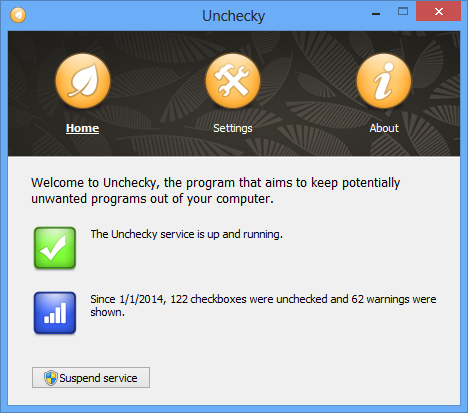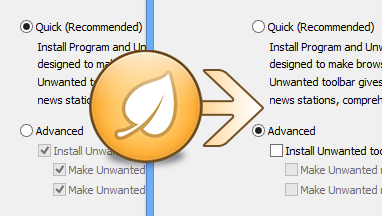As some of you know, Microsoft is working on an update for Windows 8.1, called “Update 1”. Also, some of you might know that 7+ Taskbar Tweaker doesn’t work with this update installed. There’s a topic on UserEcho about it, and users are wondering how come I don’t fix the issue. In this post, I’d like to shed some light on the situation.
Why doesn’t the tweaker work with the update installed?
It’s just an update, right? Not a new Windows version. The taskbar looks the same. How come that the tweaker is not working anymore?
Well, the thing is that the tweaker depends on the exact structure of many internal elements of explorer. Any small change can make the tweaker break, and the fact that it doesn’t can be attributed to the great care of Microsoft for backwards compatibility. At least, that’s the way it was until “Update 1”.
Since Windows 7, the earliest OS supported by the tweaker, Microsoft didn’t introduce major changes to the OS while the NT version number stayed the same. Even with Windows 7 SP1, the tweaker worked without adjustments. With Windows 8.1 Update 1, the situation is different: the OS has changed, but its version stayed the same.
What does it mean in the short term?
In order to add support for Windows 8.1 Update 1, lots of adjustments have to be made, similar to the adjustments I had to make when adding support for Windows 8 and Windows 8.1.
While I’d be glad to add support right away, there are a couple of things to consider:
- Availability of the final RTM version of Windows 8.1 Update 1. To be able to add support for the OS, I need to be able to work with it. They say that there’s a leaked build of the RTM version, but recent news mention a newer version, which means that the leaked one is probably not RTM. Google for Windows 8.1 9600.17042.
- Availability of debug symbols. While they’re not a must, they significantly simplify the porting process. As far as I know, there are no debug symbols available for the binaries of Windows 8.1 Update 1 yet.
- Time. Porting requires time, and there’s not always plenty of it.
What does it mean in the long term?
The fact that Windows 8.1 Update 1 is the first time when the OS changes, but the OS version doesn’t, means that Microsoft is changing its tactics. It seems like Microsoft tries to move to a more rapid development cycle. The question is – how rapid is it going to be? If the updates are going to be too frequent, I might not be able to keep the tweaker updated.
How can I help?
Unless you work at Microsoft, you probably can’t help me with the first two points mentioned above. But you can help me with the third one.
You can donate the project to help me dedicate time for the porting.
Include the w8u1p (Windows 8.1 Update 1 Porting) word in the donation comments to specify that your donation is targeted for the porting.
Below is a progress bar of the donations, with the goal set as the estimated time the porting is going to take, with an average wage.
$1204 out of $1000
All donors will get access to early alpha versions during the porting process.
Also, the top three donors will get mentioned in the changelog.
If the goal is hit before the RTM is released or before the debug symbols become available, I’ll start working with what we have.
Thanks in advance for your help!
Update (April 14): The goal was reached! I want to thank everybody who took part and donated for the porting. The first alpha version is available for testing (more details).