Unchecky v0.2
Version 0.2 of Unchecky was just released!
The main and most visible change is the new interface of the main Unchecky program.
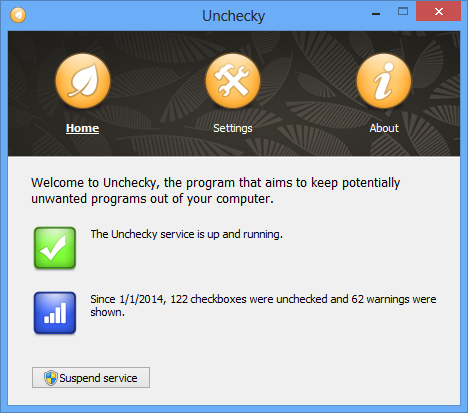
Apart from the new visual appearance, it also has new functionality:
- It provides you with information about the amount of checkboxes it unchecked, and the number of times it warned you.
- It provides additional advanced settings: disabling automatic updates, and disabling hosts file rules usage.
Although Most users don’t need these settings, I’ve received questions about them. Some users were even angry at Unchecky for not mentioning the hosts file anywhere.
Well, now it’s mentioned, and is even controllable (with a big warning). So if you really know what you’re doing (e.g. you’re using a custom hosts list), you can turn it off.
While Unchecky v0.2 is still labeled as beta, it’s much more stable and robust than the early v0.1.x versions. More than 20 issues were closed. Many more installers are supported. If you were hesitant to try Unchecky because of its early age, you might want to consider trying it now.
You can get Unchecky at unchecky.com.
Website is not working and I cannot download it…
I had some problems with the previous hosting, and eventually had to move the website to a new one.
I believe the website should resolve correctly now. Please try again let me know if it doesn’t work for you.
Hi,
I’ve made the Greek translation of your application “Unchecky v0.2”. What email can I send?
You just pull it via github (:
He already contacted me via email, and the Greek translation you can find on GitHub is his 😉
Bonjour. J’ai installé java et j’ai eu deux programmes indesirables Optimizer pro et Anyprotect. Je ne sais pas comment fonctionne votre logiciel mais je pensé qu’il intercept ces programmes et ce n’est pas le cas. Pourquoi?
Hi,
I don’t speak French. If you’ve encountered a program which Unchecky doesn’t handle, please create a detailed report on UserEcho:
http://unchecky.userecho.com/
very nice tool, the only thing what i want is to kill the adware OpenCandy what is bundled with many tools without showing a checkbox. At this time i use universal extractor to see, if OpenCandy is bundled with the software.
for more Info look here
http://en.wikipedia.org/wiki/OpenCandy
Unchecky should handle OpenCandy. Have you encountered an installer with OpenCandy which Unchecky doesn’t work with?
Hi,
i think it was ImgBurn v2.5.8.0 or CDBurnerXP Installation under WinXP
If you can reproduce it, please let me know.
Also, please note that OpenCandy is handled by the hosts file rules. Make sure you didn’t touch the advanced options, which allow you to disable those.
yes i can reproduce it, after installing ImgBurn on my Win7 Notebook the installation shows no adware installation, but at the Temp dir i found the OCSetupHlp.dll and a process is running with it
RunDll32.exe “c:\Temp\nsn6CF9.tmp\OCSetupHlp.dll”,_OCPRD605OpenCandy2@16 7144,A026E65977BC4D868DB82E696E7672C4,2F7E08E10C884D37A1F84E114B6C4583,33E86E0E9738437E9D983BE4558ACD06 shown with the Taskinfo 10.0 from Iarsn System Software
and my Internet connection was lost, the pnly thing i can do is a reboot
sometimes the process is doing 100% CPU and i cant use the PC for a few time
You’re talking about the OpenCandy process, right?
Well, that means Unchecky works. It doesn’t rip off OpenCandy completely, just blocks the access to their server.
yeah it work, but windows dont close the OC Process and i cant use the PC without reboot.
The installation stores the OC DLL at the temp dir, now this file must delete before the installation runs this DLL
Looks like a bug of OpenCandy. Do you see this behavior only when Unchecky is running?
I tested it without blocking with the hosts file, the system is not busy, but OC is running until the next boot.
You might want to contact OpenCandy with the issue. Blocking their domain is one of the ways recommended by them to avoid offers:
http://www.opencandy.com/faqs/
another good OpenCandy description
http://www.techsupportalert.com/content/controversial-advertising-program-now-being-embedded-more-software.htm
Is this really worth the trouble?
The thing is that those screens change over and over after some months, and you’d need to handle it.
But what absolutely makes me doubt that this solves more problems than it creates is:
If this service forgets to handle only one of all the ad screens correctly, it is useless to me – I have to check every screen on my own.
🙁 but good idea
If I’m not mistaken, this software was developed for people they do not understand computers and installations, and as default , they every time click on “Next”.
While Unchecky is not (and cannot be) a perfect solution, it can be helpful for every kind of user.
* If you’re an inexperienced user, and think that the way to install apps is next -> next -> finish, Unchecky will help you by automatically decline most of the offers.
* If you’re an experienced user, and you do check for offers, you shouldn’t stop checking for them, but most of the time you won’t need to uncheck them yourself, as Unchecky does this for you. This might seem very minor, but that’s really nice when you look at four checkboxes which you would have to uncheck, but they are already unchecked by Unchecky.
Also, if you do miss an offer once or twice, there’s a good chance that Unchecky will handle it for you.
I use Process Hacker 2.33 and in the network tab i found as local adree many entries with tracking.opencandy.com.s3.amazonaws.com only if unchecky is running. I have a look at the hosts file and find an entry from unchecky “0.0.0.0 tracking.opencandy.com.s3.amazonaws.com” as first entry with the adress 0.0.0.0. this is used from process hacker as ident for the adress 0.0.0.0. now i make an entry bevor this with “0.0.0.0 local_0.0.0.0” and all works fine and i know there is not a bad adress in my list