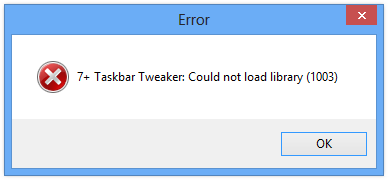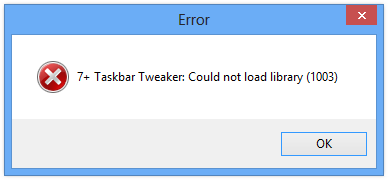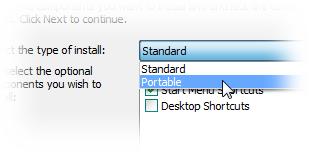7+ Taskbar Tweaker v4.2 is out.
-
New option: Display seconds on the tray clock.

-
New option: Don’t show jump list when dragging a taskbar item towards the desktop.
By default, when you drag a taskbar item towards the desktop, the jump list appears. This option disables it.
-
Simplified Chinese translation of the help file.
Translated by horan. Thanks!
-
Better injection method.
I’ve got several reports about an issue where the tweaker showed the following message: 7+ Taskbar Tweaker: Could not load library.
I don’t know what might cause this, and it seems to be quite random, e.g. a user told me he could solve it by installing the tweaker to a different path.
In this version, I improved the injection method, so this issue may be solved.
Another thing I did is adding an identifier to the error message, which will give me a clue about the cause of the error.
If you encounter an error similar to the screenshot below, please contact me, providing the exact message. Thanks.
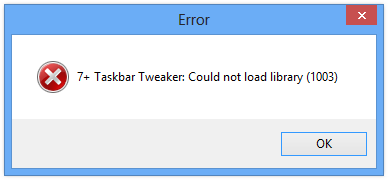
-
Other small fixes.
Posted in
Software,
Updates on April 13th, 2013.
57 Comments.
7+ Taskbar Tweaker v4.1 is out.
The most important change is the new help file, which explains the available tweaks. It should make it easier to get started with the tweaker.
Also, 7+ Taskbar Tweaker has a new bug/feature tracker.
Among other changes:
- Update notification: A checkbox for not notifying about a particular version.
- Latvian translation, thanks Aigars Jacmenkins!
- Windows volume control (SndVol.exe) runs in higher priority for better performance.
- Fixed right drag detach on vertical taskbar (“Drag within/between groups using right mouse button” option).
- Rebuilt the portable launcher to support older processors (versions 4.0.4 to 4.0.10 supported only processors with SSE2 instruction set).
Note
There is a bug in versions 4.0.10 and lower, which may lead to a crash when trying to update.
If you encounter such an issue, please download and update manually.
Sorry for the inconvenience.
Posted in
Software,
Updates on December 14th, 2012.
22 Comments.
7+ Taskbar Tweaker (previously known as 7 Taskbar Tweaker) now officially supports Windows 8!
In addition to the new name and the Windows 8 support, several small bugs were fixed, and general stability was improved, so it’s a recommended update even for Windows 7.
Posted in
Software,
Updates on August 12th, 2012.
70 Comments.
In the previous post I’ve introduced an experimental 7 Taskbar Tweaker version for Windows 8. It had a number of flaws, and didn’t support Windows 8’s multiple taskbars.
Here is a new experimental version, with all of these flaws resolved (portable version):
Windows 8 version is stable now, get it here.
Please report any issue that you encounter.
Remember that this version is designed for Windows 8 Release Preview only, and would not work as expected on earlier builds of Windows 8. It should work well on Windows 7, though.
P.S.: I think about renaming the tweaker to 7+ Taskbar Tweaker. What do you think?
Posted in
Software,
Updates on June 30th, 2012.
16 Comments.
I’ve been working on Windows 8 support for 7 Taskbar Tweaker lately. It’s not ready yet, but mostly usable, so I decided to make an early experimental release.
This version is designed for Windows 8 Release Preview only, and would not work as expected on earlier builds of Windows 8. It should work well on Windows 7, though.
Read More…
Posted in
Software,
Updates on June 2nd, 2012.
24 Comments.
7 Taskbar Tweaker v3.3 is out.
-
Option: Left click on the active thumbnail minimizes the window. Windows 7’s taskbar provides no easy way to minimize a window in a combined item. The whell scroll options help here, but when a mouse wheel is not available (e.g. a laptop), they don’t help much. The new option provides a way to minimize the active window by clicking on it’s thumbnail.
-
Fix: Multiple thumbnails now show up when grouping is disabled. This bug existed since the first version of the tweaker. When grouping was disabled programs which used to show multiple thmubnails for a single window (like IE and it’s thumbnails for tabs) showed only one thumbnail.
-
Italian language. Thanks vfede!
Posted in
Software,
Updates on January 15th, 2012.
35 Comments.
7 Taskbar Tweaker v3.2 is out.
What’s new:
-
A portable version. From the setup wizard, you can choose to install the tweaker normally or to extract the portable version. The portable version works for both 32 and 64 bit systems.
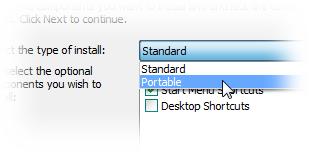
-
Read More…
Posted in
Software,
Updates on December 3rd, 2011.
49 Comments.
Meet 7 Taskbar Tweaker v3.1!
New in this version:
Read More…
Posted in
Software,
Updates on November 13th, 2011.
40 Comments.
7 Taskbar Tweaker v3.0 is here!
New options in this release:
-
Mouse wheel options. You can scroll between taskbar items with the mouse wheel, as well as minimize/restore a window when hovering a taskbar item or a thumbnail.
-
Decombining the active group. This option will keep the currently active group decombined, similarly to the “decombine on mouse hover” feature.
Read More…
Posted in
Software,
Updates on October 22nd, 2011.
20 Comments.