7+ Taskbar Tweaker v4.2
7+ Taskbar Tweaker v4.2 is out.
-
New option: Display seconds on the tray clock.

-
New option: Don’t show jump list when dragging a taskbar item towards the desktop.
By default, when you drag a taskbar item towards the desktop, the jump list appears. This option disables it.
-
Simplified Chinese translation of the help file.
Translated by horan. Thanks!
-
Better injection method.
I’ve got several reports about an issue where the tweaker showed the following message: 7+ Taskbar Tweaker: Could not load library.
I don’t know what might cause this, and it seems to be quite random, e.g. a user told me he could solve it by installing the tweaker to a different path.In this version, I improved the injection method, so this issue may be solved.
Another thing I did is adding an identifier to the error message, which will give me a clue about the cause of the error.
If you encounter an error similar to the screenshot below, please contact me, providing the exact message. Thanks.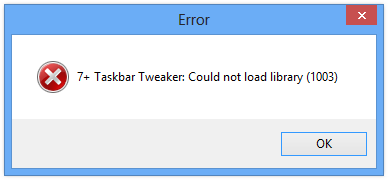
-
Other small fixes.
Tags: 7+ taskbar tweaker
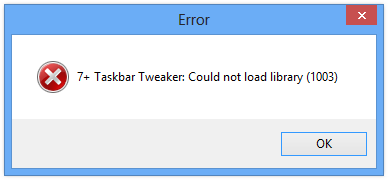
I love this program 🙂
Thank you for the displaying seconds on the tray clock. It’s very useful.
This feature works perfectly with modern themes. But I found a little problem with classic theme:
http://vrublevsky.org/z/2013-04-14-10-47-23.png
Program should change minimum width for the clock window.
Already reported, see my reply here:
http://tweaker.userecho.com/topic/164363-seconds-cut-off/
Fixed in v4.2.1.
Works perfectly. Thanks.
Just installed the latest version (not via updater) in the hope of fixing the ‘could not load library’ issue. Works fine on first launch, but subsequent launches show the same error (1001).
A complete uninstall and re-install to a different path seems to solve the problem, though.
OK, we’re getting somewhere.
The 1001 error means that the tweaker failed to allocate memory in the explorer’s process.
This can be caused by an antivirus, which denies access to explorer due to security concerns.
Try whitelisting the tweaker.
I also got this on v4.2.5 except the error code for mine is 101. See http://imgur.com/LMu43es
I tried Unlocker like you suggested elsewhere but that didn’t work. I also restarted which didn’t work. I’m on Windows 7 x64.
Re-installing as admin seems to work.
Interesting. I can’t think why replacing the DLL file would require admin rights.
Is it installed to the default path, %appdata%\7+ Taskbar Tweaker?
Maybe an antivirus software causes this?
Installed at “C:\Users\xxx\AppData\Roaming\7 Taskbar Tweaker”. Previous updates didn’t have this issue so I’m confused too. I didn’t see any warnings from my AV so I don’t think that’s it. Thanks for the great utility, definitely missed it when it momentarily stopped working.
Thank you! I love the program! It’s a luxury close programs with the click of a half! Personally I TaskbarTweaker.exe name change because I do not like the names separated.
getting error on latest download after instal:
taskbar tweaker coult not load library 102
i have windows 8.1 (the recent build)
Windows 8.1 is currently not supported.
https://tweaker.userecho.com/topic/198457-not-working-in-windows-81/
If it’s any use: I’m also very interested in 7+ Taskbar Tweaker working again in Win 8.1.
This is a great app, please update for 8.1!
Could not library (1001)
Windows 7 64bit
See my reply here:
http://rammichael.com/7-taskbar-tweaker-v4-2/comment-page-1#comment-2712
In this version you were able to disable the taskbar drag-out shows jump list feature.
Is it possible to assign a new function to the drag-out action?
I’m thinking this would be a nice method to manually access thumbnail previews, since I keep them disabled on hover.
It would also be a good method for manually decombining grouped items.
I was getting the error as well after upgrading to Windows 8.1. I downloaded the latest setup and chose reinstall. This fixed the problem, thanks!
I have been getting the “Could not load library” error for several months now. At first I thought it was a conflict with the ZBar taskbar application, but I have since ruled that out.
I’m using the portable version, and moving the folder doesn’t seem to help. I’ve tried “C:\7\7+ Taskbar Tweaker.exe”
Is there something else I could try for this error with code 109?
7+ Taskbar Tweaker: Could not load library (109)
I forgot to mention that I am on Win7 Enterprise x64.
Are you using the latest version, v4.3.1?
Error codes changed a bit in this version.
Error 109 means that the tweaker couldn’t identify one of the windows of the taskbar. Tell me which version of the tweaker shows the error, and I’ll try to figure out what happens.
I am on v4.3.1. From your description of the error I eventually realized the culprit. I’ve been using StartKiller to remove the Start button from the taskbar. Since that is an option built into 7+ Taskbar Tweaker now, I can stop using that program. Once I closed StartKiller, 7+ Taskbar Tweaker is now working fine without error.
Thank you.
I couldn’t reproduce it with StartKiller on Windows 7.
Also, currently 7+ Taskbar Tweaker has no option to hide the start button on Windows 7, only Windows 8.1. It’s on my to-do list, though.
You are right. After rebooting this morning I am still getting the 109 error even though I did not load StartKiller. I have not been able to figure out what I did to get it to work yesterday.
Here is a screenshot of the child windows for my taskbar from Spy++ 64-Bit. http://imgur.com/znxY7c9
I’m on Win7 Enterprise, with Aero Glass enabled and I am using a Glass theme. I have 3 monitors and my taskbar is on the left side of my middle monitor. I have it set to auto-hide the taskbar and the taskbar is locked (not-resizeable). I have one toolbar displayed and it is just a collection of shortcuts in a folder.
Let me know if there is any other information I can provide to help track down this annoying error. I miss being able to close windows with a middle-click.
Error 109 means that the “MSTaskListWClass” window couldn’t been found. That’s very weird as it exists on the screenshot.
Here’s a portable debug version of the tweaker: link
It should create a log file on the desktop (named “_DEBUG.LOG”) with window handles and such.
Please run it and post the content of the file, as well as a fresh screenshot of Spy++ (with handles from the same session).
We have now (further) determined that I use way too many applications that interact with the taskbar. The latest culprit is emergeTray, a component of Emerge Desktop (http://www.emergedesktop.org/). emergeTray creates a live window with the taskbar’s tray icons. I use it because I auto-hide my taskbar, but it is nice to be able to glance at the tray icons. I only use the emergeTray component and not the rest of Emerge Desktop.
First run of your debug build had this in the log file:
hTaskbarWnd: 000100A4
hDeskBandWnd: 000100D4
hTaskSwWnd: 0001022A
hTrayNotifyWnd: 000100AE
FindWindowEx failed, error: 000000B7
The Spy++ screenshot was the same except for the time on the clock title.
I looked up the 0001022A handle to find a window with a class name of “ed_Shell_TrayWnd”. It had no parent or child windows, and it belonged to the emergeTray.exe process, not explorer.exe.
I cleanly exited the emergeTray program and reran your debug build to get this out:
hTaskbarWnd: 000100A4
hDeskBandWnd: 000100D4
hTaskSwWnd: 0001022A
hTrayNotifyWnd: 000100AE
FindWindowEx failed, error: 00000578
So apparently, closing emergeTray doesn’t fix the breadcrumb trail that 7+TT uses to find the MSTaskSwWClass window.
Next I killed the explorer.exe taskbar process and restarted it. I started 7+TT first and it didn’t report an error. Here is the screenshot and debug.log: http://imgur.com/tT71xR2
hTaskbarWnd: 0002013E
hDeskBandWnd: 000805A0
hTaskSwWnd: 0008059A
hTrayNotifyWnd: 0002009C
hTaskListWnd: 0009188E
The class name for the hTaskSWWnd window in this working configuration is “MSTaskSwWClass”.
I next re-opened emergeTray and verified that 7+TT was still working. emergeTray also did not give any errors and was working correctly.
Next, I closed and re-opened 7+TT and received the 109 error and this in the debug.log:
hTaskbarWnd: 0002013E
hDeskBandWnd: 000805A0
hTaskSwWnd: 000E01E2
hTrayNotifyWnd: 0002009C
FindWindowEx failed, error: 000000B7
The Spy++ screenshot showed the same windows and handles under Shell_TrayWnd.
So it seems like everything works if 7+TT is started before emergeTray, but if emergeTray is started first, 7+TT finds emergeTray’s window instead of the one on the taskbar.
Perhaps you can use the class name (MSTaskSwWClass) and/or the process ID module name (EXPLORER) to filter for the specific window that 7+TT uses.
Thank you for your help with this, and for creating 7+TT in the first place!
The tweaker gets the hTaskSwWnd window using a GetProp function:
hTaskSwWnd = (HWND)GetProp(hTaskbarWnd, L"TaskbandHWND");Probably Emerge Desktop replaces the value with a handle of their window.
Perhaps I could find a workaround, but it would be cleaner if it could be fixed on their side.
Do you mind contacting them with the bug report?
I cannot find a place to submit a bug report for emerge desktop. Anyway, I think it may be a non-issue for them since their software is meant to be a replacement for the Windows shell/taskbar. I was not using it in the intended way.
I’ve since stopped using emergeTray.
It’s a non-issue for you too, then, right? 🙂
the 7+…exe name and path cannot be white-listed in Win 7 (it’s the + character not allowed in local group policies). This is a problem now because I have a ‘disallow’ policy for all items in %appdata%\*.exe and \*\*.exe as protection against the new and horrible CryptoLocker malware.
Can I install the product (love it !) under another name or path?
Another path – yes; another name – no.
You can manually rename the executable, and it will work, but automatic updates will reset to the old name.
Even if it would work, the %appdata% folder is writable, and white-listing any executable there is a security issue.
I suggest you to install the tweaker to a non-writable folder, such as Program Files. Then, white-list the tweaker’s folder.
Thank you. I did discover it was possible to install anywhere. I was slightly misled by the unusual default location, which is probably perfectly sensible to you for reasons that fly straight over my head.
The %appdata% folder doesn’t require administrative rights for writing. That makes it possible to install the tweaker without the need to needlessly run the installer as administrator.
OK. That explains why %appdata% is a wide-open vector for malware. of course, MS is not going to close that loophole in Win 7 now – although they certainly should.
I don’t see anything wrong with it.
%appdata%, as the name implies, is a folder for storing application data. Writable data.
You can’t restrict writing to it, because than any program which doesn’t run as administrator won’t be able to use it to keep it’s settings.
Putting the tweaker there is not a security issue as the tweaker never runs as administrator, so even if the malware overwrites it with malicious code, it gains nothing. There are no extra privileges.
Of course I agree the location needs to be writeable, as a repository for data, but in my opinion it should not be possible to execute code from there. I don’t know enough to be able to say how difficult it might be to prevent that.
hello. i’m still getting the 1001 load library error. i read your articles about some improvements and so on, update to the new version (through uninstall the older one and clean the system) and i’m still getting 1001 error. sometimes, it loads fine, but its not occur very often.
http://rammichael.com/7-taskbar-tweaker/comment-page-16#comment-3558
Well I’ve came across this error today and I know exactly what caused it. I installed Comodo and the virtualization “sandbox protection” is what did it. I’m sure this could be replicated in more AV/Firewall software.
This fixed it for me.
-Deleted it and reinstalled to program files, also I did not try program files x86, but I’m guessing it would work as well.
FYI the following will NOT fix the problem.
-Resetting program access to full control.
-Disabling the sandbox.
-Turning off program control completely.
-Closing the program completely.
-Reinstalling Taskbar Tweaker to the default location even after sweeping the registry.
-System Restore “I had to take a few Xanax after that failed.”
Hello, after updating windows 8.1 with the latest update, I get an error saying “7+ taskbar tweaker could not load library (107)”. When I click the Taskbar inspector button another error that says “Not injected into explorer” pops up. Thanks for any help. -Wil
It’s a known issue. Please see the following blog post:
7+ Taskbar Tweaker and Windows 8.1 Update 1
I get the error message “7+ Taskbar Tweaker: Could not load library (107)”
It’s a known issue. Please see the following blog post:
7+ Taskbar Tweaker and Windows 8.1 Update 1
This is the GREATEST software – EVER. Thank You !!!
I’m using Windows 8.1 and just applied updates, which started generating the “could not load library” message with the (102) identifier. I have not had a problem until this windows update.
I hope this helps.
My Apologies for posting without fully reading the blog. I did see the post regarding Windows 8.1 Update 1, and I thank you for the information.
Please keep up the Great work. My first comment is still valid…
This is the GREATEST software – EVER. Thank You !!!
Regards,
-TJ
taskbar tweaker coult not load library 102
Windows 7
Uninstalling and reinstalling did it for me
Thx
You might want to see my reply here:
http://rammichael.com/7-taskbar-tweaker/comment-page-17#comment-3660
When installing I got this error message:
7+ Taskbar Tweaker: Could not load library (107)
Support for Windows 10 Anniversary Update is being worked on.
Currently, there’s an alpha version which mostly works.
See the following blog post for more details:
http://rammichael.com/7-taskbar-tweaker-for-windows-10-anniversary-update-early-alpha-version
Hi,
I’m still getting “Could not load library (104)” error. :'(
W109 build 160916-1700
Are you using an insider build? Those are not supported by 7+ Taskbar Tweaker.
Hi, today I started getting this message 7+ Taskbar Tweaker: could not load library (107). Can you please help me to fix this issue?
Hi Jason,
Please make sure that you’re using the latest version of 7+ Taskbar Tweaker, 5.10.
Thanks, that worked :-). I had version 5.9 and I’m pretty sure that the latest Windows update messed with it.