Windhawk mod: Vertical Taskbar for Windows 11
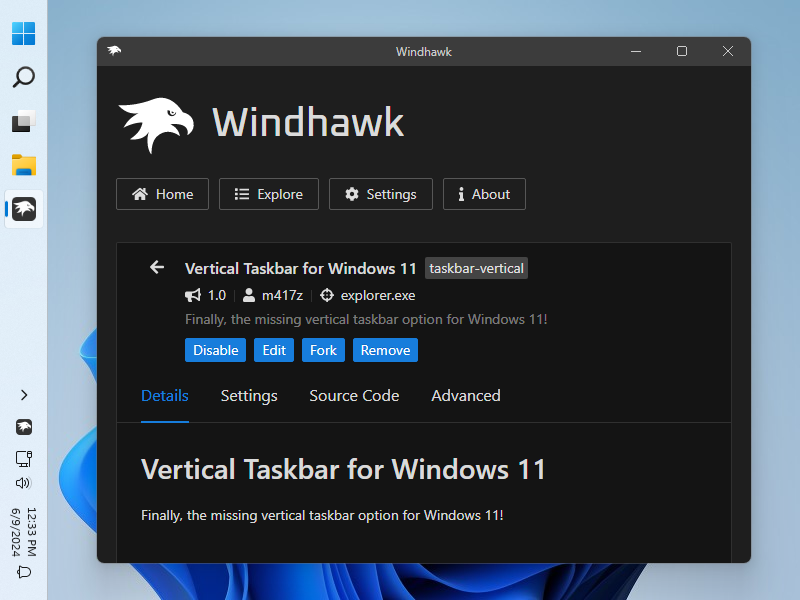
I’m excited to announce a mod that I’ve been working on for some time now: Vertical Taskbar for Windows 11. This was the #1 request on the list in Windhawk mods for the Windows 11 taskbar. The development of this mod took some iterations and failed approaches, but I was finally able to make it work. The implementation is largely based on element rotation, which is available for UWP elements, but it also required many tricks and adjustments to make it work correctly, having the right dimensions and positions for all elements.
Bugs and limitations
I tried to leave as little unfixed bugs as I could while also not delaying the release of the mod indefinitely. There are some minor known issues, but the mod should be fairly stable. If you encounter any issues, please let me know.
Features and more customizations
The first version of the mod can only place the taskbar on the left. I have it on the roadmap to make it possible to move it to the right. Other customization options are planned as well, such as rotating the clock. If you have other suggestions, let me know.
Funding
The development of this mod was funded by AuthLite LLC. Thank you for contributing and allowing all Windhawk users to enjoy it!
hi,when will you release support for 24h2? btw, taskbar height and grouping doesnt work either in 24h2.
Hi, since 24H2 wasn’t released yet, it’s not of a high priority, but I plan on looking at it.
That’s awesome! A vertical taskbar is a great way to save some screen real estate, especially for those with widescreen monitors. I can’t wait to try it out. Looking forward to seeing a preview or download link!
Here are the steps of installing the mod:
hi does windhawk plan to publish a mod that enables multiple row task bars anytime soon? if not at least i hope to know if or when it’s planned to be implemented.
i’ve seen it’s in the list with a few donations but hasn’t been implemented so i wondered
Hi,
I looked at it in the past, but it’s not a simple task. The vertical taskbar mod probably wouldn’t have happened without the funding. The same is true for a multi-row taskbar.
Hi again, I just released a mod for multiple rows on the Windows 11 taskbar, check it out:
https://ramensoftware.com/windhawk-mod-multirow-taskbar-for-windows-11
wow amazing, many thanks. you are better than MS’ CTO
Thanks for your work on Windhawk and the mods.
Might you consider adding a drop-down list control to Vertical Taskbar settings to govern whether taskbar rotation should be applied when the primary display is in landscape mode, portrait mode, or either mode? (The default would be “either mode” for consistence with current behavior.)
I mostly use my Surface Pro in landscape and use Vertical Taskbar to provide more content space for the shorter dimension of my display. Sometimes, I use it as a portrait mode tablet, where vertical placement takes space away from the shorter screen dimension.
This automatic enable/disable based on orientation feature ought to be simpler for users to understand and for you to code than alternatives that would allow a taskbar placement per display per orientation.
I found a problem with this:
1. Install vertical taskbar (of course)
2. Snap Google Chrome window next to the taskbar
Notice that Google Chrome window does not repaint, it gets stuck. It repaints if I furiously resize the window.
—
I haven’t yet figured out what the problem is, as I can’t recompile this either:
I hit “fork” and try to compile it immediately gives errors:
In file included from :480: :11:9: warning: 'WINVER' macro redefined [-Wmacro-redefined] 11 | #define WINVER 0x0605 | ^ :3:9: note: previous definition is here 3 | #define WINVER 0x0A00 | ^ c:\ProgramData\Windhawk\EditorWorkspace\mod.wh.cpp:190:10: error: no template named 'function' in namespace 'std' 190 | std::function enumCallback) { | ~~~~~^ c:\ProgramData\Windhawk\EditorWorkspace\mod.wh.cpp:885:13: error: no matching function for call to 'EnumChildElements' 885 | EnumChildElements(stackPanel, [](FrameworkElement child) { | ^~~~~~~~~~~~~~~~~ c:\ProgramData\Windhawk\EditorWorkspace\mod.wh.cpp:188:18: note: candidate function not viable: no known conversion from '(lambda at c:/ProgramData/Windhawk/EditorWorkspace/mod.wh.cpp:885:43)' to 'int' for 2nd argument 188 | FrameworkElement EnumChildElements( | ^ 189 | FrameworkElement element, 190 | std::function enumCallback) { | ~~~~~~~~~~~~~~~~~~~~~~~~~~~~~~~~~~~~~~~~~~~~~~~~~~ c:\ProgramData\Windhawk\EditorWorkspace\mod.wh.cpp:924:13: error: no matching function for call to 'EnumChildElements' 924 | EnumChildElements(stackPanel, [](FrameworkElement child) { | ^~~~~~~~~~~~~~~~~ c:\ProgramData\Windhawk\EditorWorkspace\mod.wh.cpp:188:18: note: candidate function not viable: no known conversion from '(lambda at c:/ProgramData/Windhawk/EditorWorkspace/mod.wh.cpp:924:43)' to 'int' for 2nd argument 188 | FrameworkElement EnumChildElements( | ^ 189 | FrameworkElement element, 190 | std::function enumCallback) { | ~~~~~~~~~~~~~~~~~~~~~~~~~~~~~~~~~~~~~~~~~~~~~~~~~~ c:\ProgramData\Windhawk\EditorWorkspace\mod.wh.cpp:1427:9: error: no matching function for call to 'HookSymbols' 1427 | if (HookSymbols(module, symbolHooks, symbolHooksCount, &options)) { | ^~~~~~~~~~~ c:/Program Files/Windhawk/Compiler/include/windhawk_utils.h:220:13: note: candidate function not viable: no known conversion from 'WH_FIND_SYMBOL_OPTIONS *' (aka 'tagWH_FIND_SYMBOL_OPTIONS *') to 'const WH_HOOK_SYMBOLS_OPTIONS *' (aka 'const tagWH_HOOK_SYMBOLS_OPTIONS *') for 4th argument 220 | inline bool HookSymbols(HMODULE module, | ^ 221 | const SYMBOL_HOOK* symbolHooks, 222 | size_t symbolHooksCount, 223 | const WH_HOOK_SYMBOLS_OPTIONS* options) { | ~~~~~~~~~~~~~~~~~~~~~~~~~~~~~~~~~~~~~~ 1 warning and 4 errors generated.Hi, the mod requires some minor adjustments to be able to compile it with Windows 1.5. When installed, it’s compiled in compatibility mode, that’s why installing it works.
For now, you can use this adjusted verson:
https://github.com/m417z/my-windhawk-mods/blob/e9d6ad882f9b7798246260e844cd97e894a9b2e5/mods/taskbar-vertical.wh.cpp
The changes will be merged on the next mod update.
Hi, I installed the vertical mod and had a really big problem. I have the “Samsung Odyssey OLED G9 49 Gamer Monitor” and on the left part of it (where the taskbar was) it looks like the mod somehow disabled the updating of some programs. For example: Spotfy was stuck on the task bar and when I clicked play, it actually started playing the music, but looking at the program it seemed like it still didn’t have play pressed. But if I moved Spotify a little to the right, I could see that it had actually clicked. Other programs worked, and others didn’t in that part of the monitor.
Hi, is this problem specific to Spotify? Could you post a video recording of it working properly without the mod, and a video recording that demonstrates the problem with the mod?
is it possible to have vertical taskbar on one screen and horisontal on other screens?
That’s not possible with the current version of the mod, not so easy to implement, and not planned for the near future, sorry. My current focus is allowing to move the taskbar to the right, and have it on the left on one screen, and on the right on the other.
Windhawk Vertical Taskbar for Windows 11 – conflict with Adobe Acrobat 11 Pro print dialog box. When Vertical Taskbar is active, the print dialog box in Acrobat 11 Pro is reduced to a single blank line. The box cannot be resized. When Vertical Taskbar is switched off, the print dialog box is normal. I can provide more details and screenshots if desired.
Thanks very much for this app. I was using Explorer Patcher, but there are now problems with Windows Defender classing it as malware.
Hi, please create an issue here, and add information such as screenshots or a video recording, and steps to reproduce the problem.
https://github.com/ramensoftware/windhawk/issues
i love it so far, but i would so love to have the hidden taskbar to be able to work with this. from what i understood its not only this mods problem, just overall windows 11 problem with mods?
i regret every second of downloading windows eleven sm
The mod wasn’t adapted to work with the hidden taskbar yet. I might look at it for future versions. It’s not quite a Windows 11 problem with mods, the Windows 11 problem is that the vertical taskbar functionality is missing altogether, so it had to be recreated, and this recreation isn’t perfect.
I’ll need to move to windows 11 eventually, but the lack of the vertical taskbar has kept me from doing so. Enter Windhawk, I hope. On windows 10 I have many open brave windows which are in grouped as one icon in the taskbar. When I hover over the brave icon in the taskbar, I get a list off to the side of all of the brave windows I have open, either explicitly named (if I did so) or with the name of whatever the active tab is in that window (if I didn’t name it). If there are more windows than can fit in the list there is a white arrow at the bottom which will let me scroll the list. When I click on an item in the list that window opens and the list disappears. Can I do this with the vertical taskbar mod in Windhawk? If the list is displayed somewhere else on the screen that would be fine because the list is only there until I select a window to open. Thanks!
When hovering over a group, thumbnail previews are displayed just like with a regular taskbar. You can see a screenshot here:
https://github.com/microsoft/PowerToys/issues/25101#issuecomment-2372682448
And like with the regular taskbar, the thumbnails turn into a list when there are too many items. If you’d like to always have a list, you can a achieve that with a registry option:
https://www.tenforums.com/tutorials/20989-change-taskbar-thumbnail-threshold-show-list-windows-10-a.html
Or with this Windhawk mod:
https://windhawk.net/mods/taskbar-thumbnails
thank you!
Is it possible to resize the vertical taskbar, as 7+tt used to?
You can customize the taskbar’s width in the mod settings. Currently there’s no way to resize it with the mouse like it was possible before Windows 11.
Thank you for the wonderful software
I’m developing a launcher that hooks taskbar click events and takes actions.
I have a request
According to the OS standard, “TrayNotifyWnd” only covers the task tray icon area, but it seems to cover the entire task bar when it is oriented vertically.
I want “TrayNotifyWnd” to be limited to the task tray icon area even in portrait mode
Shell_TrayWnd [Rectangle(0,1152,1920,1200)]
└ TrayNotifyWnd [Rectangle(1448,1152,1920,1200)]
Shell_TrayWnd [Rectangle(0,0,80,1200)]
└ TrayNotifyWnd [Rectangle-392,0,80,1200]
Hi,
Yes, I see that many underlying windows are misplaced with the mod, such as “Start” for the start button and “ReBarWindow32” for the task list. I’m not sure how easy it’d be to fix it, but it’s surely not trivial and will require some research. Currently I don’t plan on looking at it, as I have several things which are higher in priority for this mod, other mods, and Windhawk itself.
For now, you can try using UI Automation instead.
I wanted to determine whether the click position was on the task tray icon or not, but it didn’t work with UI Automation either.
I understand that there are other high priority issues.
My request is a low priority so you can ignore it.
Thank you for your reply.
Would it also be possible to center the Start Menu if icons are centered on the taskbar?
Yes, good idea, I’ll add it as an option in the next version. If you want to try the option right now, you can test this version of the mod:
https://github.com/m417z/my-windhawk-mods/blob/bb7755c5613c453b471796193da62e387621249f/mods/taskbar-vertical.wh.cpp
To try it, disable the existing mod, then click the bottom right button in Windhawk to create a new mod, replace the code with the test mod code, click “Compile Mod”, then “Exit Editing Mode”.
Hey, thank you for the reply!
I tested it in on my virtual machine (I don’t have Windows 11 yet and your mod is crucial to migrate) and it works as intended.
Thanks for your work.
I has a newly installed 24H2 (clean installation) but nothing will happen when I turn on the plugin (other windhawk plugins work as expected). Tried to play with various settings but no luck. Have I missed something and some extra steps are required?
No, it should just work. Does it work if you disable all other mods? Are you using any additional customization tools? If you don’t manage to find a solution, please create a new issue here:
https://github.com/ramensoftware/windhawk-mods/issues
No. It does not work either with or without another mods (additionally I tried to restart explore but no luck). Actually, I installed Windhawk just for this mod and when I figured out that it does not work I additionally installed “Windows 11 Start Menu Styler” to make sure that Windhawk mods work in general.
Today it is started working. Not sure what it was a root cause but I did 2 extra things: turned on logs in Windhawk and disabled windows firewall. I assume that the mod has tried to download something (despite the fact that yesterday I allowed internet access for Windhawk) and windows firewall has locked the connection. Hooray, now the main issue of 24H2 has resolved (it is pain to see how many space are wasted what taskbar displays at the bottom, especially on ultrawide monitors. The only left is it to find an option to return quick launch functionality and I’ll be happy :). Anyway, thank you so much for all your work.
Yes, the mod needs internet access to download debug symbols from Microsoft servers, and due to the way it works, the internet access is done via the Explorer process. Note that it needs internet access after every Windows update.
In any case, I’m glad that you got it working.
Tested the feature a bit and found an issue in start menu: when click user name then only the top part of popup will display. This blocks the ability to switch user by click on the three dot icon because only the top row of sub-popup displays in the appeared menu.
Also, it would be great to have an option to show several tray icons in a row (depending from taskbar width)
Thanks for the feedback.
It’s a known issue:
https://github.com/ramensoftware/windhawk-mods/issues/1015
For now you’ll have to use an alternative way to switch users. For example, click on the desktop/taskbar, press Alt+F4 and choose “Switch user”.
It’s also a known limitation:
https://github.com/ramensoftware/windhawk-mods/issues/1068
Virtual Desktop Switcher Popup Positioning Issue
Hi Michael
I’m running the Vertical Taskbar mod on Windows 11 and noticed that when I hover over the Virtual Desktop button on the left edge, the switcher popup opens in the bottom-right corner of the screen instead of directly above the button. As soon as my cursor leaves the button area to enter the popup, it closes immediately, making it impossible to select another desktop with the mouse. Normally the popup would appear just above the button and remain open while navigating. Right now my only workaround is using Ctrl + Win + ←/→. Could you please adjust the positioning logic so the popup appears adjacent to the button on the vertical bar and stays open while interacting with it? Thanks for your great work on this mod
Best regards
Hi, thanks for reporting. It’s best to report mod issues here:
https://github.com/ramensoftware/windhawk-mods/issues
Regarding workarounds, you can also just click on the icon or use Win+Tab.
Missing function on a 4-monitor setup
Hello Michael,
I really like the tool, but I have limitations with my current monitor setup. I use 4 monitors and have the problem that the currently available settings are not sufficient for me.
Would it be possible to expand the features so that the taskbar can be adjusted more precisely on secondary monitors? For example, whether it should be displayed on the left, right, or bottom? Or simply, on which screens the tool does not change the taskbar?
Best regards
Translated with DeepL.com (free version)
Hi Martin,
This is not an easy task, and it’s not planned for now. See:
https://github.com/ramensoftware/windhawk-mods/issues/2200
Thanks for the quick reply. That’s a shame to hear.
It’s stupid that Microsoft itself has removed this feature. And now I have to live with a solution that’s bad either way, either always at the bottom or only on the mostly wrong verticals.
This is great! It would be nice if there was more support for multiple displays. Specifically, it would be nice if the weather and search bar text were the same direction as the clock (horizontal) rather than the same direction as the toolbar (vertical).
I would also love to have the ability to choose whether the vertical task bar was on all displays, or just the main display, etc. I use two horizontal monitors stacked, and one vertical monitor. I used to have horizontal task bars on my bottom monitor and vertical monitor; then have the vertical taskbar on my main horizontal display.
No matter what, thanks!