7+ Taskbar Tweaker on Windows 11 with Windows 10’s taskbar
Windows 11 was officially released two days ago, and here’s another post about 7+ Taskbar Tweaker’s compatibility with it. In short: Nothing changed regarding the tweaker’s compatibility with the new Windows 11 taskbar, and probably never will, but there’s a way to get back the old taskbar, with which 7+ Taskbar Tweaker is mostly compatible.
Update (September 23, 2024): The dormant Windows 10 taskbar code was removed in Windows 11 version 24H2, and the methods below no longer work. Third-party tools which were using it, including ExplorerPatcher and StartAllBack, came up with a custom taskbar implementation. As a result, 7+ Taskbar Tweaker isn’t compatible with Windows 11 version 24H2, with or without third-party tools.
Update (January 19, 2025): Note that 7+ Taskbar Tweaker is only compatible with ExplorerPatcher when the “Windows 10” taskbar style is selected:
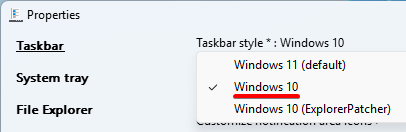
Getting back the old taskbar in Windows 11
Let’s start with the good news. Even though Microsoft reimplemented the new Windows 11 taskbar from scratch as was mentioned in the previous blog post, the old taskbar code was left beside the new one, and there are several ways to activate it. Here is a great summary of the options by Gaurav, but I’ll just mention the steps that worked for me:
- Install and configure ExplorerPatcher for Windows 11, a great project by Valentin-Gabriel Radu which brings back the old taskbar on Windows 11, and fixes some of the quirks that have to be fixed as a result.
- Install the latest beta version of 7+ Taskbar Tweaker (non-beta support will follow soon, keep reading for details).
- Enjoy Windows 11 with the good old taskbar tweaked to your taste.
The latest beta version of 7+ Taskbar Tweaker, 5.11.2.1, has most of the tweaks working with the old taskbar on Windows 11. Originally designed to be compatible with a Windows 10 Dev Channel build, the beta version requires a supporter access code for it to work on Windows 11. Your support is highly appreciated, and if you have any problems with it, feel free to contact me.
The latest non-beta version of 7+ Taskbar Tweaker, 5.11.3, doesn’t support the old taskbar on Windows 11. I’ll be working on a new, fully compatible non-beta version, which should be ready in the near future.
Update (October 22, 2021): Windows 11 with Windows 10’s taskbar is fully supported starting with 7+ Taskbar Tweaker v5.12.
Regarding the new taskbar in Windows 11
As I mentioned at the beginning of this post, 7+ Taskbar Tweaker will probably never be compatible with the new Windows 11 taskbar. It took a lot of time and effort to implement all of the functionality for the old taskbar, and since most of it has to be reimplemented from scratch, it’s not feasible to have a tool with a similar set of functionality in the short term. At the beginning it will only contain a small subset of the old options. Also, I might end up adding new tweaks which are only relevant for the new taskbar. With all this in mind, it makes sense to start fresh.
I played with the new taskbar a bit, and there are two scopes for possible tweaks:
- Non-UI tweaks, which are about customizing code unrelated to the UI. Of the two, I’m much more familiar with tweaking these kinds of things. An example would be a tweak to close programs on middle click instead of creating a new instance – I don’t need to fiddle with the UI, I can just replace the new instance launching functionality with closing the target program. Actually, I’ve implemented it for the new taskbar and it works nicely.
- UI tweaks, which are about customizing UI code. An example would be a tweak to get back labels on the taskbar. Being unfamiliar with the new UI framework that is used in the new taskbar, I need some time for research to even be able to estimate the difficulty of such tasks. The new UI framework might, or might not, make tweaks easier than for the old taskbar, but at this point I still don’t know how to approach it.
My plan is to start with non-UI tweaks, and at the same time explore the new UI at my spare time. I’ll try to prioritize the tweaks according to the users’ demand, ease of implementation, and my own interest.
Tags: 7+ taskbar tweaker
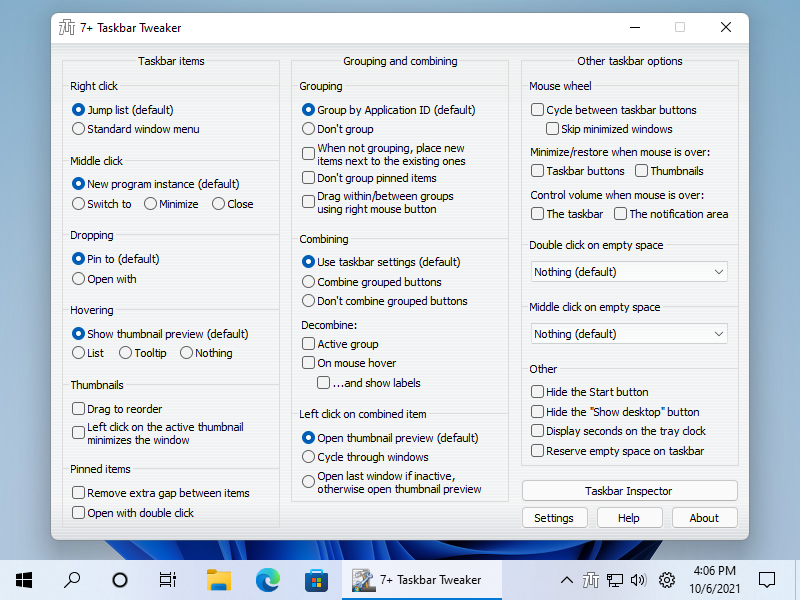
Thank you for staying motivated! Good luck with the new developments, 7+ taskbar tweaker is one of the tools I wouldn’t use Windows without.
What really pisses me off is that Microsoft has an army of developers and none of them bother implementing features like this into the OS. In fact, they seem to be bent on worsening the vanilla experience, instead of improving it for everyone including power users.
I cannot imagine my life without this utility. Each time it crashes due to a Windows update, l drop everything I’m doing and go here to look for a beta update. How can the corporate pinheads at MS not see its value is beyond me.
I so totally agree with this! It’s also the same with Explorer that still haven’t gotten any tabs, and the dark theme that despite have been there for quite many years now never have been complete. The task manager for example still shines bright white for a very unclear reason.
I also agree!
I cannot use Win 10 without 7-taskbar-tweaker.
As a programmer that extensively uses the task bar, win 11 version of the task bar is an absolute no go!
As far as win Explorer, yes, it is so old and awful.
I highly recommend checking out XYPlorer !!
OMG, XYPlorer should be standard. And on all operating systems.
In fact a number of years back, I considered switching to Mac OS (at the time tools for AI work was easier to get working on Linux based systems.)
One HUGE push on staying with Windows was that XYPlorer is only available on Windows! (Of course, I also did not want to loose/repurchase licenses for other software either.)
But XYPlorer is a game changer.
As is Classic Menu and 7+ Taskbar Tweaker !
Microsoft really ought to incorporate, these utilities into Windows options. Or at least subsidize them.
Anyway, Thanks RaMMicHaeL !! 🙂
Microsoft is full of complete retards.. from top to bottom
sure maybe % of them aren’t.. but they are mostly surrounded by retards
you just can’t have nice things, only shit things.. pretty much sums at win11, nothing notable to praise, only notable regressions in ux …
I wouldn’t even waste my time that is complete shit that is Win11 if it wasn’t for the ExplorerPatcher… what they’ve done to the taskbar and taskbar api should be grounds for sacking the entire departments involved in that dumbication.
No pressure, but I won’t upgrade to Windows 11 until 7+TT (or an equivalent program) is available for it 🙂 Thanks for not giving up!
For me the most important feature is “cycle through windows on left click in combined item”, I guess that counts as one of the non-UI tweaks you mentioned?
It somewhere in between – it’s not part of the actual UI code, but it’s part of the new framework, the part that dispatches events. In any case, I’m more optimistic about these kinds of tweaks.
By the way, you can also hold the Ctrl button while clicking to get the same effect out of the box, and there’s a registry option for it as well:
https://www.howtogeek.com/howto/16334/make-the-taskbar-buttons-switch-to-the-last-active-window-in-windows-7/
As someone who jumped to Windows 11 on a whim, I like the new taskbar but do miss the customisations you made available on the old taskbr with 7+ Taskbar Tweaker. In particular the middle click to close, and volume via scroll-wheel. Thanks in advance in case you do end up implementing some Non-UI tweaks. In case you don’t, thank you for all your work in the past. Projects like this are what make the internet feel human and hopeful.
I use the same features, so I’m not too bummed about the non UI tweaks.
我已经因为不能取消合并任务栏,并且无法兼容7+
花了一天时间升级到了WIN11,又退回了WIN10。
As a long-time user, I look forward to anything you bring us. Windows 11 does need some tweaks to make it comparable to how useful your tool made the previous taskbar.
Great news!
Im using Explorer Patcher and it works as intended.
Wish list for new software includes middle click to close and hover/scroll over taskbar to adjust system volume.
Thanks!
that’s great news! i’m a long 7+TT user, i can’t imagine windows without this tweak. looking forward to see the WIN11 version of this awesome tool. take your time, as long you don’t let the project die.
I kind like the new taskbar ( i have a ultra wide monitor and fells better all the icons in the middle of the screen) but having no-grouping and labels are the most important (on selected apps, not all, using taskbar inspector)
well let’s hope you can find time to port at least some of the tweaks to the new taksbar.
cheers mate
I do like the new taskbar, I’m even giving the centered look a chance. What I miss is starting the Taskmanager via the Context menu, but for now, I use the old CTRL-Shift-ESC Hotkey, that’s good enough for now. and I miss Desktop peeking, which they removed completely. Mainly used the tweaker to increase the peek area size.
Thanks for kkeing us posted, looking forward to what’s possible
Task manager still in start button context menu.
Mouse wheel volume control on taskbar is the feature I use most and can’t go without. I found a working replacement for now but will be switching back as soon as it’s supported. Keep up the great work!
Benutze StartAllBack von startisback Homepage, da kann man die alte Taskleiste einstellen. Mit der Beta Version von hier funktioniert alles.
Great job! now works well a Drag group with right click
https://www.startallback.com/ can show labels on the taskbar
It is such a huge relief that we have two solutions, not just one to fix the awful Windows 11 taskbar. Both Explorer Patcher (free, open source) and StartAllBack (very cheap, proprietary) can bring back 100% of the lost functionality as long as the classic Taskbar code is still left intact.
Then 7+ Taskbar Tweaker does its magical fixes. 🙂 So far all my advanced and UI settings in 7+TT seem to work, once the classic Taskbar is enabled with either of these two projects. Thank you for continuing to support your wonderful app for so many years.
Things were looking were bleak in July-August but then these two products fixed everything for now. The next big painful challenge will be if/when Microsoft removes the old Taskbar code entirely. Then someone will have to create a full replacement with their own code from scratch (like Classic Shell did for the Start Menu) or reverse engineer the Microsoft’s code and put it back (like StartIsBack did for the Windows 7 Start menu).
With the classic taskbar revived by ExplorerPatcher, if the icons are made larger with 7+TT by doing w10_large_icons=1, then the icons on the taskbar are blurred/scaled incorrectly. Here’s a screenshot:
https://i.imgur.com/nDUkBdI.png
This issue existed in v5.11.2.1, but I believe it was fixed in v5.11.3.1. Which version of the tweaker are you running?
Oh silly me! I was on Windows 11 Dev channel build 22471.1000 but 7+TT was still on 5.11.3.0. Updated to 5.11.3.2 beta and it’s fixed! My bad. Thank you so much.
Thank you!!!
Thank you for a great tool. For me there is 3 significant features I’m now missing without working 7+TT: ability to disable combining buttons; control volume with mousewheel and opening taskbar by middle clicking empty space at taskbar.
Hope those features could be implemented for new taskbar.
Working fine with StartAllBack, not only can you get a vertical taskbar again, but no_width_limit from 7TT still works!
I’m using an ultrawide monitor, so a horizontal taskbar is a massive waste of space, especially given how tall the new one is. If you do decide to start hacking the Win11 taskbar, then bringing back the option to have it narrow and vertical would be my priority, though I do realise this is likely an enormous undertaking and probably not feasible.
In the meantime, here’s hoping MS don’t break the old taskbar implementation when 22H1 comes out!
Microsoft announced they have now switched to only a yearly update so for both Win10 and Win11 it will be 21H2, 22H2, 23H2, etc
So I started using startallback to get back the uncombined taskbar items but that doesn’t solve one of the main problems from the original win10 taskbar where I can’t reorder apps within the groups!
Is there a way that 7taskbartweaker could work when startallback is enabled?
Please try the beta version, it should work.
You’re absolutely right, I should have read your whole post!
Feel free to delete this thread.
Hi!
How hard is it to implement this feature for the new taskbar? It is the primary reason to use this tweaker for me ))
And it seems that the new taskbar doesn’t allow to cycle active window in the group in a loop with a keyboard shortcut (or was it this tweaker feature too?🤔)
I’ve noticed that in the initial post about compatibility the area with preview popups is marked as unchanged.
Hi Andrey,
I’ll find out when I’ll get to it, I think that it shouldn’t be too hard, but not too easy either.
I don’t know, I’m still not familiar enough with Windows 11. In Windows 10, it was possible without the tweaker by holding the Ctrl key, and there was also a registry setting for enabling it by default.
Yes, the thumnails’ UI wasn’t reimplemented from scratch, but still, many things around it were changed.
Thank you for the reply!
Clarification:
I am talking about a bit different feature – when you press “Win + number” shortcut, before it was possible to switch from the last open window to the first one (and vise versa). Right now it just stops on the last element.
Yes, looks like you’re right. This is a part the tweaker never provided options to customize.
I would really appreciate if you could add an option to change the icons to their smaller size, since Windows is missing that toggle on the taskbar settings now. I use a vertical taskbar with the no_width_limit option, but I want it as small as possible.
I’ve been doing it on my computers with the registry key, but it’s a pain in the arse…
Thank you for your work!
If you’re using Explorer Patcher, looks like an option for it was added just recently:
https://github.com/valinet/ExplorerPatcher/discussions/90
Talk about timing… Yes I do use it, going to update now.
Thank you again 🙂
Hi I am posting a compatibility issue with StartAllBack’s jumplists but I am not sure if this is something to fix in 7+TT or SAB. In StartAllBack (https://www.startallback.com/), Taskbar page, there is an option “Use enhanced classic jumplists”. This enables Windows 7/8.1 style jumplists with right click and drag taskbar button towards center of the screen gesture. After that, Shift+right click shows the window menu as is the standard Windows behavior.
But if 7+TT is loaded and the option is set show Standard window menu with right click, it still shows jumplists and Shift+right click does nothing. Is it possible to make 7+TT work with this feature of SAB?
What happens is that the subclass function of StartAllBack is called before the subclass function of the tweaker, and so the tweaker is not able to affect StartAllBack’s behavior. The order of subclass function calls is not specified/guaranteed.
I can find a tweak for it, but instead of me tweaking other customization tools, I think it’s best for StartAllBack to handle it, since the whole “classic jumplists” functionality is provided by it.
I see! Thank you for taking a look at it. I will try my best to get the developer of StartAllBack to fix it. I reported it to him but since then he has put out a new version without the necessary fix. I will prompt him again. 🙂 Again, thank for the technical details which give us ordinary users some clue about the problem.
Well Tihiy’s stance on this was “Well then don’t use classic/standard window menu then”. 🙄🙄
Keep an eye on the following blog posts, hopefully it won’t take too long. I believe the next tool to be released will make it easier to tackle tasks like this.
It’s been a while, but I got a reminder about it, and pushed a fix to the newly released beta version. The fix just reverts the relevant code to use the previous hook method from v5.11.3 for this feature, it might break in the future but for now it seems to fix the incompatibility.
thx, i suffered black weird bar in file explore. after following this and 7+ beta it fixed. however i can’t see time and internet. and even battery status in right side of task bar. can you tell me how to uninstall and go back to original one?
Try the “Enable missing system tray icons” option in the configuration interface:
https://github.com/valinet/ExplorerPatcher#configuration-interface
This is probably gonna be an unpopular opinion but hear me out there.
I feel like these kind of user experience enhancing programs aimed for new Windows versions are either should be never supported for Windows 11, or should be sold at some rather expensive prices if it is gonna eventually happen.
One of the reasons these new Windows versions get widespread usage is that because someone, somewhere, eventually finds a way to get rid of this crap.
And with the recent breakages, it is clear that Microsoft simply hates people who wants to use their OS in a personalized way. Why should any developer constantly put up with this? It is like an uphill battle without a win in the clear sight for the side who fights against the soldiers on the top of the hill.
I don’t have data to back it up, but I don’t think that it’s true. I think that the majority of Windows users just get used to what’s available, and many don’t even notice any difference. Us, the minority who cares, are left with several options, such as keeping to use an old Windows version, getting used to the changes like the rest, or find workarounds like the tweaker.
Of course, it depends on how bad the breakage is. That’s why Microsoft brought back the start menu after Windows 8, and that’s why Microsoft is talking about bringing back the vertical taskbar. But I won’t be surprised if less popular customization options will never be re-implemented.
Good point, I had written my comment when I was frustrated with it.
But still, this all feels like an abusive relationship lol.
I honestly hope for a better way outta this.
Thanks! It’s the best solution for me!
Thanks, 7+ Taskbar Tweaker working great once ExplorerPatcher is installed. The one minor issue for me is that I have to manually run the 7+ Taskbar Tweaker application each time booting up the computer, even when the run at startup option is enabled.
Perhaps the taskbar tweaker is running before ExplorerPatcher is loaded during the startup process?
It should just work. Even if it was the case, the tweaker should sit in the tray and wait for explorer to initialize.
Make sure that the checkbox to run the tweaker at startup is enabled in the settings, and that the startup item is not disabled in Task Manager (the Startup tab).
If you make a 11 Taskbar Tweaker, I am there and more than happy to donate to help offset the work for critical features. Critical being things like getting non-combined buttons again (if it’s even possible). Anyway, this work around is awesome! Hopefully it can hold us over until the new shell code is better understood and features can be implemented again.
I see nothing wrong with letting go of some of the old features that were left over from the Win7 days. It’s been a long time and things change. There are new priorities and possibly cool new tweaks we never even though of before that may be possible (who knows).
Thanks again and just point us in the direction for more donations, subscriptions, bounty — however you think you might want to monetize all the work this is going to take. You deserve it! Meanwhile, I’ll chip in a few more bucks in the existing donation link. 🙂
Thank you for the support Timothy!
How do you activate the ExplorerPatcher project that lets you use the windows 10 taskbar on windows 11 ;-;
Please refer to the project’s readme file:
https://github.com/valinet/ExplorerPatcher#dxgidll—the-patcher
oh thanks lol
A new hope has come. However, I think I’ll wait it out until the allure of Windows Subsystem for Android overpowers me or setting the Calendar events from the W11 flyout is reinstated and…. I am still protecting W10. It is the last version of Windows and is endangered.
I wish 7+ Tasbask Tweaker could work seamlessly with Battery Mode: I want to scroll Battery Mode icon and get brightness control and scroll the Volume icon to get volume control. Is this possible?
I’m also using T-Clock Redux on my Taskbar, does this work with Explorer Patcher for Windows 11?
it works. i tested on a virtual machine win11 + allstartback and explorer patcher
but clicking on the hour/date doesn’t open calendar unfortunately and some other options too. for me just be able to change the font and look of he hour/date is enough
Thanks for the info, it’s nice to knw what works on W11. increasing the clock font and color change..how can microsoft like their own designs..yuck..lol
So Microsoft want us to set calendar appointments from the widget flyout? Maybe the clock will open the widget flyout in W11 at some point. additional mouse clicks and mouse movement incoming. I just saw a notification to upgrade to W11. at least it has the options to hide for now. how about hide for 3 years?
Great to hear that the same combination of tools I’m using as well still works. 🙂
https://i.ibb.co/NLrj5Vb/Clipboard-Image.png
Eager to have the release for Win11. I will legit buy it. I’ve used 7+ for years and I got so used to it that I really miss it. The middle-mouse click to close, as made me open a lot of new instances on Win11 or any other PC that did not use 7+.
Thanks for going through the effort.
Much love.
I just updated to 7+TT 5.12.1 on Windows 10 and found that now the good old context menu/standard window menu is entirely broken and inaccessible if StartIsBack’s Windows 7 style jumplists are enabled.
In the earlier version, it worked ideally. If set to “Standard window menu” it still showed that menu and Shift+right click or dragging the left button up towards the center of the screen showed the SIB jumplist.
Moved back to 7+TT 5.11.3.0 as it’s the last version where it works as I want. All versions released recently (October 2021 and onwards) take away the option of showing either window menu or SIB jumplist. Then I may as well live with the ugly Windows 11/10 style native jumplists since context menu is way more important to me than SIB/SAB jumplist.
I have an idea as of why that happened. I did some changes to make it easier to support Windows 11 with the old taskbar, changes which should have no effect for the tweaker alone, but can cause incompatibilities with third party customization tools (as any change can). My previous comment applies.
Good afternoon!
The program is very good!
Please add the option to change the start button.
Thank you and good luck!
When I added the patch to windows 11 it removed the clock and sound icons from the far right of my taskbar and I can’t seem to find a way of putting them back. Please help. Thanks
From the readme of Explorer Patcher:
Thank you I’ve just done that but sadly still unable to use 7+ tweaker. I’ve downloaded older versions and the new beta but sadly won’t work on my windows 11
What exactly doesn’t work? Have you been able to install Explorer Patcher and get the old taskbar? What happens when you run 7+ Taskbar Tweaker? Are you getting an error message? Do some options work, or none of them work?
Yes got the old taskbar but I thought the patch was for making 7+ tweaker to work with windows 11. Did I get that wrong? There is one part of that program that I really likes which was to stop the thumbnail popping over when I hover over an icon on the tray. I’ve tried using the computer management and untick the ‘enable peak’ but it doesn’t work on windows 11 either.. Sorry to be a pain
Great.
That’s right.
In order for me to help you, try answering the questions I asked:
When I try to use 7+ tweaker a pop up says that ‘7+ tweaker wasn’t found (904)’
I don’t know how to add a screenshot here to show you
This message means that you’re still using the new taskbar. Please check again that you have installed Explorer Patcher correctly.
Also, I suspect that you have been playing with the compatibility settings, can it be the case? If you did, there’s no need to do that and it’s not helpful. If you didn’t, perhaps the system applied them automatically due to the numerous failures.
Oh yes I didn’t think about the compatibility settings. I’ll have to try that but no the patch is working great for the old taskbar back .
Thank you sweetheart for your kind assistance I’m truly grateful. I don’t wish to be a pain I’ll work it out somehow.
Hello. I really like 7+ Taskbar Tweaker, especially while I can control the volume with scrolling mouse wheel over the notification bar. Can you do the same for controlling the brightness?
Thank you in advance. 🙂
Hi,
Thank you for the feature request. I have more pressing things I’m working on right now, but I’ll keep your suggestion in mind.
I’m in favor of this proposal. Right now a little disturbing when both volume and brightness change at the same time …
Thanks for your hard work with 7+ Taskbar Tweaker.
Why not integrate explorerpatcher into 7 + taskbar tweakerr? Now I need to install both startallback and 7 + taskbar tweakerr, and most of the functions in startallback are completely useless to me, just need to getting back the old taskbar in Windows 11.
Why do you need to install StartAllBack while you can also use Explorer Patcher? As of why not intergrade it – why integrate it? It’s a different project, created and maintained by a different author.
I’ve tried many times, but every time I install Explorer Patcher, I make mistakes, and I don’t know what’s wrong.
And every time there is an error installing Explorer Patcher, the system crashes, which is very troublesome.
It went rather fluently for me, but if you have troubles, you might want to contact the author of Explorer Patcher.
Gibt es schon eine Testversion für Windows 11 Taskleiste ?
As I mentioned, 7+ Taskbar Tweaker will probably never support the new taskbar. For now, no other solution was published, but there’s something in the works.
YES, i cant wait for it, will wait for this new tool to be out till i upgrade to windows 11 , and just a suggestion for the name: 11 taskbar =D
11+taskbar tweaker mb
Hello RaMMicHaeL,
I am very looking forward to hearing from you release version for Windows 11.
All I need is only option: Never combine taskbar buttons & showing label.
Thank you very much for your work.
I found the best combination so far. Stardock Start11 (paid) + ExplorerPatcher + 7+TT
i have centered icons (including start button), start menu windows 11 or 10 style and 7+TT features (like don’t group, no labels, etc)
So far everything is working OK together
It feels like hustling tiringly underwater without the 7+taskbar tweaker on win11. The folder grouping and the inability to open files on drag and drop on program’s icons is KILLING me, and my time…
Thank you RaMMicHaeL for all your time and efforts. And please make it paid, I want to pay for your time and efforts involved. thanks
Can you make a quick update to add the [mmb] to close taskbar items.. it was literally the most used feature by far with 7 taskbar tweaker for me…. sadly nothing else for win10/11 even adds just that basic support.. let alone those fucking clueless retards at Microshit.
I should have read the whole post.. didn’t think it was working yet.. but 7 tweaker works mostly works in win11 and the much needed [mmb] to close task is working great.
I still say Microsoft are fucking idiots for having this stuff implemented as options already though.
This program, I love it so much. And it stays with us on Win11.
It feels like I’m using this for a decade now. 🙂
Thanks so much for your hard work, RaMMicHaeL! Highly appreciated.
Sorry if this is an inappropriate place to post my query. Is there a forum?
I made some settings changes during a discussion about taskbar icons elsewhere. Now I cannot restore what I had before. Neither in Win 10 pro settings or Taskbar Tweaker. Specifically, I want the Light option for all my folders etc, but black (or the dark blue I had for years up to a few hours ago) for the taskbar.
OK, sorted, after eventually finding this article:
https://www.guidingtech.com/fix-windows-10-taskbar-color-not-changing-issue/
I have a strange problem on Windows 11 with 7+.
I have Windows Terminal as my default terminal and I have 2 tasks in the task scheduler that run at 2am at the morning which open a wt cmd window.
If am awake, I have no problem closing the windows, even one hour after they were opened.
When I’m sleeping and I’m back at 9am, the two windows are open and when I press any key to close them, the windows turn white and unresponsive. When I close the first one, it takes some time to be able to use Windows until it recovers from what happened. When I move the mouse, it makes strange “beeps”.
This only happens if 7+ is running.
I’ve never heard of such an issue before. Perhaps there’s some kind of a memory leak or other resource leak. Also, perhaps the issue be caused by Explorer Patcher and not 7+ Taskbar Tweaker. If it’s definitely 7+ Taskbar Tweaker, does the issue happen when all options are off? If not, can you try to deduce which option causes it?
Hi is there a timeline to the release of 11 Taskbar Tweaker?
Using StartAllBack I was able to bring the taskbar to almost what I want.
But 2 features still missing- The ability to hide the Start Button. And the ability to hide the “show desktop” button.
StartAllBack is also paid while this tweaker is not. So 11 Taskbar Tweaker is really preferred.
No pressure. Work on it as long as long as you like. Just give us a timeline so we don’t have to check for it regularly ourselves 🙂
No timeline yet, sorry. If you’re using an RSS reader, you can subscribe to the blog, when an update is available, a new blog post will be posted.
thank you very much for creating such an amazing tool : 7+
i can tell everyone loudly that :
.. without 7+ compatible with win 11, i will just stay in win 10.
7+ seems a little tiny software, but its impact is astonishingly enormous!
please keep up this great masterpiece.
thanks a lot to you, developer 🙂
Got one small but annoying bug. I use a vertical taskbar with no_width_limit set plus small icons and my taskbar shrunk to 32px wide. On Win11 this reduced width is never remembered on boot, where on Win10 (with the same version of 7tt) the size is remembered.
Also for some reason I can’t just resize the taskbar down to 32px in one go, first attempt I’m limited to 40ish, then 35ish and finally 32 on the third go. This also happened on Win10 but wasn’t really an issue because it remembered the size.
It works for me. I tried it with Explorer Patcher. Which tool are you using to get back the old taskbar?
Also, see the discussion here:
https://rammichael.com/7-taskbar-tweaker/comment-page-44#comment-11356
That’s due to the way resizing is implemented for the taskbar. One workaround is to resize slowly, then it should work in one go.
I’m using StartAllBack.
When exiting the tweaker, the last taskbar width setting in the registry is correctly set to 32, I then expanded the taskbar back to its orignal size and started the tweaker again and it doesn’t resize.
Maybe StartAllBack changes the taskbar’s behavior. The tweaker’s flow is simple: When it launches, it checks whether the taskbar’s width equals to the minimal value without no_width_limit (62 pixels most of the time), and whether there’s a saved value under last_taskbar_width. If both checks pass, it resizes the taskbar to the saved width.
My guess would be that either StartAllBack affects the minimal taskbar width, or it somehow prevents the tweaker’s resizing. That’s why I was asking for a screenshot, to check whether the width of the taskbar is 62 pixels.
Ok, that explains the issue. My taskbar can go down to 54 pixels wide, for some reason.
Is there a way to override the 62 pixel check?
Not without releasing a new version. Which I just did 🙂 please try v5.12.3.1 beta.
That seems to have fixed it!
Thank you once again!
Can confirm StartAllBack + 7TT version 5.12.3 is working well so far. Main feature I’m using is “Don’t Group” under “Grouping and Combining” section. THANK YOU!!!! Now I can finally use Windows 11 🙂
7+ Taskbar Tweaker doesnt work for me on W11 ! its all grey why ? thks to all !
Do you have Explorer Patcher (or a similar solution to get back the old taskbar) installed? Are you getting an error message (you probably are)? What does it say?
I made the jump to Windows 11 without thinking on the consequences… Now I’m living my mistake.
One of the most used features of your app is the ability to reorder the apps thumbnails. I usually have several browser windows open and I reorder them based on importance. Now I can’t do that.
I really hope you can sort these things out in a future release. Thank you for such a great app!
Same here. The lack of ability to re-order app thumbnails is one of the main reasons why I couldn’t stand Windows 11 and had to roll back to Windows 10 just 10 minutes after the upgrade.
Guys just downgrade back to Win10 until Tweaker author will have enough time and he will maybe write a new version. Make it “donationware” so we can donate. Adjusting volume wit mouse anywhere over taskbar is such a good feature, I can’t live without it!