Resource Hacker FX: the improved Resource Hacker
Note: The most recent version of Resource Hacker incorporates most of the changes that this patch offers. Therefore, Resource Hacker FX is considered obsolete, and the post is here mostly for historical reasons.
Remember the good ol’ Resource Hacker?
It’s a popular Resource viewer/editor, I use it to quickly view and edit resources. I tried to find an alternative, but I did not find any that I liked, so I decided to just improve Resource Hacker.

Here is a patcher that needs to be used on the original Resource Hacker v3.6.0.92:
![]() Resource Hacker FXer.zip (117.97 kB, changelog)
Resource Hacker FXer.zip (117.97 kB, changelog)
Here is how it looks:
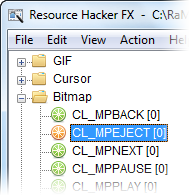
What does the patcher change:
- Partial Unicode support.
More details. - A new interface with modern icons and a manifest.
Icons by Yusuke Kamiyamane. - Resource Hacker FX does not create tree nodes for every language. Usually only one language is used anyway, so it makes it much faster to navigate through resources.
- Resource Hacker FX uses the new open and save common dialogs instead of the old outdated ones. Also, some saving as parameters got improved: the directory of the current file is initially shown, the file name gets filled, the extension is automatically added if not specified.
- If you have a modified file open and you close Resource Hacker FX, you have a Cancel option when asked whether you would like to save the file. Also, if you choose to save it, it just gets saved instead of saving as.
- The Hex viewer shows only the first 10 KB of the binary resource by default to prevent hanging Resource Hacker FX. I could not really fix it, as it’s the Rich Edit control’s fault, it’s quite slow with large texts. Well, it’s not too smart to use Rich Edit to view a Hex dump, but that’s how it works. 10 KB should be usually enough to understand what the resource is about. If it isn’t, you can hold shift to load the whole resource.
- Other minor additions, like e.g. double click to replace resource, minimizing/maximizing effects.
- Lots of bug fixes.
Posted in Releases, Software by Michael (Ramen Software) on March 13th, 2011.
Tags: resource hacker fx
Tags: resource hacker fx
Well done! with the patch.
my problem however might be a bit off topic. . . . . after modifying my shell3*.dll with high res icons, the resulting files is about 30Mb. but when put it to use and reboot, several application crash and report that “shell32 dll has occupied space allocated for user32 dll in system memory”.
how would you resolve such assuming i want to keep my high resolution icons?
I’m afraid I don’t know, I’ve never encountered such an issue before. Perhaps the system doesn’t support the shell32 library being so large.
If I recall correctly, the system dll is bounded to specific address range.. if the size is grown beyond the boundaries, usually it will cause an error for several application…
actually there is one possibility to achieve that.. but its include patching the shell and it’s not an easy process… (assuming you are using XP then its possible… been done that before, but currently its still very unstable…. Wanna to recreate them but I’m still in the middle of another jobs…)
Thanks you 2 for the responces.
i just had to give in to reducing the icons resolution and then rebuilding the shell allover again.
Down from 30+MB to 14.5MB and no more errors!
Your patch has made my life so much easier…… THANKS!
I need your assistance
is it for Windows 8.1 update 1 too?
I see no reason why not. It’s just a patcher for Resource Hacker.
oh ok thanks!
after patched ,and the About dialog shows a error ,hope you can fix it.
I can’t reproduce it. Please provide the error message.
it is fixed now~
thanks
How to see the Source Tool coding Here Existing “https://docs.google.com/file/d/0B4JcSFda9jSNQWZPOURXeEVVaUE/edit?usp=sharing&pli=1” Please look at this tool
I started using ResHacker in its infancy and it has been a resident on all my hard drives every since, with a context menu option to “Edit Resources” being one of the first things ‘installed’ in any copy of Windows I set up.
Today I stumbled upon this, and a smile split my face. I am extremely impressed. Well done, mate.
Oh, dude… this is a great program but, sorry about your face… holy crap that must have hurt.
Thank you for making this, very useful and brings back life to the aged & outdated reshacker.
Thank you for making this. I stumbled upon this when i went to redownload Resource Hacker for my 2 Virtual Machines. Now I don’t have to open a folder in a folder to see a file! You just made my night! 🙂
Hello!Sometimes I can not paste text from the same ResHacker FX Window,e.g.,i copy some text from Menu–1[0] ,and then paste them to Menu–101[0],but only paste an empty line.I only found the problem is 1[0],there is no problem from 103[0] to 101[0].ClipBoard has those text,i can paste them in a txt file,however,i can not paste them on the same ResHacker FX Window.Hope you can fix it.
Hi,
Could you upload a sample executable? Also, does the issue occur in the original Resource Hacker?
Sorry! Maybe the issue is resulted from Unicode support, the original Resource Hacker works well. I find, other languages like Chinese will cause this issue., especially when i copy some text contains Chinese.
Sorry, but I cannot reproduce it even with Chinese:
http://i.snag.gy/MBxvl.jpg
I recorded a demo video about this issue, but i do not know how to upload it?
You can use any online service. Alternatively, email it to me. You can find my email here: http://rammichael.com/about
Yes, i have snet it to your gmail.
-_-! Gmail rejected my email, so i will send it again tomorrow!
I’ve received the email with the files, and was able to reproduce the issue.
I’m not sure what causes it, but it looks like it’s a bug of Windows or of the RichEdit control.
Fixing it will require hours of analysis, which I do not plan to invest in this, sorry.
can you add it for automatic update?
Hi!
ResHacker.ini file contains: LastOpenedDir, LastSavedDir (path Open and Save – different). Maybe the same Resource Hacker FX?
Thanks in advance.
Hi,
I’ve changed the behavior deliberately, so that it will use the current directory both for opening and saving. I think that’s more handy and intuitive.
Why do you think the previous way was better?
Hi,
I often hinders. Have to make unnecessary movements. It seems to me superfluous this automation.
I understand that this is not the IDE. Resource Hacker FX I use often, it is very compact.
I use myself, doing localization.
I understand that the case is quite rare.
How to divide the dialogues?Can advise here or e-mail?
Thank you.
You can reverse this behavior by patching the following bytes:
8D 55 F8 A1 B4 F5 4B 00
In the following address:
000B3CDE
You can use any HEX editor, such as HxD:
http://mh-nexus.de/en/hxd/
Note that this will revert a couple of other enhancements, such as appending the .exe extension automatically.
1.4.17 avast! recognize as virus
It’s clean on Virustotal.
https://www.virustotal.com/en/file/9bda6b341be0eae8db37a8d179089ea1c80e49145389e9f025442544ca6dac71/analysis/1403353091/
https://www.virustotal.com/en/file/38a4fa7935392a140ae2f9fc46e6d164da60c8c381c995f8854984fdc406b310/analysis/1403353104/
Please contact Avast and report the issue.
Sure it didn’t say PUP(potentially unwanted program)? Because pretty much all AV programs consider EXE editors very bad mojo to have laying around on your system. For what it’s worth, Cheat Engine and debuggers often trigger these warnings as well.
Hi,
thx for your patch.
I have the error:
Compiler error in line… at offset…
Invalid statement: Text expected
when I try to compile script with ‘Word Wrap’ activated.
BTW, when you activate it, there is no visible check in the menu.
Hi,
Does it happen only with the ‘Word Wrap’ option activated?
Could you provide the resource type, the compiled text, and maybe a screenshot?
Yes, it’s a known limitation. It’s not trivial to fix, and IMO not worth the effort.
Thx for the answer.
Yes, it happens only with WW activated, and only since this option was added.
Here’s a screenshot of the bug using metapad.exe (last version).
http://liquidninja.com/metapad/downloads/metapad36.zip
I’ve added the word ‘TEST’ in a string with ‘Word Wrap’ activated and tried to compile the Script.
http://img15.hostingpics.net/pics/75448213WW.png
Hope this Help 🙂
Charles.
Hi again,
I could reproduce the issue. It should be fixed with the new version, 1.4.18.
Thx a lot 😀
(NB: tried with Win7 Pro, …and Win 98SE).
I’ve made a try with the last 1.4.17
I’ve made a try with the last 1.4.17 version,
but it makes no difference 🙁
1.4.18 version is perfect with Win 98SE,
but it is buggy with Windows7 Pro:
– If I open the exe I want to modify by drag&drop (moving with the cursor the exe icon over ResHackerFX icon), it opens with two lines missing in the action menu!
http://img11.hostingpics.net/pics/4279661Actionmenu.png
– Not even sure that the Word wrap glitch is fixed here, and several windows are missing their text:
http://img11.hostingpics.net/pics/2190602Compiling.png
– Strange ‘About’ window behavior: it opens first an empty one, and afterward the right one but the animated logo is missing!
– The program icon is changed. A folder-like icon is used in place of the original one.
http://img11.hostingpics.net/pics/4922753AboutIcon.png
NB: may I suggest that the last (current) number version of ‘Resource Hacker FXer’ appears somewhere in the beginning of the page, before we click on the changelog link?
Thx again.
Charles.
I couldn’t reproduce the issues on Windows 7 or Windows 8.1. Perhaps something went wrong during patching, so you might want to try patching again.
You can see the version number on the tooltip when hovering over the download link.
You’re right!
The FXed Resource Hacker I’d made was wrong.
I made a second one, and …so far so good!!
Thx again (& also for the tooltip 😉 ).
Charles.
I have translated ResHackerFX into german and i get Errors.
In preview releases i didn’t get those errors (~1.4.11).
So whats wrong in these? How can i fix it? Error info are:
1.) “Access violation at address 004ACDE5 in module ‘ResHackerFX.exe’.
Read of address 00000008”
2.) “Exception EReadError in module ResHackerFX.exe at 00011829.
Error reading AddnewResourcefromresfile1.OnClick: Invalid property value”
I’m on Windows 7 Prof.
German ResHackerFX_1.4.19_DE to download:
http://www.file-upload.net/download-9660437/ResHackerFX_1.4.19_DE.7z.html
One of the identifiers was changed.
In TMAINFORM, change
OnClick = AddnewResourcefromresfile1ClicktoOnClick = AddnewResource.Also, there is a new “Word Wrap” menu item, which you might want to add.
Thank you very much for your Help.
Hi RaMMicHaeL
Did you notice, when you take a 256px Icon instead of your 128px Icon, you get a smaller Icon?
128-48-32-16 -81kb
256-48-32-16 -40kb
Hi,
256×256 icons are compressed as PNGs, that’s why they’re usually smaller.
Hello RaMMicHaeL!
I have the following question regarding the “RESOURCE HACKER” program:
How I can put in BOLD format the text of a label?
Is it really possible?
Greetings.
Hi Gerardo,
You’re talking about the static control, right?
It’s not possible by editing the resources, you have to change the code for that. That’s usually done by setting a new font for the control.
http://win32-tips.blogspot.co.il/2009/03/use-bold-or-underlined-font.html
Exactly RaMMicHaeL!
Is about a static control, a “label”.
I am looking and trying to understand the code of the link you left me.
The truth is that I do not know how to do it, I know very little of programming.
Could you tell me please STEP BY STEP that I have to do in “Resource Hacker”?
Thank you.
Perhaps I wasn’t clear enough. By saying “It’s not possible by editing the resources”, I meant that it’s not possible with Resource Hacker (as well as any other resource editor). You have to change the source code of the application if you have it. Otherwise, you have to change the assembly, which is a non-trivial task.
It is okay.
Then, there is no alternative for this? Any solution do you practice? Not complicated?
Nothing that it both pretty and not complicated, as far as I know.
Non-pretty: you could use e.g. a bitmap.
Complicated: you have to mess with the code of the application, i.e. beyond resources.
Thank you very much for your reply, you solved my doubt.
support .NET program?
As far as I know, .NET programs have an entirely different resources format. You’d better use another tool for the job.
uh,thx
What a pleasant surprise !
I’ve been using Resource Hacker version 3.6.0.92 for what seams like ages.
In fact, as time goes by I’ve found myself using it less and less.
But now it’s suddenly come alive once again 🙂
A big thanks to those responsible, and also to those who helped encourage its progress.
Hi author
I”ve got a tricky file with a very strange resource (RCData, id 128 (1033)
when I just click on it – the Res Hacker FX just hangs eating 120% of CPU!
please take a look
https://www.sendspace.com/file/jug5ai
versio Fx = 1.4.19
ResHacker tries to open the resource as a text file.
Here’s how it looks eventually:
http://i.snag.gy/pZkGn.jpg
Perhaps the text/binary detection could be improved, but it’s a tricky task, and I do not plan to work on it.
Hi
thanks
the issue is that I’ve waited for 3 minutes, but program just hangs
idea: add some check so once the resource > 2..4 MB you either trim it or just show a wraning – “Do you really want to open it up”
smth like that would be much more user friendly thenthe current behaviour
thanks
Hi Michael,
Glad to see that someone keep this free utility with development improvements.
I would like to suggest in the next version, if you can include a simple Find/Replace editing facility, in order to avoid us to make changes in scripts (HTML or whatever) in an external editor and then copy+paste again to ResHackerFX.
Example: I would like to change the original font of
StikNotes from “Segoe Print” to “Arial”.
I’ve to edit resource HTML 3080 and change all occurernces of “Segoe Print” to “Arial”.
ResHackerFX only let me Find text, not replace.
I can replace it on Notepad and then paste and Compile Script at the end.
Just a simple function like this, could be implemented ?
Warm regards
Hi,
While it looks like a simple feature to implement, it’s not actually that simple, considering the fact that I don’t own the source code of the program. So you’ll have to keep copying the text to an external editor, or if you’re using this feature often, you might want to consider an alternative resource editor.
patcher says its “Done” but after patching nothing changed in resource hacker.
fail
The patcher should create a new file in the same folder, named “ResHackerFX.exe”.
The patch was created by an application, if that’s the case, what was that which application?
El parche fue creado a través de una aplicación, si ese es el caso ¿cual fue esa aplicación?
No, it was created from scratch.
Hello there,
I am trying to patch but not working.
I copied the patch file into the installation directory of the Original Resource Hacker. Then I open resource hacker FX and when click on fix it, it says ”Could not copy File”.
Help me out….
Ohh! forgot to mention,
After opening Resource Hacker FX I browsed for HECResouce and then clicked on Fix it and it says ”Could not copy file”.
Ohh! I then tried using Administration permission and Succeeded.
Thanks a lot for such a nice improvement.
Resource Hacker 4.0 released now.
The new version of Resource Hacker 4.0.1.108, is a new version of your modifications and that there will be a new FX?
Seems like the development of Resource Hacker is active again, version 4.1.2 was released on May 5. Unfortunately, I’m not aware of a way to contact the author to ask about further plans.
For now, because the patch is hardcoded for the specific version it targets (v3.6.0.92), and because updating it will require a lot of work, I don’t plan to do so. Also, I don’t see major advantages that v4.x provides comparing to FXed v3.6.0.92.
http://www.angusj.com/delphi/email.png
Thanks, message sent 🙂
@RaMMicHaeL could u please make an fx for the resource hacker 4.0?
Please see my reply above.
Kindly update this tool… for new Res Hacker 4.0
Please see my reply above.
Developed is back!
http://angusj.com/resourcehacker/
Hi again Michael (thanks for your email) and hi to everyone here too.
Firstly, congrats to Michael in hacking RH to get unicode and other things tweaked. I didn’t know that could be done.
Anyhow, just letting you all know I’ve uploaded a new beta version of RH (4.1.3) with many changes/improvements …
http://www.angusj.com/resourcehacker/
With so many changes there’s likely to be a few bugs too :).
The compiler should now handle most RC scripts though there’s no documentation and it’s still a way off. (Especially note that all filenames must be in double quotes with paths, though relative paths should work too.) Most syntax is now supported including #IF, #IFDEF, #include (all 3 nested too), Defined(), RC_INVOKED, bitwise and boolean evaluation etc. (Stringification isn’t yet supported.)
Unicode should pretty much work though it’s hard for me to test as I never use anything but English, so feedback there is particularly welcome.
Lots of cosmetic improvements too (with a few more still to come).
And I know some will ask … is RH out of retirement?
Yes, but only temporarily, ie until the new version is fully road tested and relatively bug free and the documentation sorted.
Enjoy!
Thanks for your message.
RH seems no longer compatible with Windows 98 since v4.1.x.
For v4.0.0 there is a bug report in this forum:
http://www.msfn.org/board/topic/171240-the-updated-mini-list-of-win98me-software/page-3#entry1098981
Can you fix, one last time, the problem of v4.0.0 for Win98 ?
Hi again.
Re Win98/WinME:
RH (since ver 4.1) is being compiled with Delphi XE2, and Unicode is now the default string type. Consequently, Windows 98, 95, and ME will not run RH since these operating systems do not support Unicode strings, and Microsoft has dropped support for them. (See “Will applications built with Delphi run on older versions of Windows including Windows Vista, XP, 2000, 95, 98 and Me/” here … http://www.embarcadero.com/products/delphi/faq )
Will I fix ver 4.0 for Win98? No, that’s unlikely. My efforts will be on Ver 4.1 from now on.
bonjour
un bug subsiste dans reshacker à la commande -extract!
RH extracte toujour les même icone d’un précédant programme avec un sript
via cmd.exe ResHacker.exe -extract MyProg.exe, MyProgIcons.rc, icongroup,,
Sinon le script fonctionne très bien
//This script updates 2 bitmaps and an
//icon in MyProg.exe …
[FILENAMES]Exe= MyProg.exe
SaveAs= MyProg_Updated.exe
[COMMANDS]
-addoverwrite MainIcon.ico, ICONGROUP,MAINICON,0
désolé je ne sais pas écrir en englais
Very nice!!! Now how about a patch for the latest version Resource Hacker (v4.2.0)?
Hi,
No need patch. Its already patched version. Mr. Angus Johnson developer of ResHacker has been released new version ResHacker v4.2.0 its fucking awesome.
I have worked with Angus Johnson, the developer of Resource Hacker, to port all the changes that the patcher does to the new version of Resource Hacker.
All bug fixes and most features were ported, except for the following:
* An option to enable Word Wrap in the editor.
* An enhancement that allows to replace a resource by double clicking the resource tree.
At this point, I surely can say that the patcher is obsolete. I’ll add a note about it in the main post.
А как же быть с этими не портированными фичами, или они особо и не нужны?
Я предложил автору их осуществить. Он решил, что они не особо нужны. Если Вы думаете иначе, можете обратиться к нему по этому поводу.
Ок, ясно
Hello,
in Resource Hacker 4.2.0, 4.2.1 and 4.2.2 is bug. Delete VERSIONINFO work not correctly.
More 7zip archive file:
http://www.filedropper.com/bugreportrh420
Sorry, my english is very bad.
Hi Zbynek G.
I can see where the problem is and should have a fix in the next few hours.
Angus
Hello,
i have long time using Resource Hacker and i am happy to see its
back to life, for that i have a feature request:
Supporting (Showing) PNG’s in RCData Resources?
RH just shows only a hex table!!
What about adding play WAV/MP3 when it detected?
any way if its about Delphi i can help in that.
i can supply you a detection Unit i did in the past.
sorry for my English.
and sorry for writing my request here because i couldn’t find where to contact angus j.
Thanks for the feedback.
Regarding PNGs in RCData: I’ll fix that.
Regarding Delphi: sorry I don’t understand your question.
email – angus At angusj DOTCom :).
Dear Angus
Did you plan a language folder, because of dropdown menu in Preferences chosing language?
In Reshacker 4.2.1 in the toolbar the buttons “Expand & Collapse all” is not translatable! – hardcoded?
thanks
Hi bakes,
Unless Angus will visit this page, he won’t see your comment.
When replying to someone, use the Reply button – this will send a notification about the message to the receiver’s email.
There’s no plan for a “language folder” and I don’t know what you mean by that. The “Default Language” specified in Preferences will only be used when creating new resources and it allows you to skip an explicit language statement in the script.
Regarding translating the Expand & Collapse toolbars:
search for the third occurrence of actExpand and change both the caption and hint for that action (and likewise for actCollapse).
Hello Mr. Johnson
1.
There is a strange behavior of search: I can find a word “Attributes” in Samples.dll, but can not find LANG_CHINESE or identifier 1188.
2.
Left tree is always collapsed after any compilation.
Please see my note here.
Не мог найти его мыло. Сейчас уже отписал на почту. Можно удалить здесь.
Please mod the latest Resource Hacker v4.2.4 to support double click actions.. 🙂
I don’t plan to revive the patch to support the new version of Resource Hacker, but you can contact Angus, the Resource Hacker author, and try to convince him to add this feature 🙂
I tried to do so but couldn’t find any way of contacting him.. 🙁
I request you again to do so.. 🙂
See here 😉
how can i access to jpeg or bmp files in heart of dll files?
It depends on the way the image is stored, there’s no universal method. I believe that there are tools that help in some cases.
i have an application and want to change the branding of that.the name of application is Eboard and its for smart whiteborad.when i change the settings of th app and save the dll file after reopening the dll all of settings restored to defaults
Perhaps it has some kind of protection against modifications. I’m not sure that I can help here.
Just a note to say THANKS! to RaMMicHael for keeping ResourceHacker on life-support all this time until Angus could do the major surgery.
How do i change the ugly windows 10 taskbar with the vista style? I’m desperate.