Windhawk mod: Taskbar Thumbnail Reorder
In the Windhawk mods for the Windows 11 taskbar blog post, I asked you to vote for 7+ Taskbar Tweaker features that you’d like to see as Windhawk mods that can also be used on Windows 11. The second most requested features was the option to reorder taskbar thumbnails with the left mouse button.
Here’s the mod that implements it, enjoy:
Taskbar Thumbnail Reorder
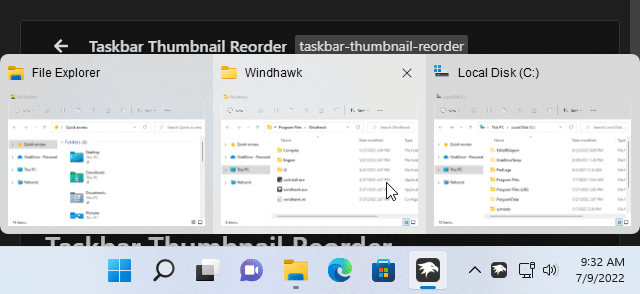
This seems to have stopped working on build 22621.755 – it was working okay when I was on 22621.674.
Are there any plans to get this working again, please?
I’m using the latest release version, Windows 11 22H2 build 22621.819, and the mod works properly for me. Are you still having issues with it?
Hi Michael
Yes I am unfortunately.
I’ve since bumped up to 22621.819 and the mod still isnt working.
In case it makes a difference / is helpful, I also have enabled:
– Large Taskbar Icons
– Taskbar Clock Customisation
Ahhh. However! Just doing some troubleshooting as part of writing this post. I disabled all the mods and then reenabled them and the reorder has started working. Very strange as it didn’t reset between numerous start-ups. But perhaps something was rehooked by the renabling process?
Anyhow, it is now working!
Thanks for some great programs (inc 7+!), Michael.
The mod uses debug symbol files which it tries to download from the Microsoft symbol server. Perhaps the symbol files weren’t uploaded for the new version yet when you tried, but now they’re available. Perhaps it would be a good idea for the mod to keep trying to download the symbols until it succeeds.
Hi Michael
I restarted my machine yesterday, and when it rebooted the mod had stopped working again. I can’t recall anything changes (ie updates).
I disabled and then reenabled the mod, and it started working again.
Thought I would report back in case this is helpful to you. Happy to share any logs etc as well if useful.
Hi George, thanks for letting me know. I’m working on a new Windhawk version which will make it easier to collect logs and investigate issues like this. Once it’s ready, logs will be helpful indeed. For now, please use the workaround of disabling and re-enabling the mod after restarts.
Hi George, the startup issue was fixed in version 1.0.3 of the mod.
Happy new year!
Hi Michael
Thank you – this is working as it should do now! Much appreciated.
Happy New Year!
Is there any way for TTR to run after I restart my PC or shut down my PC? Every time I start or shut down TTR doesn’t run any more. I have to un-install and re-install for it to work again. If I hibernate it works, but not after restart or shut down.
It should work after a restart, I’m not sure why it doesn’t work for you. Windhawk registers a service which starts automatically when Windows is started. Perhaps it’s being deleted on your computer for some reason, e.g. by an antivirus.
Also, instead of uninstalling and reinstalling Windhawk, just running it should work, unless something bad happens such as an antivirus removing some of the files of Windhawk.
Any suggestion on what I can try to get it to work? Like I said it works fine as long as I hibernate instead of shutting down, but when I shut down or restart it becomes unresponsive the next tiime (I couldn’t move the thumbnails anymore). You said my antivirus may be deleting the files, and if so how can I keep it from deleting my files (I use Windows Security).
After restart, does disabling and re-enabling the mod help? That would be a much better workaround than uninstalling and reinstalling Windhawk.
The comments above mention a similar issue. I’m working on a new Windhawk version which will make it easier to collect logs and investigate issues like this. For now, please use the workaround. If it doesn’t work for you, let me know.
Thanks for the reply. I disenabled and re-enabled the mod after restart and it works now.
Just to add… I tried restarting a few more times, and noticed that sometimes disabling/re-enabling works the first time, and sometimes it takes me a couple of times to work. But right now this workaround is definitely better than uninstalling/re-installing. Thanks.
Just want to say I’m really loving the Taskbar Thumbnail Reorder. I like it even better than being able to bring back Never Combine. It just saves so much room on my taskbar while I can still rearrange my open files.
Hi Mike, the startup issue was fixed in version 1.0.3 of the mod.
Happy new year!
That’s awesome! I noticed it after the update.
Happy New Year!
I am running Windows 10. I received a message after my system updated overnight that 7+ Taskbar may not operate properly with the latest update. Would love to continue using this tool.
Thank you.
Looks like you’re not commenting at the right place, that’s a post about a Windhawk mod. In any case, please make sure that you’re using the latest version of 7+ Taskbar Tweaker. It should support all (non-insider) Windows 10 versions.
The update resolved the issue. Thank you!
Hi, it looks TTR has stopped working after this update: Cumulative Update for Windows 11 Insider Preview (10.0.22623.1020) (KB5020035)
I un-installed and re-installed Windhawk and still not working. It was working up until the update.
I just tried it again later and it works now.
Great, you probably needed to wait a bit for the symbols to download. The next version will show a download progress to make it clearer.
Hi,
TTR stopped working after the latest Windows update:
Cumulative Update for Windows 11 Insider Preview (10.0.22623.1180) (KB5022363)
I waited a couple of hours for the symbol to download and still it wouldn’t work. I undid the update and it works again, but wonder if future updates will make it not work again.
Hi Mike,
Did it fail to download the symbols, or did it fail to work even after downloading them? If that’s the former, there’s a problem on Microsoft’s side, sometimes they upload debug symbols with a delay or, in rare cases, don’t upload them at all. If that’s the latter, perhaps the mod needs to adjust to changes that were made in the new insider version.
Hi,
I don’t exactly know, but after the update I opened the “Loaded mods” section, and it showed TTR as “unloaded” and doesn’t work, but when I undo the update it stays “loaded” and works.
OK, well, insider builds are a moving target so it’s less of a priority, but I’m glad that you found a solution that works for you.
TTR working great until the most recent update, stopped working after the update.
2023-10 Cumulative Update for Windows 11 Version 22H2 for x64-based Systems (KB5031354)
Under loaded mods, its says TTR is “unloaded.”
Should be working again, see:
https://github.com/ramensoftware/windhawk-mods/issues/342#issuecomment-1757214315
This night Windows 11 installed KB5031354 and function don’t works any more.
I did some tests, disabling and reenabling the mod (which generally worked so far) but without luck.
I did also a clear reboot but nothing. Actually can’t try do uninstall the update because I use this machine for work (maybe this evening)
Should be working again, see:
https://github.com/ramensoftware/windhawk-mods/issues/342#issuecomment-1757214315
I installed Windows 11 Pro 23H2 OS build 22631.2506 Windows Feature Experience Pack 1000.22677.1000.0 via Windows Update and this is no longer working 🙁
Tracked here:
https://github.com/ramensoftware/windhawk-mods/issues/366
Taskbar Thumbnail Reorder unloaded after latest Windows 11 update (KB5034123) & (KB5033920)
It should work now. Please disable and re-enable the mod, or restart Windhawk. See also my comment here:
https://github.com/ramensoftware/windhawk-mods/issues/468#issuecomment-1885441890
Today (may 2024), the mod doesn’t work. Marked as unloaded in the windhawk mod list (you can see by right clicking windhawk in the notification bar) whereas it’s marked as enabled when you launch windhawk.
And the reorder don’t work.
There’s a problem with the latest Windows version regarding symbol file availability. You can find details and a workaround here:
https://github.com/ramensoftware/windhawk-mods/issues/641#issuecomment-2092499571
Help, I loaded Windhawk and Taskbar Thumbnail Reorder on my work laptop. My Crowdstrike monitor sent an alert to our cybersecurity dept. They are asking me if there’s a business justification for the specific alert they received. I added the details below. I am not a programmer, so I can’t even assure them that it’s safe. So, first, is it safe? Second, is there a legitimate reason I could give for this action (other than the truth)?
Alert Details:
Description: A suspicious process injected into another process in an unusual way. Investigate the process trees for the injector and injectee.
File name: ServiceUI.exe
File path: \Device\HarddiskVolume3\ProgramData\Winget-AutoUpdate\ServiceUI.exe
Command line: “C:\ProgramData\Winget-AutoUpdate\ServiceUI.exe” -process:explorer.exe C:\windows\System32\wscript.exe \”C:\ProgramData\Winget-AutoUpdate\Invisible.vbs\” \”powershell.exe -NoProfile -ExecutionPolicy Bypass -File \”\”C:\ProgramData\Winget-AutoUpdate\winget-upgrade.ps1\”\”\”
If by “safe” you mean free of malware, then yes, absolutely, as is my other software that can be found on my website since 2006.
If by “safe” you mean not breaking your computer, then it is fairly safe. Windhawk is used by a large number of users with not much complains, and while it can break with major Windows updates, it can always be disabled. Windhawk only modifies system code in memory, so no permanent changes are done and the risk is minimal.
The alert is about Windhawk injecting code into the ServiceUI.exe process. Indeed, Windhawk injects code into all processes. It was discussed before, e.g. here.
If Taskbar Thumbnail Reorder is the only mod you’ll be using, you can configure Windhawk to only inject code into explorer.exe. You can configure it in the advanced settings. You can set
*– all processes – in the exclusion list, andexplorer.exein the inclusion list. Note that this will cause mods to be injected into Explorer with a slight delay, as I explained in the link above. For Taskbar Thumbnail Reorder that isn’t that important, but for other mods it might be.Other relevant discussions regarding Windhawk and security software: https://github.com/ramensoftware/windhawk/discussions/6, https://github.com/ramensoftware/windhawk/discussions/14