Windhawk mod: Taskbar Labels for Windows 11
In the Windhawk mods for the Windows 11 taskbar blog post, I asked you to vote for taskbar features that you’d like to see as Windhawk mods. One of the features, which was also mentioned several times in the comments, is the ability to show labels in taskbar buttons, just like it was possible to do in Windows 10.
Here’s the mod that implements it, enjoy:
Taskbar Labels for Windows 11
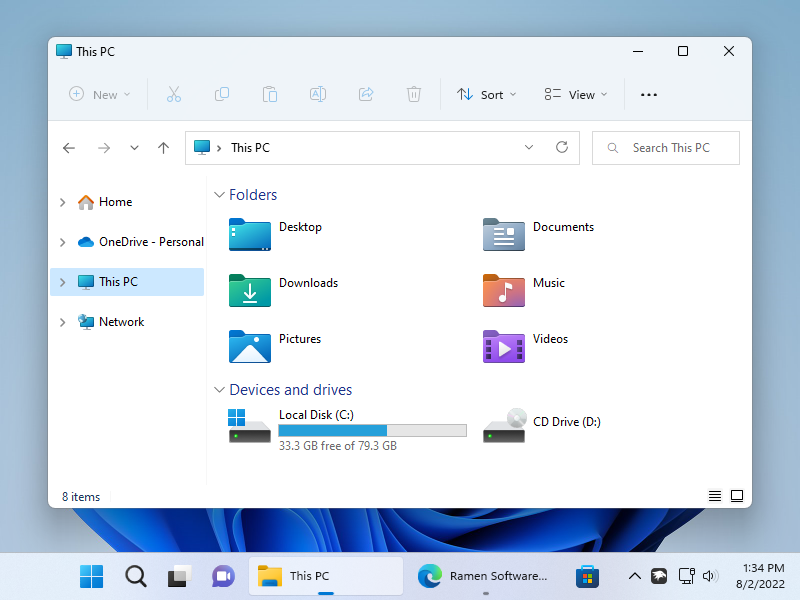
Note that this is the first mod that customizes the Windows 11 taskbar visual interface in a significant way. As I wrote in the 7+ Taskbar Tweaker and a first look at Windows 11 blog post, the Windows 11 taskbar uses a new technology for reimplementing most of the taskbar user interface. While working on this mod, I learned a bit about this new technology and found ways to customize it. I’ll be able to use this knowledge to implement other mods for customizing the Windows 11 taskbar visual interface in the future. Perhaps it will help other people create more mods, too.
I also wrote about this mod and about my experience developing it in the Windows 11 subreddit on Reddit, check it out:
Taskbar Labels for Windows 11 – Reddit
unfortunately it looks like it doesn’t work with th e”disable grouping” mod
or actually probably the Grouping mod just doesn’t work at all, now that I tried figuring it out
Works fine for me: https://i.imgur.com/TeNTqAT.png
What exactly doesn’t work for you?
labels work mostly fine, just the overflow behavior is missing
disable grouping though leave all the buttons collapsed no matter what I try
Can you please provide detailed steps for me to reproduce the issue?
If you can also upload a video recording, that will help.
regarding the labels if you open enough windows it simply won’t fit anymore and the overflow buttons are missing
for the ungrouping I figured it out: it only works for newly opened windows, ones you have open before stay collapsed, this should be fine if you’re daily driving as long as it’s applied before your other autostart items run
Yes, it’s a known limitation, it’s mentioned in the readme. I hope to find a solution for it eventually.
Yes, perhaps it’s a good idea to mention it in the readme, too.
Outstanding work. This was my top mod request!
Fantastic! The labels work perfectly. One question I have is though, are you planning to ever open source windhawk itself? I would love to study the source code of not only the injection but everything else as well. Also, I think this could help attract other developers too. Regardless, this tool is genuinely a fantastic feat in programming; thanks so much for providing it, alongside all these other excellent free QOL tools you’ve created over the years!
Hi Ben, thanks for the feedback!
I’m not planning to open source Windhawk for now. I believe that the injection is the most innovative and interesting part of Windhawk, which is, as you noticed, open source. The other code is mainly about handling configuration, loading mods (fairly standard library loading), symbol loading, and other minor stuff. If there’s anything specific that you’d like to see, let me know and I’ll consider sharing the code, or at least sharing how it’s implemented.
supeeeeeeeeeeeeeeer.
Michael
Are the individual settings for the mods stored in a file that can be backed up and then restored, if necessary?
Hi Jeff, The settings for each mod are stored in the registry under the following key:
HKEY_LOCAL_MACHINE\SOFTWARE\Windhawk\Engine\Mods\<mod_name>\SettingsCurrently, there’s no better way to back up the mods’ settings.
Excellent. Just export the reg file.
Thank you for your work.
Thanks for this mod, really great. Do you think it would be possible to configure this behavior per app like with the 7+ Tweaker?
So for example I have one app that opens a lot of windows. If I could enable labels and non-grouping only for this app, this would really improve overview.
The other apps like browser, email app etc could then stay grouped and without label.
That should be possible, but I have higher priority tasks I’d like to tackle before looking at it. For example, the overflow issue.
It’s been a while, but it’s finally possible to configure labels per application in version 1.3 of the mod.
Thank you, this helps a lot!
Hi, the explorer crash with this mod, i am with update
https://support.microsoft.com/en-gb/topic/february-28-2023-kb5022913-os-build-22621-1344-preview-3e38c0d9-924d-4f3f-b0b6-3bd49b2657b9
I’ve just updated Taskbar Labels for Windows 11 to version 1.0.3, it should fix the incompatibility. Please update and let me know if there are any other issues.
I really love this mod, it helps with organizing the desktop, especially if I have many different tasks open. However, eversince I got a new update, the labels aren’t displayed anymore. The boxes around the icons are there and have the same size they would have, if the labels were there.
(running beta with system build number 22631.2265)
It’s known that the mod isn’t compatible with preview builds due to Microsoft’s labels implementation, and maybe for other reasons. I plan on looking at it but it’s not a priority at this point.
Any updates on labels missing from latest windows update? Same case as @hajofoa.
I’ve just updated the mod to version 1.1.4, which fixes the basic functionality. It still has some unsolved incompatibilities, so let me know how it goes.
Hi, on 1.2.2 version, the mod isn’t combining multiple instances (for example, multiple File Explorer windows). Is possible to fix this?
Hi, it’s a known limitation, see:
https://github.com/ramensoftware/windhawk-mods/issues/425
I plan on implementing combining in the new version, but I’m not sure how easy it’s going to be.
oh I see, well, thank you anyway for your effort! I love this software!
Hi again,
It’s been a while, but it’s finally possible to configure combining in version 1.3 of the mod.
how to make labels enable for single app like spotify ?
Currently that’s not possible. It was suggested before, you can track the relevant issue here:
https://github.com/ramensoftware/windhawk-mods/issues/203
It’s finally possible to configure labels per application in version 1.3 of the mod.
ok