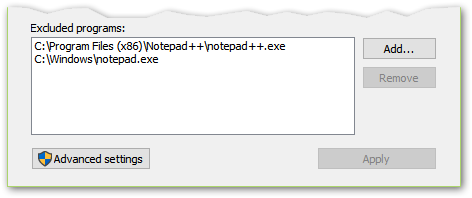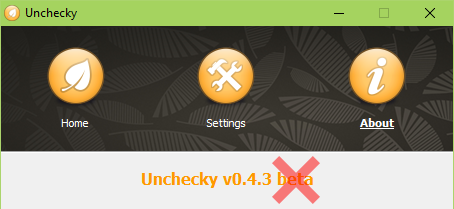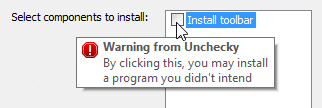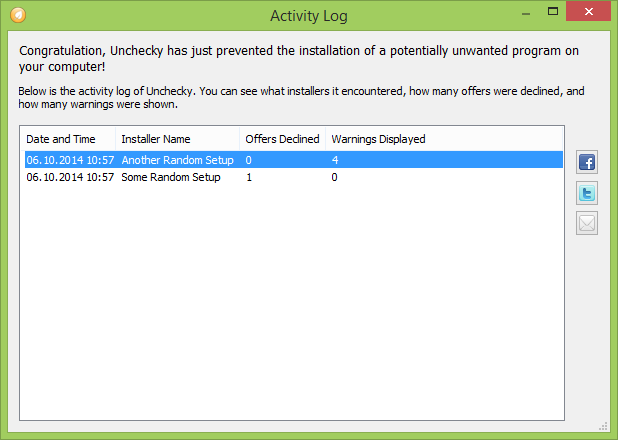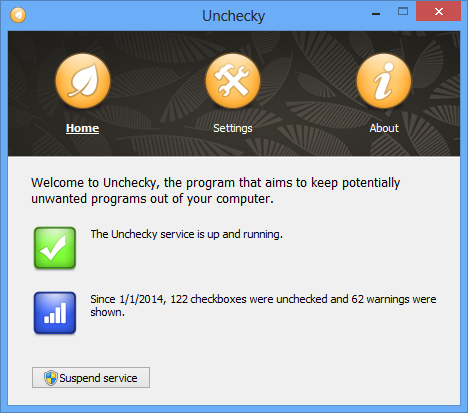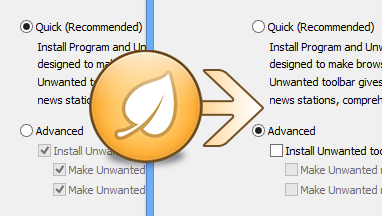We’re happy to announce the new version of Unchecky, v1.1. Here’s what’s new in this version:
Added an option to exclude selected programs
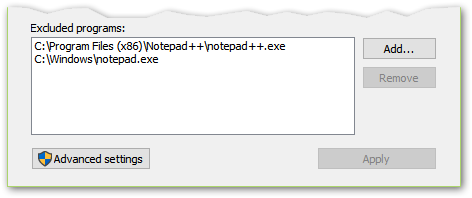
This was one of the most requested features on our UserEcho forum, and we finally decided to implement it. Even though excluding programs should be rarely necessary for Unchecky, there are some legitimate cases when this feature can be helpful:
- As described in the UserEcho topic, several antiviruses can show a warning when Unchecky tries to interact with their interface. Adding the antivirus to the excluded list of Unchecky should solve this issue.
- In rare cases, an incompatibility of Unchecky with another program can cause issues. In these rare cases, the conflicting program can be excluded as a workaround, until we officially solve it in Unchecky.
Added support for handling offers in Microsoft Edge
Two years ago, Unchecky v0.4 introduced support for browser offers. Upon the introduction of the new functionality, only Firefox, Chrome, and Internet Explorer were supported. With Unchecky v1.1, we are adding Microsoft Edge to the list of supported browsers.
Read More…
Posted in
Software,
Updates on October 3rd, 2017.
13 Comments.
We’re glad to announce that Unchecky v1.0, the first non-beta version of Unchecky, was released today!
No longer beta
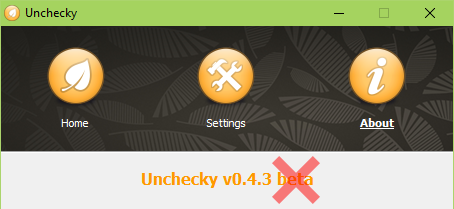
The very first version of Unchecky was released in 2013, almost three years ago, as an experimental tool to help people avoid potentially unwanted programs.
Since then, a lot of work has been done. Many known issues were fixed. Many popular, and less popular programs became supported with time. Several cool features were added.
As of today, Unchecky has more than one million active users, which are much less likely to install software which they didn’t intend to install thanks to Unchecky. Based on the users’ experience and the feedback that we get, Unchecky is mature enough for everyday use. Therefore, we decided to finally remove the beta label from Unchecky. That means that if you were hesitant to try Unchecky because of its experimental status, it’s time to re-think it and give Unchecky a try.
Read More…
Posted in
Software,
Updates on August 21st, 2016.
9 Comments.
I’m happy to announce that Unchecky v0.4 is now available!
Here is what’s new in this version:
Support for browser offers
This feature was requested since the first version of Unchecky was released, and I’ve been planning to implement it for a long time. Now, Unchecky is finally able to combat offers in the browser. Just like for native installers, the checkbox is automatically unchecked, and a warning is displayed when a checkbox with an offer is clicked.
Warning tooltips
When you click on a button which causes an installation of a potentially unwanted program, Unchecky shows a warning message box. But until now, you could not know whether a button causes an installation of a potentially unwanted program before clicking on it. Unchecky v0.4 provides a new option, which allows to display a tooltip while hovering on such a button. That way, you can know which buttons to avoid even before clicking on them!
The new option can be enabled in the Settings page of Unchecky.
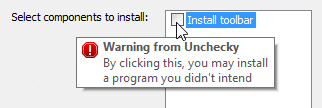
Read More…
Posted in
Software,
Updates on October 12th, 2015.
8 Comments.
I’m happy to announce that Unchecky has been acquired by Reason Software Company Inc., the company behind Should I remove it? and herdProtect, and has been integrated into the new Reason security product, Reason Core Security.
The Reason Company has a vision similar to Unchecky, which aims to protect users from potentially unwanted programs and offers. Reason Core Security is a comprehensive anti-malware security suite, designed to keep the users safe from malware, as well as to prevent accidental installations of unwanted programs.
For existing Unchecky users, nothing will change: if you don’t need the power of Reason Core Security, you can continue to use Unchecky, which is not abandoned – it will continue to be developed as a standalone program as well as a Reason Core Security component.
I would like to thank everybody who supported Unchecky during its development, and I’m sure that it will become a part of a great product, which will provide a comprehensive solution to the problem of malware and potentially unwanted programs.
Posted in
Software,
Updates on April 14th, 2015.
20 Comments.
Introducing Unchecky v0.3!
The new version of Unchecky provides you with more visual feedback:
- A tray icon is visible as long as the Unchecky service is running.
- When an offer is rejected, a notification message is shown (see screenshot below).
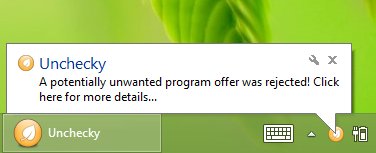
Also, Unchecky v0.3 has an activity log, which was the most requested feature on UserEcho. You can see which installers were handled by Unchecky, how many offers were rejected, and how many warnings were displayed:
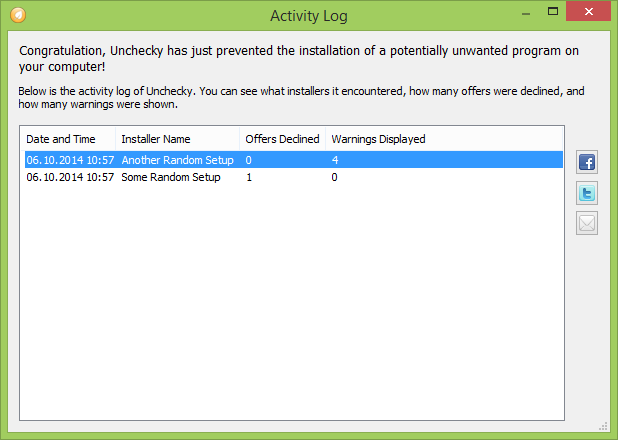
As you can see from the above screenshot, there are also social network buttons, which allow you to tell your friends and family about Unchecky. Please use them! We have great plans about Unchecky, and we need your help to spread the word.
Posted in
Software,
Updates on October 7th, 2014.
12 Comments.
Version 0.2 of Unchecky was just released!
The main and most visible change is the new interface of the main Unchecky program.
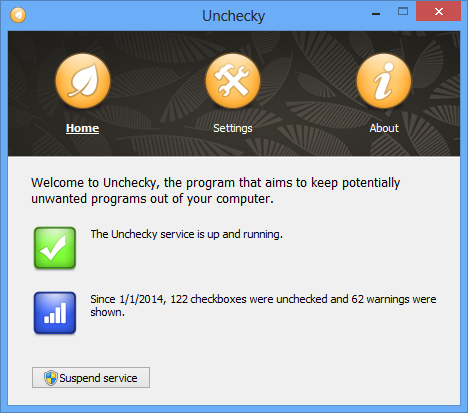
Read More…
Posted in
Software,
Updates on January 2nd, 2014.
24 Comments.

About two weeks ago I introduced the Unchecky program. In this period of time, Unchecky was translated to 8 languages, the Unchecky website was translated to 3 languages, Unchecky was reviewed by numerous well-known websites, and I’ve received lots of positive feedback.
But Unchecky has one important limitation, which was raised right after Unchecky was released – It can’t handle the web. While most programs present their offers in the installation process, some are showing a checkbox in the browser, before downloading. And obviously, this checkbox is checked by default.
Read More…
Posted in
Software,
Updates on December 12th, 2013.
9 Comments.
Nowadays it’s a reality that many software installations are bundled with potentially unwanted programs, such as toolbars or scareware system cleaners. If you’re a power user, you probably know that you have to be very careful while installing software, because if you miss a checkbox you might spend hours afterwards cleaning up the mess. If you’re an average PC user, you possibly leave everything by default, thus installing lots of additional unwanted programs without even knowing it.
I always thought that it’s wrong to provide these potentially unwanted programs by default, but the reason for this is clear: the more users install these, the more money the setup owner makes, usually at the expense of your privacy. Well, it doesn’t have to be that way anymore, thanks to Unchecky!
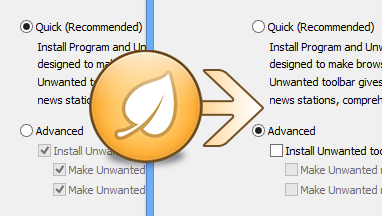
Read More…
Posted in
Releases,
Software on November 25th, 2013.
60 Comments.