Textify
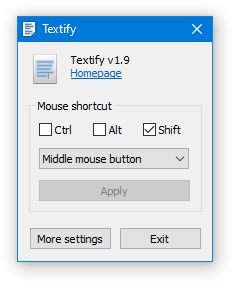
Have you ever wanted to copy some text from a dialog box which doesn’t provide such functionality?
Textify was created to solve this problem: you can point your mouse over the text, click on the mouse shortcut (Shift + Middle click by default), and get a selectable view of the text.
Download
![]() textify_setup.exe (593.16 kB, changelog)
textify_setup.exe (593.16 kB, changelog)
Latest version: v1.10.4
Source code
https://github.com/m417z/Textify
Demonstration
Translations
If you’d like to translate Textify to your language, please refer to this comment.

Hi
Does this programme work inside games?
Hi Noma,
It depends on the game, but most likely not. Textify uses the accessibility API, and games usually draw everything manually and discard the textual information once the frame is on the screen. But you can just try it out.
Hello.
Does this programme auto paste and send enter.
thank you.
Hi,
No, it doesn’t have such functionality.
how to use this code
what is the POINT library
You need to download WTL 10 and extract it to C:\WTL10 to compile Testify.
how to i can use console mode this application
like textify (x,y) and this return value
i need this
Hi,
There’s no way to do that with Textify, but you can take its code and adjust it to fit your needs. The interesting part is here.
how to run this code
i run in visual studio 2013 but error
as I can make me copy a text that moves to the last example from 1 to 1000 only copea until 137 I want it to reach up to the thousand that I modify
I rarely have a use for this but keep it around as a “just in case”. I’d appreciate to not be reminded twice a day that there is an update that turns out to be simply a new language translation, which I have no use for.
You can always turn off update checking. Any feature has no use for some users and is useful for others.
I would like to copy a long text vertically but does not reach the end just copy halfway I would like you to copy everything
The limit is imposed by the target program. See my reply here: https://ramensoftware.com/textify/comment-page-4#comment-12580
Fantastic utility! Thank you for it, it provides access to so many things I otherwise could see yet not copy (I use it mostly for app dialog stuff in troubleshooting and documentation).
is there any way how can i use it on mac ???
Textify is a Windows only program. Perhaps it can run in Wine, I never tried it.
Textfy is no longer working on Windows 10.
What’s not working?
On Windows 10-21H1, it used to be usable and suddenly became unusable.
Google Chrome was also usable, but is no longer usable.
In Microsoft Edge, the page title is displayed.
In Waterfox, it can be used normally.
Sounds like a Chrome-specific problem. See the “Textify and Google Chrome” section at the top of this page.
Thank you, it is now available in chrome
is there a version for ubuntu?
Textify is a Windows only program. Perhaps it can run in Wine, I never tried it.
Hello, this is a really great software, thanks for your efforts and sharing
I just recently used it and I found a problem that the memory footprint of the software is getting higher and higher and is not being freed
My system is win7 browser is ie11
This is an animated demonstration
https://i.ibb.co/LY1CmzG/test.gif
Hi,
I can reproduce the problem, but I’m not sure how to fix it. You’re using the Internet Explorer control which I added using code that wasn’t written by me (see also this blog post). I didn’t do a lot of changes to it, so I suspect there might be a memory leak in the project.
In fact, since newer versions of Textify can use browsers such as Chrome and Firefox, and since Internet Explorer is deprecated, I thought about removing the IE control altogether.
One of the tiniest and most useful software that I have ever seen! I can’t believe that I haven’t noticed about this good utility before. Thanks! :]
This program so usefull so much time was saved on my work. Thank you creator of this amazing program.
When using textify, shortcut keys are often unavailable. I don’t know why. My computer system is Windows 7
You didn’t provide much details, but I suspect that it might have to do with the
LowLevelHooksTimeoutconfiguration. See:https://docs.microsoft.com/en-us/previous-versions/windows/desktop/legacy/ms644985(v=vs.85)#remarks
If the value is too low, it’s known to cause problems to programs that use moues or keyboard hooks like Textify.
Thank you. I’ve raised it
thanks fo you !I have raised this value
Hi
Why the Textify can’t get text on other software? thank you.
Hi,
Please provide more details. What do you mean? What happens instead? Do you see any error message?
When i use Textify in windows and chorme it works fine.
How to get text in other programs?
In which program you don’t get text?
https://www.megahubhk.com/en/pt-tutorial/stock-quote/
Software name: powerticker
https://youtu.be/RIiU-0MYHf4
Power Ticker (software)
Is the problem specific to this single program? Textify relies on UI Automation. Unfortunately, not all text can be grabbed this way, depending the way the program is implemented. There’s a tool from Microsoft called Inspect which shows automation-related information. It can be downloaded here. You can compare Textify and Inspect to make sure it’s not a bug in Textify.
Thank you so much
Hi,
Thank you for this great utility ! I ticked “start with windows” during installation so Textify starts with windows (10/11), but it won’t launch a python script when clicking a custom icon with :
command=”C:\Users...\AppData\Local\Programs\Python\Python310\python.exe” myscript.py
or
command=py.exe myscript.py
Until I close Textify (right click -> quit) and relaunch it, and everything works fine afterwards until the next startup. Do you know why ?
If I disable the auto-start and launch it manually, it works as expected… I don’t know what is wrong with the autostart.
Thank you,
Hi Floriant,
Where is myscript.py located? Have you tried specifying the full path?
That’s my only idea based on the information you provided.
Hi Michael,
Sorry for my late reply but that was it, I needed to specify the full path of my script (I put it in textify folder) in the command.
So when you launch Textify by hand the current folder is its folder, but that isn’t the case with autostart.
Thank you for your help and making this great little software !
Donde va este comando “–force-renderer-accessibility”
Right click on your Chrome (or any other Chromium-based browser – Edge, Brave, Opera, etc.) shortcut, choose “properties”, and add it here:
https://i.imgur.com/RIGxLOs.png
Hi, thanks a lot for this sweet utility. My question is, can commands be tweaked to run programs (with copied text command line arguments), instead of just browser searches? I tried testing it but couldn’t get it to work.
For example, Everything uses the following format: “Everything.exe [filename] [-options]”. I tried several variations of “command=C:\Program Files\Everything\Everything64.exe %rs” but they all failed with an error. Is it something I’m missing, and if not, can this functionality be possibly added in future updates? Thanks again.
Hi Naturo,
Try quoting the path of Everything like this:
command="C:\Program Files\Everything\Everything64.exe" %rsIt worked. I’m sure I tried the same thing earlier and got an error. Must have been a typo somewhere. Thanks for the quick reply and sorry for wasting your time with something as stupid as a typo.
Crap, the question popped up the second after I posted the previous reply. Is there a setting to change the size of the icons? They look kind of tiny on my 4k screen.
Also on the subject, I only have 8 (web) buttons so far, but with non-web support, I already think of making at least 5-6 more–and that’s just a start. If you plan any further development of the tool, may I suggest considering a setting for a maximum row length for users with a lot of buttons? So with row_length=8, the 9th icon will go on the second row, instead of infinitely expanding the first one (which it presumably does–again, I haven’t tested beyond 8). Just an idea.
No. Can you post a screenshot to show how it looks? Near the taskbar perhaps, for scale?
It does, here’s a screenshot of a user with a lot of icons:
https://ramensoftware.com/textify/comment-page-4#comment-12964
I’ll consider adding rows for this case.
Sure. This was taken at 3840×2160, custom scaling 110%. The photoshopped prototype on the right is a quick illustration of what I had in mind.
https://ibb.co/DMKtBbK
P.S. Just installed Windhawk. It’s awesome.
It looks as intended, the icon sizes are the same as the tray icons, among other elements. But it makes sense to offer the option for larger icons. I’ll look into adding it.
Thanks, that’s great! 🙂
Added both options in v1.9.
To use the new options, add the following to the configuration file and set the values per your preference:
Can you please make the macOS version of this practical app?
Unlikely, sorry. Textify can’t be easily ported to an OS other than Windows, and developing a new tool for macOS with similar functionality is not something I’m planning to do.
Thanks for your reply, Micheal. It is so sad that a macOS version is out of your plans.
P.S:
The “Hover Text” portion in macOS seems could be utilized to develop a great app to enable copy text from any dialogue such as Textify. However, I am not a programmer to make it possible 🙁
Michael, add that, please:
[config]silent_start=1
[web_buttons]
hide=1
You can use the
-hidewndcommand line switch.You can remove all
[web_button_n]entries. Or just rename[web_button_1]to something like[web_button_1_disabled].ОК. Could you add such a key / option for autorun?
Oh, thanks. 🙂
Did you configure Textify to run at startup manually? If yes, add the
-hidewndcommand line switch to the startup entry or shortcut. If not, the setup wizard should have added this command line switch for you – make sure it exists and that there are no other startup entries.Да, я вручную настраивал распакованную программу в качестве портабельного приложения. После того, как вы назвали ключ, я уже сделал запись в автозагрузку. Но хотелось бы это делать за счёт ini-настройщика, а не реестра.
Yes, I manually configured the unpacked program as a portable application. After you named the key, I have already made an entry in the startup. But I would like to do this at the expense of the ini-customizer, and not the registry.
Почему?
Because I use the program, including with autorun from a flash drive. And in general, I prefer portable software, like many.
P. S.: Sorry that in Russian didn’t clean ..)
Done in v1.10.1, you can now use:
Оh, thank you! 🙂
Broke work in browsers.
https://www.skidrowreloaded.com/
FireFox:
report – text cannot be extracted (“текст не может быть извлечен”)
Maxthon:
The same message on any text – “Skidrow & Reloaded Games – Download PC Games, Repacks, DLCs, Cracks, Updates, Cracked Games – Maxthon (Пользователь 1)”
…in previous versions could hook and copy text.
…
Only in IE11 everything continues to work as it should.
I wasn’t able to reproduce the problem in Firefox. I saw some problems in Chrome (Maxthon is probably based on Chromium too), these problems look like bugs in Chromium’s implementation of the UI Automation API.
There’s a tool from Microsoft called Inspect which shows automation-related information. It can be downloaded here. You can compare Textify and Inspect to make sure it’s not a bug in Textify.
You can also add
use_legacy_msaa_api=1under[config]to make Textify use the old API. For details, see the recent blog post.“I wasn’t able to reproduce the problem in Firefox…”
Weird… ok, I’ll stay on v1.8.11.0 for now.
Can you try v1.10 and report back whether it’s fixed?
Hello.
I checked, .. without improvements, only in Maxthon the text was reduced to “(maxthon).”
…
I will assume that the reason is hidden in the features of Windows 7. I don’t know what real improvements appear in new versions (I am satisfied with V1.8.11). Perhaps (if one textify.exe cannot be universal) … somehow “mechanically” (an additional key – button or something more elegant) to additionally use Textiffy.exe v1.8.11 … all the same Windows 7so far remains a very popular system.
…
The site I specified does not allow me to capture – to copy in the usual way, so without “Testify” (once again I say: thank you) I cannot translate the contents (English is not my native language). Although on other sites the same thing, but there I can simply highlight and copy.
I tried it on Windows 7.
Regarding Firefox, I could reproduce the problem. It looks like UI Automation isn’t supported by Firefox on Windows 7. Looks like a bug in Firefox. I’ll add a workaround for it it in the next version of Textify.
Regarding Maxthon, It was buggy for me, but eventually it worked. Did you enable accessibility support via
mx://accessibility/as the guide for Chrome on this page says? https://i.imgur.com/ut71lht.pngPlease try v1.10.1, Textify should work now with Firefox on Windows 7.
Checked, yes, V1.10.1 earned in Firefox!
It works in Maxthon if you use mx://accessibility/ (I always kept away from hidden and experimental settings – mx://accessibility/, mx://flags/, etc) …i will know.
I have a suggestion and a feature request…
Suggestion: I think it would be nice if you removed the “read-only” property from the edit box in dialog #201, enabling the user to overwrite the text in the box with something else. I have done this, using Resource Hacker, and it makes Textify much more useful. For example, if I want to look up a movie on IMDb, I simply activate Textify, type in the movie’s name, then click on my IMDb button. Textify then opens a browser tab on IMDb with that movie listed at the top of the results.
Feature Request: It would be awesome if you could add a button that, when a user types in a search term, it would, instead of launching something, instead highlight every instance of that search term throughout all opened windows. There used to be a program called Text Spotlight that did this, but the company went out of business a long time ago.
Here is an archived copy of that company’s web page:
https://archive.org/details/tucows_343343_Text_Spotlight
Thanks for creating Textify!
Thanks for the feedback.
Sounds like you’re using Textify as a launcher (like PowerToys Run is, for example). That’s not what Textify was designed for, but that’s an interesting use case. I’ll consider adding an option for it.
That’s an interesting idea, too, but it requires more development. While at it, it can be interesting to implement functionality to copy all text on the screen. Maybe one day…
I actually use Textify as it was intended (to capture text from dialog boxes, status bars, title bars, etc). I just found it useful to be able to modify the captured text.
Being able to set the number of buttons per row is a feature I have been wanting for awhile now, so thank you for that! Being able to set the size of the button icons is super cool, too.
Done in v1.10. See the recent blog post:
https://ramensoftware.com/textify-v1-10-with-a-resizable-and-editable-text-popup
Hi Michael,
There is a small bug it seems, when the text found by Textify is only 1 digit number this text isn’t copied to the %s variable, so the web button opens the application with an empty string. Is it possible to correct this behavior ?
Thank you.
Hi Floriant,
Good catch, this bug existed since web buttons were introduced. It will be fixed in the next version.
Fixed in v1.10.1.
Thank you !
Здравствуйте! Спасибо за программу! Вопрос: При работе в Adobe After Effects в всплывающем окне не могу скопировать текст сообщения. Почему?
Здравствуйте Сергей!
Textify использует механизм Windows – Accessibility API. Возможно Adobe After Effects его не поддерживает. Вы можете скачать инструмент Inspect от Microsoft здесь и проверить уровень поддержки Adobe After Effects.
Hi Michael,
Great Software!
Can you make it run used inside Visual Studio?
By now it’s not working.
Best regards,
Carlos
Hi Michael,
I was running VS as Admin!
Now running Textify also as Admin solved this and it can be used perfectly inside VS.
I have just one last request: Can you enable the use of NUMPAD keys (instead of ALT keys)? Using NUMPAD keys is so much more convenient than capturing some text, then having to do some hand gymnastics to press the ALT key, then a number key (above the keyboard).
For example, I have Google set as my first button (button # 1). Being able to press CTRL+1 is more easier than pressing ALT+1. Thanks again for this amazing program!
Maybe in one of the future versions. Perhaps you know this – currently you can customize a key that can be used with Alt:
https://ramensoftware.com/textify/comment-page-4#comment-13241
That “key=” workaround works well for me, thank you!
Mikhail, please add font settings (name and size). The text size is too small.
————————————————————————————————
И ещё по мелочи: в русском интерфейсе текст “Больше настроек” не влезает в кнопку. DPI 120. Также в переводе “Клавиша” лучше перевести во множественное число “Клавиши”.
Done in v1.10.2, thanks.
You can use:
Russian translation fixes: https://i.imgur.com/l6MhJds.png
Changelog v1.10.2 (June 3, 2022):
Now in Maxthon (Checked the checkboxes in mx://accessibility/) flags, instead of capturing the text, copies the background picture of the site on the system disk.
…
[Ctrl+Shift+L_buttons mouse], settings – by default.
v1.10.2 had no changes in the way it captures the text comparing to v1.10.1. I suspect that it has to do with Maxthon. As I mentioned in my previous comment, for me the experience with Maxthon was buggy – sometimes it worked, sometimes it didn’t, and I saw it with both Textify and Microsoft’s Inspect tool.
Microsoft’s Inspect tool can be downloaded here. You can compare Textify and Inspect to make sure it’s not a bug in Textify.
Great! That’s what we need. Thanks. 🙂
Starting from v1.9, I was a bit shocked that Textify no longer grabs a complete entry from e.g. AppWiz.cpl, nor from TaskMgr.exe’s Details page.
:::
From AppWiz.cpl, Textify (pre-v1.9) would formerly return e.g. :::
Textify v1.8.6; Publisher: RaMMicHaeL; Installed on 10/10/2021; Location: c:\Program Files (x86)\Textify
:::
Since Textify v1.9, only one field (or must I say cell) is grabbed at a time.
The same applies to the following.
:::
From TaskMgr.exe, Textify would formerly return e.g. :::
devEnv.exe; Username: AMDG; PID: 16600; Status: Running; PF Delta: 934; CPU: 00 ; Working set (memory): 2 039 548 K; Elevated: No; Command line: “E:\Program Files\Microsoft Visual Studio\2022\Community\common7\ide\devEnv.exe; Platform: 64 bit; UAC virtualisation: Disabled
:::
With all due respect for everything you do and have achieved, needless to say I regret Textify’s loss of comprehensive output as explained hereabove.
How can this be ?
I suspected Automation UI to be responsible for this changed behaviour, but setting “use_legacy_msaa_api=1” under [config] in Textify’s .ini (“More Settings”) did not change a thing for me.
:::
Mr. Michael, in spite of all this I’m a great fan and admirer of yours.
I’m running Windows 10 Pro x64 ’21H1 and ’21H2.
Yes, you’re right.
It should work in v1.9. In the latest version, v1.10.1, you need to set
text_retrieval_method=msaa. I suggest updating to the latest version since it has several fixes and improvements.https://i.imgur.com/jWzDvcS.png
Textify v1.10.1 working perfect for me now with :::
:::
use_legacy_msaa_api=1
; Traditional MAAS (M$ Active Accessibility), vs “Automation UI” since Txtfy v1.9.
text_retrieval_method=msaa
; Set to msaa to make Textify rely on the old Microsoft Active Accessibility API.
; Set to uia to make Textify rely on the newer UI Automation API.
; If not set, Textify relies on both API’s to retrieve text in the best way.
:::
Thank you very very very much much much.
It may turn interesting in the near future to see which “text_retrieval_method” works best in what situation.
Beside TaskMgr.exe and AppWiz.cpl, the same difference applies to VoidTools Everything, where Textify’s MSAA way produces e.g. :::
19/10/2017 21:16
415 KB; 7+ Taskbar Tweaker.exe; C:\Users\Ruben\AppData\Roaming\7+ Taskbar Tweaker
:::
whereas Automation UI would e.g. purely capture the path field if clicked there, which in its own right may be the actual desired Textify functionality indeed, of course.
Mr. Michael,
to alleviate my pain, ^C on a selected line in TaskMgr.exe produces something like e.g. :::
:::
PID Status Username Name Working set (memory) PF Delta CPU Platform Elevated Command line UAC virtualisation
22152 Running AMDG Everything.exe 221 448 K 0 00 64 bit Yes “E:\Program Files\Everything\Everything.exe” Not allowed
:::
which is not bad either, although I still migh prefer Textify’s earlier output.
Also I have no immediate solution for the AppWiz.cpl case.
Thanks for reading !
hello, can you make the program portable?
Hi, see my reply here:
https://ramensoftware.com/textify/comment-page-4#comment-12821
Mr Michael, you may not like the following, but I still submit this evolutionary suggestion.
:::
In programs like TaskMgr.exe, AppWiz.cpl, or VoidTools_Everything, Textify’s text retrieval, depending on its text_retrieval_method, exposes the following behaviour :::
▪ MSAA operates full-entry-wise, but also may truncate content.
▪ UI Automation operates Field-wise, and provides a field’s full content indeed.
So both approaches have their advantage and drawback, and it would be useful to have both options available.
:::
For a quick switch between older MSAA vs. nowadays UI Automation as Textify’s text_retrieval_method, the following mockup would supposedly do the trick.
:::
:::::::::::::::::::::::::::::::
Textify v1.10.x
Homepage
:::
Mouse shortcut :::
[v] Ctrl [] Alt [] Shift
Right mouse button
:::
(▪) Ul Automation () MSAA
::
[ Apply ]
:::
[ More settings ] [Exit]
:::::::::::::::::::::::::::::::
https://imgur.com/a/G0HNauT
Thanks for the suggestion. I’m not sure most users need this feature, so I prefer keeping it as is until I get more feedback about it. But I’ll keep the suggestion in mind. In general, I thought about replacing the ini file with a more convenient UI dialog with options. I might do it one day, but it’s not a priority.
For what it’s worth, even better :::
:::
:::::::::::::::::::::::::::::::
Textify v1.10.x
Homepage
:::
Mouse shortcut :::
[v] Ctrl [] Alt [] Shift
Right mouse button
:::
(▪) Ul Automation
( ) MSAA
( ) Both
::
[ Apply ]
:::
[ More settings ] [Exit]
:::::::::::::::::::::::::::::::
https://imgur.com/a/QQ1UEWA
Hello, Michael!
I run the program with hide_wnd_on_startup=1. At this point, the mouse cursor shifts focus to itself and moves to the center of the screen. As a result, I have to additionally click on the file manager window to continue navigation. Can I remove this bug?
Hi,
I can’t reproduce the problem, for me it just launches without affecting the focus or the mouse position. How can I reproduce the problem?
I don’t know, I just run the program by Enter in any file manager, including Explorer. Win 7 x64.
Screencast: https://i.postimg.cc/kX2NsmQs/Textify-Cursor-Moved.gif
I can confirm this behaviour if you start Textify as follows:
Path\to\Textify.exe hide_wnd_on_startup=1
In this case, Textify is opened as a task and receives the focus.
However, if one enters the following parameter in the file “Textify.ini”
in the section [config]: hide_wnd_on_startup=1
then this behaviour does not occur.
Hurrah! I found a connection. Run ‘rundll32.exe shell32.dll Control_RunDLL main.cpl,,2’ and set the second flag.
For some reason, the “Automatically move pointer to the default button in a dialog box” option didn’t work for me, but I was able to reproduce Textify stealing focus on startup, something that shouldn’t happen. I’ll try to fix this for the next version.
Please try this solution:
https://www.dropbox.com/s/n91zdx3hg43ksjh/Textify_v1.10.2.1.zip?dl=1
The problem is gone. Thanks!
2RFlash
You could try the parameter -hidewnd
Examples:
C:\ProgramData\Microsoft\Windows\Start Menu\Programs\Startup\Textify.exe -hidewnd.LNK
Destination: Path\to\Textify\Textify.exe -hidewnd
-OR-
Path\to\Textify\Textify.exe -hidewnd
I’ve tried it. The same result. The cursor intercepts the focus and moves to the center of the screen.
2RFlash
I suspect that some other software is stealing the focus.
Unfortunately, I don’t know how to determine what is triggering this.
But I’m sure a professional will have some advice.
Textify v1.10.2 works fine for me.
I haven’t active applications affecting the cursor.
PS: Before replying, you need to click Reply in the post you are responding to, then your message will not be placed at the very bottom and out of context.
What does this mean?
Has the issue already been resolved for you?
You could start Textify with a desktop shortcut as a test:
C:\Users\\Desktop\Textify.exe.LNK
ad PS:
I know, but thank you for pointing it out.
Unfortunately, this also has the disadvantage that you have to read the entire thread each time
to find out about the current status of all the contributions.
In the meantime, you have made several additions above.
It will also be exciting for me with new Textify versions,
where I try to find the post for it,
which usually offers important supplementary information.
“What does this mean?”
Don’t you see a second checkbox in the dialog?
https://images.tips.net/S15/Figs/T12265F1.png
“Has the issue already been resolved for you?”
This is not a solution for me, this is a hint to the author. I was responding not to your post, as you might have noticed.
“Unfortunately, this also has the disadvantage that you have to read the entire thread each time to find out about the current status of all the contributions.”
You’re wrong. On the right there is a block “Recent Comments”, just click the link to go to the desired post.
Thanks for your advice and your picture with the mouse settings!
My mouse settings are identical and under
Windows 10 Pro (x64) version 21H2 (OS build 19044.1741)
https://aka.ms/Windows/ReleaseInfo
the behaviour described by you -> “Focus is changed” does NOT occur.
Only if I check the option “Automatically move mouse pointer to the default
button in a dialog box”, then the focus is changed when Textify is started.
For me, I consider the issue settled.
Textify v1.10.2.1 now allows the option
“Automatically move mouse pointer to the default button in a dialog box”.
to be used (TICKED!) without changing the focus.
Windows 10 Pro (x64) version 21H2 (OS build 19044.1741)
Are you answering yourself? Forty minutes earlier I pointed out the bug fix.
No.
I just wanted to point out under which conditions the bug does NOT occur anymore.
In my opinion, with the many contributions on the subject and the pictures made available,
it is not easy to see what exactly the bug was.
I must agree with RFlash here. Please, while discussing a single topic, use the reply button. If you’d like to keep track of all comments, you can subscribe to the Textify comments RSS feed. On the other hand, posting without using “Reply” isn’t going to help you since other users are still rightfully using it in discussions.
OK, I will use the “reply” button.
C:\Users\\Desktop\Textify.exe.LNK
should be correctly read as:
C:\Users\username\Desktop\Textify.exe.LNK
The forum software has converted the text,
i.e. the “greater than” or “less than” characters are not allowed in the forum.
Hi,
congratulations for very useful and intuitive program. I ask one thing: could you increase the length of the text to be recognized (lines and total number of characters?). Thank you
Hi Emilio,
The limit is imposed by the target program. See my reply here: https://ramensoftware.com/textify/comment-page-4#comment-12580
Hi Michael,
I would like to modify sources of your application in order scraping data from a VB.net based application (i hope to catch data from specific fields). I need to compile your code, could you please give me the Visual Studio configuration (and modules) i need to use in order to compile it without mistakes ? Thank you for your help. Bernard.
Hi Bernard,
You need to download WTL 10 and place it in
C:\WTL10. Aside from this and Visual Studio 2019 or newer, I don’t think you need anything extra.Do you have any Microsoft edge extension or Ubuntu(22.04 LTS) supportable version?
No, Textify is Windows-only.
Hello, could you add Yandex search in the next version?
Hi Victor, you can add it yourself, click on “More settings”, go to the bottom of the text, and add a new button (
[web_button_<n>]).Fehler
The server has reported an error (403). Please try again later.
OK
[Window Title]
Textify Update
[Main Instruction]
A new version of Textify is available
[Content]
Current version: 1.10.2
New version: 1.10.3
[^] Changelog [Update] [Close]
[Expanded Information]
v1.10.3 (July 26, 2022)
Fixed detection of Firefox as a default browser.
Added detection of Brave as a default browser.
The default browser, not the IE widget, is now used if default browser detection fails.
Added the text_box_non_resizable configuration option.
Fixed focus stealing on startup if starting hidden.
Added Armenian localization by R1ch4rd.
Added German localization by uDEV2019.
winget upgrade -id rammichael.Textify
Gefunden Textify [rammichael.Textify] Version 1.10.3
Diese Anwendung wird von ihrem Besitzer an Sie lizenziert.
Microsoft ist nicht verantwortlich und erteilt keine Lizenzen für Pakete von Drittanbietern.
Downloading https://ramensoftware.com/downloads/textify_setup.exe
Unerwarteter Fehler beim Ausführen des Befehls:
Download request status is not success.
0x80190193 : Nicht zul�ssig (403).
Looks like the link that you mentioned (https://ramensoftware.com/downloads/textify_setup.exe) doesn’t work on your computer, and you get the error 403 Forbidden. The link works for me. Perhaps you have some security software which blocks the download.
I don’t have those software installed, your websites cdn cloudflare blocks it.
ramensoftware.com needs to review the security of your connection before proceeding. Enable JavaScript and cookies to continue
Looks like Cloudflare finds your IP suspicious for some reason. Unfortunately, I don’t have control over it. You can download the new version and update manually (you might need to enable JavaScript and cookies as the message says). If you can’t download the new version, let me know and I’ll upload it to an alternative location for you.
This tool works with some WPF windows but not all.
The app from which I want to extract text is under a tab but when I click on the text it does nothing but if I click on the tab title it will get the text of the tab title.
Anything idea if this can work with .net WPF controls?
Thanks for such a great tool!
Textify relies on UI Automation. Unfortunately, not all text can be grabbed this way, depending the way the target program is implemented. There’s a tool from Microsoft called Inspect which shows automation-related information. It can be downloaded here. You can compare Textify and Inspect to make sure it’s not a bug in Textify.
Maybe a little late to reply back but just in case it might come in handy for someone else – you can use SnoopWPF (https://github.com/snoopwpf/snoopwpf).
Perhaps Michael can somehow incorporate code from SnoopWPF and make Textify even more powerful.
请问怎么设置软件开机自启动?
请问怎么设置软件开机自启动?
…
https://translate.google.de/?sl=zh-CN&tl=en&op=translate Google Translate
…
How to set the software to start automatically?
Create a shortcut in the “Startup” folder:
C:\Users\user\AppData\Roaming\Microsoft\Windows\Start Menu\Programs\Startup\
Example – adjust the path if necessary…
Right click on a free space -> New -> Shortcut -> C:\Tools\Textify\Textify.exe -hidewnd -> Next -> Textify.exe -> Finish
[Right click on Textify.exe.lnk -> Properties -> -> Target: C:\Tools\Textify\Textify.exe -hidewnd]
user = your username on the pc
-hidewnd = Textify icon in Systray
(Textify.exe -hidewnd starts Textify and the program icon is immediately displayed in the taskbar (vulgo System Tray)).
Tool “Textify” – Summary (english)
https://www.ghisler.ch/board/viewtopic.php?p=392869#p392869