Textify
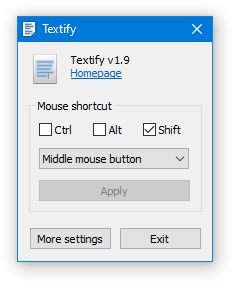
Have you ever wanted to copy some text from a dialog box which doesn’t provide such functionality?
Textify was created to solve this problem: you can point your mouse over the text, click on the mouse shortcut (Shift + Middle click by default), and get a selectable view of the text.
Download
![]() textify_setup.exe (593.16 kB, changelog)
textify_setup.exe (593.16 kB, changelog)
Latest version: v1.10.4
Source code
https://github.com/m417z/Textify
Demonstration
Translations
If you’d like to translate Textify to your language, please refer to this comment.

Could you please add an option to auto copy the text instead of showing the edit box? 😀
I’ve added it to my TODO list. One day I’ll implement it, as well as some other suggested features 🙂
Hello, can you add a function to rename my selected file? That would be cool. Copying, pasting, renaming files will be easy.
I can’t rename files now. I can only select and copy them..
Can you develop a Chinese version of it?
Also。 The donation page do not support Alipay to pay? That’s the easiest, fastest way to pay in the world today. PayPal pays too much trouble.
I’m not sure that I understand the suggestion. What does Textify have to do with file renaming?
That’s not planned, sorry. The application is simple enough that I believe that it’s not necessary at this point.
Currently, you can only donate with PayPal and Bitcoin. Thanks for considering to donate!
I’ve implemented auto copy in v1.5. You can enable it by setting
auto_copy_selection=1in the ini file of Textify.Thanks a lot!
v1.5:
* Automatic text copy. You can enable it by setting
auto_copy_selection=1in the ini file of Textify.* Change text selection by using the Tab key.
The automatic text copy feature of Textify v1.5 is very helpful. RaMMicHael, you da man!
Virustotal is showing ” HW32.Packed.E1D3″ and
“HEUR/QVM20.1.0000.Malware.Gen” for the install file.
please advise
thank you
It’s a false positive.
Currently, it seems like only one detection presents:
https://virustotal.com/en/file/996cd588d664188ce41696b729a58876b5b0209492cfd7c280e6c57e7148c5f2/analysis/1480239198/
Feel free to contact the AV company about it.
very useful!
Thanx
Unicode support for textify
Unicode is already supported. What issues did you have?
Would you make a portable version. I could use this on servers but we have a strict no install policy without a total IT meeting on the software. Thanks!
You can choose to extract a portable version during installation
Not a proper portable version it still needs installer to be run. Some of us are using Ketarin and such software to keep everything up to date, and downloading .zip with portable version without installer would be a nice option to have.
It’s a proper portable version after you extract it. I would prefer not to maintain two versions of the software, especially since the need is very specific. If it will help, I can add command line options to extract the portable version silently (if there aren’t such options already, I need to check it).
For my purpose and i guess someone elses downloading an extracted .zip would be great. I’m making myself Ketarin autoupdated portable sysadmin utils suite, and geting it unpacked would be great.
For me runing silent install with some parameter where to “install” without any gui would work too. I can get ketarin to run some file instead of unzip 😉
You can use the following command line:
textify_setup.exe /S /portable /D=C:\target_pathThank you very much 🙂
Doesn’t seem it works. Setup still prompts with language 🙁 No silent (portable) setup 🙁
You can safely delete my last comment that captiral /S did the trick. Sorry.
THANKS! It’s a useful tool!
I know it’s not an easy task but here’s a little suggestion in case you’re wondering new features =P
I tried to use your tool to copy text of a chinese software. It’s named Yunpan 360 Cloud https://c-c.yunpan.360.cn/ It’s a service similar to Dropbox but they offer 4TB for free (yup 4 TB!)
I use their Windows client but I don’t understand anything as the software is in chinese… I’ve managed to use it thanks to icons and try and failure =P =)
I wanted to copy an error message. Your tool couldn’t get any text directly but at least it helped me getting the tooltip text of the taskbar icon. THANKS!
It would be great if text in chinese software like this one could be copied in order to translate menus and messages and be able to use the software .
Here’s the desktop client installer direct link if you want to make some tests:
http://down.360safe.com/yunpan/360wangpan_setup.exe
THANKS again and keep up the good work!
Thank you for the feedback. I assume that the software uses a custom graphical interface, and doesn’t bother with UI Automation support. Also see my reply here:
http://rammichael.com/textify/comment-page-1#comment-7333
A better option is to use QTranslate it offers OCR and translation… it’s a tiny software and do the job really well, I am using it too to translate some chinease softwares and services 😉
For this case maybe. But try using OCR e.g. on truncated text on the taskbar 😉
Since you’ve got a [config] section in your ini-file now it’s a little inconsistent and inconvenient, that you still have to set the start-minimized option via a command line parameter and not via a ini-file setting.
Wouldn’t it be better to have a hide_wnd = 1 setting in the ini file instead of the -hidewnd command line parameter?
The reason why this is important: After reinstalling Textify i had to do quite some research again before i figured out how to minimize it after startup. This would have been a lot easier if the parameter would have been set to 0 or 1 in the ini file by default. This way i just had to change it instead of researching the commandline parameter.
The idea is that running Textify at startup will minimize it, while running it normally (with a shortcut, for example) will not.
It should be done automatically by the installer.
the parameter to start textify minimized is : “-hidewnd”
so for example:
“C:\Users\myUser\AppData\Roaming\Textify\Textify.exe” -hidewnd
just for ppl like me that are searching for this parameter on a manual installation (without the installer):)
Portable version needed!
See my reply here.
A great utility, thank you. I like finding things like this, that I didn’t know I needed until I saw what it does.
Windows defender comes back reporting this has a trojan and quarantines it. I have tried everything to restore and install it but nothing I try works. Is there any suggestion on how I can get this to install?
Looks like it’s clean on VirusTotal. Please contact Microsoft about it.
Meanwhile, you can whitelist Textify in the Defender’s settings.
Please display the version number and a short changelog against the download button. Have to read all comments to know if a new version is available and what has changed.
Thanks for the great utility.
Done. I’ve been planning to add a changelog, thanks for reminding me!
Thank you!
Very useful! Thanks!
Do you think about adding your programs to the Windows Store as UWP apps in the future?
Maybe, but that’s not a priority. Also, I’m not sure that it will work for all of the apps, since UWP apps have restricted system rights.
Hi, thanks for all of your tools!
Could you please add the “hide trayicon” option for textify as well?
Thank you! 🙂
Hi,
I’ll look at it when I’m near my home PC.
Hi, I am very thankful for all of the tools you publish freely, they are fantastic.
is there a possibility of adding an option to hide the tray icon? it has been a while since january 🙂
thanks!
I second this- love using Taskbar Tweaker because it vanishes into the background when there’s no tray icon, so it would be great if textify could be hidden too.
Hi Alessandro,
Done in v1.5.1.
Thank you so much!
I’m going to reinstall it and give it a try 🙂
Ouch, I tweaked the settings in the ini file, but the icon is still there for some reason 🙁
Do you have any clue?
I rechecked on my PC, and the option works for me. Did you restart Textify?
Yes, that was not the problem 🙂
I used Notepad++ to make the changes, and I always forget that it doesn’t ask you to save the file when exiting. So it stored the changed file somewhere but the change actually never got saved 😀
Saved the file, and now works correctly. Thank you ! 🙂
a) text cannot be copied from some windows, e.g. hyper-v management, importing a VM window
b) distributed version 1.5 still shows 1.3 in program window
a) See my reply here.
b) I don’t see this. Perhaps you have downloaded a cached version or something? Here’s an alternative link.
Hello,
yes, it seems all MMC windows have this problem, INSPECT yields no data. I tried hyper-v manager, and disk management:
How found: Mouse move (361,110)
hwnd=0x00000000003D0E00 ??bit class=”MMCMainFrame” style=0x14CF0000 ex=0x100
Cannot get object from point:
[Error: FromPoint: hr=0xFFFFFFFF80070005 – Zugriff verweigert]
How found: Mouse move (515,678)
hwnd=0x00000000003316D8 ??bit class=”WindowsForms10.SysListView32.app.0.2c44b1e_r48_ad2″ style=0x56110349 ex=0x0
Cannot get object from point:
[Error: FromPoint: hr=0xFFFFFFFF80070005 – Zugriff verweigert]
Error
0xFFFFFFFF80070005means “access denied”. Try to run Inspect or Textify as administrator.yeah, run manually with elevation solves the issue. i didnt expect textify to need elevation when standard admin rights suffice to open the mmc and its snap-ins…
but i try to have a system-wide installation for all system users with auto-start to tray icon, preferably with automatic elevation. just like it works with wizmouse (you know it? check http://antibody-software.com/web/software/software/wizmouse-makes-your-mouse-wheel-work-on-the-window-under-the-mouse/ )
what i am currently doing is copying the textify files to
%ProgramFiles(x86)%\textify
and create a shortcut in
%ProgramData%\Microsoft\Windows\Start Menu\Programs\StartUp
with “-hidewnd”. but the elevation seems problematic in this case. any ideas?
btw, any idea on how to automate that accessibility setting for chrome?
“standard admin rights” is the same as elevation, it’s just that by default, Windows allows system applications to run elevated without a prompt.
See also this blog post.
I’m not aware of wizmouse. Making an app run on startup elevated without a prompt is tricky, but there are some solutions, Google for it.
Add the
--force-renderer-accessibilitycommand line option to the shortcut of Chrome.You can elevate whatever with nircmd from NirSoft. You just run nircmd.exe elevate c:\some\app.exe to run with elevated privileges 😉
https://goo.gl/mTlC
Brilliant tool. Thanks for your work.
Hello,
very nice function, but only usable for small / single tasks.
My ‘task’ is to copy text from menus of programs (example: ms office / rubberband / “All commands” … or other programs & suites) MS provides a bunch of more than 300 commands in every single program. in this dialog box. 25 commands are displayed in a single view. Other programs have a similar amount of commands. all these have to be copied into my self made manual. (screenshots are not very useful … OCR does not work for this!)
all these commands have to be copied by your method? what a horror O:)
.
please insert a function “like this”:
a) start “a longer task”
b1) click all text areas / menu commands … => into clipboard
b2) please plan an option to copy more than one bunch of controls into one clipboard-set … [the slider has to be moved while waiting for the next group of copies. up to 350 commands force to repeat this loop (up to 350/25=14 times)
c) end “the long task” and ‘save’
d) insert the clipboard-data into the desired target (textfile, Visio, graphics program, …)
.
please separate every single copy into a new line.
I’m not able to design a abstract theory of a database as a target. Excel could be a target. 😀
CSV could be a useful variant to save your data in the clipboard. please pay attention to the circumstance that some dialog boxes contain text with semicolon and/or quotation marks. export this sort of text can make problems with csv. (double quatation marks could be replaced by single (by default))
I hope that this description is clear. (otherwise: write an e-mail 😉 )
many greetings
[Addition]
your Demonstration-GIF shows also the possibility to copy from a large / extensive dialog box with many controls. Your example shows that you are able to copy “one line” / one block, but not the whole text / all textblocks of the dialog box.
[of course: the amount of text within on dialog box and in a text block depends of the construct which the programmer used for the dialog box.]
Are you able to mark a control temporarily as copied (red border around a control (or similar)) while adding text to the clipboard? the user is able to control a longer progress if he is lacking in concentration. 😉 the user is also able to see ‘how big’ a control / how long the copied text is.
bye
Hi,
You can try using Textify together with the Ditto clipboard manager program.
Here’s a demonstration:
http://i.imgur.com/UrYZq5M.gifv
hello,
seems to be a very helpfull combination. ditto demands to learn many new functions.
thx for your recommendation.
.
please insert
… a small option in your program:
=> ‘auto-close’ the small dialog box after pressing “ctrl + c”
the amount of keyboard and mouse clicks is too high for one single action!
a) mouse + keyboard => activate
b) ctrl + c => copy
c) mouseclick “elsewhere” on the screen to close the dialog box
d) next activation with mouse + keyboard
b) & c) can be linked together by “autoclose”
you can (additionaly) insert an icon into your dialog box which displays the extracted text: by clicking onto this icon the marked text could be copied to clipboard AND close the control at the same time.
.
simulatanous I watch if i miss this “existing” option.
thx again
There’s an option to auto copy selected text. You can enable it by setting auto_copy_selection=1 in the ini file of Textify.
… you have to restart textify after editing the ini file 🙂
OK, works.
.
additional wish
I would prefer that your auto-copy-option is combined with auto-close
(perhaps with a short delay of 500 up to 2000 milliseconds?)
users who want to edit text before copying should be able to switch off the auto-close-option.
.
are you able to shrink the dimensions or change other propertys of the dialog box?
while copying the commands out of ms-office the box is much higher then the distance from on to the next command in the next line. [it’s difficult to activate the next command with the next mouseclick because the dialog box overlaps the command below.]
it would be helpfull to reduce the width/height of the border.
(in my special cace the upper and the lower borders. — some other users would like to reduce the borders of the right and the left side.
any visible border should be displayed… or you hide all borders and use a colored background. — perhaps it can be helpfull to set a fixed position for your dialog box on the monitor.
.
in my personal observation most programmers prefer to locate these sort of dialog boxes very near to the edited text. ms office as an good example. the dialog box that should help to format the text (color, font-type, etc.) but this dialog box overlaps the text in the very near area.
I think, thats not useful with this low distance.
.
good night
… or copy all text into a new control into your main program window. it has a user choosen / fixed position on the display.
while doing a mass copy job its not an field to edit the text, but a check box for any new received text. post-processing will be done later.
bye
You don’t need to move the mouse away, you can just use your hotkey on the edit box once again. For example, if your mouse shortcut is Shift+Middle button, you click it once to have the text appear, and click it again (without moving the mouse) to have it disappear.
thx
because of >my< inaccuracy while setting the position of the mouse pointer over every next command,
… the position of every new dialog box has a little bit different – relative – position to the command which should be captured.
every pairing (command vs dialog box) has a new relative position. some drift more left, some more up, left or down.
the dialog box overlaps / hides the very next command because the list in ms office uses a very small font.
“I” would prefer a position with a bigger (adjustable?) distance to the captured command AND/OR to capture the text into a new control in the main window.
this problem happens because the list of commands is much smaller than your dialog box.
i renew my wish of
less borders (colored background)
(adjustable?) distance
text into a new control in the main window
.
now i have to check my personal handling for best results.
thanks for ditto again.
https://www.voidtools.com/forum/viewtopic.php?f=2&t=6143&p=18199#p18197
Hi RaMMicHaeL,
You probably know Everything Search.
https://www.voidtools.com/
I once needed to copy the Name column or the Path column for making a list.
Everything Search has its feature to do it, but it wasn’t so easy to find it or to do it.
I was wondering if you think such a thing (to be able to select a region like SnippingTool or something similiar for multiple selection) is for future release of textify?
Hi,
You’ve emailed me about it once, in 7 March 2016. The answer is that Everything doesn’t expose this information as part of the UI Automation protocol, so Textify doesn’t capture it.
Edit: that’s about the Path column. As for multiple selection, I haven’t researched it. Also see my reply here.
Yes you right. I can see now (again) there is a problem with the Path column. I didn’t remember I had reported about it. I just remember Textify doesn’t work for all cases.
Anyway, the question was about Multiple Selection.
Ditto can help, but the question is about making better than that.
Like the program but for some reason it always crashes after first use.
Running Windows 10 Version 1607 (OS Build 14393.726) Any suggestions would be appreciated.
I assume that it’s similar to this report:
http://rammichael.com/textify/comment-page-1#comment-6395
I have an idea about what causes it (it’s the code that brings the text box to foreground, doing it in a hacky way, as Windows doesn’t provide a documented way to do it). Unfortunately, I don’t know why exactly it crashes on some computers. If you have a way for me to reproduce the crash, please let me know.
32 bit was yesterday, please provide a 64 bit version
The thing is, Textify needs to be able to communicate with both 32 and 64-bit apps, and making it 32-bit was simpler to implement. Also, the advantage of it being 32-bit is that it works on all systems, while a 64-bit version works only on 64-bit systems. What is the advantage of a 64-bit version?
Ok i tested it again and it works, but it crash sometimes in some programs. Thats why i thought it works not with 64 bit programs. Maybe here also a problem with the 1703 Windows? I am stupid. why i have updated windows? I was happy to find the images by deskmodder and installed it first at my computer. This was false. Next time i wait for Taskbar tweaker. But a roll back is not the solution. I have to be with the mouse more precise that the taskbar not popup and cant sort opened Windows in groups. I must live with it until the you provide a update. Your programs taskbar tweaker and textify are must haves. But for disabling the thumbnails i need other software or just change the registry manually. Watch here how to disabling the annoying taskbar thumbnails https://www.deskmodder.de/wiki/index.php/Deaktivieren_der_Vorschaubilder_in_der_Taskleiste_Windows_10
sorry for off topic – something from 7+tt.
Now i find out why it crashed. I used he wrong hotkey. Dont use the right mouse button, this will cause crashes sometimes. Middle mouse is the best way and no alt.
It should not crash when you choose some hotkeys and not another ones. Perhaps it conflicts with another program that you have installed.
Can you please post details about the crash from the event log? Thanks.
Tutorial:
http://www.cyberlink.com/support/faq-content.do?id=10449
Name der fehlerhaften Anwendung: Textify.exe, Version: 1.5.0.0, Zeitstempel: 0x58398528
Name des fehlerhaften Moduls: Textify.exe, Version: 1.5.0.0, Zeitstempel: 0x58398528
Ausnahmecode: 0xc0000005
Fehleroffset: 0x00001156
ID des fehlerhaften Prozesses: 0x4e0
Startzeit der fehlerhaften Anwendung: 0x01d2b44f4f1ffd3c
Pfad der fehlerhaften Anwendung: C:\Users\Matthias Pester\AppData\Roaming\Textify\Textify.exe
Pfad des fehlerhaften Moduls: C:\Users\Matthias Pester\AppData\Roaming\Textify\Textify.exe
Berichtskennung: 8d6cb159-f7ce-46dd-b1ae-c9c08915fb47
Vollständiger Name des fehlerhaften Pakets:
Anwendungs-ID, die relativ zum fehlerhaften Paket ist:
This crash was reported before:
http://rammichael.com/textify/comment-page-1#comment-6399
Unfortunately, I don’t know what causes it. I might rewrite this code one day, and this might fix the issue. Meanwhile, if you find a way to reproduce the crash, please let me know.
Yes i can reproduce this crash in different ways. Attempting 2 times a copy from from a dialog box of a 64 bit program will always cause this crash. And attempting to copy from free areas in shark CAD will always cause this crash. Same problem with the windows Explorer when just attempting copy a filename (i know this is senseless, but its a was do reproduce) In 32 bit programs it works without crashes. You need for reproducing this crash 64 bit software.
That seems like the simplest way to reproduce the issue, but it doesn’t crash for me. Here’s what I tried:
http://i.imgur.com/rgjb3i7.gifv
Am I missing something?
I made a test on onother computer with Windows 1607 64 bit installed and i was able to do the same like you in the video, but after a while it crashed without error message. Used you Windows10 1703 64 bit?
I’ve used Windows 10 64-bit, Anniversary Update (1607). I assume that the issue happens with a specific configuration.
Name der fehlerhaften Anwendung: Textify.exe, Version: 1.5.0.0, Zeitstempel: 0x58398528
Name des fehlerhaften Moduls: Textify.exe, Version: 1.5.0.0, Zeitstempel: 0x58398528
Ausnahmecode: 0xc0000005
Fehleroffset: 0x00001156
ID des fehlerhaften Prozesses: 0x368
Startzeit der fehlerhaften Anwendung: 0x01d2b61201540e44
Pfad der fehlerhaften Anwendung: C:\Users\Matthias Pester\AppData\Roaming\Textify\Textify.exe
Pfad des fehlerhaften Moduls: C:\Users\Matthias Pester\AppData\Roaming\Textify\Textify.exe
Berichtskennung: c01d0f73-0c30-447a-af7d-fac58a3039e3
Hi Matthias,
Please try v1.5.1, it might fix the crash.
Hello, thank you very much, yes now it works very good. great work.
I think that I found the cause of the crash. You’re having an AMD processor, right?
More details here:
http://blog.rewolf.pl/blog/?p=1484
Yes i have a AMD CPU. I dont know how you find the reason without a AMD-CPU. Good made.
When I use textify I keep getting message : (no text could be retrieved)
Pls help
Thank u
See my reply here.
Hello. Could you please add an option to copy all the text instead of copying until first point. It would be great if such a function created on. It’s working good with firefox. thanx.
Hi. It was suggested before. The thing is, I’m not aware of a robust way to implement it. In fact, I’m not even sure that’s possible.
Hi, I am very thankful for all of the tools you publish freely, they are fantastic.
is there a possibility of adding an option to hide the tray icon?
Hi,
That should be possible in Textify v1.5.1 by setting the hide_tray_icon option in the ini file.
thank you so much!
Hi, I just installed and tried it in Device Manager and it did not work. It worked at other places. I am running the program on Win 7 32 bit. Please fix. Thanks!
Hi Mark,
Device Manager is running in elevated mode (as administrator), and thus, Textify needs to be running as administrator as well in order to be able to access its contents.
Thank you for the new hide_tray_icon option.
auto_copy_selection
Don’t forget when there are 2 lines (one line the user see, and one hidden), the default should be selcetion of just one of the lines (and not SelectAll), let’s say the first line.
The user still can switch selections by Tab.
Hi! Thanks for this nifty application.
Thanks for providing such a useful gadget
Bitdefender Advanced Threat Defence have a problem with the behavior of textify, it block textify for example when it used in firefox.. But i guess the only solution for this problem is putting textify to the white list of Bitdefender Threat defence.
Textify works very good in Windows 10 1703 now, great job.
Such a lovely tool! Would there be any possibilities for you to release it as an open-source software? (●’◡’●)
Does anyone have any idea how to capture Tootips text with Textify?
Textify doesn’t capture tooltips. I found this for you, looks like that’s what you’re looking for:
https://www.portablefreeware.com/forums/viewtopic.php?p=81661
Hello! When I try to run ToolTips Harvester, I get an error message which says, “harvester.dll is either not designed to run on Windows or it contains an error…”
Is there a trick to getting it to run? I am running Windows 8.1 [64-bit]. I’ve tried using “Troubleshoot Compatibility” but nothing works. Thank you for help, and for Textify.
I haven’t tried it myself, but there are comments on the website which mention that Windows 10 is not supported. I don’t know which is the latest supported version.
Tested ToolTips.Harvester.1.1-PCL .
It didn’t manage to Capture ToolTips in my testing, except for MPC-HC app.
I’m still looking for a better solution.
Many thanks.
really handy tool, thanks a lot!
Hello,
Thanks for all your usefull utilities! 🙂
Could you add support for es protocol in the Web-Buttons?
ES protocol is implemented by Voidtools Everything (http://voidtools.com)
It allows to express Everything searches in the form of urls.
For example, if you write:
es:ext:txt content:hello
as an url in IE, it run a search in Everything with the params specified.
Is there a way to use a Web-Button to launch local programs ?
I think it would be very usefull.
Greetings
Hi Clau,
Thank you for the feedback!
Done. Actually, the only barrier was the artificial limitation to only accept http(s) URLs, which I coded. It’s removed now, in v1.6.2. You’d better use
external_browser=1with the ES protocol, to avoid launching a browser altogether.That’s done in v1.6.2, too. You’ll have to use
external_browser=1for that as well, and you can use the “parameters” field for specifying parameters to the program. Here’s an example:Hello,
Thanks for your quick response and -specially- for the changes you made to this useful utility.
Greetings,
Claudio
Textify is great, thank you for continuing to develop it! I’m still using v1.5, however, as the more recent versions don’t do well on VirusTotal. The current version (as of 5 October 2017) triggers alerts from 5 AV scanners, including Avast, AVG, McAfee, and TrendMicro. I know these can be false hits due to zipping, executable compressors, installers, etc., but for those of us that don’t know enough to judge for ourselves, we rely on scans such as those provided VirusTotal.
Options I can think of: provide it as a ZIP for self-install; try a different install packager.
Thanks again for Textify, it’s a great tool.
Hi Jeff,
Thank you for the feedback. All of these alerts are false positives. For example, you can look at this article and see that the author says:
but if you follow the link, you see only 12. That’s because some of the antivirus companies have already removed the erroneous detection.
Also note that you can always contact the relevant companies and ask them whether the detection is a false positive. For example, for Avast you can use this form.
Unfortunately, having a different installer/zip wouldn’t solve this issue.
P.S. see also this blog post, which explains the false positives issue very well.
Thank you for the replies, even though they’re depressing, because I can no longer count on VirusTotal (unless it indicates zero hits). There’s so much good software out there such as yours, but the average user has no way to be assured that a file isn’t malware. The internet is a dangerous wild west, and getting wilder wester.
If only people would stop being bad, and let us get on with great things.
Unfortunately, that doesn’t always indicate that the file is 100% clean. A recent example is the CCleaner story.
The best thing you can do is use your common sense, and be ready for a malware by backing up your important data, and not storing important data such as passwords in sight.
Common sense isn’t as common as we’d like. 🙂 And I don’t know what that even means for a cool utility I find on the web from a developer I’ve never heard of (except for obvious things like checking reputation links from other sites, etc.) And I believe many of us are falsely confident that we have no infection already: although some malware (such as ransomware) is very splashy and announces itself, the goal of a the vast majority of malware is to work on the system undetected. So we may think we’re uninfected, but how do we really know? And with that as the case, isn’t a prudent step to load as few programs as possible? And I don’t have the time to track down false positives with every reporting AV company.
The system needs to change somehow, to be sure. People such as yourself that create excellent work should not have to deal with a poorly-implemented protection system that doesn’t do so good a job at protecting us in the first place; and us end users don’t have the skills or time to figure things out.
Thanks again.
I just want to say Thanks!
I use your ‘7+ Taskbar Tweaker’ for many years now since the time I changed to Windows 7 from XP, but only today I tested this (‘Textify’) “little” program/app and it’s EXCELLENT! 😀
Hi,
It’s very useful.
But I want to copy from a chatting window, is there anyway? I mean copy all chatting content.
Hi,
No, you cannot copy multiple elements with Textify.
I’d really like an option to grab a ListView completely (all items as ascii text list/CRLF) – not only one single line from it.
Would that be possible?
Not with Textify, as it relies on UI Automation. You might want to try other software, such as SysExporter.
Thank you very much for all your efforts, Sir! You have to modify the screenshot of Google’s accessibility page (change). Excelsior!
Updated. Thanks!
Its not working on downthem all etc (firefox download plugins) and alot some like that its not capture right textures could you pls fix that??
Thank you for the feedback. I assume that the problematic programs use a custom graphical interface, and don’t bother with UI Automation support. Also see my reply here:
http://rammichael.com/textify/comment-page-1#comment-7333
notice I used latest ver 1.6.2 thanks.
Thank you so much for that fantastic tool. Saves so much time 🙂
Hello there! Thank you for Textify, it’s so useful. I have one request: Can you enable Textify to copy the “&” character that is often somewhere in words, especially in words which have keyboard shortcuts enabled by a “&” character in their name?
For example, if I copy the word “&File” – Textify copies “File” but ignores (or doesn’t see) the “&” character.
Thank you!
I tested it on the text above, and Textify does copy “&” character.
You probably meant to the “&” character that written in the code, to make keyboard shortcuts for menu commands.
Pay attention that the “&” character is not displayed in the Menu.
Hi,
Textify uses the UI Automation API, which retrieves the text without the & character which is used for accelerators. You can retrieve the text with the & with other tools. You might want to try SysExporter or WinSpy++.
Hello,
It would be useful to add Taskbar notifications when Caps Lock or Num Lock are enabled. Sometimes needed because led indicators are not available in wireless hardware.
Thank You !!
Hi Daniel,
Thank you for the tip. I guess that you wanted to post it under 7+ Taskbar Tweaker, as Textify doesn’t have much to do with it.
Anyway, I don’t plan to implement it, but I’m pretty sure that there are apps around that do what you’re asking for. For example, try Googling for “caps lock tray notification”.
Hi! Any plans to make a MAc version?
Hi,
No, not really. I’ve never used Mac, nor did I program for it.
When Textify is started, it shows its window where the shortcut key can be configured. Is there a command line option to start Textify silently, without showing its window?
Yes, there’s the
-hidewndcommand line switch.Thank you! Now I see it was already asked 🙂
Could you mention all the available command line switches in the program description near the Download link here? Just curious, maybe there are more useful command line switches?
Currently, there’s also
-exitand-exit_if_running. You can also refer to the source code 🙂Thanks, so there are the following command line switches available:
-hidewnd : start Textify with its main window hidden
-exit : exit Textify if it’s running, otherwise do nothing
-exit_if_running : exit Textify if it’s running, otherwise start it
your tool is very useful, but in old version I could copy text from some windows diaglog and installer diaglog
example:
https://imgur.com/CHBJhEo
https://imgur.com/SR1V05C
Perhaps the installer is running as administrator. In this case, you have two options:
1. Run Textify as administrator, too.
2. Use the keyboard. By default, the hotkey is
Ctrl+Alt+Shift+T.Thanks works like a charm! What is the meaning of a portable version?
Tarek
In portable version the settings (like your hotkeys) are saved in the same directory/folder as the EXE file, so that you can put the program on a portable storage, and your settings goes with you, to every PC you use.
Personally, I use it also for my Local PC.
Whenever I need my programs to work, I just copy&paste my portable programs, without wasting time on installations, and re-setting.
This program is amazing, wish I’d found it sooner. I’ve found a couple times so far where it hasn’t worked. One is with Windows system error messages (I’m assuming it’s because they’re elevated, but then it seems running Textify as admin should resolve this) and the other is in Kleopatra (I was trying to copy a key’s fingerprint to make it easier to compare against the one listed on a website).
Thank you for the feedback.
About not being able to retrieve text, see my comment here:
http://rammichael.com/textify/comment-page-1#comment-7332
About elevation, see my comment here:
http://rammichael.com/textify/comment-page-2#comment-8913
Inspect “sees” both of them, though strangely enough Textify works in Kleopatra now. Not sure if it’s due to upgrading to a newer version of it or maybe because I haven’t rebooted since doing so, or it could be as stupid as my mouse button, which has a tendency to not work sometimes, just wasn’t clicking before. But the system error message still won’t work. And using the keyboard shortcut doesn’t do anything, even in places where the mouse does. Also, running it as admin, as previously noted, does nothing. The system error I’m testing it on (in case it’s different from others that might work) is for a dll error when running an older program call “Chainsaw,” which splits files into smaller pieces. If mfc71.dll isn’t either in the same directory as chainsaw or in the windows system directories, it throws an error. This is on W10x64, BTW.