Textify
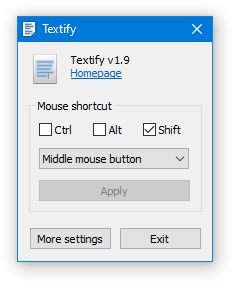
Have you ever wanted to copy some text from a dialog box which doesn’t provide such functionality?
Textify was created to solve this problem: you can point your mouse over the text, click on the mouse shortcut (Shift + Middle click by default), and get a selectable view of the text.
Download
![]() textify_setup.exe (593.16 kB, changelog)
textify_setup.exe (593.16 kB, changelog)
Latest version: v1.10.4
Source code
https://github.com/m417z/Textify
Demonstration
Translations
If you’d like to translate Textify to your language, please refer to this comment.

Usually simply pressing ctrl+c in the dialog copies whole text which you can paste into text editor and copy just a part of it that you need.
Although if one has to do that often I see how this util could be useful.
The Ctrl+C hotkey works only for standard message boxes. Textify works almost everywhere. For example, you can open the “Programs and Features” window, and copy a name of an installed program from the list.
http://i.imgur.com/emXShuc.gifv
Exactly. That’s precisely one of the places where the impossibility to copy and paste is the most irritating.
Oooooh! That’s way more amazing than the original video only showing dialog boxes. Thanks for clarifying!
Unfortunately Textify won’t run in Windows XP. I read about the program at Betanews and they assumed it did work. The linked download site (http://www.downloadcrew.com/article/34106-textify) also says it is compatible with XP. But under XP Pro x86 SP3 I get “not a valid Win32 application”. Should it work under XP?
I’ve uploaded a new version that works on Windows XP. I didn’t know people still use it…
Thank you. It works perfectly.
And yes, many Departments/Institutes that can not afford to throw away working computers, still use it. In fact depending on the data source it is still the 4th or 5th most used OS on the desktop worlwide…
Just like to point out that XP was, by far, the most stable platform I’ve used. And I put it through sheer hell, DLing and installing all kinds and sizes of programs, surfed a lot of ‘dangerous’ sites looking for cracks and that sort of thing. I chewed up HDDs but rarely crashed XP. It was damned good for some reason.
“I didn’t know people still use it…”
https://www.netmarketshare.com/operating-system-market-share.aspx?qprid=10&qpcustomd=0&qpsp=2016&qpnp=1&qptimeframe=Y
Thank you for the XP compatible version.
Thanks for making this compatible with XP.
Hi RaMMicHaeL!
Two ideas :
– Option to start ” Textify ” with the launch of Windows
– Option to hide icons ” Textify ” in the taskbar
Thanks
Agree with that. Thanks.
Hi RaMMicHaeL!
I downloaded version 1.3 and I placed it in the Windows (8.1) Startup directory.
The window opens on the desktop as before, but when one closes it Textify stands in the notifications bar now.
It is much better so, but it would be even more convenient if Textify would be placed in the bar without opening a window (if possible).
Thanks.
Hi,
Instead of adding Textify to the startup folder, add a shortcut to Textify, and add a
-hidewndcommand line parameter to it, like this:http://i.imgur.com/suPNB24.png
Problem fixed, thank you very much.
When I run this, it also seems to globally steal the shortcut CTRL+SHIFT+T which I use in other programs. Is this just me or is it a wider bug?
It’s a hidden feature. I’ve changed the default keyboard shortcut to Ctrl+Shift+Alt+T in a newer version, but didn’t release that version. You can change it yourself by editing the ini file.
Ah OK, thanks! I would suggest removing this feature (or adding it to the in-window config) in a future release. A popular example of this shortcut in other use is “Reopen the last tab that you closed” in Chrome. I had removed Textify, but have re-added it now that I know about the ini fix.
You’re right. I’ve released a new version, which uses Ctrl+Alt+Shift+T by default.
On Windows 10, Start menu, text boxes appear behind Start menu, so you have to close Start menu to see text boxes.
The program and the idea behind it, is great. Thanks for developing it.
When I tried to run it in Windows 10 (Home Edition) 64-bit, it stated “Windows Protected Your PC. Smart Screen prevented an unrecognized app from starting. Running this app may put your PC at risk.”
I really want to use this app. How can I get around this warning. I know it won’t hurt my PC. Can I turn off Smart Screen? If so, then how do I do it?
Any help would certainly be appreciated, because I’ve been wanting something like this to help me copy text from dialog boxes for years!!!
Thank you,
Dennis B-)
See the following tutorial:
http://www.askvg.com/how-to-disable-smartscreen-filter-in-windows-8/
Let me know if you need more help.
You can also simply click “more info” which will give a new option “run anyway” 9or similar wordings, it’s not really a screen you “just” regquest in windows lol)
Hello, “RaMMicHaeL”.
Thank You Ever So Much!
I’ve been looking for something like this for a LONG time!
I’ve had ABBYY Screenshot Reader, it’s a great program,
but you have to take a screen capture,
open it in Screenshot Reader, copy the output,
& paste it into notepad, etc.
This looks like a much simpler solution, & I commend you for it.
Now, here’s an idea for you, one that could actually be very good I think.
I’ve had a problem with eyestrain while using computers; I think most of us have. In fact, a UK company sells a device/program that is supposed to encourage blinking to help minimize computer eyestrain.
I think a small program that blink the screen at an adjustable time period, say every 20 seconds, would probably be enough of a reminder to help computer users blink more often.
If you would, please consider writing such program.
I’d be glad to help beta test it. [Win7HP]
Many thanks again.
Sincerely,
j
Pretty cool lil’ tool. I second the function of a hide icon along with start minimized or something.. in the likes of taskbar tweaker..
Good job as usual
I put Textify into the Startup folder on XPSP3. However, it always starts by displaying the “Textify; Texify v1.2; Homepage; Mouse shortcut Ctrl-Alt-Shift; Middle mouse button; Apply” box, (to change the shortcut) [that’s the illustration at the top of your Comments page]. But I don’t need to change the shortcut any more.
Thanks for this program.
Put a shortcut to Textify, and add the
-hidewndcommand line switch in the end, like this:http://i.imgur.com/wx8eTNg.png
Nice job! I once had a similar idea but didn’t know how to implement it. Definitely goes into my “most used” programs.
What language was used to write it? Will you consider making the source code available?
C++ with WTL.
Is there a feature that you’d like to contribute? 🙂
If you’re just curious about the implementation, then it’s nothing special. The text retrieving functionality is based on this:
https://blogs.msdn.microsoft.com/oldnewthing/20040423-00/?p=39663
The application of very cool
Avast! flags this as malware:
URL: http://rammichael.com/wp-content/uploads/downloads/2016/03/Textify.zip|Textify.exe
Infection: Win32:Malware-gen
Process: C:\Program Files (x86)\Free Download Manager\fdm.exe
False positive?
Yes, it’s a false positive, thanks for letting me know. I’ve sent a false positive report.
The detection was removed.
https://www.virustotal.com/en/file/ffc539f18fd9dc6fb3568589c03f9989dee52c1557b54b2ea1c235356c953d86/analysis/1459065502/
Great. Only now I can’t download it. When I click on the link above Chrome takes me to http://rammichael.com/wp-content/uploads/downloads/2016/03/Textify.zip and tells me
This site can’t be reached
The connection was reset.
ERR_CONNECTION_RESET
Internet Explorer gives a This page can’t be displayed error.
I don’t know what’s wrong, the link works for me. In any case, here’s an alternative link:
https://www.dropbox.com/s/laolj7pvabq9edz/Textify_v1.3.zip?dl=1
Thanks, that worked.
Hi….I tried this program on Windows 10 Home. When I tried to copy text, right after I click, with whatever combination I had chose, to execute, Windows 10 tells me “Textify Module as stopped working.”
I tried using other compatibly modes but those modes didn’t work, either.
If you can help, that would be great, thanks.
Hi,
Can you please post details about the crash from the event log? Thanks.
Tutorial:
http://www.cyberlink.com/support/faq-content.do?id=10449
Log Name: Application
Source: Application Error
Date: 3/26/2016 4:16:45 PM
Event ID: 1000
Task Category: (100)
Level: Error
Keywords: Classic
User: N/A
Computer: James-HP
Description:
Faulting application name: Textify.exe, version: 1.3.0.0, time stamp: 0x56eaca20
Faulting module name: Textify.exe, version: 1.3.0.0, time stamp: 0x56eaca20
Exception code: 0xc0000005
Fault offset: 0x00001156
Faulting process id: 0x1aac
Faulting application start time: 0x01d1879c60b5c7ef
Faulting application path: C:\Users\James-StandardUser\Desktop\Textify\Textify.exe
Faulting module path: C:\Users\James-StandardUser\Desktop\Textify\Textify.exe
Report Id: 74d3da7b-4280-491f-bb20-0c4c93c47d87
Faulting package full name:
Faulting package-relative application ID:
Event Xml:
1000
2
100
0x80000000000000
9797
Application
James-HP
Textify.exe
1.3.0.0
56eaca20
Textify.exe
1.3.0.0
56eaca20
c0000005
00001156
1aac
01d1879c60b5c7ef
C:\Users\James-StandardUser\Desktop\Textify\Textify.exe
C:\Users\James-StandardUser\Desktop\Textify\Textify.exe
74d3da7b-4280-491f-bb20-0c4c93c47d87
I could not reproduce the crash on Windows 10 Home. Your crash report gave me a rough idea where the crash is happening, but it’s not enough to be able to fix it. If you have ideas about reproducing the crash, please let me know.
Hi James,
Please try v1.5.1, it might fix the crash.
Hello,
i have downloaded and tested Textify in Windows Xp Sp2. It works fine. Thank’s a lot for this small program. I like small programs.
A good solution for a little problem (why is it not possible to copy some texts ? it’s stupid, just like when other people want that you do not one thing or another, just decause they have decided it).
Could you explain how it works ? just by curiosity, i am sure it will be interesting.
Hi Jim,
See my reply here:
http://rammichael.com/textify/comment-page-1#comment-6367
I have downloaded Textify, but can’t get it to work and I can’t get rid of it. It has fouled up ctl c. I would like to use it if I can get my problems straightened out.
What doesn’t work? What do you mean that you cannot get rid of it?
It is obvious I don’t know how to use it. Now if I use ctrl c and ctrl v, I get a Clipbook Copy – Clipboard window. Headings are Key, Name, Description, Source, Size & Created. I want to delete Textify from my computer and try again. I need some advice.
Can you make a screenshot of it, so I’ll understand what you’re referring to?
Had a screen shot, don’t know how to get it in a email.
You can upload it here (the button on top) and post the link:
http://imgur.com/
Maybe the best idea would just tell me how to get Textify off my computer.
If it’s running, find it in the notification area, right click on the icon, and choose Exit. Then, just remove the file.
Sorry for my lack of knowledge, but how do I know if it is running, where is the notification area and I don’t have an Icon for it.
The notification area is on the bottom right of your screen, on the taskbar.
If Textify is running, you’ll see its icon there:
http://i.imgur.com/WJLFOQX.png
Thank you. My Ctrl C & Ctrl T function now, so I think I will cool,it for awhile and try Textify at another time. Thank you for your hand holding. From the comments this seems to be a great program if you use it correctly.
What a great app!
Could you upgrade it to copy a whole essay, not only 1 paragraph? Many thanks.
Example:
https://drive.google.com/file/d/0B3_yyhp_hEniaFJlcWZSLVJrMmM/view?usp=sharing
I don’t think that there’s a straightforward way to do that by using the techniques which Textify uses (UI Automation API).
when i press ctrl+shift+t in order to reopen the closed tab, textify will work instead of opening the tab (Chrome and Firefox). do you can fix this?
See my reply here:
http://rammichael.com/textify/comment-page-1#comment-6329
Very nice utility!
And thank you for not bloating it up with extraneous “features”.
Very Handy and simple,
thank you 🙂
I think that this tool could be very useful, but it has only worked on about 50% of the message boxes I have tried to copy. For example, when you download, install, and open “reprofiler2” for the first time, it gives you a message box warning you about xml registration issues present in windows 10 and how to avoid screwing up you pc. I would love to copy the text from this box, but textify is unable to make the text selectable. Under what context does it work vs not work?
Textify uses the UI Automation API. If the target program doesn’t support it (most do, but not every program does), then it won’t work.
Awesome. I love those neat little tools that makes you life so much easier.
One thing, though. If would be great if the tool offered an option (via checkbox) to automatically copy the content into the clipboard once the text is revealed without having to ctrl+c it every time.
Also. To make it perfect. Combine it with a password recoverer which is able to reveal the content of password textboxes.
I know a few programs which can do that with certain kind of password textboxes. Not all of them though. I think WPF Apps do have some special hidden textboxes which can’t be revealed that easily for example.
That’s a good idea. I have a couple of other ideas for the application, but I don’t think that I’m going to implement them soon – unfortunately I don’t have much spare time for it at the moment.
This is more complicated to implement, and is a less commonly used feature (for me, at least). So it probably won’t be implemented for Textify.
I didn’t expect you to, but i still wanted to mention it just in case. 🙂
Regarding the auto copy to clipboard feature.
If you are implementing it, please make it so, that it copies the selected text into the clipboard in the closing event of the window. This way we can also select partial texts and just have to leave the window to copy it into the clipboard.
I’ve implemented auto copy in v1.5. You can enable it by setting
auto_copy_selection=1in the ini file of Textify.Great. Thanks a lot.
Downloading the new version right now.
WOW
“Usually simply pressing ctrl+c in” but not always. Michi is cool!
hwo i get v1.3 offical?
… http://www.chip.de/downloads/Textify_91661170
You can download it on the top of this page, under “Download”.
It’s good but sometimes does not work
https://drive.google.com/open?id=0B_lnHCnA4ozFdGNXMXZYcGY5R00
See my reply here:
http://rammichael.com/textify/comment-page-1#comment-6540
Hallo, the program did not works on my Computer with Windows 10. I want to copy something from Message of O&O Software, but nothing done. Why? It’s only for Windows messages
Thanks for Help
Friedhelm
See my reply here:
http://rammichael.com/textify/comment-page-1#comment-6540
Your App was recommended on WPUniverse. This is the first time I am trying to use it.
I am trying to copy the complete contents of a pop-up box.
Perhaps I missed something. I
downloaded the zip file.
extracted all
moved to the folder created by the extraction.
ran the .exe as administrator.
set the click to control right-click
started WP 18.
opened a document.
This showed that 479 flags had been set and there was a long list.
placed the cursor in the pop up box.
moved to another document
“(no text could be retrieved)” was in the new document.
Thank you.
What is WP 18?
Does it work for other programs?
Also, see my reply here:
http://rammichael.com/textify/comment-page-1#comment-6540
WP 18 is WordPerfect version 18. Grammatik is the embedded grammar and style checker. If I recall correctly Grammatik seems the same as it was about 1990 so maybe it uses something that is too old.
I tried to copy info from file explorer. I went to the Downloads\textify folder. I put the cursor on “textify.exe”
I placed the cursor on “product version” highlighting it
The textify popup appeared.
I tried to re-highlight the product from left to right. the pop up box disappeared.
I placed the cursor on “product version” highlighting it
The textify popup appeared.
I tried to re-highlight the product from right to left. the pop up box disappeared.
Would you be so kind as to send me an example set of of instructions for something that should work?
The person on the WP forum who recommended Textify said that he is able to get it to pick up a single line in the pop-up box.
I am not able to get text into textify 1.2 or 1.3.
I am running windows 10 home 64bit.
A person who uses Textify 1.2 on windows 8.1 32bit
went through this procedure. For him it works, but he can only pick up one line.
In file explorer navigate to the folder with textify in it.
highlight textify.exe
the textify pop-up comes up.
highlight “file version” the textify pop-up disappears for me but works for him.
I get the same results with textify 1.2 and 1.3 with Alt-RightClick and Ctrl_RightClick.
Are you saying that the pop-up shows up, but when you try to select the text, it disappears?
I’m sorry, but I’m not familiar with this issue, and you’re the first user to report this problem.
If you have an idea for a way to reproduce this behavior, let me know and I will look at it.
thanks for this nice tool. I missed this functionality in windows. In the past the snagit Utility does this work. But newest version of this tool becomes a software monster and the wanted function do no work correctly.
So am i am glad about little well working textify.
But it would be nice if an installer version would exist. I used textify on a friend of friend’s PC to grab some error messages when solving computer problems. Then months or years later somebody delete the program from the
desktop or is wondering about exe file inside appdata directory. This could not happen if textify is installed inside the program files directory by windows package management.
Thank you for the feedback.
Done in v1.4, together with some fixes for high DPI environment.
The setup installs Textify into the AppData folder by default, because it needs no administrator rights that way, and because Textify uses an .ini file, and requires write access to it (I might change it later, but it’s not a priority).
Fantastic little app, so useful and easy to use! I like to document every change I make to my installation for future reference, and typing long Preferences etc. strings wasn’t doing much for my carpal tunnel. Thank you!!!
Haha, I do that too, thought I was the only one. I have a “changes.txt” file pinned to Notepad in the Windows taskbar, for easy access.
That sort of thing is just what I was thinking this tool is good for.
Great idea. You are the cool man
I found, downloaded and installed the program a day or so before I actually needed to use it! Great coincidence.
Now, MalWareBytes reports that the program has the Trojan.Zbot.REPS.IPH. Or at least its signature (my words).
No one has talked about this and well… I just thought you should know.
I uninstalled, not because I believe there is a trojan but because telling MalWareBytes to ignore could have further downstream consequences.
I want to reinstall and use. Can you tweak the code to avoid the false positive, talk to the MalWareBytes people…
Thanks,
André
Hi André,
Seems like a false positive, especially since it’s clean on VirusTotal:
https://virustotal.com/en/file/24ab3ed64f2385d999044db2954746c0aa1847ed0de16eb203ea62a49ca33382/analysis/1470414629/
I suggest you to contact Malwarebytes about it. Being their client, that will be more effective. Let me know if you need any information about Textify.
Ha, that’s an awesome program! 🙂 I just downloaded it to try it and I like how much it simplifies things. It will be particularly useful when you get a long gibberish Game or Windows error you know nothing about and you gotta send it to the developer. Certainly Textify now will make my life a lot easier when I can simply copy the error instead of having me to make a screenshot(s) which then is questionable whether the developer’s e-mail will accept or not.
I never thought it would be possible to textify the messages on dialog windows.
yeah i just wanted to confirm that malwarebytes anti-malware is reporting that textify is showing 3 threats detected (as false positives, i am sure of course)
all 3 as a threat type:
Trojan.Zbot.REPS.IPH
thanks for the great utility, fantastic!
Malwarebytes Anti-Malware
http://www.malwarebytes.org
Scan Date: 2016-09-11
Scan Time: 5:37 am
Logfile: textify.txt
Administrator: Yes
Version: 0.0.0.0000
Malware Database: v2016.09.11.06
Rootkit Database: v2016.08.15.01
License: Premium
Malware Protection: Enabled
Malicious Website Protection: Enabled
Self-protection: Disabled
OS: Windows 8.1
CPU: x64
File System: NTFS
User: menace97
Scan Type: Threat Scan
Result: Completed
Objects Scanned: 341877
Time Elapsed: 2 min, 58 sec
Memory: Enabled
Startup: Enabled
Filesystem: Enabled
Archives: Enabled
Rootkits: Disabled
Heuristics: Enabled
PUP: Enabled
PUM: Enabled
Processes: 1
Trojan.Zbot.REPS.IPH, C:\Users\menace97\AppData\Roaming\Textify\Textify.exe, 4964, No Action By User, [479a6907f9a14aeca729b848d03045bb]
Modules: 0
(No malicious items detected)
Registry Keys: 0
(No malicious items detected)
Registry Values: 1
Trojan.Zbot.REPS.IPH, HKU\S-1-5-21-4088299662-2556368419-2513438349-1005\SOFTWARE\MICROSOFT\WINDOWS\CURRENTVERSION\RUN|Textify, “C:\Users\menace97\AppData\Roaming\Textify\Textify.exe” -hidewnd, No Action By User, [479a6907f9a14aeca729b848d03045bb]
Registry Data: 0
(No malicious items detected)
Folders: 0
(No malicious items detected)
Files: 1
Trojan.Zbot.REPS.IPH, C:\Users\menace97\AppData\Roaming\Textify\Textify.exe, No Action By User, [479a6907f9a14aeca729b848d03045bb],
Physical Sectors: 0
(No malicious items detected)
(end)
Looks like a false positive. Feel free to contact Malwarebytes for a clarification.
Thanks for writing and sharing the software!
Very helpful.
There appears to be a problem in RDP sessions: it does not show actual text there, instead “Input Capture Window” is always inside the box.
Yes, the Remote Desktop client doesn’t support remote UI Accessibility. You could use Textify inside the guest machine, but note that you’ll have to assign a different shortcut than the host machine shorcut for Textify.
Malwarebytes treats textify as false positive. You can talk to them so that wouldn’t happen.
Thank you for this great utility. Proof that simple things can sometimes provide great services. I commend you for your creativity. Best regards.
v1.4.1 fixes a focusing issue on Windows 10 Anniversary Update.
I’ve changed a minor thing after Textify’s installation.
Instead of having it autostart from:
[HKEY_CURRENT_USER\Software\Microsoft\Windows\CurrentVersion\Run]
I’ve set it to autostart from:
[HKEY_LOCAL_MACHINE\SOFTWARE\Microsoft\Windows\CurrentVersion\Run]
So that it autostarts for any user login on the system. I see it as a better fit. What do think? Best regards and thanks again for your great utility.
MP
It can be done, but then the installation would require administrator rights. For now, I prefer to leave it the way it is.
Hey no problem! I do it that way because I install it as admin but I perfectly understand your decision. Great utility. Best regards.
MP
Thanks, I find your blog from Resource Hacker download page and now find this very nice tool 😉
Hi Michael,
Is there a portable version available?
Patrick
Hi Patrick,
Yes, you can choose to extract the portable version during the installation, like this.
Thanks Michael
This is my second request , & no answer yet :
Is there a help file ?
I can’t figure out how to use this thing ?
Thanks
No, there’s no help file. To use the tool, point your cursor over the desired text, and press the mouse shortcut (Shift + Middle click by default).
Good job. Another very useful utility.
I have tried and failed to stop myself adding: in Linux one can always (or almost always) do this already.
Really? How would you copy a window title? Or a text of a tab in Chrome/Firefox? Or text from a popup menu?
Textify does not work in many programs for Windows 10 (eg Total Commander). If you run under Windows 8.1, text is fine copied.
Textify relies on UI Automation. There’s a tool from Microsoft called Inspect which shows automation-related information. It can be downloaded here.
Please try it on the programs which Textify can’t handle, and let me know whether Inspect is able to extract the text.
Most likely hurried with conclusions ) Textify performs the functions, but only with the rights of the administrator. Thank you very much!
You can also use the keyboard shortcut, Ctrl+Alt+Shift+T, with programs that run as administrator, without running Textify as administrator.
Why documentation is lacking? Command line options are also not documented? Please add “more info” linking to information like these.
Because it’s just a small tool, and the extra features are not polished as much as I’d want. For example, the keyboard shortcut can be changed by editing the .ini file, but it’s quite cumbersome. There are many ideas that can be applied for this tool, but for now, it’s not a priority for me.
Something like that for android would be nice.
https://play.google.com/store/apps/details?id=com.fooview.android.fooview&hl=en_IN
I know this app and it doesn’t seem to be any similar to this thing here.
Maybe I am missing some functionality that isn’t shown in the video but besides that the app does way too many other unrelated things that I don’t need nor want.
Permament floating stuff is also kind of a no-go itself imo.
This might need a Magisk or XPosed module.
Also since I switched from Windows to Arch Linux I also need a alternative for that now; lol.
For Android there’s also Universal Copy, which is simpler than fooView, and without tons of extra features. I wrote about it here.
FYI: the downloadlink for Textify is unfortunately blocked by FSecure as a damaging website.
Thanks for the information. It’s clean on VirusTotal, so if you have specific issues, please contact the company about it.