Textify v1.6 meets the web
Textify is a tool which allows to select and copy text from many places in Windows where it’s not possible otherwise. This includes error messages, dialogs, lists, and even elements of the taskbar. Since its release in March, Textify hasn’t seen much new functionality, but there’s one feature which I had in mind for a while: integrating web services with Textify. Textify could then be used for quick actions such as translating text, searching the web, looking up a word in a dictionary, and many more, which can be quite handy.
Finally, I’m happy to announce that I’ve dedicated some time to implement this functionality in Textify v1.6. Here’s a short demonstration gif:
By default, Textify provides four buttons: Google Translate, DuckDuckGo search, Wikipedia lookup, and Google Search. But the functionality is very flexible, so you can add your own web services, change existing ones, or even remove them all to get the same minimalistic edit box as in the previous versions of Textify. For example, you can change the link of Google Translate so that it will translate to your preferred language, and not English which is set by default.
The web content is displayed in a custom web control, which disappears once you click away from it for a minimal workflow disruption. The control is based on the code of Alex Blekhman (thanks!). You can also choose to use your default browser instead.
Last but not least, a small tip: in addition to using the mouse, you can use the keyboard shortcuts Alt+1, Alt+2, etc. instead of clicking the buttons.
I hope that you will find the new version handy, and I’ll be glad to get your feedback!
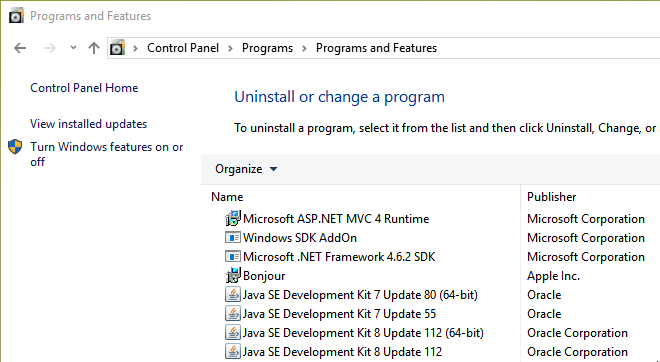
Amazing addition. Would be even more useful if you add in the ability to keep the custom web window open after clicking outside for specific buttons (like Google Map for example). Another one might be switching search engines on the fly. Say, if i search something on wiki but feel like its not enough, i can click on another button to go to google image or youtube to get a better look at the subject..etc
Anyway, thanks for the hard work
Thank you for the feedback! I’ll keep your suggestions in mind, and maybe I’ll implement them one day.
Hi, Thank you for your work.
I tried it and it works. It’s great! However, sometimes I want to copy the whole passage but it turned out that I can only copy one paragraph. So I want to know if you could add this function in the later version or if it has already covers this function but I don’t use it right. Thank you.
Hi Morty,
Unfortunately, due to the way Textify works, there’s no reliable way to do what you’re asking for. You can perhaps make the process easier by combining Textify with Ditto. See this comment for details and a demonstration.