Resource Hacker FX: the improved Resource Hacker
Note: The most recent version of Resource Hacker incorporates most of the changes that this patch offers. Therefore, Resource Hacker FX is considered obsolete, and the post is here mostly for historical reasons.
Remember the good ol’ Resource Hacker?
It’s a popular Resource viewer/editor, I use it to quickly view and edit resources. I tried to find an alternative, but I did not find any that I liked, so I decided to just improve Resource Hacker.

Here is a patcher that needs to be used on the original Resource Hacker v3.6.0.92:
![]() Resource Hacker FXer.zip (117.97 kB, changelog)
Resource Hacker FXer.zip (117.97 kB, changelog)
Here is how it looks:
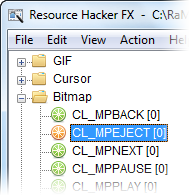
What does the patcher change:
- Partial Unicode support.
More details. - A new interface with modern icons and a manifest.
Icons by Yusuke Kamiyamane. - Resource Hacker FX does not create tree nodes for every language. Usually only one language is used anyway, so it makes it much faster to navigate through resources.
- Resource Hacker FX uses the new open and save common dialogs instead of the old outdated ones. Also, some saving as parameters got improved: the directory of the current file is initially shown, the file name gets filled, the extension is automatically added if not specified.
- If you have a modified file open and you close Resource Hacker FX, you have a Cancel option when asked whether you would like to save the file. Also, if you choose to save it, it just gets saved instead of saving as.
- The Hex viewer shows only the first 10 KB of the binary resource by default to prevent hanging Resource Hacker FX. I could not really fix it, as it’s the Rich Edit control’s fault, it’s quite slow with large texts. Well, it’s not too smart to use Rich Edit to view a Hex dump, but that’s how it works. 10 KB should be usually enough to understand what the resource is about. If it isn’t, you can hold shift to load the whole resource.
- Other minor additions, like e.g. double click to replace resource, minimizing/maximizing effects.
- Lots of bug fixes.
Posted in Releases, Software by Michael (Ramen Software) on March 13th, 2011.
Tags: resource hacker fx
Tags: resource hacker fx
Wow! Amazing! Thank you so much! 😀
Incredible,
nice addition to your list of apps.
Nice, totally unexpected but most welcome patch!
Hi RaMMicHaeL
So I found this ‘Resource Hacker FX’-thing that you have done. I definitely like the change/improvement you call “not create tree nodes for every language”
I think Resource Hacker is the best of the free ones. Fx compared to XN Resource Editor it has drag and drop and a find function. So XN Resource Editor isn’t really a full replacement alternative.
Why I’m here; Two things…:
Why did you not make this le open source (>^‿^)>? Or maybe it is pretty open – one just need to be smart enough to see it?
So what I would really like you to do was if you’d made more improvements on Resource Hacker – here’s what I have in mind: Could you make this app portable? Fx it stores a list of MRU’s (Most Recently Used). It remembers up to the last 4 files you’ve opened. I’ve tried to look for an option or a way, but it can’t be disabled.
So someone once started something but didn’t finish it:
http://portableapps.com/node/14438
You could post from that thread or make a new one. I’d really like if you got Resource Hacker released as an app on that site. You can try to see:
http://portableapps.com/apps
http://portableapps.com/development/test
You can also check this out:
http://www.portablefreeware.com/forums/viewtopic.php?f=8&t=5661
hmm maybe I also ought to post this over at PortableApps.com, but well I guess I’m putting my “trust” in you…
I also tried modifying the Resource Hacker .exe with another different instance of the .exe running. Fx I tried to delete the MRU File menu items and then compile, but this didn’t do me any good as to what I wanted – well not really what I want to touch upon in this paragraph… (I think it’s fine you’ve renamed and rebranded Resource Hacker after running your file – don’t really have a problem with it – don’t want you to misunderstand that) I also as an experiment tried to delete the ‘FX-brand’ changes (relevant if one would like to be able to have the old (original) “look”, but with the new enhancement from you). Fx it was possible to delete the changes in the about menu. But I couldn’t see any way inside Resource Hacker to change the title of the window (in this case from ‘Resource Hacker FX’ to ‘Resource Hacker’). Is that possible? If so I would like to know. Can you tell me how :)?
> Why did you not make this le open source
What do you want me to open? I wrote the code directly to the exe using an assembler (MUltimate Assembler for Ollydbg). You can compare both files and see the new section of code.
> Could you make this app portable?
It is portable already. It is distributed within a setup package, but the program itself does not use registry or external files.
The MRU can be disabled, but that does not have to do anything with portability.
To disable MRU, patch the byte C3 on address 000B7880
You can use any hex editor for the job, a good one is HxD.
> I couldn’t see any way inside Resource Hacker to change the title of the window (in this case from ‘Resource Hacker FX’ to ‘Resource Hacker’).
You can use a hex editor for this job as well. Just search for “Resource Hacker FX”.
Any chance of fixing one of the more obscure bugs in ResHacker?
ResHacker is happy enough to properly extract an ICONGROUP type when selecting Action -> Save as RES, and when re-loaded, it recognizes it properly – however, if you subsequently edit the resource, in order to retain its given type of ICONGROUP you have to explicitly re-save it via the Actions -> Save as RES again or (if using the standard File -> Save as [CTRL-S]) it reverts back to an ICON type. This in itself is not the end of the world, but it becomes impractical (indeed useless) if processing via ResHacker scripts during automation. Effectively you cannot automatically extract an ICONGROUP, modify it, and re-integrate it as a RES without it inadvertently becoming an ICON – thus scripting causes a corruption.
I’ve not seen this with any types outside of ICONGROUP.
I did mention that is was a slightly obscure bug. 🙂
Thanks.
Any chance on elucidating the point about “Some more small stuff, like e.g. minimizing/maximizing effects”?
Hmm, can you tell me more details about the bug?
What’s wrong with the .res file when it gets saved by “File -> Save as”, how is it different from the file saved by “Action -> Save as RES”?
What do you mean by “it reverts back to an ICON type”, and how can I see it?
I did the following experiment:
I extracted an icon group from an application with “Action -> Save as RES”, then I opened the .res file and replaced the icon. I saved it using the two different methods mentioned above, and didn’t see any difference in the resulting .res files (at least not a difference visible in ResHacker).
> Any chance on elucidating the point about “Some more small stuff, like e.g. minimizing/maximizing effects”?
Nothing too important or interesting.
One more thing I remember is that when you rename a resource, it gets filled in the rename dialog.
> I saved it using the two different methods mentioned above, and didn’t see any difference in the resulting .res files (at least not a difference visible in ResHacker).
This is where it gets beguiling (and it took me awhile to figure out wherein lies the bug).
When you dissect a RES filetype identifier structure, the resource Type [DIALOG, MENU, et al] is contained in the 43’d and 44th bytes [binary transposed], and when you extract a RES as ICONGROUP specifically (Type: 0xE000 -> 0x 00E0) everything is kosher – however, once you have changed the resource and resaved the RES (using given CTRL-S or the File -> Save menu [not Save as RES]) the resulting new file is actually an ICON type instead (0x0300 -> 0x0003) when it should retain its original ICONGROUP type.
I realise that sounds a bit arcane, but I hope it’s clear enough. ResHacker itself changes the type bytes, which it should not, resulting in a file which can then be misconstrued as something else not only within 3rd party applications, but also ResHacker scripts themselves. ResHacker has a rudimentary “failsafe” for the scripting, where it produces a warning saying that ICONs will be “assumed” as ICONGROUPS (as icons are never processed directly), but this can conflict with an explicitly labelled RES: ICONGROUP 128 (for example) will be misconstrued as ICON 0, and fail accordingly.
Basically, ResHacker should save the file as the same type as it reads it in. The contents (as you found) are the correctly predicted result, but the filetype structure is wrong.
Can you maybe upload the two res files?
Maybe I didn’t explain this clearly enough – you should have seen this with the two RES files you already made.
However, as an example, try this.
It includes an original ICONGROUP RES (your own, in fact), and one with the icon replaced and saved (from the File -> Save menu).
The included script simply reads the RES files and displays their embedded Types for clarity/testing. (A little easier than digging with HexEdit to show my point, initially.)
ResHacker replaces the contents properly enough, but it seems to save the Type as whatever is at the top of the tree – as ICONGROUPS always include their ICONs, it defaults to the first one [ICON 1] erroneously – it should retain the ICONGROUP 102 identity when saved, as that’s what the original RES had.
What your script reads is the type of the first item in the res file.
In both “Main Icon.res” and “Modified Icon.res”, there is an ICONGROUP item and ICON items, the difference is that “Main Icon.res” has the ICONGROUP as the first item, while “Modified Icon.res” has it as the last item.
I’m quite sure both .res files are correct, so probably the problem is here:
> this can conflict with an explicitly labelled RES: ICONGROUP 128 (for example) will be misconstrued as ICON 0, and fail accordingly.
Can you tell me when it happens? I tried the -extract command while explicitly specifying the ICONGROUP, and it worked with both .res files.
Ah – that’s interesting – I hadn’t realised the RES contents could “change places” within the file – so ResHacker just displays them in the same order regardless of how they’re stored? In that case, it’s up to me to sort them out (how do the resources change places – as the original extraction is “correct” [to me], why are they switched on saving?).
As per ResHacker Scripts:
Say you -extract the ICONGROUP explicity, then -addoverwrite directly into the extracted RES (to change its contents), then re-integrate the modified RES back into the original DLL source (-addoverwrite again); ResHacker doesn’t like the format of the newly modified RES, even though it created it itself.
It must be said that I’m auto-generating the script lines, so I give the original ICONGROUP identity number and it seems to cough it back up (as you say, the contents seem to have switched places).
Is there a “table of contents” in a RES header? How do I extract the information from that, rather than just reading the first resource (as I seem to be doing unintentionally)?
It should be said that I cobbled together my knowledge of RES headers mostly by trial and error and late-nights perusing HexEdit displays with too many cigarettes – perhaps I didn’t dig deep enough? 🙂
I tried it, and it works as expected.
I started with 1.exe as the executable and 1.ico as the new icon, and the result is saved to 2.exe.
See here:
http://www.wotsit.org/list.asp?al=R
In short, the .res file contains a header, followed by the resources. No “table of contents”. You have to go through the whole file to know what resources it contains. Note that it may contain not only an icon or only a dialog, it can contain e.g. both.
Hmm… not sure why I was encountering problems with the multiple -addoverwrite’s before – I’ll experiment further and see if I can recreate it.
Thanks for the link – I see I’m going to have to stock up on cigarettes to sort my external handling scripts out. (I somehow knew my solution to reading RES types was too easy.)
In this case, my “bug” seems to be in my own imagination – thanks for your time in clarifying this, and more thanks for your ResHacker patch. Small but sweet.
In case you have 5 minutes to spare, and are wondering why I’m handling things as individual RES files (rather than directly modifying a DLL permanently), have a look at this: http://netez.com/bbs/viewtopic.php?t=8379 for an explanation of my project methodology (and an example of the weird things people get up to using ResHacker). Hence the reason I appreciate your patch all the more. 🙂
On the odd chance it’s feasible, could ResHacker be modified to allow magnifying of ICON displays? Sometimes when searching through ICON resources the resolution display is so tiny (on hi-res LCD’s) that the icon detail is rather hard to discern and I naturally spin the mouse-wheel in the vain attempt to zoom in. Just a thought.
Use the magnifier 🙂
XN Resource Editor maybe is as good too !!
I didn’t like it too much. Maybe it’s a matter of habit.
I like ResHacker’s dialog text editor, something I didn’t see in any other resource editor.
Hi there:
I am from Brazil. Thanks for the patch! Great job!
Please, could you help me? I would like to know if it’s possible to place a web page link for the translator’s credit on the About box of Pitaschio (http://pitaschio.ara3.net/download.htm), a little proggie I translated into Portuguese, using ResHacker. If it is, how can this be done?
Thanks in advance for your attention, if any. 🙂
Regards,
MCHAL
Hi.
You can add it as a static text, but making a clickable button is not possible with Resource Hacker only, you also have to add some code.
Hi RaMMicHaeL
In Case You Have 5 minutes can you adapt your patch to the French version.
http://www.colok-traductions.com/modules.php?name=Downloads&op=getit&lid=233
Thanks for your work.
Hi.
It mostly works, except for a small issue.
Go to String Table 4077, strings 65221 and 65224, and change “[%s : %s]” with “[ %s ]”
Nice work. And as a bonus I now know that reshacker is still alive. 🙂
v1.1 is out, now able to preview png icons/cursors.
Hi! Good to see someone wants to improve an already great free tool! Unfortunately, Avira AntiVir detects 2 virus in your patch, although the resulting ResHackerFX.exe seems virus free.
I’m trying to edit SMSS.EXE (XP file) and customize entry 11000 (line 282), but whenever i press “Compile Script”, Resource Hacker freezes. It happens with your version and versions 3.2.10, 3.3.1, 3.3.2, 3.3.3, 3.3.4, 3.4.0 and 3.5.2. It fails with an error with versions 3.2.6, 3.2.8 and 3.2.9. The same problem is reported in a few foruns too, but with no known solution. I found all this versions in Czech language at this page: http://cestiny.idnes.cz/software/clanek.A010517_25480_bw-cestiny-software_bw.idn
I can do it with Resource Tuner, but i would prefer a freeware solution. Could you take a look at it?
It’s a false positive. AntiVir usually doesn’t like my programs -_-‘
I’ve asked them to remove the detection.
As for the SMSS.EXE issue, I’ll look at it later.
lol- Tell me about it! Then try explaining that its a FP & you still get email back “Your Program has a virus, I couldn’t run it-so I deleted the email and file to protect my PC” GRRRRR! Which is why I push others to Avast (Pro in my case)
I send them my file(s) with description. [The Avast AV Company] Next thing I know I get a email back explaining they fixed it. Plus it is the #1 AV at this time. SO I am suggesting you get AV the same. I sent them 11 programs.
All but 1 was a FP. Ok- I just had to say this- is a issue in 2011 and still on 2012.. Take care
Can you upload your SMSS.EXE?
On my Windows XP, I have one with this message table:
1 MESSAGETABLE
{
10001, “Please wait…”
}
and it compiles just fine.
Forgot to mention, it seems to be a bug compiling large plain text resources that may be related to the fix in v3.3.4: http://www.angusj.com/resourcehacker/rh_history.html
Thank you 😉
When I edit mpc-hc.exe (compiled by xhmikosr) with Resource Hacker FX, it crashes if I search for “mpc” string repeatedly. This does not happen in the regular Resource Hacker.
I could not reproduce it. Can you upload your “mpc-hc.exe”?
Here’s the file: http://www.mediafire.com/?ctw13lgteuar3uj
BTW, I’m using Windows XP SP3.
OK, for me it happens to both the regular Resource Hacker and Resource Hacker FX.
I’ll see if I can fix it.
Fixed in v1.1.2.
The bug existed in the original Resource Hacker, too.
It’s a possible buffer overflow when handling a string with lots of escaped characters. A good example of such string in your “mpc-hc.exe” is string table 2071, string 33133.
I tried it just now, and it works. You’re the best man!
Keep up the good work!
BTW, I don’t know if it’s a bug or not but when I try adding / replacing a resource, ResHacker won’t let me use combinations of upper-case and lower-case letters. It just adds / replace resource in all caps (e.g. File to FILE, String Table to STRING TABLE, etc.).
I think it’s intended, that’s also how Visual Studio acts.
I could not find info about uppercase resource names in PE specifications, though.
can we change font to bold on some text of label ?like in this pic i want change to bold text ?
http://www.facebook.com/photo.php?fbid=261184160559786&set=a.261182960559906.77351.100000046111823&type=1&theater
I can’t see the picture, upload it to some image hosting.
Resource Hacker 3.6.0 was released today!
http://www.angusj.com/resourcehacker/
Resource Hacker 3.6.0 is out.
Resource Hacker FXer updated for this version.
Hmm… seems ResHacker has moved out of beta into 3.6 (after how many years?). The only changelog I can find mentions PNG support.
3.6.0 French :
http://www.mediafire.com/?iirc164cu2a8z5n
Thank you!
FX makes Ressource Hacker (nearly) perfect, there’s only one litte thing:
Everytime I replace a ressource, in my case an icon in “Icon Group”, it will close the Icon Group tree entry. So it is problematic to replace a large amount of icons.
Original Resource Hacker in fact has a tree entry for every Icon but it doesn’t close them.
Do you know a way to solve this problem?
Fixed.
This fix is limited to single-language bitmaps, reshacker has troubles replacing bitmaps if there is more than one language for the bitmap. I think the author just assumed bitmaps are always single-language.
Thanks for the improvements! …and for letting us know ResHacker is still alive 🙂 It’s a great tool.
Since you’ve delved into the depths of the executable, there are a couple bugs in ResHacker I’m wondering if you might be able to point me in the right direction to fix. Both happen when you run from the command line, not when you run the GUI.
1. If you update a dialog that does NOT have the WS_CAPTION STYLE defined, ResHacker adds WS_CAPTION in anyway. I verified that the information is correct in the .RES file, but ResHacker ignores that part of it.
2. Similarly, if you update a CONTROL within a dialog, if the control does NOT have the WS_VISIBLE style set, ResHacker adds it back in. A while ago I asked Vishay about this and he confirmed that it’s a bug; I haven’t had the time to even begin to try and figure out where in the code it’s doing this.
Are you using some kind of a decompiler to figure out what the code is doing, or are you just very good at reading the assembly?
Thanks,
John
Hi John,
I’ve saved .exe’s resources to a .res file, made the main dialog borderless, removed one of it’s buttons’ WS_VISIBLE flag, and used the -modify command line option to write the changes back to the executable. All worked fine.
Please upload a test case with the exe/res files, and the command line used.
Being a very old “Resource Hacker” fan, I really enjoyed your patch. Great work. 🙂
Featured at AskVG:
http://www.askvg.com/resource-hacker-fx-download-free-patcher-to-enhance-and-improve-resource-hacker-tool/
Thanks 🙂
Wow… very great tool…..
ehm… why don’t you adding code for treeview icon handling… so it can be updated with 32 bit bitmap…
and also,, is it possible to add possibility editing dialog with non ANSI character…. such as Russian dialog (Unicode resources I mean..)…??
I believe it’s possible… because Resource Hacker (RH) translate the dialog resource, which is unicode, into ASCII then transfer it into rich edit window… and do the same on dialog(indirect) creation…. if somehow it could be bypassed…
Thank you very much for such a great tool…,
Dubby
I’ll see if I can do that.
Theoretically it’s possible, but Resource Hacker is a non-unicode program, and making it work with unicode will require changing too much code.
I hope you don’t mind….
I have found a simple patch to increase the reshacker’s treeview bitmap color….
just change this byte:
offset:
00027124 10 ==> 20
000272A8 00 ==> 08
then we will able to replace the “SMALLICONS” in bitmap section with higher color pallete… but the background MUST be remain the same….
and also I have found in windows 7, we can add manifest file to support windows visual style without any error just like in Xp…
In Xp the error is caused by comctl32 v6…. but it’s also cure-able by patching the common control itself… just let me know if you interested…
Nice, a great addition to the patcher!
Maybe you also know how to convert reshacker to Unicode? 🙂
I remember trying reshacker with a manifest on XP, and I didn’t encounter any error.
Try to load a dialog with Syslink control on it… and also SysIPAddress32….
it will successfully crash….
there is way to fix that actually…
Truncate the class name in dialog generation and regeneration…..
but in win 7 the Syslink worked great… while SysIP thing.. cause hanging…
About the Unicode thing… ==> I’m still trying on it but it’s very hard… but I believe it’s possible…
I’ve checked it, and for me both the original and the manifest versions crash, on both XP and 7.
Well, converting a non-Unicode project to Unicode is not always trivial even when the source code is available.
For such a large project as Resource Hacker, doing it involves too many changes: WinAPI FuncA -> FuncW conversion, string literals conversion, and (the most complicated) lots of code.
What?? in my 7 system it won’t crash… or is it because different x86 implemented code in 64 bit?
it’s crashing because GWL_USERDATA is already used in those class… there is no other way but disabling those control… or patch the common control in file or in memory…
about converting…
the easiest way but require a lot of work is creating a new custom control and call it instead the original one…. and place on top of original… and adding some (dynamic) import(s) if needed…
Or creating a new DLL place it in resource… when needed–> Load it into memory.. then calling the needed function…
Maybe, I use the 32-bit version.
Still, it doesn’t have to do anything with the manifest, does it?
I think about adding the manifest to the patcher.
Maybe patch reshacker to not use GWL_USERDATA, but e.g. window properties? (I didn’t look at it, just guessing)
How would that custom control help?
It gets ASCII text anyway, unless you modify reshacker’s code.
The manifest file just to force the application for using newest common control in winsxs directory…
been tried it… some control…(can’t remember) won’t work… but better check it.. maybe I’m trying it at the wrong way… 🙂
get the copy of stream instead… not the modified data…. after all it’s still in Unicode…
i mean by combining them… modify reshack’s code redirect it to new custom control….
but as I said, it require a lot of work… e.g. re-controlling of “compile” button….
http://i.imgur.com/AxsUF.png 🙂
Woaa… very cool Dude…. really nice implementation…. you Rock…. 😀
Now I really need to open my books again….
aaa… one question….
is it safe to leave destroywindow “unguarded” when we adds/ insert more control into a dialog…??
Oops, missed this one.
Well done, fixed in v1.3.1.
You can find more about dubby’s 32bit icon patch here
http://www.wincert.net/forum/index.php?showtopic=9054
Results: http://img23.imageshack.us/img23/3382/reshack32.png
Woaa.. thanks a lot Rick….
This is the same Dubby speaking…. 🙂
http://i.imgur.com/aW8eh.png
Coming soon 🙂
(res file: http://www.mediafire.com/?5v23onqu7esct5b)
Thanks for your Improvements!
Are there any Updates?
Well, I plan to add the 32-bit icons patch.
Is there anything more you’d like to see?
Resource Hacker FXer v1.3 is out.
What’s new:
* A new interface and a manifest.
I’ve used the icons by Yusuke Kamiyamane.
* Fixed an incompatibility with some controls, such as SysIPAddress32.
Awesome work again. 🙂
Very happy with this. Reshack is such a pleasure to use now.
Resedit
http://www.resedit.net/
Where I can find v1.2 of that FXer?
You cannot, but if you don’t like the new icons and/or the manifest, you can easily change it by modifying the resources.
Hi. how can write cyrillic language. Check and fix this problem please. http://www.mediafire.com/?sctn457ib83ay1o
Try the new v1.4
After using Resource Hacker to view explorer.exe, , I now have a context menu item “Open using Resource Hacker” when right-clicking “dll”, “exe”, “cpl” or “ocx” files. I’ve used Resource Hacker on one or two occasions previously and don’t think this entry was present at that time. It does seem odd for a portable app to create this entry and I haven’t seen any mention of it in the remarks. Any idea how it came to be? Thanks.
The patcher does not create context menus, nor does it access registry in any way.
Obviously something that Windows thought it should do. But isn’t that the darndest thing? Never had that happen before without some user input. Thanks then.
Windows doesn’t add such context menus, too.
It’s probably Resource Hacker’s installation.
v1.4:
* Partial Unicode support:
http://rammichael.com/resource-hacker-fx-unicode-support
* Replace resource with a double click.
new error please send me mail fixed files. pls
http://www.mediafire.com/?7t6e7u47qe7o35a
Is your Resource Hacker located at Program Files?
Try to run the patcher as administrator.
Would it be possible to add drag/drop for add/export/replace based on which item is hovered in the tree view?
Only resource editor I know that does that is Restorator which isn’t free.
Heres another thing I did for ResHacker users. I took it and made an installer for it. I also added a RIGHT CLICK function.
Usually- when you have a file you want to work on. You had to go and find your copy of ResHack. Well now whether its the actual File or the Folder itself it don’t matter. All you do is right click and Select RESHACK NOW (Reshack it!! in prev versions) The url I’m giving you is for the Unpatched v3.6
Just DL the Patch until I post back with the patched 3.6
Here you go: http://jumbofiles.com/r83359gtbsj7
As far as I know, Resource Hacker’s installer already adds a right click menu item.
Really? LOL- I actually emailed the original author about this. I dont recall what ever ha0pened. SO when 3.5 or 3.6 came out. All I did was take the Folder after installation and used it take the installer. (I didnt notice any right click options then?) Perhaps maybe you Dl one of my Versions somewhere b4? I started this with 3.4 I believe. I’ll go and DL the installer and see but Im almost pos+ I didnt see that option.
Ill get back if the Right Click Shows.
Thanks for the reply.
YUP! LOL
You got me on that one!
Well I guess i’ll leave that one below here. It is after all- UPDATED so with everything.
I had a issue with a reg in mine. Ill have to see what I did wrong by looking at the Original installer.
Thanks for pointing that out!
Always room for improvement!!
Thanks again!
MK
Hello Everyone… I fixed the .reg bug in the other installer.
-What You have below. Is Resource Hacker FX 3.6
All the recent fixes/patches are here. I also fixed my bug.
Resource Hacker FX 3.6 Installer.zip 1.0 Mb
http://jumbofiles.com/a0kqwhcdho0g
P.S. If anyone has any new additions or knows of any for Resource Hacker feel free to email me.
Thanks !
MK/UZI
I need a little help. I was doing some editing and wanted to add a new logo. Yes- I see the option to add BITMAP.
Ive done this before but I forget how I did it.
“How does one add a SPECIFIC BMP to a Dialog?”
Are you talking about a Delphi dialog?
See how it’s done in reshacker’s about dialog.
hello MK
>”All the recent fixes/patches are here. I also fixed my bug.”
Can you list all these fixes/patches complete here?
Thanks…
Sorry about the delay! What I did I read this entire post. I took EVERYTHING into account. I ran and installed every patch and fix I read here. I then (Except this is English, no French) put it all into a Nice installer with the proper logo and license information. Plus I had some ‘issue’ so its easier for others when installing. I can’t remember everything I did to it but I assure you its all here.
Resource Hacker FX 3.6 Installer.zip 1.0 Mb
http://jumbofiles.com/a0kqwhcdho0g
Mirror: http://tinyurl.com/cr3ae5a
Could you please update Dialogs.def file too?
//Definitions of default DIALOG and CONTROL classes for the dialog editor.
//This is a text file to enable simple customization and the addition of custom controls
Its quite outdated and match 2003 xp dialogs standards only, its good idea to keep its up with Vista, 7 and 8 updated api and new dialogs.
Thx for patch anyway!
v1.4.3:
Fixed a hang when trying to decode an unsupported delphi form.
wow amazing….
uhm could you please give support for WS_EX_LAYOUTRTL, the dialog item is inselectable if there is this extended style.
The text search function not work correctly!
How do I reproduce it?
Search the word ‘caption’ in a delphi form.
Works for me…
I runing Resource Hacker FX in Windows 7 x64, ResHacker FX finds an alone instance, though they exist more, and not mark the found instance.
Oh, you’re right.
I’ll take a look at it when I have time.
Fixed in v1.4.4
Trying to browse the Delphi form (D2010)
but clicking on TFORM1 [0] produces this kind of error:
—————————
Resource Hacker FX
—————————
Invalid property value.
—————————
OK
—————————
and nothing displayed to the right
is that supposed to work in this manner?
Probably not. How does the original Resource Hacker behave?
Also, can you upload the file?
—————————
Resource Hacker FX
—————————
Access violation at address 004039A0 in module ‘ResHacker.exe’. Read of address 00D9BF4C.
—————————
OK
—————————
this is new issue …….
I’ve uploaded the file here – for your serivice, master Jeday!
http://rghost.ru/38589753
111
good luck!
The file was removed, can you reupload it?
reupped
http://rghost.ru/38762543
The delphi form has new components that Resource Hacker cannot recognize.
I do not plan to fix it.
Short update:
a too named DRX told me that this is even more recent build:
d:\Delphi\123>drx32.exe
Delphi RTTI eXtractor for D2010/XE/XE2 v0.5.2 32-bit
Usage: drx.exe target. [exclude.lst] [switches]
(c)oded by AV, 2010-2012
d:\Delphi\123>drx32.exe vin-checker.exe
Scanning type info..
Detected delphi version is XE
and yes……… original ResHacker hangs up…. 🙁
one more handing app on the latest FXer patch:
http://www.sendspace.com/file/w9w447
hands on main form
The main form is huge: more than 1 MB of text.
The richedit control Resource Hacker uses is not designed to handle such large texts.
Thanks for analysis, author
looks like Resource hacker will need a replacement
too many strange limitations…. time to be retired 🙂
v1.4.4:
* Fixed search.
* Fixed a crash when decoding newer delphi forms.