MUltimate Assembler v1.5
MUltimate Assembler (the OllyDbg plugin) v1.5 is out!
New in this release:
Anonymous labels
You can now use anonymous labels, which are defined as ‘@@’ and are referenced to as @b (or @r) for the preceding label and @f for the following label.
Example:
JMP SHORT @f NOP ; skip it @@: JMP SHORT @b ; (or @r) an infinite loop
Saving to and loading from files
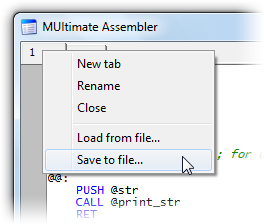
You can save your code to a file for later use.
A special “lib” folder is created for keeping files, but you can choose to save them in any other folder.
Sharing the tabs between multiple OllyDbg versions/instances
There’s an option in ollydbg.ini labeled “tabs_path”, which allows you to set the path where your tabs’ files are saved.
Starting with this version, you can set several OllyDbg versions to use the same path, and they will share the same tabs.
Also, you can open more than one MUltimate Assembler window and manipulate with tabs, and the changes will apply to it’s other windows as well.
Note! If you are updating from an older version and want to keep your tabs:
1. Open ollydbg.ini, find the plugin’s section, and cut the tabs_* options: tabs_counter, tabs_last_open, tabs_file[x].
2. Go to the path specified in “tabs_path”, and create a file named “tabs.ini”.
3. Create a “[tabs]” section and paste the tabs_* options from ollydbg.ini.
Tags: multiline ultimate assembler, ollydbg