7 Taskbar Tweaker v1.8 is out!
7 Taskbar Tweaker v1.8 is here!
No extremely new features this time, but there are some improvements…
The decombine-on-hover feature introduced in v1.7 can also show labels when decombining.
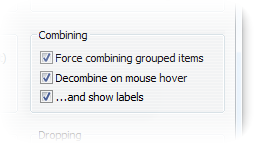
Taskbar Inspector can now be opened by left clicking the tray icon.
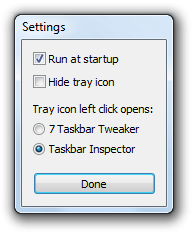
The Left click on grouped item function is back. Although the tweak can be enabled through the registry, people wanted it back in 7TT, so here it is.
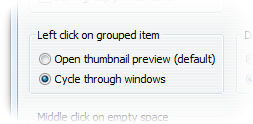
Before running the new version, don’t forget to close the old one to avoid this 🙂
Future versions will warn you if you have an old version running instead of just opening it’s window.
Posted in Software, Updates by Michael (Ramen Software) on February 18th, 2011.
Tags: 7+ taskbar tweaker
Tags: 7+ taskbar tweaker
No MAJOR changes, yet a welcome update. Force decombine w/ labels is smooth, and fixes a tiny visual flaw. Yet another way to get to the useful taskbar inspector and a cleaner look for the tweaks GUI. +1 for giving the fans what they want!
All are much appreciated.
Thx
Nice nice nice!
I don’t know if it has been asked before: you allow us to set action on right/middle/left click, would it be possible to bind something on the mousewheel? Like “cycle through windows”?
Another program is in the process of accomplishing this (it can cycle through the taskbar thumbnails or launch Flip 3D with the wheel). Since it has some relevancy, I’ll post once it gets a public release.
Thanks for adding the ‘… and show labels’ option.
I noticed something though.
When groups combine again (using the decombine on mouse hover) the grouped items width gets too small for a very short time. This makes the animation look a little ‘jumpy’.
http://i.imgur.com/cuAgj.png
It kind of looks like the ‘Remove extra gap…’ option is used on them. And sometimes they get stuck in this ‘state’.
http://i.imgur.com/x3P7K.png
Not sure what triggers it but I can reproduce this by moving the mouse (too) fast over multiple combined tasks.
Anyone else seeing this too or is it just me?
Thanks again for this great tool :).
Hello and thanks for this great tool!
I would like to ask for the option to start the application minimised.
Thank you
OK while my previous comment still await moderation…(!) 😀 anyone can explain me the difference between grouping and combining please?
Thanks
http://i.imgur.com/9z6sK.png
Request: if possible
option to position icons to left, middle, or right..
option to resize icons..
Can you please please add check boxes to select items in Taskbar Inspector like Windows 7/Vista Explorer has for file selection?
What it’s good for?
To make selection easier using only the mouse. 🙂
Hi RaMMicHaeL, it’s wonderful tool! 😀
Is it possible to make gap between pinned items even smaller?
…to make it look like this…
http://funkyimg.com/viewer.php?img=/2/159/575/Untitled.jpg
I totally agree, David. When I found 7 Taskbar Tweaker, I had kind of hoped it would make pinned items appear the same as items in the Quick Launch toolbar.
Still a great tool – thanks RaMMicHaeL
hi ramm, i have this problem: i have multiple powershell session opens, some of them launched as normal user and other launched elevated. The console that is elevated can’t be moved to any other group. I start the tasktweaker with elevation to see if that is the problem, but also it can’t move this app. What can be the reason?
Seems like programs launched as normal user cannot change the Application ID of elevated programs. Running the tweaker elevated does not make any difference because Taskbar Inspector is run as an Explorer thread, which runs as normal user.
Having trouble running the file. When I try to open the program (after saving it to my desktop) I get a message saying that Windows can’t open the file because it doesn’t know what program to use. What am I doing wrong?
You need to decompress the archive using a program like WinRAR:
http://rarlab.com/download.htm
or an online service like WobZIP:
http://wobzip.org/
Hey there!
Thanks for the updates on a great piece of software.
I can’t stand using Windows 7 without it.
Works great!
Where is the link on this page that would allow me to download TT 1.8? I can’t find it.
I found where to download it. However, I am having the same problem in 1.8 that I had in 1.0: Buttons on the taskbar keep moving of their own accord. This usually happens to a button I am clicking a lot (in order to bring the window forward). Eventually, clicking it will cause it to move to the end of all the other buttons on the taskbar. (In case it matters, I’m using Windows 7 in Classic view, and I have the taskbar set to auto-hide.)
There is a feature that I would really, really love to have: the ability to color the buttons. It’s not unusual for me to have 30-40 windows open at once. Some of those windows are more crucial than the others, and I would love to be able to assign colors to different buttons so that I can find my crucial windows more easily. Thank you.
Please add a way to customize delays of taskbar items.
Hi RaMMicHaeL,
First I want to thank you for this very nice piece of software and second I want to ask you if its possible in next version of 7TT to make an option in Taskbar Inspector among Never Group and Never Show Label to introduce a new function to “Never/Always Show thumbnail preview on mouse hover”.
I find this useful because for certain application I don’t need thumbnail preview but for some I do [ Ex: Yahoo Messenger where I can see what people say without losing focus of active windows ].
Thank you and good luck with your projects.
.Alin
I’ve been a long time user and I forgot there was a new awesome update! (Been using the March 2010 release) Thanks Rammichael 🙂
One observation tho, when I sleep my computer, prior to going to the “actual” sleep, my laptop BSOD ^_^; can’t give more details as the system dump doesn’t make sense to me
Does it BSOD only with the tweaker running?
I’ll check it out.
Works fine here, couldn’t reproduce the BSOD.