7 Taskbar Tweaker v1.6, with whatever-you-want grouping
Ever thought that the idea of taskbar items grouping is good, except that Windows does not group the correct items? 7 Taskbar Tweaker v1.6 is here to the rescue!
Now what do you think about this? 🙂
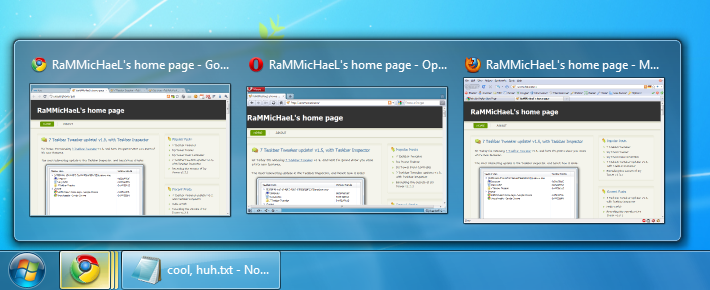
As you perhaps already know, Windows 7 groups taskbar items by Application ID. 7 Taskbar Tweaker now allows you to change it in order to group any items you want, just like this:
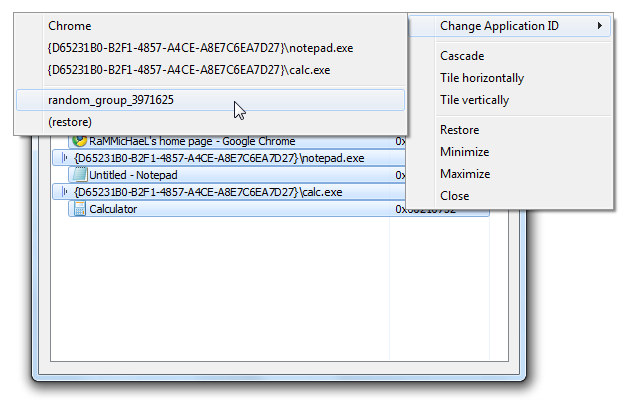
You can change a window’s Application ID to any of the existing, or to a randomly generated “random_group_3735928559”, which is always grouped, even when grouping is disabled.
Among other new features, you can choose which Application IDs should have label, and which should not (Just like firefox’s faviconize :)). Also you can cascade/tile multiple windows.
Here is a short video demonstrating the new features.
Tags: 7+ taskbar tweaker
Thanks, great update!
Love the ability to hide/show individual labels. Works great with media players (or anything else with a progress bar) while keeping a small footprint for all other apps; though the taskbar needs to be set to ‘always combine’, you’ll get odd behavior (duplicates) on pinned items otherwise.
Changing appID works great with a pinned jDownloader, since it uses a different exe (javaw.exe). It even fixes a bug that would make jDownloader act screwy when the pinned icon was clicked with it already running in the systray.
From 1.5.1 to 1.6, the ability to start the first instance of any pinned app as a different App ID seems to have been lost. Even if I set “Never group” in Taskbar Inspector and “Dont group” in main window, only the 2nd instance of the app starts with a different App ID.
With the introduction of “Always group” and “Never group” in Taskbar Inspector, the setting in Taskbar Inspector if set overrides the value set by the user in the main window under “Grouping” label. That’s alright but if I select “Don’t group” in main window, the *default* in Taskbar Inspector should also be set to “Never group” for all applications. Similarly, if I select “Group by App ID” in main window then *default* in Taskbar Inspector should be “Always group” but changeable to “Never group” for apps users wants to override.
Also, can you add: Select All (Ctrl A) in Taskbar Inspector, checkbox to show only running apps in Taskbar Inspector, and a app name column? (See http://img716.imageshack.us/img716/8201/7ttmockup.png). XP also had a “Group after _ windows per app” setting so it groups after a higher number such as 8 or 10 windows per app.
Thanks for the multi window cascade/tile/minimize. Super useful.
Do you think you might be able to look into making the minimum width of the taskbar modifiable?
One of the biggest complaints widescreen users have is the fixed minimum width of the taskbar when it’s oriented vertically. You can ‘trick it’ by either killing dwm.exe or resetting your videocard driver, which seems to halve the minimum width, but this is not a permanent solution.
hello, thanks for ur program it’s very usefull!!
but im facing a little problem:
i dowloaded the last version (11 december) and before running it for the first time, i scanned it with Avira, all was ok, nothing found
but today (14 december), Avira is telling me its a spyware
how come?
http://rammichael.com/7-taskbar-tweaker
Read FAQ
OH MY GOD I LOVE YOUUUU :O
Most usefull utility EVER! Thank you very much from Italy! =)
Sweet Jesus Buddha and Ramakrishna thank you!!! i was ready to strip my OS and go to linex… I love you guys. Microsoft needs to learn that people hate it when they do stupid shit like take the registry value that lets you turn of windows preview off/on and make it a vista only command in windows 7. the 2 OS are like married cousins and they both make you want to put a bullet in your head. Being that vista makes up the core of 7, or rather 7 is a striped down version of vista with a fresh coat of paint, it seems like the development team just wanted everyone that has cod (ocd) with computers; that about every PC gamer, architect, engineer, accountant, and ceo in the world to freak out for about six months.
First of all: Thanks, this is the most helpful tool for the Taskbar, and has already become indispensible for me. The new “always show label” option is the icing on the cake.
If I may humbly suggest a feature it would be the ability to not only group open applications, but also “unopened” pinned icons. If it’s technically possible, that is. This would finally enable me to cluster taskbar icons into groups instead of using crutches to insert separators into the taskbar, something Microsoft wouldn’t or couldn’t provide out of the box.
Thanks for this great program. Is there a way to specify the DEFAULT order that programs appear in the taskbar? In other words, I’d like the windows explorer window(s) to always be first, followed by MS Outlook window(s), followed by MS Word window(s), followed by Acrobat window(s) followed by…. I want the windows to appear in the taskbar in that order, no matter what order I open them.
The unique aspect I’m talking about is changing the Default order, so that it remains intact even after I close various programs and even after I reboot windows.
The old program Taskbar Shuffle provided that feature in XP and Vista, but it doesn’t work in Windows 7.
It doesn’t appear that Taskbar Tweaker 1.6 can do this. But am I wrong — is there a way I don’t know about? If not, may I respectfully submit this as a feature request?
Thanks again!
There’s no such feature planned. As an alternative, you can pin the programs and reorder them the way you like.
Hey, thanks a lot for your great tool, reordering windows within groups is exactly what I’ve been looking for!
One thing, though: You shouldn’t use Notepad when you make screen shots. In your first screen shot it says “cool, huh” and then “No…”, which is definitely not the correct answer 😉
Heh 🙂
should the windows names in the Inspector also be drag-able
They are.