7+ Taskbar Tweaker and a first look at Windows 11
About a week ago, on June 24, Microsoft officially announced the next version of Windows, Windows 11, the successor to Windows 10 which was released in 2015. Among the new features of Windows 11 is the redesigned interface throughout the operating system, which also affects the taskbar. As with previous releases of new Windows versions, Windows 11 breaks compatibility with 7+ Taskbar Tweaker, and even though Windows 11 wasn’t released yet and the first Insider Preview build was just released this week, users started to ask about compatibility of the tweaker with the new Windows version. I spent some time this weekend looking at the taskbar of Windows 11, and below are my findings.
Even though the taskbar of Windows 11 looks fairly similar to the taskbar of Windows 10, just centered and with different colors and animations, the implementation of the visual part of the taskbar is completely new, written from scratch using a new technology called XAML Islands (documentation, code samples). The XAML Islands feature, available since Windows 10 version 1903, allows non-UWP desktop apps to host UWP (Universal Windows Platform) controls, allowing to gradually modernize existing native apps without having to rewrite them completely.
In the image below I marked in red the parts of the taskbar which were reimplemented in Windows 11 using UWP controls, and in green – the parts that weren’t. As you can see, only the non-system part of the notification area and the thumbnail preview still use the same technology as they did in earlier Windows versions, and I suspect that the thumbnail preview window might be migrated in the near future to get a UI with rounded corners like the other parts of the new taskbar.
Also, I marked in red the tweaker’s options that have to be reimplemented from scratch, either because they depend on built-in functionality that is no longer available, or because they rely on implementation details that were completely replaced with a new implementation. The options that are not marked in red might have a chance to be tweaked to work with the new taskbar, but that requires more research, and might still require a large amount of work.
One example for removed functionality is the “Never group” option which shows each window as an individual, labeled button, and never combines them. The tweaker provides flexible options for controlling combining and labels which are not available in Windows out of the box, but to achieve that it uses the existing functionality. In Windows 11, this is no longer possible.
An example for an option that is not marked in red that I briefly looked at is the “Don’t group” option. That’s probably the most popular option of the tweaker, and it has existed since version 1.0 which was released in 2009. Its implementation is rather simple, and I even blogged about it back in 2013 (in Russian, here’s an English translation via Google Translate). Now, with the new taskbar, this simple implementation is no longer enough, probably due to new assumptions that were added to the new code, causing side effects and instability:
You’re probably wondering what’s going to happen with 7+ Taskbar Tweaker as a result of these changes in Windows 11. I see three options going forward:
- Fix the incompatibility by reimplementing and/or adjusting the code to work with the new taskbar implementation of Windows 11.
- Create a new tool (11 Taskbar Tweaker?) or come up with a new solution to achieve the customization that 7+ Taskbar Tweaker provides for Windows 10 and below.
- Do nothing and give up on taskbar customization for Windows 11.
I’ll do my best to go with option 1 or 2, not 3. I need to get more familiar with the new technology and implementation, and I also want to wait and see whether new customization options are added to the new taskbar in newer builds. For now, I lean towards option 2, but I don’t promise feature parity, and currently I can’t tell when I’ll have something to show.
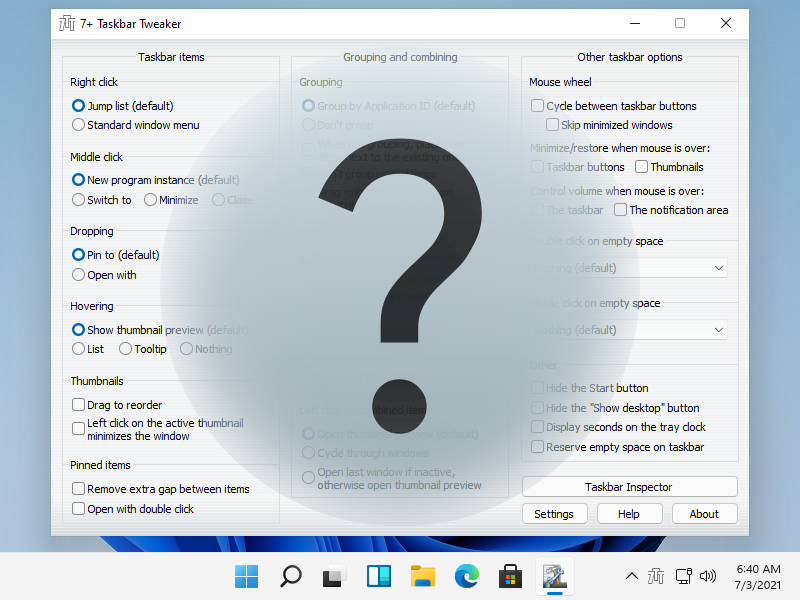

it works great for me on win 11, with small corrections
instal this:
https://ninite.com/classicstart/ninite.exe
and
Winaero Tweaker
image desktop
https://ibb.co/xSgNpHS
I’ve installed your ninite but there is no difference
classic start is abandoned. Development continues as “open shell” on https://github.com/Open-Shell/Open-Shell-Menu
您好,我的电脑在今天下午与我意愿相悖地自动升级了win11,在设置电脑时看到您的回复,尝试了下ninite,发现开始菜单变成了win7的样式,我自己并不是很喜欢win7的开始菜单,请问有什么方法可以让我恢复成原本的win11菜单吗?
如果可以,烦请通过我的邮箱联系一下我
本人邮箱:s272@vip.qq.com
或者s272.svip@gmail.com
have you tried looking up something like “how to uninstall classicstart from ninite” or “how to uninstall apps from ninite”?
install Winaero Tweaker – classic taskbar – eneble. restart pc. Work
It works!! Thanks a ton Armin Torlakovic. You’re the man!
7tt Taskbar tweaker works by enabling the classic taskbar; but then the start menu doesnt pop up 🙁 Let me know if you know any workarounds. Thanks
Just install Open Shell.
Hello,
Please option 2 !
Also, I would love a second page on the taskbar to differentiate workflows 🙂
To differentiate workflows, try adding another Workspace by using Win+Q.
Thank you for this update and for trying to figure this out for all of us! It’s very much apprecated.
I think it’s option 2, because in a few years microsoft will stop supporting windows 10.
Is it possible to extract the “Don’t group” feature in a stand-alone program ? It is really the most wanted feature.
This is all I need and use to be honest
There are so many great functions of 7+TT, and one of my fav’s that I miss dearly on Win11 is the “Advanced Options | OptionsEx | w10_large_icons”. I spent a lot of time making custom icons for my Win10 taskbar, but now my taskbar in Win11 looks like hell if/until we can get a w11_large_icons …
Maybe this registry option can help:
https://www.howtogeek.com/759589/how-to-make-your-taskbar-larger-or-smaller-on-windows-11/
Thanks for your reply RaMMicHael. I have to say, your w10_large_icons solution is magnitudes better than that Win11 registry mod. For some reason, Windows does a very low quality downgrade/compression of 32 pixel icons to 24 very blurry pixels on their task bars (both Win10 & Win11). The registry mod above actually makes the icons worse, bc it takes those low quality, compressed 24pxl. icons and blows them up to 35pxl. icons. We all know you can’t increase resolution of pics without introducing even more pixelation.
Your solution in the Win10 7+TT was so awesome, bc you could use native 32pxl. icons that stayed sharp on the taskbar, with no added blur. It had the 2nd benefit of allowing more icons as well, by reducing the spaces between.
Love your work, RaMMicHael !!!
Please implement at least the REORDER FUNCTION… is so useful for me !!
As I can see from your screenshot maybe is already almost working… maybe is not so great job with your knowledge !
Thank for your effort !
+1 – reordering is literally the only thing I used from 7 taskbar tweaker. It’s very unintuitive to work without it…
+1 – I use this feature all the time!
same here.. it was a super valuable functionality..
THIS!!!! I use a few other features as well, but this was 95% of my use-case. Really miss it!
If you’re referring to thumbnail reordering, it’s already available as a Windhawk mod: Taskbar Thumbnail Reorder
Thank you! I love you!!!!
Hallo, have you, now is December, a testversion for Win 11 Taskview, or when cames a testversion vor real win 11 2200 ?
Hi,
There’s no date I can provide. Hopefully I’ll have something to show soon, but it’s not going to be an updated tweaker, it will be a different kind of a tool. Stay tuned.
I hope for some tool that enables middle-click close on the taskbar. So far I have used some other 3rd party tool to get close to Win7 taskbar look and feel, but will be checking on Taskbar tweaker definitely!
For middle-click close on the taskbar, you can use Windhawk with the “Middle click to close on the taskbar” mod:
https://windhawk.net/mods/taskbar-button-click
I plan on writing a detailed blog post about 7+ Taskbar Tweaker and Windhawk in the near future.
Thanks for you answer, I’am waiting.
Awaiting new version of Taskbar Tweaker for Windows 11.
Can’t wait when the version for Windows 11 becomes available.
The most anticipated feature is reordering the taskbar items while preserving the order when switching between virtual desktops.
Meantime, I’m using a Windows 10 taskbar.
Thanks for doing a great job!
Bonjour,
Ce mail dans un premier temps pour vous encourager et vous affirmer de mon soutient…
Comme tout ceux qui l’utilisaient, je suis frustré et déçu ne ne pas retrouver mes fonctions préférées de 7+TT.
Notamment (pour ce qui me concerne) :
– scroller avec la molette pour ajuster le volume
– double-clic pour réduire toutes les fenêtres actives
J’ai donc hâte comme beaucoup de retrouver mon petit confort avec 7- Taskbar Tweaker…
Bon courage
Bien à vous
I installed Windows 11 and OMG you can’t change the volume unless you click twice. Are they crazy at Microsoft? I immediately restored Windows 10 back and I am using 7 taskbar tweeker again.
Merci pour cet excellent article sur Windows 11.
7 Taskbar Tweaker apporte à la “superbarre” de Windows toutes les options de configuration et les réglages qui peuvent manquer à la barre des tâches de ce système d’exploitation.
Après un processus d’installation rapide et sans problème, 7 Taskbar Tweaker s’affiche sur votre bureau avec une série d’options qui vous permettent de modifier le comportement de la superbarre – et qui ne sont pas incluses par défaut dans le système d’exploitation.
Thanks for all of your years of hard work on this project. I’ll probably delay updating to Win11 precisely because I get so much out of productivity-increasing tools such as this. I’m sure Microsoft has spent massive amounts of cash on their new OS, but ironically you do far more for the user than they do, and it’s made all the more difficult by their continual, useless changes that force you to issue new compatibility patches. Thank you, again, for what you do.
Would appreciate this so much. The two most desired features by myself and probably many others: re-ordering in system tray, and remove wide spacing in system tray.
For what it’s worth, although the title syntax of “7+…” was catchy, you’re likely to get more search results and downloads if you title the new tool “Windows 11…” as opposed to just “11…”
Hi! Do you have a program like this to manage and disable tabs , ie, open hyperlinks in new window ?
Thanks!
Hi,
What do you mean? What tabs or hyperlinks are you referring to?
Hi!
I know that Win 11 is not officially supported. I use 22H2 version, which probably is even worse… but… Im addicted to middle-click-closing window, which don’t work. Unfortunately for some other reasons im forced to work on 22h2 :(.
Now with 7+ tweaker and explorerpatcher, middle click close works only on first window, but when I try to close second window it results in explorer.exe kill & restart (of explorer).
Windhawk mod doesn’t work at all.
If you will find a way to fix that, it would be very happy day for me 🙂
thanks!
Hi Dawid,
Windhawk’s Middle click to close on the taskbar mod works for me on Windows 11 22H2 (build 22621, without Explorer Patcher). Can you please try again? Note that some of Windhawk’s mods, this mod including, rely on Microsoft symbols which are sometimes released with a delay.
Regarding 7+ Taskbar Tweaker crashes, I’m aware that Windows 11 22H2 broke 7+ Taskbar Tweaker and that it needs to be updated. I’ll look at it as soon as I have some spare time for it.
Hi again,
I’ve just released a new version of 7+ Taskbar Tweaker, 5.13, which adds support for Windows 11 version 22H2 (build 22621).
It works! Thank you very very much 🙂
I use mainly OpenShell for making Windows 10 tolerable. The one, critical feature I use 7+ Taskbar Tweaker for that OpenShell can’t do is the Taskbar Inspector which lets me re-order windows within a group. Having windows in a specific order significantly impacts my productivity, so I hope there’s no great barrier to supporting this feature in Windows 11.
I plan on looking at it. You can cast your vote for Taskbar Inspector here:
https://ramensoftware.com/windhawk-mods-for-the-windows-11-taskbar
Hello,
did someone test the toool StartAllBack?
The author promises a lot to tune windows 11 back to windows 7:
https://www.startallback.com/
SAB is nice but absolutely missing the grouping & combining features of 7TT, have a look at this discussion: https://msfn.org/board/topic/184193-sab-move-individual-tabs-of-the-same-app
Awesome tool, I use to save the name of a bunch (20+) of windows I have open so I can re-open them later.
The only thing is missing is compatibility with DisplayFusion, while using the DisplayFusion taskbar (on my second monitor), the taskbar inspector won’t show any opened window in that monitor with the taskbar.
Yes, DisplayFusion isn’t supported, and is unlikely to be supported in the future. Please see my answer here:
https://tweaker.userecho.com/topics/496-add-displayfusion-support
Hi, I just need one function to work:
Never combine taskbar buttons with always hide label.
Thats the only reason why I am still on Windows 10. Any ideas how to acheive this? I tried explorer patch etc above, but that does not hide the labels. 🙁
Please help if anyone has workarounds
Hi Aseem,
The closest you can get with the Windows 11 taskbar is disabling grouping by installing the Disable grouping on the taskbar mod. Alternatively, install Explorer Patcher, configure in its options to combine and hide labels, then install 7+ Taskbar Tweaker and disable combining.
Option 4: Open source it and add it to github to allow others to fork it and build on your already amazing work????
Here you go:
https://github.com/m417z/7-Taskbar-Tweaker
Sorry to disappoint you, but I don’t think it works like you think it does. Having the source code available doesn’t magically mean that “somebody will make it work”. Many people think it does, and so they ask for the source code, and are angry or disappointed when it isn’t available. But when it becomes available, they see that nothing changes because not only the source code is needed, but also somebody to make something with it.
If more developers were as responsive as Michael Ramen has been then more software problems could be avoided and solved.
Thank God for him.
Sorry to be losing out 7TT in Win 11. I’ve used it for over a decade. A feature that I used a lot is the double click taskbar to mute/unmute the system volume. It’s so convenient when you get a phone call or a visitor. Any chance of a similar solution?
Thanks for all your hard work.
Still glad to use 7_TT and recommend it to others, but one thing that I have a minor issue with is that when I click on a taskbar icon combined of all open folders and drives, then I want a menu of them to pop up to choose from. However, that only happens if I mouse hover and wait for the list to appear (though I have reduced the menu delay time in the reg. to 200).
Otherwise, if I click on the taskbar icon, nothing happens immediately, or the last open folder pops up, meaning that I must use mouse hover to see and choose the folder or location that I want to access.
Minor issue, but speed/efficiency is the principle.
Thanks again for 7+TT. MS itself should commend you.
My settings can be seen here:
https://i.postimg.cc/PfYmFkS8/7-TT-stngs.jpg
That’s what normally happens if you have the “Cycle through windows” option enabled, but it’s not enabled for you, so I’m not sure what the problem is. What happens if you click while holding the Ctrl key? Does it open the list in this case?
Thanks for responding. Nothing at all happens if I click on a combined (of folders, drives) TB button while holding the Ctrl key. Nothing.
And note that otherwise, the only time the last open folder pops up is if I click in the TB button. Successive clicks results in cycling thru open windows.
Meaning that the only way to see and choose btwn multiple open folders/drives is via mouse hover.
And W/9x, Fat32 (no, i do not want to go back to those, despite some fond memories) was quicker on that operation. I am running 23H2 build 22631.4169.
On that issue, I there have been reports on Windows responsiveness:
https://www.techradar.com/computing/windows/finally-windows-11s-24h2-update-is-going-to-fix-a-bunch-of-annoying-bugs-that-make-using-the-os-feel-like-a-chore
I have never liked all these open mini pictures of the open windows screens in Windows 11, i.e. if you have 5 emails open or several excel sheets at the same time you seem to get a preview window of each, I want to be able to just have a list of names rather than all the mini windows show when I click on an application. I find the opening of these mini windows very flakey in Windows – it was far easier when they were grouped into a list of names like my Taskbar tweaker was doing in Windows 10.
Hi, try the following mod: Disable Taskbar Thumbnails.