7+ Taskbar Tweaker and a first look at Windows 11
About a week ago, on June 24, Microsoft officially announced the next version of Windows, Windows 11, the successor to Windows 10 which was released in 2015. Among the new features of Windows 11 is the redesigned interface throughout the operating system, which also affects the taskbar. As with previous releases of new Windows versions, Windows 11 breaks compatibility with 7+ Taskbar Tweaker, and even though Windows 11 wasn’t released yet and the first Insider Preview build was just released this week, users started to ask about compatibility of the tweaker with the new Windows version. I spent some time this weekend looking at the taskbar of Windows 11, and below are my findings.
Even though the taskbar of Windows 11 looks fairly similar to the taskbar of Windows 10, just centered and with different colors and animations, the implementation of the visual part of the taskbar is completely new, written from scratch using a new technology called XAML Islands (documentation, code samples). The XAML Islands feature, available since Windows 10 version 1903, allows non-UWP desktop apps to host UWP (Universal Windows Platform) controls, allowing to gradually modernize existing native apps without having to rewrite them completely.
In the image below I marked in red the parts of the taskbar which were reimplemented in Windows 11 using UWP controls, and in green – the parts that weren’t. As you can see, only the non-system part of the notification area and the thumbnail preview still use the same technology as they did in earlier Windows versions, and I suspect that the thumbnail preview window might be migrated in the near future to get a UI with rounded corners like the other parts of the new taskbar.
Also, I marked in red the tweaker’s options that have to be reimplemented from scratch, either because they depend on built-in functionality that is no longer available, or because they rely on implementation details that were completely replaced with a new implementation. The options that are not marked in red might have a chance to be tweaked to work with the new taskbar, but that requires more research, and might still require a large amount of work.
One example for removed functionality is the “Never group” option which shows each window as an individual, labeled button, and never combines them. The tweaker provides flexible options for controlling combining and labels which are not available in Windows out of the box, but to achieve that it uses the existing functionality. In Windows 11, this is no longer possible.
An example for an option that is not marked in red that I briefly looked at is the “Don’t group” option. That’s probably the most popular option of the tweaker, and it has existed since version 1.0 which was released in 2009. Its implementation is rather simple, and I even blogged about it back in 2013 (in Russian, here’s an English translation via Google Translate). Now, with the new taskbar, this simple implementation is no longer enough, probably due to new assumptions that were added to the new code, causing side effects and instability:
You’re probably wondering what’s going to happen with 7+ Taskbar Tweaker as a result of these changes in Windows 11. I see three options going forward:
- Fix the incompatibility by reimplementing and/or adjusting the code to work with the new taskbar implementation of Windows 11.
- Create a new tool (11 Taskbar Tweaker?) or come up with a new solution to achieve the customization that 7+ Taskbar Tweaker provides for Windows 10 and below.
- Do nothing and give up on taskbar customization for Windows 11.
I’ll do my best to go with option 1 or 2, not 3. I need to get more familiar with the new technology and implementation, and I also want to wait and see whether new customization options are added to the new taskbar in newer builds. For now, I lean towards option 2, but I don’t promise feature parity, and currently I can’t tell when I’ll have something to show.
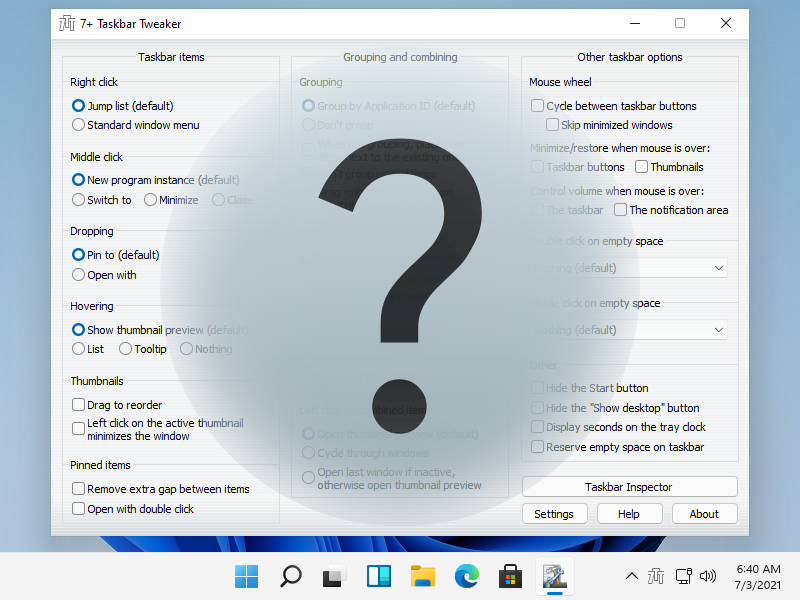

As a long time user, I wish you stay back in development taking time however, not too long to wait for updates. Whatever be the case, if its too much work, you can put it up as paid software at reasonable price. Wishing you the best and love from a small fan of yours!
I agree with Rahul, please know your work is appreciated and there is no need to rush your Windows 11 update for 7+ Taskbar (if that is the route you choose).
If you do decide to release an updated version for Windows 11 and decide to make it paid software (as compensation for your hard work), will past customers who already paid once still need to pay again for the update?
All I can say at this point it that the update for Windows 11 will probably be more of a completely new tool than an update, and it’s unlikely to be paid. In the less likely scenario that I decide to make a new, paid tool, I’ll have to think about users who donated for 7+ Taskbar Tweaker. I don’t have an answer to your very hypothetical question, sorry.
There’s a method to replace the Win11 taskbar with the Win10 taskbar.
Doing this makes 7+TT work again, but only the 5.11.2 version, as the 5.11.3 version stops in it’s tracks once it notices Win11.
Any way future versions could somehow adapt to this, I would prefer to be able to turn on automatic updates again.
It should show a warning which can be dismissed, so you should be able to run 5.11.3 if you choose to. Let me know if that doesn’t work.
It does not for me.
https://imgur.com/a/Rx6Ghus
That’s not an error message that is shown after noticing Windows 11, it’s a version-agnostic failure message. Versions 5.11.2 and 5.11.3 are very similar, so I suspect that 5.11.2 won’t work for you, too.
I haven’t checked, but it’s possible that only a beta version with an access code supports Windows 11, in case Windows 11’s explorer is similar to explorer in Windows 10 Dev builds.
Sorry… I sound like an annoying customer, but 5.11.2 DOES work.
https://imgur.com/a/gXY5cKn
It’s not 5.11.2, it’s 5.11.2.1 beta 🙂 so I suspect it’s about what I mentioned – the beta versions have extra support for insider Windows 10 builds in case you use an access code, non-beta versions don’t have this extra support. You can just keep using the latest beta version if it works for you, 5.11.2.1 and 5.11.3 are very similar apart from the extra support for insider builds.
Ah, that makes a ton of sense. My bad for missing the extra .1
Thanks for the replies!
So now I am on the latest official build of Win11 and I am getting a similar error as above (5.11.3 or latest beta):
“Could not load library (5)”
Is there a way to stop the error and still use the tool?
For the native Windows 11 taskbar, the answer is no. It’s just not compatible.
If you have any success using one of the methods to make Windows 11 use the Windows 10 taskbar, you might be able to use the tweaker with it by using the beta version and an access code.
Thank you for the response RaMMicHaeL.
It’s been a while since the last update about the progress on the new version of the app.
I wonder if you made any decisions about the future of the app?
Can we expect a new version?
I’ve just released a new blog post with an update, but nothing too exciting.
Thanks for the detailed write-up. 7+ Taskbar Tweaker compatibility was one of the first things I shave been thinking about since the first Insider Preview release.
I sincerely hope that you will support Windows 11 via either option 1 or 2 down the road.
This just re-inforces my belief that Microsoft is scum and a VERY anti-customer hostile company. You have the 4th option of creating your own taskbar.
Look at how RetroBar C# project does it – it puts the Windows taskbar on auto-hide and overlays it with its own. Yes it will be a long and painful project but this option is the only way to not get screwed again. Microsoft routinely does shit like this on purpose. It will be worth it in the end when it’s actually done and because it will be your own app, it will be free from whenever Microsoft does shit like this to screw users.
You could also take a look at the leaked XP source code (not use it, just take a look to understand how certain things on the taskbar are done ;).
The multi-monitor software, Actual Multiple Monitors also has created a fairly accurate clone of the Windows 7 taskbar and it can even replace the primary taskbar. Of course, it lacks 7+TT’s tweaks but adapting to what Microsoft does would be a mistake. In Windows 15, they will rewrite the taskbar again with 90% functionality thrown away.
You’re right that it’s a valid option, but it’s very unlikely that I’m going to choose that path, so I didn’t mention it.
Michael,
Here’s is your starter for ($)10.
This link shows how you can interchange the icon sizes through the THREE sizes on the Windows 11 taskbar –
https://www.elevenforum.com/t/change-size-of-taskbar-icons-in-windows-11.45/
Also the thing is we don’t know what CORE functionality Microsoft will throw away from the taskbar. With labels gone for example, it will be a COMPLETE DEAL-BREAKER so creating any further tweakers for the Windows 11 taskbar wouldn’t be worth it.
I wouldn’t use the app or Windows 11 unless they bring back core things like taskbar button labels, old context menu, reserving space/ability for apps to move things on the taskbar/customize areas of the taskbar and of course, the never combine, never group option which is CRITICAL. Your user base is gonna split in half if you create a half-baked tweaker with only those options that Microsoft allows while they take away all the core options.
Did you think about open sourcing the code in order to benefit from other developers that could help you implement some functionalities?
Most of the source code is available on GitHub. The main thing that’s missing is offsets for Windows versions newer than Windows 7, but that doesn’t matter now that most functionality has to be reimplemented anyway.
the Taskbar experience (with separate buttons and window titles, extended by no grouping by 7+TT) is one of core Windows features (ass opposed to Dock, which is simply limiting)
personally no matter what features they add to 11 nothing is worth more than losing this so I won’t be using 11 in the current (and expected) state of things for sure
if you’ll manage to ship the second option (or proposed alternative taskbar that seems like a huge task but will most likely save a lot of hassle in the future) I’ll be really grateful
if not, I still have to thank you for these few years I used 7+TT , to be honest I have no idea where I heard about it, but once I started using taskbar with grouping disabled it became one of my basic tools I just can’t live without, so once again: thank you
Btw for now this reverts to the Classic Taskbar:
HKEY_LOCAL_MACHINE\SOFTWARE\Microsoft\Windows\CurrentVersion\Shell\Update\Packages]
“UndockingDisabled” = (DWORD 1)
However as Microsoft is evil, they may remove it at some point.
it’s more complex, there’s no GUI for disabling collapsing (but registry may be still respected), Start Screen (not menu) is available (I think I applied this setting before via registry), the clock and notifications center are not available
Of course it’s broken af but fixing this taskbar e.g. by adding/injecting date/time, network icons to it etc might make more sense for RaMMicHaeL than fixing the Windows 11 taskbar. For as long as it remains available via reg value. 7+TT already works with it.
@zakius, Classic Shell/Open Shell and StartIsBack’s Start menu as well as Windows 10 menu works with this old taskbar. 7+TT works. Even SIB’s and Open Shell’s skinning of the taskbar works. It is the old taskbar but with the tray icons broken (the built-in system ones).
But the date flyout can be opened with something like AutoHotkey:
Send,{LWin down}{Alt down}d{LWin up}{Alt up}
Network flyout with:
ms-availablenetworks:
Good old Volume popup with:
SndVol.exe -L 49825268
OR
sndvol -f 49825268
For now it’s a matter of adding live date+time to it and it will be “fixed”. Fixing the Windows 11 taskbar on the other hand will be painful and time-wasting.
Btw tip: you can create a new user account after enabling this above reg value in HKLM and that enables the clock, action center and other tray icons in that newly created user account. In fact only the Network icon remains broken (replaced by Control Center).
For the Start menu, you can use Open Shell which works great. And the Registry values of the Windows Taskbar for do not combine buttons, show labels etc are still respected and of course 7+TT’s tweaks work for the most part.
But of course, Microsoft being evil,, they will break it at some point again or simply remove the classic Taskbar code.
that’s… weird, to say the least
for the Start the reg value to enable Start Screen worked just fine so that’s that, but honestly I don’t think it’s a good idea to rely on that as they may remove it at any moment, including monthly patches
And can enable any additional system icons by running:
Explorer shell:::{05d7b0f4-2121-4eff-bf6b-ed3f69b894d9}\SystemIcons
Hello Mr. RaMMicHael,
Love this utility and i can’t imagine windows without it.
What happens to “Advanced Options: OptionsEx: multipage_wheel_scroll” ? Does windows “dock” (it’s now a dock, apple has won) allow you to have multiple “dock” pages when you have a lot of programs pinned or running?
I love to scroll the win10 taskbar with my mouse, I used to be able to scroll the taskbar with my touchpad on another Lenovo laptop until I returned it. ☹
Thanks and best regards
Hi Chukwudum,
Currently, what happens is that the taskbar shows the icons that do fit, and then an extra single icon which shows the most recent item. See this image. So basically, if 10 icons fit, and 10 others don’t fit, you’ll see 11 icons, and the other 9 just won’t be accessible on the taskbar by any means.
That’s quite limiting, and I hope that they’ll improve this part by the time of the final release.
Dear. Mr. RaMMicHaeL, thanks for the candid expose on the implementation of the dock. Though still in development, I agree with you, it is very limiting and equally cumbersome to adapt myself to this workflow from windows. I actually want to see as many apps at once without Distractions from the nicely centered start menu or task switcher; this is achievable with a scrollable taskbar. I hope they can improve the current state of the dock.
Longtime user here. I need taskbar tweaker for not getting crazy while I do my job. I saw this post because the recent windows 10 update broke something and I had to come to this site to reinstall the tweaker (seems to work fine again now).
I’m slightly worried for windows 11. I’ll hold back from upgrading windows untill I know for sure that the taskbar will work similar as windows10 with taskbar tweaker. I once donated and I don’t mind paying for a windows 11 version of your software. That would only seem fair, for all the windows stupidness that your software manages to supress so well.
As a long-time user, I’d like to say thank you for the absolutely must-have tool. Frankly, I just can’t work normally without it. And I really hope that you will choose option 1 or 2, not 3.
Best regards and thank you once again.
С каждым крупным обновлением ОС изменяется дизайн и требуется больше усилий, чтобы сделать кастомизацию тем, кнопки и т.п.
Поражает, что ещё остаются энтузиасты, которые добровольно и бесплатно ищут методы воздействия на оформление.
7+TT содержит много функций для разных версий систем и имеет популярность, но с приходом Windows 11 приходит и новая веха требований безопасности на железном уровне PC.
Думаю, имеет смысл в отдельной программе. Это позволит облегчить код, не проверяя совместимость множества опций для разных ОС. Даже сейчас в расширенных опциях нет как-такового фильтра по версиям ОС. Кроме этого, вижу риск потери старого функционала для новой ОС. Конечно, нужно смотреть ближе к релизу ОС, может быть даже к Windows 12 (не откажется ведь MS пилить ОС, как передумала делать 10-ку последней системой). В текущей утилите можно заложить функционал, который будет предлагать установить (загрузить с сайта) новую утилиту для Win11. Если на Win11 всё окажется “плохо”, то новая утилита просто канет в прошлое, а текущая утилита будет жить по мере её поддержки и популярности 10-ки (думаю, максимум лет 10-20).
Hello, can you add centered icons for Windows 10? Or it is impossible to do?
Thanks for the update about the issue with Win 11. I hope you’ll be able to get some (or most) features to work again over time. I’d really hate not having this wonderful app working anymore. Cheers.
Getting browser warnings galore for this site today. FF won’t let me in, Edge requires two approvals of unknown certs. Auto update fails (possibly for related reasons?).
I’ll not be updating until/unless those are resolved.
I don’t see the issues you describe. The certificate is valid, you can verify that via a web service like this one: https://www.digicert.com/help/
Perhaps the web site is being blocked on your computer for some reason.
Hi – as a long time user and fan of 7+TT, the feature I miss most is showing seconds on the clock (that’s about the only feature I do use). It’s really useful in workflows where I need to confirm time sync between machines (e.g. Networked Video Recorders). I’d love M$ to add native support for it, but not holding my breath. I hope you can achieve at least that with 7+TT and Win 11. Thanks for all your work!
They did, as long as you’re comfortable using the registry editor. If you’re not sure you probably shouldn’t. Messing up can hose your system. If you’re OK with it, this is how you do it:
Navigate to HKEY_CURRENT_USER\Software\Microsoft\Windows\CurrentVersion\Explorer\Advanced
Right-click the advanced or its background and choose New > DWORD (32-bit) Value.
Name the key “ShowSecondsInSystemClock”.
Double-click the value and change it to 1.
Click “OK.”
Close Registry editor.
Sign out and sign back to see the changes. You can also restart Windows.
Thanks, Chris. Tried that but it didn’t work on 21H1 build 22000.51. Other registry keys for moving the taskbar to the top and changing the taskbar size worked, but still no seconds displayed on the taskbar clock.
I would love to see a working tweaker for Win11 giving back some functionality I got so used to: Scroll for volume control, double click for task manager, labels and no grouping of similar windows 🙂
Thank you for the support and regular updates so far!
Best, Julian
You can use Volumouse to scroll for volume control instead; https://www.nirsoft.net/utils/volumouse.html
Volumouse will work on Windows 11? It appears to be an old program designed for windows 8 and below. Hope im wrong
I found this other program that does work on windows 11 which enables the volume over taskbar control. Its call AlwaysMouseWheel. https://www.softwareok.com/?seite=Microsoft/AlwaysMouseWheel . Check it out! So far its been a good temporary but working solution.
I found another one I like even better with alot of customizable options and is working on windows 11. Its called Volume2 https://irzyxa.blogspot.com/p/downloads.html . Enjoy
Thanks for the update. Here’s hoping MS fixes the shortcomings in Win11’s taskbar. Thank you for this amazing tool and I know now I’ll be holding off on Win11 until it bakes a bit more. 😀
The only thing I use 7+ Taskbar Tweaker for is to make the icons bigger like in Windows 7 so I hope you’ll at least be able to do that.
Hi
Quick question.
Would you think it possible to code back in the ability to place taskbar on sides of screen?
Is that something you might consider investigating as a new “tweak”?
Hi Mike,
It should surely be possible, but I’m not sure about the amount of effort since I’m not familiar enough with the new UI technology. It’s likely going to be more than a weekend project, though.
I might look at it in the future, but not before Windows 11 is feature complete. I think that it’s possible that the feature will eventually be added back to Windows, just like they returned the start button and start menu after removing them in Windows 8.
I get the impression we’re watching them develop a new taskbar in realtime, most important things first – they added multi-monitor in the last build for example. I fully expect the ability to drag it to different sides of the screen will be re-added soon. Maybe ungrouping, who knows, I think that doesn’t quite fit with their new aesthetic though, but there’s enough people upvoting it on Feedback Hub so maybe!
I have an idea… maybe you can create a donate page for people of us (7tt paid or free version fans) for 7tt windows 11 project 🙂
Thank you for the suggestion. I had this thought, but at this point I don’t want to commit to something I don’t know enough about. It’s both about the new technology I’m not familiar enough with, and with possible future changes to Windows 11. Of course, you can still donate to the project regularly, any support is very welcome and appreciated.
I miss volume control and large icon functions… forced grouping is suck to MS
I also saw the Win 11 previous a while ago and had similar thoughts.
If you decide to go ahead with it, and start a new fundraiser, I will make sure to donate.
A small amendment to the previous comment.
Maybe you should start a kickstarter and offer early betas to donators. I would love it.
In case you decided to not pursue the project, you can just cancel the kickstarter and we all will be refunded.
Thank you very much for all your hard work. In case it is not possible to bring 100% of the functionalities of the old 7 tweaker taskbar to Windows 11, it would be nice to at least have the ones possible to be implemented without you having to sacrifice yourself so much doing a practically impossible task.
Es ist noch weit dahin bis Windows 11 für alle veröffentlicht wird. Interessant wird es erst wenn Windows 11 im RP-Kanal ankommt.
Es wird sich noch viel ändern bis dahin, also noch ein bisschen abwarten.
Hi,
One of my favourite feature was the “Cycle between taskbar buttons”, but after I often switched Windows 10 insider versions, 7TT+ did not work for me, so I didn’t use it for a while, because I found a registry tweak “LastActiveClick” (at HKEY_CURRENT_USER\Software\Microsoft\Windows\CurrentVersion\Explorer\Advanced), and it solved my problem.
In Windows 11 this registry key does not work anymore, nor does 7TT+, so I’m very upset…
UPDATE: There is a CU, so the above issue is already resolved by M$.
Just a quick note to say: 7TT and Textify are absolutely essential tools for me on all my PCs. I’m sorry to hear that MSFT is creating this problem for you.
I’m delighted to learn you’re already looking at it and will do what you can. I looked at early reviews of the W11 preview and frankly didn’t see anything new worth the pain of upgrading and then retweaking all of my systems to be ‘habitable’ again.
Merci pour 7TT windows 10 que j’utilise depuis longtemps et merci pour votre engagement à essayer de nous offrir de nouveau un 7TT windows 11. N’hésitez pas à demander un dédommagement pour votre temps. cordialement
Thank you so much for what you’ve done. If 100 percent of the capability of the old 7 tweaker taskbar cannot be transported to Windows 11, it would be fantastic to have the ones that can without sacrificing yourself so much to an almost impossible effort.
this post have “classic taskbar”+”noTaskbarGrouping” solution, not sure is it work or not…
https://www.tomshardware.com/amp/how-to/windows-11-look-like-windows-10
I believe most people hate Microsoft’s anti-human design and their arrogance. Attack it! Don’t care which method you choose. What we want is to get it done.
I have LOVED using Taskbar Tweaker especially when moving it to the left and being able to control the width to be so much smaller than the default. That space saving functionality freed up needed real estate on the screen. Thank you for 7TT so far and I hope you keep working on it. I’ll gladly donate again for your time and effort. Let me know if you need a tester! 😀
Hi.
Windows 11 is not “Windows 11”, but essentially it’s Windows 10 21H2, as you can see by running “winver”.
For the current build, your tool should be able to run on this version, because they still have the “Classic Taskbar” enabled. By enabling it, it brings back the default Windows 10 taskbar, and I suppose that all you have to do it to support the new version tag for injecting your DLL in explorer.exe.
In detaill:
User follows this guide, to enable the Windows 10 Taskbar. This will also remove the new style file explorer (by removing the new top interface, which is anyway still laggy and restoring the ribbon interface, and will also remove the new style of the right-click context menu:
https://nerdschalk.com/how-to-ungroup-icons-on-windows-11-taskbar-with-a-registry-hack/
After this, because the new style start menu will not work and the old one has been removed, the user has to use an alternative Start Menu, such as StartIsBack or OpenShell.
Additionally, to hide the non-working search icon on the classic taskbar, the user can edit this registry setting:
HKEY_CURRENT_USER\Software\Microsoft\Windows\CurrentVersion\Search
set SearchboxTaskbarMode = 0
The user can go as far as to even disable icon groupping in the taskbar, by runnng in an elevated command prompt:
REG ADD “HKCU\Software\Microsoft\Windows\CurrentVersion\Explorer\Advanced ” /v TaskbarGlomLevel /t REG_DWORD /d 2
(requires re-login)
This way I’m sure your tool can still work.
Hi Chris,
Maybe. Maybe it’s supported already, I haven’t tried it. If it doesn’t but can be done with a modest effort, I’ll look into making it work once Windows 11 is more mature.
It’s not about the start menu, it’s about the taskbar. As far as I know, OpenShell allows to customize the start menu and explorer, but not the taskbar. StartIsBack might provide more relevant options, but it’s also more focused on start menu customization.
RaMMicHaeL, please implement a feature in the Windows 11 version that allows me to enlarge the clock font size. The clock is very small in W11.
Thank you
Hi Adam,
I might look at it, but my priority at this point is to migrate the existing tweaks that are already available for Windows 7 to 10.
I’d like to thank you for developing this over the years, and hope the core features can be continued into Windows 11!
(Without this and Classicshell, I think I’d stay on Windows 10 for at least a couple more years)
I really only need (yes need!) your tweaker to expand the show desktop button, that’s literally all I’ve ever done with it. My mom who is 87 couldn’t ever hope to find the ridiculously undersized button without it. I just joined Insiders and got my first look at 11. Almost immediately I wanted the 3/8″ wide button. I just can’t even understand the reasoning behind wanting us to hunt for that damn little button. In ver. 11 yet! Anyway I’ve been using this app since I don’t know when, but it’s been a core part of what I can do to improve my Windows experience. Thanks!
FYI the “improved” Taskbar also drops DeskBands completely: https://docs.microsoft.com/en-us/previous-versions/windows/desktop/legacy/cc144099(v=vs.85) I’ve at least 2-3 DeskBands running – Everything Toolbar, NetSpeedMonitor and TaskbarStats. Nothing can get them back on Windows 11 😢 except the classic Taskbar or a full 3rd party clone of the classic Taskbar.
Thanks for your work so far! Been appreciating your your app since 2018.
After switching to W11 the features I miss most are
—tuning the volume with mouse wheel over the taskbar and
—closing apps by clicking the middle mouse button.
Those functions were utterly convenient. Please port them to W11, will you?
Big thank you for your work !
Since my insider windows updated itself to W11 i’m annoyed by the new windows taskbar (we can’t even drag and drop a file in a hidden window via the taskbar …)
As soon as you update your app for W11 i’ll surely donate (I usualy never do that ^^)
You may want to take a look at this 🙂 https://github.com/valinet/ExplorerPatcher/releases
And also check out the full-featured Windows 7 taskbar implemented in https://www.actualtools.com/multiplemonitors/ which can replace the Windows taskbar. Maybe you can release a Tweaker for AMM’s Taskbar too
Try this bad boy with 7+ beta
https://startisback.com/tbd
I’ve used startisback (Win 10) for several years. This is beta software for Win 11 and no doubt be paid when fully released.
But it works for me and allows me to use TLB and netspeed monitor on my taskbar. Bring on the full Win 11
Happy days
Just wanted to say, I will be holding off on upgrading to Windows 11 because of the taskbar.
I’ve grown too accustomed to the workflow enabled through this program.
It seems that MS is pushing W11 out before they should have vis-a-vis Windows Phone 7. All those Silverlight devs were PISSED when Windows Phone 8 switched the app language to WinRT.
Am happy waiting it out until they release the first feature update to see what changes with the taskbar.
I wish you success in porting the functionality to Windows 11. This tool is very useful to me, giving me my preferred look for the taskbar. I heard that even the small icons option was removed, which I feel would be a very good thing to introduce into a “Taskbar Tweaker 11” app.
Until you can figure out how to port everything, would it be possible to add some features you said would be easier? I mainly use the double click icons and the scroll volume from this, so I would be greatly pleased with that. Either way, good luck.
Can’t understand why everytime release of new OS will break the compatibility of 7+TT. Are you targeted by MS? (Kidding) Hope to have some taste of the “11+TT” soon!
I’m very frustrated that moving the taskbar to different lococations is no longer supported on win11(you can tweak registry but right side crashes file explorer constantly). Is there any chance that 7+taskbar can found a way to work arround it, or is it simply impossible because of MS’s bottom layer doesn’t support.
have you tried winaero?
https://winaero.com/winaero-tweaker-1-30-is-here-allows-you-to-move-windows-11-taskbar-and-more/
What about to continue support with ExplorerPatcher by valinet from github, which brings back classic taskbar and reconnects it with new UI elements? It’s still questionable for the future, but at least it will work for now.
I’m all for it. Also, see the newly released blog post for a short update.
https://github.com/valinet/ExplorerPatcher#readme
This guy is active and his program restores Win 10 taskbar and v5.11.2.1 works with it fwiw
Most likely you will end up creating your own taskbar implementation. In the past it was quite easy: just call EnumWindows and check window flags to get list of taskbar buttons. For tray icons there is even documentation, programmer only needs to create a window with known class and name and wait for NIM_ADD messages. Something like that should be possible in Win11.
I have nothing to add, but as a long time user, I just wanted to give my gratitude and thanks for your time and dedication. 7+ has been a wonderful tool.
Whether you give up, or go on, your work has been appreciated!
Thank you for the feedback!
Any news ? , i cant upgrade to windows 11 without this tool , i need it so bad
There are some news, please see the newly released blog post.
Me too, still waiting 🙂