7+ Taskbar Tweaking Library
7+ Taskbar Tweaking Library is a library for manipulating the taskbar of Windows 7 and above. It’s inspired by the 7+ Taskbar Tweaker program, and it allows you, as a programmer, to manipulate the Windows taskbar, which is virtually impossible to do with the documented Windows API.
You can take a quick look at the provided API here. For a more extensive look, refer to the examples which are provided together with the library.
In general, the library allows you to:
- Get extensive information about the taskbar items and groups on all taskbars.
- Reorder taskbar items, and reorder buttons within groups.
- Set per-AppId settings.
For example, if you’d like to have the taskbar button of your program to never show labels, you can easily do it with the library:
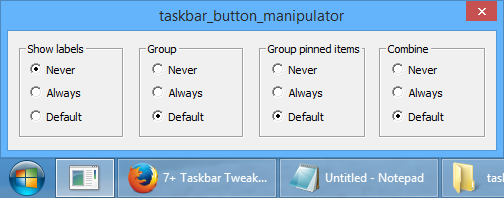
Download
You can get 7+ Taskbar Tweaking Library here:
![]() TTLib.zip (399.58 kB)
TTLib.zip (399.58 kB)
Please note that the library is free for non-commercial use only. If you’re interested in using the library for a commercial application, please contact me.
Command line tool
A command line tool based on the 7+ Taskbar Tweaking Library was created by the user Wasfi Jaouad. You can get it on GitHub:
https://github.com/WasfiJ/move_TaskBar_Buttons/releases
Example usage: mv_tb_btn.exe -g Notepad -f 5 -t 2
Moves button 5 to position 2 in button group named Notepad in the taskbar.
Please note that the tool wasn’t created and isn’t maintained by Ramen Software. I’m posting it here since it might be useful for users.
Tags: 7+ Taskbar Tweaking Library
Thanks.
Nice work. Thanks 🙂
Don’t know if this is good or not. Many noobish programs will now mess around with the taskbar. Better avoid these.
Of course. The problem is, there are always black sheep. Ask Microsoft why they removed program access to the pinned start menu item list. Because every stupid program feeling important enough would pin itself there, probably with an uppercase title.
These programs here will probably override your enjoyed setting of having grouped buttons and will always show their – probably uppercase – title. At least you should add an option to the 7+ taskbar tweaker to ignore such settings if it becomes more and more common that programs mess with _your_ settings.
Will this be made available to Windows 10 technical preview?
It’s planned, but probably not before Windows 10 RTM is available.
Some great ideas are being implemented in 7TT. Contribution is on its way.
Amazing dude!!! your 7+ Taskbar Tweaker is a MUST HAVE!
I can’t live (using Windows 7 or 8) without it !
take a look at my software: https://sourceforge.net/projects/clipboardextra/
Just wanted to say thank you for creating this very useful tool. I have to use Windows 7 for my job, and regularly have 10-20 Putty sessions open to various servers. The W7 taskbar behavior of shifting icons around randomly is immensely frustrating and a real productivity-killer, because i need the icons to remain open in the order I opened them, so i can hop from one to another quickly. Your tool saved the day. Brilliant!
Hi, Just a grateful thanks and my appreciation.
Stay Stafe.
Does this version work with Win 10 Anniversary update?
Are you referring to the library, or to the 7+ Taskbar Tweaker program?
For the former, it doesn’t. It needs to be updated.
For the latter, there’s a beta version which you can try.
Thanks for the answer and amazing software. Gonna wait for updated library
May I ask, what are you using the library for?
I didn’t get much feedback for the library ever since it was released, and I’m curious to know whether it is being used, and if it is, then what are its uses.
I just find this option “cycle between taskbar buttons with mousewheel” after installing beta and running through setup again. I really like it but it’s gonna be more productive to use mousewheel in combine with some hotkey so you don’t need to move your cursor to the taskbar. So i wanted to recreate this function with ahk script using your library. Although i have no experience working with libraries and not much experience in programming actually, but i wanted to create something that would be actually usable.
Sounds interesting, good luck with the project. I have just updated the library. Feel free to contact me if you need any help, and it would be interesting to look at the result when it’s done.
I tried but seems not working on windows10 1607 x64.
What’s not working? Are you seeing an error message? You have to provide more details so I’ll be able to help you.
I build example “taskbar_button_manipulator” with vs2013, run it and select “never group” (and other options), no error occurs, output message was successfull, but no effect.
To see the effect of the grouping option, you’ll need to launch more than one instance of the program.
The “Show labels” option, on the other hand, should work even with one instance.
Also, make sure that you are compiling for the right architecture (32 or 64-bit).
If it still doesn’t work, please provide the full output of the console window.
I launch two instance of firefox with no effect while your 7+ Taskbar Tweaker program works, have no idea why.
Running your example generate standard output as below:
Initializing 7+ Taskbar Tweaking library…
Loading 7+ Taskbar Tweaking library into explorer…
Adding AppId to list… Operation succeeded
Nothing seems go wrong…
The “taskbar_button_manipulator” demo only controls its own buttons. It shouldn’t affect Firefox, or any other program. See the code for more details.
I see, so I have to manually get my target’s ApplicationId in order to control it? May I ask how you control the whole taskbar icons, by enum all of it? thx.
Yes.
You cannot do that with the library. It was designed to control your own programs, not the global system settings.
May I wonder what your goal is?
I’m trying to implement a extension program to control the behavior of the target program, one of it’s function is to disable the target’s icon combination, is their any solution?
Find out the AppId of the target program (you can do this with 7+ Taskbar Tweaker, by using Taskbar Inspector). Then, use the available API.
Is it / would it be possible to move the taskbar buttons handle programatically? (this, right next to Chrome: https://i.imgur.com/KrnsNV3.png, it shows up when the taskbar is unlocked).
I was wondering if it would be possible to keep the taskbar buttons centered on the screen using it.
Curious to whether the 7TT library has the necessary functions implemented to write a small exe for changing a program’s AppID passed as a command-line parameter. Newly into programming, would like to try this project if the base functions are in the library, because I need both the practice and the functionality. I have rudimentary C++ skill, but am still struggling reading the header declarations. I don’t believe I see any functions that set AppID for Taskbar buttons, but I may be too new to see it.
You don’t need the 7+ Taskbar Tweaking Library change a window’s AppID. Windows provides this functionality.
There’s actually an implementation of such a function in the file
Examples\taskbar_button_manipulator\wnd_set_appid.cinTTLib.zip.You pointed me in the right direction. I was able to read and understand what’s happening in the examples. If I’m not mistaken, you are setting the AppID of the console window to taskbar button manipulator. I didn’t initially see this effect correctly because I was using ConEmu, which was injecting itself as a console wrapper, and when I stopped the ConEmu wrapper, it worked properly.
Thank you for the quick response, very much appreciated.
Thank you so much! Please continue to keep up the good work!
Hi,
Just wanted to check if this library is still working/supported as of Windows 10 1903 update?
I pulled the content down and can compile after putting TTLib64.dll in the binary folder but am currently unable to run the included examples. Output:
Initializing 7+ Taskbar Tweaking library…
Loading 7+ Taskbar Tweaking library into explorer…
TTLib_LoadIntoExplorer() failed with error 105
taskbar_button_printer fails with error 135 instead.
In both cases, explorer then crashes and console exits (interestingly, this also happens to me when rearranging taskbar with 7+ Taskbar Tweaker 5.7 – maybe 1903 broke something?).
Is there a step I’m missing with running here?
I was hoping to implement key bindings to ‘Reorder taskbar items’ by moving a taskbar item to the left/right, which was the only thing feature I felt was missing from your 7+ Taskbar Tweaker.
Thanks in advance and thanks for releasing this library.
Hi Alex,
The latest version of the library is v5.6.0.1. The library shares code with 7+ Taskbar Tweaker, and you can deduce the supported Windows versions from the tweaker’s changelog. Currently, Windows 10 October 2018 Update is the latest supported version by the 7+ Taskbar Tweaking Library. I’d need to update it to v5.7 to be in sync with the tweaker and support Windows 10 May 2019 Update. I’ll try to do that in the following days once I find some spare time.
Thanks for the prompt response and the helpful answer, I’ll definitely look forward when the library is updated to 5.7!
Cheers.
Hi again,
I’ve updated the library to 5.7 🙂
Hi again RaMMichael,
I’ve been using the library for the last couple months to reorder taskbar and it works a treat for single taskbar usecase (Thanks again)!
However, I am running into issues in multi-monitor situations, particularly operating on the handle returned by
TTLib_GetSecondaryTaskbar. The program seems to crash when trying to call anything on the second taskbar (even the taskbar_content_printer example crashes when trying to print secondary taskbar). Could this be a bug in the updated dll?Second, there isn’t an api available in the library for Set active Button/ButtonGroup which would be useful for my usecase of creating keybindings to manipulate the taskbar. I see there’s a place for feature requests for the main Taskbar Tweaker tool, but not this library – where’s the best place to request/gauge the effort required to expose this functionality to the library?
I’ve already found the library really useful so far and am super grateful for its existence – looking forward to any response.
Hi Alex,
Interesting. Have you considered releasing the source code? It would be interesting looking at code using the library. For now there’s only Virtuoz.
I’ve just updated the library to v5.8. Look at the tweaker’s changelog, perhaps you’re using a Windows version which is no longer compatible with v5.7.
If I understand correctly, you can just grab the window handle and make it the foreground window with a function such as
SetForegroundWindow.Thanks for the reply!
I held back on putting it anywhere earlier because of the limitation of only reordering groups on the main taskbar, but what’s working so far is here.
I’m still running 1903 so wouldn’t think that’s the case but I tried the updated library, thanks for the heads up! Unfortunately the same issue is still happening on a laptop attached to external monitor.
The symptom is mouse movements slowing to a crawl, then behaviour that’s similar to restarting
explorer.exeor trying to drag aButtonGroupby mouse while debugger is attached to the taskbar modifying code.The actual
.exeusingTTLib.dllstays open this time and just hangs at the point where you tried to call an api on secondary taskbar. I’ve attached a screenshot fortaskbar_contents_printer.exetrying to callTTLib_GetTaskbarMonitor(hTaskbar))after getting the window handle here. This is taken right after the taskbar ‘restart’ is observed (it eventually repopulates with all theButtonGroups) – any pointers on how to proceed from here (do I need to update to 1909)?Appreciate the advice, still new to poking around in
Win32land – I’ll give that a shot too.I can reproduce the crash in a multimonitor environment. I’ll look at it in the next couple of days once I have some spare time.
I found and fixed the issue. It affected Windows 10 Anniversary Update (released three years ago) and newer. Apparently the library is not used enough 🙂
Hi RaMMichaeL,
Your previous fix worked great on 1909!
Looks like the library’s broken again with the new Windows 2004 update though, just tried to update and rebuild with the v5.8.0.1 library in
TTLib.zipand no joy – It appears the same issue in my previous messages is happening again.I know 2004 has only recently released mainline (I honestly should have checked compatibility before upgrading) so happy to patiently await updates on the tweaking library if any – perhaps I’m one of few users for the library but I definitely do rely on it!
Thanks again.
Hi Alex,
Updated. Perhaps I can add the functionality that you implement to 7+ Taskbar Tweaker.
Done 🙂
In v5.8.0.6 beta, it’s now possible to configure keyboard shortcuts to move button groups left or right. Example (last two entries): https://i.imgur.com/iwUryID.png
Wow, this is awesome – thank you for supporting and implementing this!
Just gave the beta a go and it works a charm, not having to compile and run a second exe to get this is much appreciated 🙂
Looks like it works a charm now – thanks for the quick turnaround!
Thanks a lot for this usefull application, can’t use my navigator without it now 🙂
I would just know if you use a service to start the app and if i can delay it ?
You’re commenting under the 7+ Taskbar Tweaking Library page, but you’re probably referring to the 7+ Taskbar Tweaker tool. It doesn’t use a service, the startup is set in the registry. There’s no built-in way to delay the startup, but you might be able to use a third party tool or a custom solution (such as a script) for that.
Damn, I was like, searching for MSTaskListWClass for a whole night, and then nothing. Undocumented.
Thought I’ll have to hook windows dll ultimately…..until I stumbled upon your work.
This is so fucking great.
Thank you very very much!
One quick question:
Regarding DwmQueryThumbnail, it seems that I cannot directly save them into files, there’s no way to transfer it outside the view.
This is the thumbnail you can see by pressing win+tab.
I wonder if you have any idea on how to save realtime process thumbnails generated by OS? (this is just what DwmThumbnail provided.)
You’re welcome, I’m glad you like it 🙂
Regarding DwmQueryThumbnail, I’m not familiar with it, but perhaps the OnTopReplica project can help with what you’re trying to do.
Hi, thanks so much for 7TT, it’s so useful for me in my day to day development work. Just a quick question about the library, how often does it get updated to match the most recent 7TT version? And is it always available up-to-date at the link on this page? I can’t get the current version to load into the explorer process (either from my own code, or the sample projects). I’ve also tried running it as an administrator, I still always get the same error, ERROR_ACCESS_DENIED.
Thanks!
Hi Mark,
Thanks for the feedback, I’m glad that you like the tweaker.
Regarding the library, it’s not updated as often as the tweaker. Because I don’t use it myself, I only update it when people ask about it. And it doesn’t happen very often, so it looks like not many use it.
May I ask about your usage of the library? Just curious.
I have a tool that I use to do custom jump lists on the taskbar, mostly for stuff like custom terminal setups or making a set of related programs easy to start and group together, and I thought I might be able to use TTLib to help with grabbing AUMIDs for non-UWP programs that don’t set a manual id (most don’t return anything from GetApplicationUserModelId, and they don’t have anything in the window property store)
I needed to do it once in 2013, so I reversed Explorer to understand how it does that. Looks like it still works. Here you go 🙂
https://gist.github.com/m417z/451dfc2dad88d7ba88ed1814779a26b4
Oh wow, that’s super helpful! That worked really well in my tool (after I fudged around with the whole pinvoke rigmarole to get it working in .net). I appreciate all the help!
Hi, thanks a lot for this awesome library.
I have one problem though. It seems to be impossible to use this library simultaneously by two applications. The second one fails to load into Explorer.
Do you think it’s possible for you to fix it?
One workaround is to make each application load a different copy of the library. e.g. have
app_1.exeloadTTLib_1.dll, and haveapp_2.exeloadTTLib_2.dll.Having two apps using the same library file is explicitly disallowed at the moment. It might be possible to allow that by managing the library lifetime properly.
Yes, I have noticed that and it does help somewhat. But it’s unfortunately not really a solution when I want to run two instances of the same executable, because they will always implicitly link to the same dll file. The only workaround I can imagine would be to make a temporary copy of the dll and link to it explicitly and that is just ugly and I’m not sure would even work in the first place.
What I wonder though is why does this limitation exist in the first place. How does it matter whether you have two separate files or one? Doesn’t Windows still always hold a single copy of the dll in the memory anyways?
Maybe I’m misunderstanding something or maybe is it the fact that that the library has to inject some code into Explorer? But then why does it work when there are two separate dll files on the disc and doesn’t when there’s only one?
That’s possible, but it’s a bit ugly, I agree. Alternatively, depending on your program, you can make it so that only one process instance manages the functionality. Or split it to a single process that uses the library, and multiple processes that communicate with it.
Because supporting multiple processes using the same library wasn’t implemented, because until now there was no need for it.
Here’s the current architecture: https://i.imgur.com/zq7vuyx.png
Windows holds a single copy of a dll only as long as it resides in the same file, having the same path. If there are two dll files which are the same, but reside in different files, Windows doesn’t compare them to see whether they’re equal.
Maybe the image above will help you understand why. With two separate dll files, two instances are loaded into explorer, each managing its own state and communicating with its process.
Thanks for the explanation. It’s all clear now. What confused me was that I thought Windows is smarter than that and always holds one instance, even if there are separate copies in different directories.
BTW I’ve seen you’ve opened sourced most of the Tweaker code. Have you considered doing the same with this library? It would be fun to have a look.
No. You’re the first one asking about it, and the interesting bits are in 7+ Taskbar Tweaker anyway. I can consider releasing it, but it merely adds standard inter-process communication to what’s already released at the tweaker’s repository.
May I wonder what’s your usage of the library? Just curious.
May be, but I’ve hoped that the library, being much narrower in scope and focused on doing just the few things it does, would be somewhat easier to comprehend than the whole complexity of the Tweaker.
The way I typically work I tend to have many browser windows opened simultaneously. And I like to have them arranged in a particular order. Thanks to your Tweaker I can reorder them with no issue. But the problem comes when I restart my browser, which often times is necessary, for example due to updates. And while I can easily restore the session and all the windows I had before, they come up with the wrong order and I have to manually fix that every time. And that gets annoying really fast.
So I wrote a simple browser extension which monitors the arrangement of my windows and allows to restore their order with a single click after the browser restart. I even recently released that on my github (https://github.com/pragacz/window-arranger-webext), although the use case is quite niche, so I don’t expect it’ll be that useful to anyone else.
Interesting. I’m not familiar with the architecture of Firefox, but why would you be using the library from more than one process? Can’t you assign/choose a single process to be responsible for the saving/restoring? That sounds like a better solution regardless of the library’s limitation.
I mistakenly posted my reply here:
https://rammichael.com/7-taskbar-tweaking-library/comment-page-1#comment-11958
I am trying to solve exactly the same issue, but i am considering using AHK instead.
As FF extension would need additional exe anyways, isnt AHK solution actually easier to implement and more universal (i.e. working with any app, not just FF)?
I was considering writing it more universally at first. But I decided against it for the following reasons:
1. There is actually not that many applications that I use that have the restore feature. And if they don’t, then you have to reopen every window manually anyway and at this point might as well reorder them yourself since it’s not that much work added.
2. More importantly it is actually impossible to do universally. The way any application “restores” its windows is that it creates completely new windows and restores content in them. So from the point of view of the operating system these windows have nothing to do with the old windows (completely different handle, etc.). So without some additional knowledge you simply cannot distinguish which window is which. How you can deal with it depends on the particular application. One way is to use window titles. But for that to work they have to be stable across application restarts and completely unique. I imagine it could work for e.g. Microsoft Word, since there the window title depends only on the opened file’s name. So until you open two Microsoft Word documents with the exact same filename, it should work.
3. It will generally not work with the browser windows though. The browser window title is effectively set by the website that is opened in the front tab. It can easily change across restarts. Moreover it can easily be non-unique. In fact every “new tab page” will give you the exact same window title.
At this point, when you can’t use window title, your options are very limited. You need some way to tell the windows apart, but the only one who has the knowledge is the browser itself. Thankfully with the browser extension it becomes possible to get that knowledge from the browser and store it in the memory that is preserved across browser restarts. And this is really the only way to reliably do it that I found. And since it had to be written anyway I decided to do it myself.
4. For me personally restoring the order of browser windows was the most important. And since my extension works great for me, I couldn’t really justify spending more time on making a separate solution for other uses. But if you decide to do so, please consider sharing it here as well. I will gladly take a look and possibly use it myself.
Unfortunately it’s not that simple. The way WebExtensions work is that all you can give to the browser is the path to the executable with which you wish your extension to communicate. It is then the browser’s responsibility to start that process and facilitate its communication with your extension. I imagine it was designed that way due to security considerations.
And it all works great until you decide to start more than one Firefox instance at the same time. Which you might reasonably want to do sometimes, if for example you’re using more than one Firefox profile. And then 2 Firefox instances = 2 instances of the extension = 2 instances of the native process started by them = your library gets run 2nd time and crashes.
And so, given the above limitations, the only proper solution I see to develop on my side would be to:
1. split my code into 2 separate executables – a client and a server
2. provide a way for the client to detect if the server is running and if not, start it
3. code some proper IPC between the two
4. make sure the server works with multiple clients connected to it
5. close the server when the last client quits
Now, I haven’t seen your code so I can’t know for sure, but I’d imagine it’d be significantly easier to make it multi-process compatible there instead of all the above. But that’s really up to you to decide.
I’m not sure that it’s going to be significantly easier. The library acts both as a client and as a server, depending on which code is executed, and the server side (running from the context of explorer) is designed to support a single client, including the IPC itself and other measures baked into the code, such as if the client is killed then the DLL is unloaded automatically. One quick solution you can use is calling
TTLib_LoadIntoExplorerandTTLib_UnloadFromExploreron each operation, guarded by a shared mutex to avoid collision. I’m not sure how it’s going to affect performance, though.Regarding “significantly easier”, since the library is written in low level C, and you have more freedom in choosing a high level language and IPC facility, I believe that you can come up with a solution which can be rather simple if you choose that route.
Ok, thanks for the above explanation. As I said it’s kind of hard to discuss the code I haven’t seen.
After some consideration I think the most straightforward way to solve this is to simply make the copy of the dll and circumvent the limitation that way. Easy and reliable and shouldn’t make any problems.
The only question left is where to do this. I can do this on my side, but you can also make the temp copy before injecting into the Explorer and retain the one to one mapping that way, since only that creates problems as far as I understand. The benefit is that it would work for the other users of the library as well.
Let me know if you’re willing to make that kind of change. If not, then I’ll make that on my side only and call it a day.
I see that you mention it again and again. If you’d like to discuss it, here are some of the “entry point” parts of the library: https://gist.github.com/m417z/d523a5a1c8d71d74152aa4c5837a163f Hopefully that’s enough to understand how it works in general. The
Initfunction is what’s running in the context of the explorer process. The rest of the code (which is not included in the Gist) is very similar to the code of the tweaker, with removed functionality.I prefer not to do that, since it’s not necessary for most users, I believe, which are OK with running only a single instance of their program that uses the library.
I’ll take a look when I have some spare time. Thanks for taking the time to post this.
Understandable. I’ll implement what I need myself then.
Thanks again for the discussion here and for your great Tweaker and the library.
Hello there!
I was wondering if the project is still up to date!
I’m going to need it for the development of my application (RetroMultiManager) 🙂
I’m not very familiar with the use of DLLs, would it be possible to ask some questions to integrate your library to my application ?
Thank you in advance for your work and your time !
Hi,
The project is updated on demand, I do that once in a while when somebody asks me about it.
The latest version of the library is v5.9. The library shares code with 7+ Taskbar Tweaker, and you can deduce the supported Windows versions from the tweaker’s changelog. Currently, Windows 10 May 2020 Update is the latest supported version by the 7+ Taskbar Tweaking Library.
Sure. You can also look at the provided examples.
I don’t know if you’re aware that setting group properties (group/pinned, combine, show label always/never) works (!) but crashes exlorer.exe every time in TT ? (latest version 5.12.3 on Win7).
Is there a bug tracker ?
I guess that’s why Get/Add/RemoveAppId hang when touching foreign (not own) groups ?
I’m not aware of it, no. There’s UserEcho for bug reporting, but reporting here is OK too.
Can you please create a crash dump and send it to me?
You can use ProcDump. Run
procdump64.exe -mp -e explorer.exeand trigger the crash. The dump will be written to a file, the details will be printed in the ProcDump console window.It’s happening only on my PC ? I have an up-to-date win7, no instabilities I can tell. Crash is completely consistent, happens without fail (so to speak), even just after reboot.
DMP file here : https://ufile.io/hyct060q (28MB).
Hope you can make it sing.
Looks like the crash happens while trying to set an icon with the following function:
CTaskBand::_SetWindowIcon. The specific function that crashes isCTaskBtnGroup::_GetRowColRange. It doesn’t look like there’s a direct connection between the crash and the tweaker, but it’s possible that the tweaker did something earlier that caused the crash.I can try to reproduce the crash. Can you provide detailed reproduction steps? It will be helpful if you could verify that the steps reproduce on another computer and note what is necessary for that, such as system configuration (e.g. vertical taskbar, etc.) and tweaker options.
Pb. identified. I have a fresh plain Win7 VM I just installed last week, and it displays the exact same issue. Until I revert to default theme that is.
Culprit is my customized high-contrast Windows theme.
Apply this (in a VM, or save your current theme first) : https://ufile.io/onrb4ozs
and don’t be afraid of the darkness that descends upon you. Now every time you change a group property in the Inspector (group, show label, combine..) and set it always or never, you crash explorer.exe !
Annoying, but the change does stick after explorer restarts. Sets a high price for changing a group property. I hope you can fix it.
I wasn’t able to reproduce it:
https://imgur.com/a/SGwXJ2M
Me neither: I tested on the VM I’m discarding (VMware-convert of my physical PC), not the new one. Sorry for wasting your time. I’m definitely doing too many things at once.
Still, reverting to default theme solves the pb., so the high-contrast theme is interacting with something I installed (thinking of Comodo FW). As I bring the new VM to speed, I’ll keep checking, any culprit will be reported here.
Hello, can you possibly update the library to support Windows 11 as well?
Hi,
7+ Taskbar Tweaker won’t be updated to support Windows 11, and while most of the 7+ Taskbar Tweaking Library can be updated, I’m reluctant to continue investing my time on it, especially considering that there are probably less than 10 people using it.
Regarding 7+ Taskbar Tweaker, some of its mods are ported as Windhawk mods that support Windows 11. One of them is the Taskbar Thumbnail Reorder mod. I thought about the following – I can create a mod for you that implements the functionality that you need (enumerate and reorder) as a Windhawk mod. You’ll be able to communicate with it via an IPC such as
WM_COPYDATAinstead of using a library. Would you be interested in such a solution?Another downside of the 7+ Taskbar Tweaking Library is that it normally breaks after a Windows update. It was last updated in 2020 and luckily, all Windows 10 versions since then (May 2020 Update to November 2021 Update and soon November 2022 Update) weren’t real updates but enablement packages, so it kept working. I don’t think it’s going to be the same now with Windows 11. Windhawk mods use debug symbols which allow to write more stable code that is less likely to break between updates.
Yeah, I’ve seen that you decided to do that. I’ve even tested Windhawk a little bit when it was first released.
One problem I had with it, and correct me if I’m wrong about this, was that it apparently injected itself in all running processes, which impacted my system’s stability and I thought was generally a bad idea to begin with.
So I wanted to ask, would it be possible to make it so Windhawk only injects in the processes it absolutely needs to (in this case just explorer.exe) and no others?
Just to clarify: when you talk about the IPC do you mean an architecture like this:
my application < —- > explorer.exe (injected code)
or like that:
my apllication < —- > Windhawk < —- > explorer.exe (injected code)
?
Yeah, I was actually wondering why it didn’t break for all this time. Guess Microsoft guys just kept working on Windows 11 and left Windows 10 mostly alone.
That indeed sounds quite useful in making the whole thing more maintainable.
Did you have any specific issues, or did you just not like it?
Yes, one of the things that I’d like to add in the next version is an option to choose which processes Windhawk can inject to.
That’s what I had in mind.
It was a while ago, so I don’t remember the details, but from what I recall, my system just felt less stable, like for example my browser was crashing more often.
So it would work basically the same as the current TTL, right? Except that the library currently serves both as the code injected into the explorer, as well as the client that connects to it via IPC. Windhawk would just be the first part and I would have to write my wrapper around the IPC part myself, which is fine as long as the provided API is similar in functionality to the current one.
There was a serious bug that could cause a crash in memory intensive 32-bit processes:
https://github.com/ramensoftware/windhawk/issues/3
The issue was fixed in Windhawk v0.9.2 about 5 months ago. Perhaps that’s what you were experiencing.
Yes.
Great. I will be looking forward to the implementation of the library mod and the updates to the Windhawk itself that you mentioned.
I started three application instances, but only two windows were displayed, prompting TTLib_LoadIntoExplorer() failed with error 209
Running the example produces standard output as follows:
Initializing 7+ Taskbar Tweaking library…
Loading 7+ Taskbar Tweaking library into explorer…
TTLib_LoadIntoExplorer() failed with error 209
7+ Taskbar Tweaking Library wasn’t updated for a while. The last released version, 5.9, has the same OS support as 7+ Taskbar Tweaker 5.9: Up to Windows 10 May 2020 Update (build 19041). I assume that you’re trying it on a newer Windows version.
yes, I use on win11, thanks for your answer